It can be difficult…coming before a large number of people, in person as well as on the Web. It can be even more difficult to bring forward a problem, when the problem may be perceived as just so much crybaby noise. But as long as the problem is important enough to merit premium black pixels on a white background, all the crybaby labels in the ‘verse are worth it.
 The problem is just One Little Thing…something so infinitesimal that it would be easy to gloss over and wave one’s hand in dismissal. The problem may be unimportant to you, you being the all-powerful Kylo Ren and all. But what if I told you that this sub-microscopic issue affects many and could be easily fixed if only someone, like your brothers in arms in the First Order, would pay attention.
The problem is just One Little Thing…something so infinitesimal that it would be easy to gloss over and wave one’s hand in dismissal. The problem may be unimportant to you, you being the all-powerful Kylo Ren and all. But what if I told you that this sub-microscopic issue affects many and could be easily fixed if only someone, like your brothers in arms in the First Order, would pay attention.
This isn’t recent news. I spoke about this at length when I gave the opening keynote at the 2011 Texas Linux Fest — an absolute honor, sans the breathlessness as the minutes of the keynote slid by. I spoke about the huge benefit this One Little Thing would bring, a thing that could save hundreds or even thousands of hours a year if only a few words were placed in plain sight.
I feel the need to qualify myself before I go further.
It’s obvious from some comments to past articles that some of you are not aware of the men and women who have done the work of Reglue every year for the past decade. I personally install dozens of Linux powered computers into financially disadvantaged homes a year. In year’s past, before I became ill, we placed hundreds of computers a year into homes with school children in need of computers. This makes me uniquely qualified to report issues like this One Little Thing, as I have seen them day by day, week by week, month after month and year after year.
So what is this One Little Thing which I brought to the attention of the global Linux community in 2011?
We install Linux on every one of our Reglue computers. Included in that installation is the entire suite of LibreOffice. Unfortunately, a number of Reglue Kids began complaining about homework assignments being rejected. Most times they were scolded and told to re-submit the assignment in the proper format…you know, that well known proprietary one. Sometimes students were given a lower grade for not following the submission instructions.
Most assignments being electronically submitted by Reglue Kids were in .ODT or other open document formats. This was clearly our failure. Taking the time to show the student how to find and indicate the proper format should have been done on our end and onsite while we were sitting beside them during the initial installation.
Later that year, when we instructed the students on how to change the format without any assistance, we felt the bridge begin to buckle. Most of them didn’t have a clue…
If you look at the sample graphic, you can understand what we mean. Our blunt instrument insert aside, you can see that there is little to prompt the user in the right direction. Those little up and down arrows? Sure, we take those as prompts to do something, but an eleven or twelve year old kid’s eyes blaze right by such little smudges. They are looking for instructions on to how make those format changes. Their eyes scan the space up and down, over and over. We were looking at close to 70 percent of kids in that age range not knowing how to make those changes.
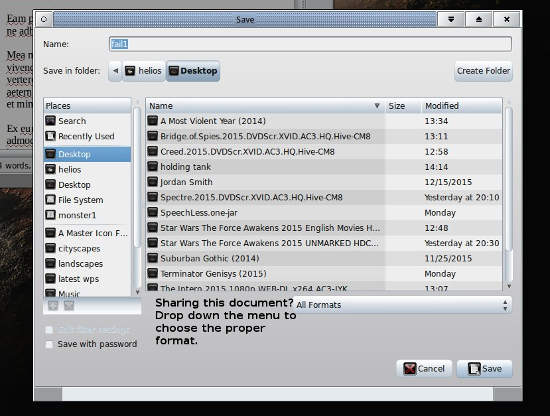
And it’s such a little thing.
I am sure that there will be a fair share of you who want to defend the format, regardless of how unintuitive it might be. You will want to make accusations and say I’m making mountains of molehills. And I encourage you to do so, as loudly and as persistently as you want, because in doing so, you make at least part of my point for me. Apathy is as apathy does.
How much effort does it take to look up the person or persons responsible for making changes such as this and bringing the problem to their attention? All that’s needed is two simple lines of text beside the drop down menu, instructing the user as to what next to click on? It would be so easy and should be included in the next LibreOffice update.
In 2011, the number of people answering those rhetorical questions were dismal in number, that number being zero. So now, I am inviting you to be a voyeur in this effort. And ssshhhh, don’t give it away unless you want to assist. I will document every step I take and the responses given to those steps. I will do so here each week so you can follow the links created by those efforts and the people involved in them.
This should be fun. More importantly, this could be more helpful than most of us know.
Help keep FOSS Force strong. If you like this article, become a subscriber.
Ken Starks is the founder of the Helios Project and Reglue, which for 20 years provided refurbished older computers running Linux to disadvantaged school kids, as well as providing digital help for senior citizens, in the Austin, Texas area. He was a columnist for FOSS Force from 2013-2016, and remains part of our family. Follow him on Twitter: @Reglue






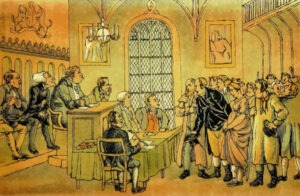
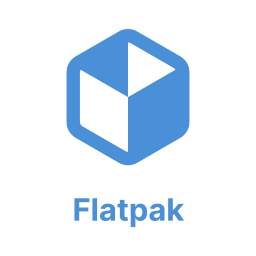
I’m not so sure, Ken. I don’t think LibreOffice, using a more open standard, is at fault using .odt as a default in their Writer, and I don’t think it’s rocket science to know how to change the format of the document when saving. Could it be more clear in the menu? Perhaps. But still, a little instruction on using LibreOffice and nuances like this go a long way.
The first thing one should do — I do it zealously — is to show people new to LibreOffice this trick: That if they’re going to turn in homework/papers/whatever which require the Microsoft, ahem, “standard” of .doc/.docx, they’re going to have to change the format where you pointed out above. Same with Impress/PowerPoint (which you can do in the same way).
Again, I think this is a minor detail, but it’s one that should be brought up when introducing someone to LibreOffice.
It is done at the time of installation Larry. The problems arise when the student isn’t home at the time and the parents or guardians are the only one’s present. And yes, it is a little thing, but it’s one of the most persistant problems we encounter. Now…how much effort do you think it would take on the part of the LibreOffice devs to make this small change? We’ll see shortly.
How about one of those last-minute, single sheet instructions things… where you have that screenshot… and just leave a piece of paper behind for the person who wasn’t there when you dropped it off?
I’m sure you’ve been asked this before, but I don’t know the answer… have you filed a request-for-feature bug report with the LibreOffice bug tracker?
I also look at this as a learning opportunity as many programs that work with file formats offer import, export and save as options so learning it for LibreOffice isn’t really a LibreOffice specific thing… so it is useful for the problem to be less obvious and the user is rewarded for figuring it out themselves. I also contend that if they don’t see the “All formats” dropdown and the things it contains… are they really going to notice a sentence or two to the left of that? Some might but I can tell you that a large percentage of people will not.
I have dual-boot lab machines used by Computer Science students… that have as the first sentence on the login screen in a big font in red letters on a light blue background… how to login… what username and password to use… but somehow a significant number of students ignore / miss it and come ask me in person.
So, your wanting like Clippy, asking what do you want to do?
You might be on to something, Ken. Perhaps you could expound at length on the pros and cons of various approaches to solving such problems over a series of articles? Maybe ‘the industry’ will listen to you.
For example, I’ve become a big fan of first-time-through, dialog sequence tutorials and ‘Don’t show me this again’ check-boxes in order to alert inexperienced users to the power available to them, while simultaneously allowing more experienced users to minimize information overload, screen-clutter, and click-tedium.
In fact, and please forgive me for broadening the scope here, but I, for one, perceive in the larger UI issue a long-festering, and largely un(a)dressed, wound hobbling the greater (including fondleslabs) community/industry. And, while some have been fairly vocal in blaming Windows8, they seem lost among those blaming the economy, an economy that just broke all box-office records with a single movie.
And I would include in that UI mess the currently fashionable, but largely useless array of keyboards on laptops these days with their flat tops, micro-SD-sized cursor-keys, double-mapped navigation keys, uselessly over-sized touch-pads, lack of back-lighting (except in rare cases), inconsistent and non-standard layouts, and, in the case of some Chromebooks, even a lack of function keys (which are, admittedly, too seldom taken effective advantage of).
Just witness the hue and cry over such things as ‘the ribbon’ (even fomenting widespread rebellion when OOo threatened adding one), Vista, 7, and ‘web-browser’ UIs, not to mention the rise of Mate, Cinnamon, Classic Shell, and the eclipse of Ubuntu by Mint.
There’s even now ubuntuMATE, which I (love, but) have a hard time believing wasn’t quietly nursed along by Ubuntu themselves, maybe even launched by Canonical, and only then backed-in as an official flavor, in order to perform a rear-guard action, while appearing to remain committed to Unity.
I mean, who saw that coming? And industry pundits largely seem to either fear taking sides, are being paid to stay out of the fight, or, incredibly, have somehow failed to take much notice.
And, from the other side, there’s very palpable disdain of ‘traditionalists’ by the ‘avant-garde’ and one-size-fits-all advocates who can hardly deny only grudgingly retro-fitting their babies with half-hearted, ‘There! Happy now?’ work-arounds designed, it seems, more to lure users into accepting their ‘new paradigms’ after all rather than to actually give users what they want.
I’m reminded of the auto industry’s many mishaps, frequently ruining once beloved models (P/T Cruiser anyone?) for no better reason than to ‘refresh’ their style, and then, when sales collapse, choosing to retire the crippled lines rather than admitting and correcting their errors.
There’s an almost unprecedented, unthinkable war going on out there between the users and the industry itself. Who would have thought that any industry would ever so blatantly reject its own customers’ very obvious desires? It’s as if GM were to start replacing steering wheels with game-controllers, and then add a mini-steering wheels to those controllers later on just to satisfy ‘Luddite’ customers. And then only under threat of class-action lawsuits.
It almost lends credence to the general concept of conspiracy theories.
Being a wimp and knowing my family pretty well, I punted on this question. When I gave my wife a Linux laptop, I went into LO and changed the default formats to “the well-known proprietary” ones. I have to watch that the updates don’t change things the settings back, but doing this is the path of least resistance for me. Did the same thing for my grandson’s computer.
Ditto to what Larry and Ed said. 🙂
I second the simple piece of paper solution. In fact I’m kind of surprised you don’t leave a set of pages or a small manual with each user. It would reduce time spent repeatedly explaining the same things and likely allow you to explain more things with the added bonus of a persistent reference for the user.
> ” It’s as if GM were to start replacing steering wheels with game-controllers, and then add a mini-steering wheels to those controllers later on just to satisfy ‘Luddite’ customers. And then only under threat of class-action lawsuits.”
Nicely put.
The ‘modern’ interfaces used by Windows, OSX, Unity, Gnome 3, et.al. are COMPLETE failures. They address no real problems and introduce no real improvements. They eschew decades of real-world tested UI design in favor of some bizarre form of modern minimalism, missing the entire point of UI’s in general in the process. Among other failures, they hide important data in undiscoverable hotspots in the name keeping the screen clean (hotspots themselves being an early failure of UI design for all sorts of reasons). Who are these jokers and who let them out of their padded cells?
Why not install the “multi save” extension. Saves as both .odt and .doc/docx. Problem solved.
I would think that by now an opendoc formated file would just open and the teacher would be blind to the different format.
I agree with you Ken, a few extra words there would help.
@John Kerr
> “I would think that by now an opendoc formated file would just open and the teacher would be blind to the different format.”
Microsoft has a vested interest in making sure that never happens. Also keeping LibreOffice from having perfect MS Office document compatibility is important to them. Thus they make constant changes in the format between versions, poorly documented or absolutely undocumented.
I think the most important point made in this article is that many of our public school systems (and underline the word “public”) default to a proprietary format instead of a free and open standard which, being free, costs no student anything.
If Microsoft, the company funding Bill Gates’ oh-so-concerned philanthropy BTW, really cared about the world he’s so intent on saving, then all of its products, both institutional and consumer, would accept ODF automatically, just as GIMP opens a JPEG or a PNG without question.
If Microsoft really cared about its customers, the MS suite would default to ODF and they would leave their proprietary format to history, which is eventually an inevitability.
In the meantime, school systems arm wrestle our children into purchasing software they don’t need to be buying.
@Christine
Absolutely.
Schools seem to love locking kids into proprietary software.
Even online schools like Connections Academy.
Connections Academy which is available in roughly half the states of the U.S. insists on MS office documents for virtually everything. Websites often are Flash powered and don’t work with Linux based browsers even with Flash installed. Sometimes Windows or Mac only software is required (like Adobe AIR).
We can do better.
There is an option in “Tools” Options “Load Save” “General”
“Always save as”
Can be set to whatever format you want.
Not relevant, but I can’t not be distracted by the filenames in that save dialog.
Much as the political side of me would like to persuade such institutions of the longer term value of using open source & open formats I suspect such things are not high on their list of priorities.
On a more pragmatic note, could not the config file(s) that determine default save format be included in the default profile that gets setup for a new user?
I always first send people and *.odf file. Then when they complain I respond, “Oh, you want me to downgrade it to a proprietary Microsoft format?” This has two effects:
1) People find out there are other alternatives
2) People become aware that alternatives may be superior to what they are using.
It can open a door to advance the recipient’s interest in something new
Incidentally, your save dialog looks nothing like the one I use which is more obvious (OpenSUSE Leap 42.1) with LO5.0.2. It’s quite obvious. I don’t know whether SUSE fixes LO or whether newer version of LO fix the problem.
All comments and observations above are very interesting and give solutions to the problem. Basically:
– set the save formats to default to docx at installation;
– leave a leaflet to help the user;
– lobby the school to accept odt;
– lobby Microsoft to read odt (office does that to some extent, I verified — that would not prevent teachers from refusing odt files “on principle”);
– some other idea I missed.
But I wanted to call your attention for the language Ken uses in his picture of the file dialog:
“Sharing this document?”
Well, I’m usually a fierce opposer of things like that “ribbon” which brings little to new users but manages to alienate old users; notwithstanding that, it’s important to know that people do not save anymore… they “share”. With my phone (which is not a camera but takes pics) I cannot send pics anymore… I “share” them via communication app. I do not print files: I “share” them with the printer.
Alas the problem, I believe, should be seen from a wider perspective. These days, kids (and also a lot of parents) are more used to mobile platforms than to desktop ones (especially those who are helped by Reglue for their lack of financial means).
We’ve seen a lot of improvements with sidebars and there seems to be also (IIRC) a project to modernize LO’s UI. That’s great, but I also think some might benefit from a Material Design UI (which someone must be already doing to port LO to Android!).
As a temporary compromise, I’d suggest replacing the string “All Formats” with the phrase “Select format” or something like that. This is how translations are done — maybe it could ease the task for the LO folks.
Happy new year, everyone!
Most of the responses overlook the fact that the end-users here are children. More specifically, they are disadvantaged children, who are using what is most likely their first computer. To me, this seems to be key to understanding the problem.
I’m an adult who has been purposefully used Linux for ~20 years as my primary OS. I am also a professional programmer and my friends / co-workers widely regard me as an expert in all things computer oriented. I suspect many of the commenters here are in a similar position of computer expertise. If I tell someone the .odt format has advantages over the .docx format, people take me seriously. If a high school kid tells their teacher the same thing, they won’t get the same result. Nor can they be expected to have the expertise needed to substantiate the claim.
I am a Linux advocate. EVERY single computer in my home runs Linux (I’m counting the Android devices as Linux). But most of the responses here to Ken’s problem are both elitist and completely unrealistic. A solution that requires substantial computer expertise is not realistic. I like being a computer expert, but you should not have to be one in order to use a computer. Reglue kids (and most people in general) do not give a hoot about .odt v. .docx. The kids want to turn in their homework.
The goal of Reglue, as I see it, is to provide disadvantaged kids with access to technology. If they turn into Linux users along the way – AWESOME. But that isn’t really the point. Furthermore, they won’t become life-long Linux users if they can’t get good grades on their homework! Kids need to focus on getting their homework done and getting good grades. Adults can/will spend years arguing about the intricacies of file formats, but asking Reglue kids to do so just utterly astounds me. Shame on all of you who suggested the kids should correct the system. Wow. I don’t normally respond here, but I just had to this time.
I would just alter LO to use Microsoft compatible formats by default, but I know that upgrades sometimes reset this, which is a major problem. I also think LO is a generally terrible piece of software. It is slow, huge, crashes easily and has poor compatibility with Word. If Emacs had such bad compatibility with UTF-8, I wouldn’t use it either. If the document is important, I use Word online. The Microsoft account is free, I can access the documents anywhere, and the compatibility is guaranteed.
Or we could teach them LaTeX . . . oh wait. That’s crazy too.
As always – Good luck Ken. You do good work.
Practically speaking, with Libre Office, it is possible to use the Options -> Load-Save -> General to set the default format for the various types of files. In the case of a person whose school / company, etc. wants MS Office formats, you can specify those as the default save formats and the users don’t need to worry about it.
I’m old enough to remember when school officials and parents thought all computers needed an IBM logo and Apple II’s and TRS-80’s were contraband. Then everything in schools had to be Microsoft ompatible. It will still take time for cost conscious schools, governments and industry to evolve to open document
formats and open operating systems.
Until then I’d like to combine two ideas and suggest LO change the text in the file format menu button to “Select format if shared” and modify any dialog boxes that follow with dire language used in warnings about the dangers of saving documents, spreadsheets or presentations in non-ODF formats. It’s sufficient to remind everyone that there may be minor differences in formating, but generally their document will be readable by other computers using the non-ODF file format selected. The lawyers will likely muck up the conversion process concerned with
liability issues, but either the translators are close enough to work or LO contributors are chasing MS’s latest changes.
Thanks Ken for raising the issue again.
@Andy,
Nice strawman argument:
> “but asking Reglue kids to do so just utterly astounds me. Shame on all of you who suggested the kids should correct the system.”
Where did anyone do that? The closest I can find is Unbeknowst’s comment to lobby the schools for change, which I took to imply that “we” the adults who care about such things should do so, not the children who, as you say, just want to turn in their homework.
@ Mike: The specific examples I’m referring to are below. Is every single comment of this nature? No, of course not. But most of the comments and discussion are focused on what we as adults do in response, NOT on what kids can/should do.
Example 1 – I don’t think it’s rocket science to know how to change the format.
Reaction – If the user doesn’t know what a file format is . . . knowing the difference between ODT and DOCX is definitely rocket science. And first time users often don’t understand these differences.
Example 2 – I always first send people and *.odf file. Then when they complain I respond, “Oh, you want me to downgrade it to a proprietary Microsoft format?”
Reaction – This simply isn’t a realistic course of action for most kids receiving a Reglue computer. If a kid chooses to do that – AWESOME. But it can’t possibly be a realistic solution for the majority.
I won’t argue against LO making it easier to save in alternate formats. Thing is, that’s not the issue here. The issue is clueless teachers doing things they shouldn’t be, and there’s no excuse for it. They should not be encouraging students to exchange or turn things in in word processing file formats, regardless of whether they’re open or proprietary. Word processing formats are not, nor have they ever been, guaranteed to look the same when opened on other computers. If you’re sharing something that just needs to be read or graded, you should be sharing it in a portable format like PDF, which fortunately LO makes a lot easier to create than MS crap does. If you actually need to collaboratively edit things, that’s where it gets more complicated, but even then, probably using Google Docs or something that’s actually designed for that would be better. Bottom line is the teachers should ask for, or at the very least accept, PDF. There’s no excuse for them being techno-luddites in this day and age (and I’m a teacher, so I’m not casting aspersions on another group).
How about modifying the save dialog to show the last 3 format used, the last one being the default… Out of the box it will be ODT of course!… But has soon a user would save something in another format that format would show up first and ODT would still be there! Heck, you could always display ODT somewhere!…
When I was in college I remember telling a professor something resembling this comment. So you are requiring students to turn in assignments using software by a federally convicted monopolist instead of using an international standard… The professor gave me a little slack after that.
That should be easy enough. Or not.
Regarding the easy part (which files must be changed) I sent an email to the mailing list: l10n@global.libreoffice.org
The second half of the easy part (may be not so easy) will be to sell the changes to the LibreOffice community.
But – the “or not” part(s): I guess you see *nothing* in front of the drop-down box “All Formats”?
May be that’s a bug in the first place because in the windows- and kde-themed versions of the application the drop-down-box has the label “File type:”
You can check that if you start the program from the command line (ArchLinux here but should be the same on Debian):
windows-theme:
> export SAL_USE_VCLPLUGIN=gen
> libreoffice –writer
kde-theme:
> export SAL_USE_VCLPLUGIN=kde4
> libreoffice –writer
Why is the label missing in the gtk-themed version? No idea (for now).
The second part of the “or not” part: The dialog for saving a file is the same as the open dialog – just some parameters are different (window title for example).
And as far as I can tell (I am not a LibreOffice developer) there is no distinction between opening an closing a file in the source code regarding the label “File type:”.
Obviously the label “Sharing this document? Drop down the menu to choose the proper format” just fits the save case. In order to use a different label in the case of saving a file, minor program adjustments have to be made.
(On the other hand: If you hover the mouse over the drop-down-list you get the help text “Select which types of files are shown” – regardless of the operation (save or open) – not very fitting in the case of save either.)
Another idea could be to introduce a new language? At the moment there is the default (US English I guess), but there are also “English (South Africa)”, “English (United Kingdom)” and “English (Australia)”. Why not introduce “English (Children)”?
Some program prettified parts of my post – it should read:
> libreoffice (dash)(dash)writer
Ken,
I can’t find your Request For Enhancement in the LibreOffice Bugzilla. Please post the link to it.
I think it is better to submit the ODT. I have experienced this issue myself plenty of times. (No, you are not *uniquely* qualified. Others are also qualified.) I have many times had the pleasure of asking a teacher and their supporting administration why they think students should have to pay $100s in order to submit their 17 word haiku electronically. Why isn’t ASCII or UTF-8 good enough? Why not PDF? RTF? ODF? Why .doc? And what if I broke down and bought MS Office so my kid could submit their assignment? What if they chose the default .docx and the teacher is using a version of Word that can’t read docx? That still happens frequently.
Those discussions are often eye opening for teachers and administrators. It is important that those discussions take place. I am always careful to have those conversations before the assignment due date. And I sympathize with people who get penalized after the submission. But frankly, requiring a proprietary format should not be allowed in public education. As a parent, I would fight a grade markdown with great energy. I have successfully convinced the fifth largest school district in the USA to mandate that teachers must accept ODF, ASCII, UTF-8, and PDF. Sure, some teachers are still confused, and lack proper tools. But district policy backs me up.
One assignment at a time, the world becomes a better place.
@private
>”But frankly, requiring a proprietary format should not be allowed in public education.”
Absolutely agreed. It should be illegal in my opinion.