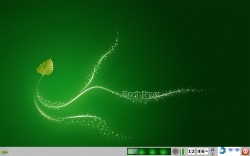
Until recently, most desktop Linux distros were about the same on the surface. What differentiated them were things like configurability. Some distros, those preferred by Linux purists or designed primarily to be used as servers, required users to open a terminal and change settings with a text editor. Others sought to be newbie friendly, and had devised schemes so that most systems settings could be done point and click, just like with that evil operating system from Redmond.
On the surface, though, whether newbie friendly or designed for geeks, the user was mainly offered an out-of-the-box desktop, usually KDE or GNOME, that was maybe dressed-up a bit with the distro’s logo but otherwise seemingly added almost as an afterthought.
That’s changing. These days many distros look and feel like unique stand alone operating systems–not like just slightly different flavors of GNU based Linux. For example there’s Ubuntu with Unity and Mint with Cinnamon. In both cases, the distros have used GNOME to design an experience for their users that is unique to that distro.
Then there’s Bodhi Linux, which takes a completely different approach.
The developers at Bodhi have created a desktop operating system in which the elegant but lightweight Enlightenment window manager is used as the desktop environment and have wedded it to the nuts and bolts of the operating system so completely that desktop and operating system are truly “one” in the classical metaphysical sense.
You could install and run KDE, GNOME or any other desktop on Bodhi if you wanted, but there would be no sense in that as Bodhi Linux’s only reason for being is to be the perfect platform for Enlightenment. If you want KDE or GNOME, I would politely suggest you look elsewhere.

Like Enlightenment, Bodhi Linux is small, mean, lean and powerful. It’s also nothing if not elegant. You can clutter-up the desktop with icons, if you like, but the desktop is really designed to be kept clean. There’s no start button or big “K.” The menu is accessed simply by left-clicking anywhere on the desktop. Want to access one of your most used or favorite applications? Right-click instead.
To keep it mean, lean and elegant, hardly any programs are installed by default, just what you need to get started, basically a terminal, the super lightweight but highly capable Midori browser and a file manager that really doesn’t work well yet. That’s okay, install your favorite–I’m using Dolphin. While you’re at it, you’ll probably want to install Firefox or Chromium–though the more you use Midori, the more you’ll like it. However, you might find a few mission critical websites where it won’t work well for you.
Don’t be confused by the minimalist philosophy behind Bodhi Linux and Enlightenment. This isn’t watered down crippleware, designed just to get your old 386 up and running. As far as I can tell you can run any program you want–no matter how bloated. But you’ll do so knowing that your OS and desktop aren’t wasting a lot of resources. With Bodhi, my old Dell laptop runs like a firecracker. It boggles my mind to think how fast this distro would be on a new state-of-the-art box designed to run the latest bloated operating system from Microsoft.
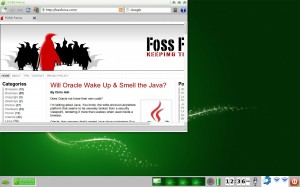
Bodhi’s based on Ubuntu–which is another plus. It’s stable with relatively few bugs, especially in it’s most recent incarnation, which utilizes E17, the latest and greatest ready-for-prime-time version of Enlightenment. Apt and Synaptic connect to the Ubuntu repository, meaning just about anything you want to install is available to you. You can also go to the Bodhi Linux AppCenter for easy-as-pi installation from a browser, though the selection there is somewhat limited, in keeping with the Bodhi folks minimalist approach.
Is Bodhi for everybody? Probably not. Some people like bells and whistles. Some don’t.
Enlightenment is extremely configurable, but you’ll have to learn the Enlightenment way–which isn’t hard. It’s pretty intuitive, and the folks on Bodhi’s forums are helpful and polite. As with any Linux distro, you might want to check and make sure it’s going to play well with your hardware first. I ran the live version from a USB stick, just to make sure it wasn’t going to put me in driver hell. It didn’t.
As far as I’m concerned, I’ll be using Bodhi Linux for a long while. I’m not a distro hopper–and I really like this distro.
Christine Hall has been a journalist since 1971. In 2001, she began writing a weekly consumer computer column and started covering Linux and FOSS in 2002 after making the switch to GNU/Linux. Follow her on Twitter: @BrideOfLinux





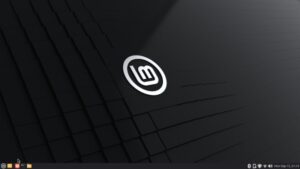
I’m an e17 buff and Bodhi has the best implementation, by far. Jeff keeps the system not only “lean and mean”, but keeps the e17 packages up to date with the latest releases. Any user problems are dealt with in the forums. Any glitches with e17 packages are corrected very quickly. Sometimes within mere hours.
After running Bodhi for several months, the only niggle I’ve encountered is with launching apps that run in a terminal. It’s not Bodhi’s fault, it happens in every e17 installation I’ve used. It’s easily fixable and requires little effort. Let’s take mc, for example. Copy the desktop file to your home directory.
cp /usr/share/applications/mc.desktop ~/.local/share/applications/mc.desktop
Then edit the desktop file in your home directory. Change the Exec= line from mc to lxterminal -e mc. Voila. You’re all set. And an update to mc won’t overwrite your changes.
I’m sure if mc was already included in the distribution, Jeff would have a Bodhi package for it, working right out of the box. Anyway, like you already said, it’s extremely fast, very stable and extremely customizable. And Agust provides some very stunning themes.
@djohnston I couldn’t agree with you more. I have nothing but praise for Jeff Hoogland, the lead developer on this project. We don’t know each other, but last summer when I first installed Bodhi, he jumped onto the forum and walked me through the process for configuring a daemon to load at boot. If I can find the time, I’m hoping to be able to write a few “how to” articles to help new users figure out how to do things on Bodhi–because I really think this is a great distro. I’ve found distros I like before, but not the way I like this one.
it’s ubuntu wity unity, not trinity
@me Thanks for the good eye. Copy editor’s day off 🙂
Trying to run it for several days. Install, updates ok.
Read forums: del home/user/.e folder to get to default setup after each crash.
But cannot re-gain internet connection again.
Don’t like blackisk theme dominance.
Tried adding necessary apps, but:
Cannot install *.deb
Cannot run *.def
Will return to Netrunner; a genuine ‘buntu.
Im just not into E-17 at all. Its nice and I am really glad another DE is making its way up to challenge but it appears to artificial for my liking.
I’ve been exploring Bodhi (via the live-CD) for about six months now, not quite ready to install it to my HD only because, as Chris noted, the file manager still lacked some functionality. That was the 2.1.0 release. The latest, 2.2.0–which I’ve been exploring over the past few days–fixes all of the issues with the file manager that were holding me back (it still doesn’t provide networking support, but that can be worked around as network shares are accessible once mapped via the command line–or so I’m told). I’m now ready to jump and like Chris, I don’t distro hop that easily either. I just know when I see a good thing, and Bodhi Linux 2.2.0 is it.
@bblock If your experience is like mine, you’ll be happy you did. And the support available in the forums is super. Those folks have a lot of patience, and they’re not impolite or snarky–at least that’s been my experience so far.
Thanks for the head’s up. I’ve been experimenting with Mint on Live USB to eventually replace XP on an older laptop. Have been looking for a lightweight Ubuntu-based (less learning curve for me) distro that doesn’t come with so much pre-installed stuff I don’t want and never use. I’d rather roll my own via Synaptic PM, and will give Bodhi a try.
@bblock,
You can change the default file manager to another one. I’ve set mine to be PCManFM. From the menu, select Settings > Settings Panel. Select the Apps icon, then Default Applications. Select File in the left panel, then the file manager you want as default in the right panel. Click Apply and you’re done.
Of course, once you reboot from the live CD, your settings will be lost and have to be applied again. But, asking or searching on the forum would have gotten you this answer much sooner.
Thanks for the good review. Without any doubt, Bodhi 2.2.0 is a remarkable improvement over Bodhi 2.1.0. Enlightenment 17 never looked so enticing on any other Linux OS and Bodhi never looked so attractive. Bodhi is buttery smooth to use, runs super fast, provide all essential functionalities and has a rich repository. Further, presentation and offline mode are two utilities which increase the functionality of the distro.
Moreover, Bodhi is always ahead of even Ubuntu 12.10 in terms of providing the latest of the Linux packages and softwares. Even this release is not an exception and provides the latest Linux kernel and softwares to the users without compromising on stability, and possibly, one of the reasons for me to like Bodhi Linux and why any Linux enthusiast should try Bodhi out. It is truly bleeding edge Ubuntu LTS!
I definitely rate this release of Bodhi as the best one I have seen for any E17 Linux OS. If you are looking for a lightweight distro, look no further than Bodhi Linux 2.2.0, possibly one of the best releases of 2013.
Only thing, I installed Thunar 1.6.2 as my default FM as I wasn’t very comfortable with Enlightenment FM. It runs like a charm on my Asus 1101HA EeePC with 1.33 Ghz Intel Atom Processor and 1 GB RAM. I rate Bodhi as one of the best and most elegant lightweight Linux I have ever used.
Thanks,
Arindam Sen
My take on Bodhi 2.2.0: http://mylinuxexplore.blogspot.in/2013/01/bodhi-linux-220-review-better-than-ever.html
I guess that most people writing about desktop environments (DE) don’t get it: it doesn’t really matter that you’re running a “light” DE as long as you run applications belonging to other heavyweight DEs. In you case, you run Gimp and Midori, which are gtk+- and glib-based. You also run Dolphin, which is qt- and kde-libs-based. As such, your system loads many Gnome and KDE libraries, while you’re tricking yourself into thinking that you’ve got rid of them both. Funny, this means that your system is even more bloated than it would be by simply using one of the two big ones (Gnome and KDE).
No, XFCE, LXDE, E17 and anything else have no future as long as they don’t offer more than just a file manager, an image viewer and a graphical configuration tool for the DE itself. A DE means an integrated (and based on the same set of libraries) collection of software pieces: web-browser, email client, BitTorrent client, instant messenger, office suite, media player, image manipulation, pdf tool etc. And you end up with Gnome or KDE…
It’s nonsensical to say that you’ve got a DE as long as you use the file manager from another and the image manipulation tool from yet another. Really.
You know that a Linux distro must be headed in the right direction when the trolls can do little more than babble complete nonsense.
You know that a Linux distribution is doomed when its users dont’t understand a thing of what happens “under the hood” and can do little more than insulting those more competent than them.
You also know that a Linux distribution is doomed when its users read a comment about desktop environments and understand it as a comment about Linux distributions.