It was the summer of 2008 and it was hot. Big surprise for Texas, right? I stepped in from the back porch and snagged a towel from the rack. As I wiped away the sweat, the phone rang and I hustled in to answer it.
A man on the other end of the line introduced himself and told me that he had gotten my number from a mutual friend. He asked if I was “the guy that does Linux.” I assured him that I was only one of millions and we both laughed. Getting down to business, he told me that our friend had recommended Linux for his real estate business computers. I gave him my consultation fee and told him I was free the next day if that was good for him. It was.
 Upon arrival, I met the gentleman who had called, as well as his business partner. The plan had changed since we talked the day before. What they wanted was one computer test machine, dual booted with Linux. They would use that computer, rotating their employees weekly to gather their responses and opinions.
Upon arrival, I met the gentleman who had called, as well as his business partner. The plan had changed since we talked the day before. What they wanted was one computer test machine, dual booted with Linux. They would use that computer, rotating their employees weekly to gather their responses and opinions.
That was fine. My consultation fee was more than adequate. It was a nine computer shop with a mail server. All the computers ran Windows XP Professional and the mail server was maintained by a support company that used Zimbra. That was fine by me as I don’t have the skill for more complex server operations.
He walked me over to a computer at the back of the big room and told me that I could conduct tests on that machine. I nodded and he left me to my business at hand. In my haste I had forgotten to ask him some pertinent questions and at that moment I was staring one of those pertinent questions in the eye.
A huge Ricoh wall to wall copier, scanner, printer, make-your-coffee-and-do-your-dishes business solution.
“Well shoot,” I thought to myself. I was already planning my exit strategy and trying to figure out how I was going to get out and maintain the slightest credibility for Linux. The last thing I wanted to say was, “Sorry, Linux won’t work with your present printing system.”
I carry several live CDs with me when on service or consultation calls.
First choice was Ubuntu since Canonical had gained a huge mind share and was currently the most used distro of all. I wasn’t shocked or surprised when it didn’t see the printer device. I punched up CUPS configuration URL and fussed around in there for 30 minutes, but to no avail. Ubuntu wanted nothing to do with that printing system. The Ricoh site had absolutely no Linux support listed at all.
 “One down,” I thought as I mentally called out for the next distro attempt. I was so frustrated I didn’t bother to pick out the next distro. I simply grabbed a sleeve from my kit. It was Mandriva. “Yeah, right…like that’s gonna work.”
“One down,” I thought as I mentally called out for the next distro attempt. I was so frustrated I didn’t bother to pick out the next distro. I simply grabbed a sleeve from my kit. It was Mandriva. “Yeah, right…like that’s gonna work.”
I considered putting it back and picking another CD. No, it was best to rule them out one by one and get them out of the way. The disk booted fine and gave me the familiar landing screen for Mandriva. I turned away for a moment to get a notepad from my bag and when I turned back a new dialog bubble popped up. “New printer detected. Do you want to configure now?”
I did a quick scan of the desk and other desks around me to make sure there wasn’t a stand-alone printer around. There wasn’t. Without a single hiccup, the control center configured the printer and copier, but the scanning feature did not appear. However, a moment later I got a popup saying that additional drivers for my printer were available and did I want to download and install them.
“Uh, yeah, I do.”
To make a long story more tolerable, I didn’t have to do a friggin’ thing. The new software was indeed the scanner driver that was needed to complete the setup. I probably sent 30 different documents and pages for test printing. They worked flawlessly, even the collate feature. I played around with it a bit more, even rebooting a few of times to make sure it still worked.
When I was satisfied that it would maintain the printer function, I asked the owners to come look at what I had done. I walked them both through the easy stuff like browsers, email setup and the like. They were already OpenOffice users so that’s one hurdle I didn’t have to negotiate. They were happy and paid my fee. I was happy too. It was 2008 and it dawned upon me that Linux had indeed evolved into a business solution, albeit a relatively unknown solution.
Fast forward to the present. We were donated a beautiful Samsung multi-function printer a few months ago. I use a small Samsung laser printer in my home office and it is detected right away by most distros. So when we were offered this multi-function, I excitedly accepted our friend’s offer. I mean, my Samsung at home worked out of the box.
“Oops, not so fast there buddy…”
Even upon reboot, my Linux Mint system did not see the device. Firing up Google, I begin to untangle the multiple and distinct drivers that would be needed to get this printer working. In all, three drivers were needed, one of which was not on Samsung’s website but at Softpedia.com. Unfortunately, the all-in-one generic drivers in the repositories just plain flat didn’t work.
So as I pick and piece my way through getting this printer set up, I recalled the day some six years ago when a monster sized copy, print and scan device serving nine stations was pretty much a no hassle install…and from Mandriva nonetheless. Six years later, it takes a couple of hours to find and install the right drivers on a desktop printer.
Where’s the consistency between distros? Yeah, I know, the Linuxsphere is a tough place if you don’t know your way around, and yeah, we’ve come a long way. But not as far as some of us would like. To be honest, the nature of our environments just won’t allow that consistency. It’s just the way it is. I know.
Yeah, I did get the Samsung all-in-one to work, but I had to get filthy dirty to do so. I mean my language was filthy dirty…my hands not quite as much. Certainly, I’ll think twice before blowing that partition away for a new distro. That printer setup was like having a slap-fight with an octopus.
So my long-winded story boils down to just a couple of points. Linux distros aren’t all the same. What works on Mandriva won’t work on Mint and what works on Mint won’t work on Ubuntu. Some have licensed software from different places, others took the time to bake in stuff they know might be needed. Sometimes you have to add different repositories to get the “naughty bits” you need.
Six years ago, Mandriva had the drivers to set up a complex printing solution. Other distros not so much. And yet, one of the few faults in that Mandriva experience was that changing fonts crashed the entire system. How weird is that?
That’s why I laid down my fanboy sword and shield a long time ago. Arm yourself with the information needed before telling someone to install such and such distro because it’s great. It might be great for you, but maybe not so much with my hardware choices. It all comes down to this: know the needs before offering the solution.
In all, that’s what makes Linux so much of a headache as it is enjoyable at times. Ya just never know what’s going to work for you or someone else. So I proclaim…
The fanboy is dead…long live the wise advisor.
Ken Starks is the founder of the Helios Project and Reglue, which for 20 years provided refurbished older computers running Linux to disadvantaged school kids, as well as providing digital help for senior citizens, in the Austin, Texas area. He was a columnist for FOSS Force from 2013-2016, and remains part of our family. Follow him on Twitter: @Reglue








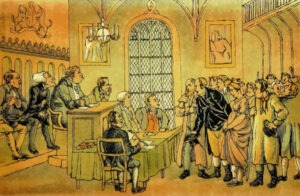
Great anecdote, Ken! A good lesson for us all. Thanks for sharing.
And right about now, here in WI, that Texas heat sounds pretty good.
That’s one reaction and perhaps it is practical but I’m afraid it will lead to more of the same. Non free software owners play favorites with various gnu/linux distributions and the goal is always to cause pain and disruption. Their software never works as well as plain, free as in freedom software does. In the long run, they will lose because a gnu/linux machine that works will usually outlive the printer. In the short term, users end up doing a lot of work and risk spyware and other malicious features. Printers like that really suck life.
There are healthier reactions that we should help other people understand. Sometime in the early 80’s, Richard Stallman was confronted by a nasty, non free printer and someone who refused to give him the source code to it. This helped him to understand the injustice of non free software and he then plotted the GNU systems we enjoy today. If we can convince people to value their freedom more than an old printer, the market for nasty printers will dry up and vanish. Thanks to GNU/Linux, printers that work with free software are already more valuable and prized than nasty printers.
I understand that’s a hard sell, but I think more people are starting to understand it. ;-}
Excellent post, Ken. Your final three paragraphs are right on the money.
Responding to Ken – Mandriva worked for me too back in the day (2008 was just about the time we started seeing distros that “did everything”), but I would be loathe to use it as a desktop system. The state of drivers is indeed still apalling, but the kernel developers are all over it… My general stance is, if a peripheral is the latest and greatest, there’s a fair chance it won’t work. I like to direct people more towards the “tried and tested” products 😉
We do need to keep the heat up on peripheral makers to tell them to release source, and impress upon them the advantage of freeing their code.
—
Responding to “twitter”…
Pushing only half-working Free Software on people without due care will inevitably make them trust the proprietary houses even more, like pushing a slave off a galleon to “free him” when you know in full conscience that there are sharks in there. Stallman may be a visionary, the vision still needs a lot of work.
In the mean time, stop doing Free Software a disservice. You’re acting no better than a proprietary software consultant bulldozing through the office systems without care for what the business needs or how much damage you could do. If you have instances where Free Software didn’t meet the needs of the person you were recommending it to but you were able to push it through anyway, do let us know how that went in the long run.
It seems all Linux users whether seasoned veterans or newbies have their own stories like this. I think it’s just a part of Linux that one would have to accept, sort of like a relationship, she’s gorgeous yes, and she can cook like Rachel Ray, she can sing like Barbara Streisand, BUT she snores! Sometimes you it all depends on how much you’re willing to accept the bad in order to receive the good. I also find it interesting / weird that the printer / scanner builders don’t ensure that their machines work with “any” OS. It would help them to better their sales and guarantee their existence in the future. If you knew that the latest hi-tech scanner-fax-printer would work with your OS no matter what it was, then you would buy it based on what you wanted not what would be compatible with your machine.
I have seen the same thing. The real shame is that all of the distros don’t cooperate with eachother in this area. Many times I have found a device/driver works perfectly on one distro while its completely missing in action on others. Quite frustrating. There it is, in plain sight on the web somewhere but apparently no one at the distros where its MIA pays the slightest attention. Even more frustrating is that often the driver has been sitting there for ages yet no one bothered to look.
IMHO too many distros spend too much time recreating the same wheel with every 6 month release. Time is spent (wasted) on fancy wallpapers, pointless desktop changes, themes etc but little coordinated effort on creating a central list of hardware, drivers, and methods to get it all working. Even now, after all the years Linux has been around, there is still no centralized up to date website where all of this is maintained. Sure, lots of niche sites, most of them out of date, where you can find various lists of certain types of devices, but no central site where all of it is listed where any distribution maintainer could refer.
I’m not sure who would handle this, maybe a group like the “Linux Foundation”, but it is sorely needed. It should not be a site that follows the same path as other past sites like this where a few individuals are motivated to set up a site because of a device they themselves use. Those sites tend to lose focus after a while and fall behind after a few months/years. It needs to be a site that is constantly maintained and updated forever….or as long as Linux is around anyway.
The cost/effort of replacing a printer is often only a small part of the cost/effort of migrating a huge number of client PCs over to GNU/Linux. One has to figure out what is best in a particular situation. One thing I know is that it is almost never optimal to stick with that other OS, because it is out to get you whereas GNU/Linux is not. A one-time cost pales in significance to the infinite sum of licences paid to M$ which may or not respect the investment in any of your hardware including the PCs.
I found Mandriva (previously Mandrake) to be pretty much perfect up until about 2008/2009 (I started using Mandrake and Linux in 2000). Around about that time Mandriva started to become flakey, also the Premium version, which I had always purchased (I have no issues with paying for Linux based operating systems), it came with proprietary extras, was no longer available. It was about then that I switched to Ubuntu, which although not perfect did manage to support all of my peripherals, and seemed pretty stable.
If it had not been for Mandrake, at the time, 2000, I might not have made the move to Linux, as the others I tried which included Red Hat’s desktop version, and Lycoris, a commercial distro advertised as very user friendly, it wasn’t. Either weren’t very friendly to a Windows power user, or were generally oriented to Linux power users, or didn’t function as advertised, on my, what I considered, very generic hardware. Mandrake just worked (TM)
Thank you very much for saying what I’ve been saying for years. I personally love Linux and run it on all of my machines in my LAN, servers and workstations. It’s the best for ME, for what I need, but it’s not necessarily what other people need or want. It all depends on the clients needs and hardware – not the fact that Linux is a Superior OS; because quite honestly it’s not – it’s just different. Better in some cases, worse in others. A sharp consultant realizes this and should base the OS decision on needs – not desires. Very well written.
Gnu/linux like Debian (Mint with Mate to start out) is not only better, it is exacly what you make it. Reoncile that, and you rally, “get it”.
That’s reconcile, sorry. Really. 😉
Which operating system solves one problem forever and it remains solved?
I have had similar magical experiences with network printers – my personal experiences point in the direction of Opensuse, which often seemed to be the tool for office management tasks. Is it time for a BusinessOS? Offix?
Although I have been a Linux profession for more than ten years, I seldom “recommend” Linux to a friend,unless such friend approaches me for advice on the premise of already having a sincere and informed interest in the Operating System (OS) and how they can benefit it’s use.
Business clients are quite different, as I often recommend Linux as an OS base solution when I can evaluate decisively where the advantages of Linux fits their business operation or need.
I only recommend three distro’s ‘Debian, Fedora or openSUSE’ while Debian is my prefered choice.
I am not very keen on spin-offs, distro’s with a few added bells and whistles that you could do yourself if you just learned.The fun is in the learning, and learning to do it yourself 🙂
Just so someone says it… Drivers are, in many cases, backward engineered because hardware developers sometimes refuse to provide them for non-M$ entities. Let keep that in perspective when assigning blame. The printer issue you had was not really any particular distro’s fault so much as the hardware vendors. I tend to only use HP’s for printing, and have NEVER had any distro not work out of the box for me. I know this may not always be true, but it is in general. Same goes for motherboards, video cards, etc. etc. etc.
@Bill Freebird HP’s pretty good at providing drivers, and my HP printer driver even came with a nice printer control thingy that shows up in the KDE panel.
But… when I first got the printer, its USB interface was configured as a flash drive with an autorun installer for the Windows driver. Fine if you’re running Windows, but without some serious Googling on how to disable this, my Linux system didn’t see it as a printer at all. Not horrible, but the oddest part was that for all their very nice efforts, HP’s support site was *not* the place that told me that the USB interface needed to be modified and how to do it.
Printers, why’d it have to be printers?
It’s always the printer, isn’t it? I find it baffling that one distro works with a printer and another doesn’t. I mean, they all use CUPS, they all have gutenprint/foomatic/openprinting.org drivers. Is there really a lot of distro-specific tweaking that goes on here?
What I really don’t understand is why in 2014 we still need a special piece of software unique to each printing device to send print jobs to it. What do printers do in 2014 that they didn’t do in 2004? Surely we can have some kind of printing protocol standard (like a modernized PostScript) that “just works” with all printers?
Did the business stick with Linux?
Yes, recommending Linux to Windows users is a pain because they will always have one piece of hardware that doesn’t work. Also because if something doesn’t work it will be because Linux is not up to the task, even though they have no problem asking for your help every time they have a problem with Windows.
I firmly believe using Linux is generaly easier than using Windows, and you have fewer troubles (when using for example Xubuntu, not talking about Arch Linux here). But “normal” Windows users just want their crappy Windows. I still don’t know what to do when they ask for help: tell them to install Linux, to fuck off, or painfully try to solve their Microsoft problem.
quote:: I still don’t know what to do when they ask for help: tell them to install Linux, to fuck off, or painfully try to solve their Microsoft problem. ::quote
It depends, but these days I mostly smile and say “Yeah that the way it is with Windows.”, sometimes, I’ll add “That’s why I use Linux”
First, as Richard Stallman envisioned, there shoudl be open hadrware running Free software. All the problems you have mentioned are sure to some companies not giving out the hardware specs for the community to develop drivers. Some companies doing broken drivers. Some companies releasing drivers under non-free licences which make their inclusion in some distros impossible(due to their policies). Some other distro maintainers may be in a hurry to release the distro without testing enough (this happens rarely but this can be addressed easily if people like you instead of dropping your sword, choose to fight like a man by filing bug reports.) Is microsoft developing all the driviers for the devices you connect to your PC? Or is that the case with Apple? Why you expect community supported projects to do something that even corporate giants fail to do? It is not just enough to be a consultant who recommends Free and open software. Your job is complete when you recommend free and open hardware.