Numbers supplied by Opera show that the browser’s new Power Saving Mode, currently found only in developer builds, can considerably extend laptop battery life.
The folks behind the free but proprietary Opera browser announced today that the latest developer build includes Power Saving Mode, a new feature that the company claims can extend battery life by up to 50 percent. If true, this could be a serious game changer. Free and open source software advocates should hope that the developers at Mozilla are paying attention.
 Use of the feature is evidently pretty straightforward. When a laptop is disconnected from a power source, a battery icon will appear in the browser next to the search and address fields. Clicking on the icon will bring up a switch on which to click to activate Power Saving Mode.
Use of the feature is evidently pretty straightforward. When a laptop is disconnected from a power source, a battery icon will appear in the browser next to the search and address fields. Clicking on the icon will bring up a switch on which to click to activate Power Saving Mode.
According to Paweł Miniewicz, who penned Opera’s announcement of the feature, the power savings come from several optimizations that are made when the feature is enabled:
- Reduced activity in background tabs
Waking CPU less often due to more optimal scheduling of JavaScript timers
Automatically pausing unused plug-ins
Reduced frame rate to 30 frames per second
Tuning video-playback parameters and forcing usage of hardware accelerated video codecs
Paused animations of browser themes
“We started by studying how our laptop users interact with the browser, which inspired us to create benchmarks that resemble real-life usage,” Miniewicz explains. “Unlike speed benchmarks, there is quite a lot idle time and background activity. And, surprisingly, you can save a lot of energy from optimizing those states. Modern processors do an amazing job in saving power by taking tiny naps multiple times per second, and what our development team focused on was writing code that would wake them up as infrequently as possible.”
Unfortunately, the article makes no mention of any testing done using GNU/Linux and all benchmark examples are offered only for Windows 10. I’ve reached out to the company to determine if any Linux metrics are available but have not yet received a reply. I’ll update this article if and when I do.
However, the extended battery life cited when using Windows is impressive.
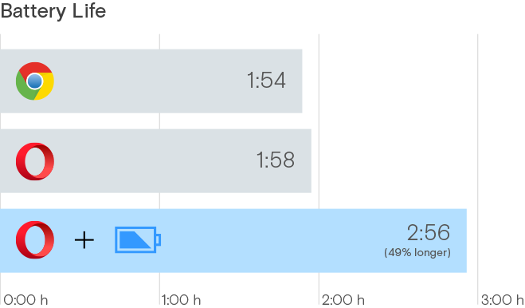
“The power saving mode results used in this posts were actually done on a Lenovo X250, Core i7-5600U, 16GB RAM and Dell XPS 13, 16GB RAM running on Windows 10, 64-bit, high-performance power mode. We used Selenium WebDriver loading 11 popular websites including YouTube. Each page was opened in separate tab, without closing previous ones, and was scrolled 5 times, then left alone for a minute. The test was repeated until the laptop ran out of battery completely. While testing the battery life with the power saving mode enabled, the ad blocker was on, too.”
In the tests, battery life was found to be increased by 40 percent when using Power Saving Mode when compared to Opera without Power Saving Mode enabled and with Google’s Chrome browser.
If these numbers turn out to be anywhere close to being accurate, it’s to be hoped that the developers at Firefox will begin incorporating these changes into Firefox sooner rather than later.
The latest developer build of the Opera browser containing Power Savings Mode can be downloaded from the browser’s developer webpage.
Christine Hall has been a journalist since 1971. In 2001, she began writing a weekly consumer computer column and started covering Linux and FOSS in 2002 after making the switch to GNU/Linux. Follow her on Twitter: @BrideOfLinux



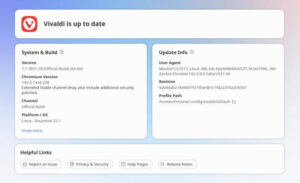
How many use opera? 100 per country in world in average.
If they want user i strongly suggest them to pay 0.01$ per page we visit through their browser.
*12.16
Opera isn’t FOSS, so I have no use for it.
Using Opera here since is less resource intensive than Chrome (and I will not mention Firefox).
So far no laptop mode visible on this machine
@juan Right now Power Saving Mode is only included in the latest developer build, which you can download from the link in the article. 🙂
I have been using Opera for years, on all my notebooks.
Hopefully they will have this feature available for Android smartphones, since I also use Opera on my phone.