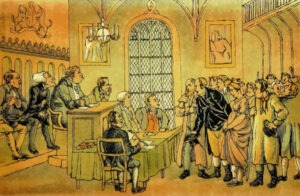Among other things, this newest version of LibreOffice will let you choose whether to allow or disallow a hyphen at the end of the last line on a page.
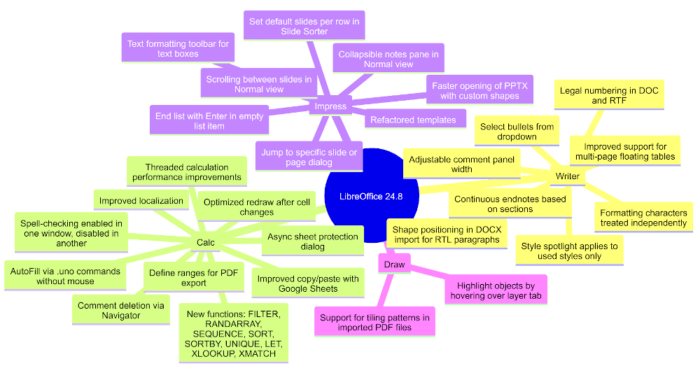
The Document Foundation dropped the latest and greatest installment of LibreOffice this morning, version 24.8, which is only the second release under the new versioning format that’s based on the release date. It arrives with the usual bug and security fixes, as well as plenty of new features.
If you don’t know, LibreOffice is a free and open source office productivity suite that under one name or another has been around longer than Microsoft Office and almost as long as MS Word.
Most people know that under its current name, the project is the fork of the old, no longer being maintained OpenOffice, that was already being mismanaged by Sun Microsystems when Oracle acquired it when it acquired Sun in a going-out-of-business sale. Oracle’s mismanagement was even worse, so a lot of the devs forked the code and created LibreOffice, which thrives to this day.
Most people don’t know that OpenOffice was derived from StarOffice, a proprietary office productivity suite that Sun acquired in 1999. StarOffice was first released in 1985, only two years before Word’s 1983 debut under the name Multi-Tool Word for Xenix.
The only reason why I know all that is because I first started using StarOffice in 2000, and even went through Sun’s free StarOffice certification program. Yay me, I guess.
What’s New in LibreOffice 24.8
One new feature that might fly beneath the radar for many users is so quietly privacy-focused that you might no know about it unless you already know about is. “Remove personal information on saving” can be found under Tools>Options>LibreOffice>Security>Options. If enabled personal information will not be exported, which includes author names and timestamps, editing duration, printer name and config, document template, author and date for comments and tracked changes.
While this one might not be noticed by many users, because its not a new whistle or bell to try out, it’s good to know that the folks at The Document Foundation have your back when it comes to privacy. It’s also good to know that it’s there. I, for one, will keep it enabled by default, but will probably toggle it off if I’m collaborating on a project with a trusted colleague.
Other new features in LibreOffice 24.8:
WRITER
• UI: handling of formatting characters, width of comments panel, selection of bullets, new dialog for hyperlinks, new Find deck in the sidebar.
• Navigator: adding cross-references by drag-and-drop items, deleting footnotes and endnotes, indicating images with broken links.
• Hyphenation: exclude words from hyphenation with new contextual menu and visualization, new hyphenation across columns, pages or spreads, hyphenation between constituents of a compound word.
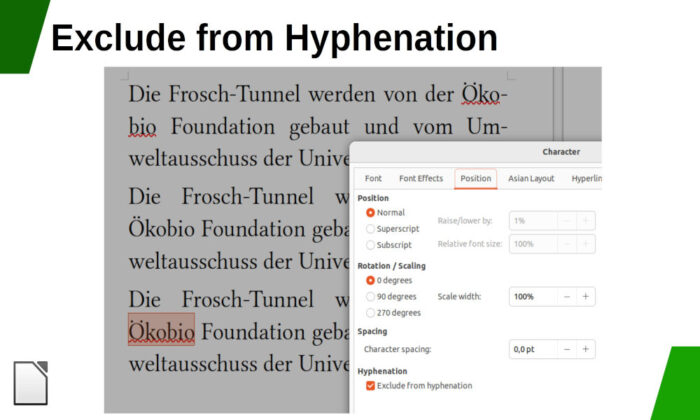
CALC
• Addition of FILTER, LET, RANDARRAY, SEQUENCE, SORT, SORTBY, UNIQUE, XLOOKUP and XMATCH functions.
• Improvement of threaded calculation performance, optimization of redraw after a cell change by minimizing the area that needs to be refreshed.
• Cell focus rectangle moved apart from cell content.
• Comments can be edited and deleted from the Navigator’s right-click menu.
IMPRESS & DRAW
• In Normal view, it is now possible to scroll between slides, and the Notes are available as a collapsible pane under the slide.
• By default, the running Slideshow is now immediately updated when applying changes in EditView or in PresenterConsole, even on different screens.
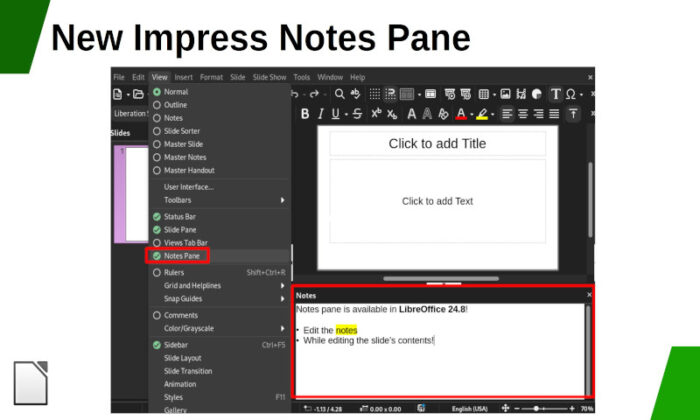
CHART
• New chart types “Pie-of-Pie” and “Bar-of-Pie” break down a slice of a pie as a pie or bar sub-chart respectively (this also enables import of such charts from OOXML files. created with Microsoft Office).
• Text inside chart’s titles, text boxes and shapes (and parts thereof) can now be formatted using the Character dialog.
ACCESSIBILITY
• Several improvements to the management of formatting options, which can be now announced properly by screen readers.
SECURITY
• New mode of password-based ODF encryption.
INTEROPERABILITY
• Support importing and exporting OOXML pivot table (cell) format definitions.
• PPTX files with heavy use of custom shapes now open faster.
How to Get It
LibreOffice 24.8 is available at https://www.libreoffice.org/download/. Minimum requirements for proprietary operating systems are Microsoft Windows 7 SP1 and Apple MacOS 10.15. LibreOffice Technology-based products for Android and iOS are listed here: https://www.libreoffice.org/download/android-and-ios/.
For users who don’t need the latest features and prefer a version that has undergone more testing and bug fixing, The Document Foundation maintains the LibreOffice 24.2 family, which includes several months of back-ported fixes. The current release is LibreOffice 24.2.5.
End users looking for support will be helped by the immediate availability of the LibreOffice 24.8 Getting Started Guide, which is available for download. In addition, first-level technical support is available from volunteers on user mailing lists and the Ask LibreOffice website.
Oh, and one other thing — don’t forget that the LibreOffice Conference is coming up on September 10 in Luxembourg. This year the conference has been expanded into a two-day event, with one day being totally focused on LibreOffice and the other on open source software in general.
Christine Hall has been a journalist since 1971. In 2001, she began writing a weekly consumer computer column and started covering Linux and FOSS in 2002 after making the switch to GNU/Linux. Follow her on Twitter: @BrideOfLinux