It’s like reading the Old Testament: Star Writer begat StarOffice who begat OpenOffice, which begat LibreOffice. All but the standalone version of Star Writer battled with Microsoft’s Office suite in the marketplace arena.
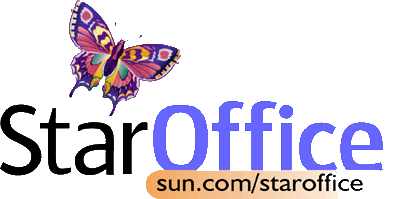
It looks as if we might expect some nonsense this year from the folks at the Document Foundation, who it appears might be on the road to claiming that this year will mark LibreOffice’s 40th birthday.
If so, I’m here to tell you it isn’t true.
So far, I haven’t personally seen this claim coming out of the mouths of anyone connected to the project itself, but I have seen it in a headline on an article by Liam Proven that appeared last week in The Register. “LibreOffice Still Kicking at 40, Now With Browser Tricks and Real-time Collab,” it said.
I don’t know if Proven did the math himself, or if he saw it on some Document Foundation PR. If the latter, I can see why the folks behind LibreOffice want you to think that it goes back to the days of Wang, Kaypro, and IBM XT, since it’s always nice to be able to tell potential new users about your project’s long history.
It’s also pretty easy to see why they would think it’s OK to be making this claim, because it does make sort of logical sense if you take a cursory look at the lineage of LibreOffice’s code: the Document Foundation got it when they forked Oracle OpenOffice, which was code that Oracle inherited from Sun Microsystems, which got the original code way back in the 1990s when it acquired Germany-based Star Division, which marketed an office productivity suite similar to MS Office called StarOffice, which had roots going back to a 1985 word processor called Star Writer).
I’m kinda hoping the folks at LibreOffice have made or are going to make this claim, because if they have — or when they do — I’ll be able to have my own Lloyd Bentsen “Senator, you’re no Jack Kennedy” moment, and use his retort to Dan Quayle as something of my own fill-in-the-blanks statement:
“I used StarOffice. I knew StarOffice. StarOffice was my favorite office productivity suite. LibreOffice, you’re no StarOffice.”
Don’t get me wrong. LibreOffice is a fine product that in many ways outshines StarOffice, but it’s missing a few things.
Minimizing StarOffice to Create OpenOffice
Sun tried for years to turn StarOffice into an Office killer, but even dropping the price zero to offer it as proprietary freeware, and offering versions that ran on Windows, Linux, and Solarus (Sun’s proprietary Unix offering) didn’t make a dent in Microsoft’s market share — even though it became quite popular among Linux users, partly because Microsoft wouldn’t port its platform to Linux.
The moment the Sun folks decided they were going to repurpose the platform as open-source Open Office (officially as OpenOffice.org, because a Japanese company already had a trademark for “Open Office”), Scott McNeally or Jonathan Schwartz or somebody at Sun decided to rip out about half of StarOffice’s guts, mainly the parts that made StarOffice different from MS Office.
The action has always befuddled me, but I’m guessing that the folks at Sun figured that the only way they were going to compete with Office was to make OpenOffice look, feel, and function as much like MS Office as possible.
It already matched all of the components of Microsoft’s product. It had a word processor, a spreadsheet program, a presentation platform for creating slide shows, and a drawing application. In addition — and unlike Office — it had a database application which allowed users to create databases that could be used by any of the other functions, as well as another app devoted to math functions.
All of these functions, both OpenOffice and LibreOffice inherited from StarOffice, even keeping the same names: Writer, Calc, Impress, Draw, Base, and Math.
The Productivity Suite That Showed Promise
The StarOffice that Sun offered had all of the functions of OpenOffice/LibreOffice and more. In addition to all of the features listed above, it shipped with its own browser as well as a built-in email client — with both being tightly integrated into the rest of the platform.
The browser, for example, opened into the text area of the word processor, although with a click it could be made full screen. This meant that if a user working in the word processor needed to do a little online research, the browser could be brought up right into the text screen, the necessary research could be done — with information copied into the clipboard — then the browser could be dropped to return to the writing area. This was a godsend, especially in an age when virtual desktops weren’t yet a thing.
Similarly, the email client was built into the word processor, which meant that all it took was a click to send whatever was being worked on as a text email. If it was necessary to keep the formatting intact, it could be sent as an attachment instead.
During the years that I used StarOffice, I’m pretty sure that I used the browser built into the suite as often if not more than I used Netscape, which was my browser of choice until StarOffice came along.
The software wasn’t without problems, however. It was buggy and unstable, which resulted in daily freezes and crashes. OpenOffice inherited many of those same issues, which remained with the suite until the developers at LibreOffice stabilized the platform by rewriting much of the code shortly after forking the project.
That being said, and as much as I enjoy using LibreOffice, I often find myself wishing I was still working in StarOffice.
Christine Hall has been a journalist since 1971. In 2001, she began writing a weekly consumer computer column and started covering Linux and FOSS in 2002 after making the switch to GNU/Linux. Follow her on Twitter: @BrideOfLinux



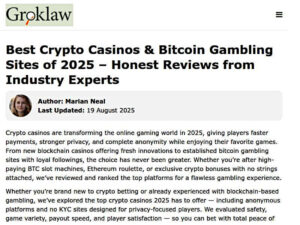



The claim that Libre Office is 40 years old reminds me of the people who proudly claim their ancestors came over on the Mayflower, to which I reply “Does this mean you are inbred?”
All I really care about is that the program does what I want it to do, is stable, and (of course) is Free Software. Of course “what I want it to do” changes from person to person and from computing environment to computing environment. Collaborative online work in real time is a massive win for me.
You forgot one thing from StarOffice (at least) 5.2 – desktop mode, which allowed to use StarOffice as a shell replacement on Windows, which I happily did. Instead of the grey nothingness you see now, it showed a directory view that could be set to any directory, including the desktop.
Star Office claimed it had Java integrated with it but no such feature or functionality claimed to require it.