The FOSS Force App of the Week — Warp
You’ll think you’re cruising through hyperspace — Warp brings speed, insight, and next-level productivity to the command line.
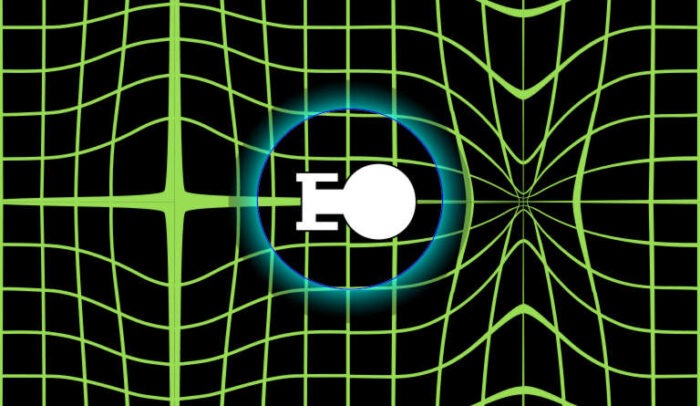
For some, the Linux terminal is something to never use. For others, it’s always open and ready for work. And then, there are those who dwell in the in-between, who use the terminal for things they might not be able to do with a GUI or need to work remotely, via SSH.
Most terminal apps do the job. They open, you type commands, the commands run, you close the app. Simple. Efficient.
Every so often, however, an app appears that blows away expectations and makes you realize just how powerful things on Linux can really be.
Such a terminal app is Warp Terminal.
First, Just One Little Thing…
Before I dive into what I like about Warp, I want to say this. One of the project’s developers announced that they would likely never open-source the app. To that, Texas A&M researcher Jeff Hykin had this to say on GitHub:
“I don’t think the Warp owners (VC’s) have any interest in removing the login requirement or making the source available in any form. I’d be happy to be wrong, but over the years that’s what the writing-on-the-wall seems to say (even if some of the Warp devs feel differently).”
So, yeah, this is a proprietary app that can be installed and run on an open-source operating system.
I’m okay with that.
“Hiss,” said my cat.
The truth is (at least for me), whatever helps me get the job/task done, I’m going to use it. I have several closed-source apps on my Pop!_OS system, such as Slack, Spotify, Opera, DaVinci Resolve, and Warp Terminal.
With that out of the way, let’s talk Warp.
Why Warp Stands Out Above the Rest
The way I see Warp is that it’s more of an ecosystem than just a terminal app. Thanks to AI, Warp is an intelligent terminal app that can do things no other terminal can do. It allows you to create workflows, use AI to help you code faster, and even solve problems with Linux. There’s Agent mode that allows you to use the terminal app in natural language. For example, you could type:
I need to enable SSH traffic through my firewall
Warp will do a bit of research, figure out what firewall you’re using, how to allow SSH traffic through, and then ask you to type your user password so it can complete the action. It’s truly remarkable how astute it is at figuring these things out.
For users who are new to Linux, Warp is a great way to learn about the command line. Imagine you’ve just logged into Linux for the first time and you have no idea how to use the Command Line Interface. You know there’s something that has to be done, but you have no idea where to start. So, instead, you open Warp and describe what it is you need to do. Warp will figure it out and show you the command necessary to achieve the task.
How impressive is that?
Warp’s Feature Set
Warp isn’t just about learning the Linux CLI, as there are tons of features you can take advantage of, such as:
- A modern, customizable UX
- AI tools for code generation and more
- Warp Drive, where you can save and share interactive notebooks
- IDE-like text editing
- Vim keybinding support
- Tab completions
- Command corrections
- AI command suggestions
- Chat with Warp AI
- AI autofill
- Next command
- Workflows (save custom commands for reuse)
- Personal Drive – a cloud-based library where you can keep your development knowledge and other information
- Environment variables (save/sync environment variables to load into terminal sessions)
- Team Drive (create a shared Warp Drive for collaborating on notebooks and workflows)
- Command search
- Markdown viewer
- Works with Zsh, Bash, fish, PowerShell, WSL, and Git Bash
- And much more
One of the more impressive aspects of Warp is that it packs in so many features, without feeling bloated.
Warp Drive
For developers and power users, Warp Drive will be a must-use. With its sidebar, you can save rules, workflows, commands, and more.
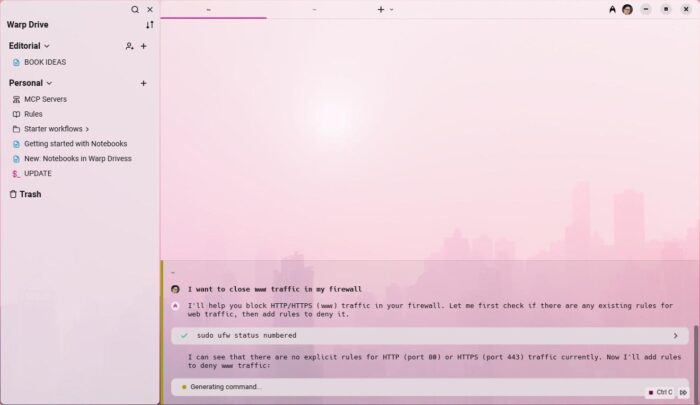
I’ve used Warp Drive to house ideas for books. For this, I first add a folder named “Editorial” and then add a notebook called “Book Ideas.” I can open that Notebook with a single click and then add to it.
I could also add a folder that collects different prompts, such as an Ubuntu update prompt that would include the command:
sudo apt-get update && sudo apt-get upgrade -y
When you need to run that command, go to the folder, click on the prompt, and the app will guide you the rest of the way.
There’s so much about this app that deserves your attention, but the most important thing is that you should give it a try. If you’re interested, you can download either a .deb or .rpm file from the main Warp webpage and install with one of the following commands:
sudo dpkg -i warp-terminal*.deb
sudo rpm -i warp-terminal*.rpm
You do have to create an account, but you can use it for free. There are paid accounts, which you can learn about in this feature/price matrix, but I’ve been using the free version for a long time and haven’t felt the need to upgrade.
Give Warp a try and see if it doesn’t become your go-to Linux terminal app.

Jack Wallen is an award-winning writer for TechRepublic, ZDNET, The New Stack, and Linux New Media. He’s covered a variety of topics for over twenty years and is an avid promoter of open source. Jack is also a novelist with over 50 published works of fiction. For more news about Jack Wallen, visit his website.





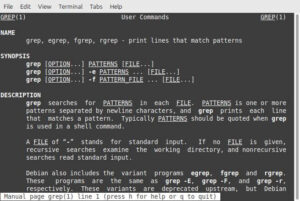


Personally, I wouldn’t want something so central being proprietary. Games? Sure. But not system tools etc.
AI in my terminal that has system wide access? No, thank you!
Why is a non-FOSS app being reviewed on a FOSS website? This app is neither free nor open source.
I fully agree with the previous comments.
While I’m disappointed to learn that the writer has no qualms about advocating close software for such a central piece of software, potentially with deep privacy and security issues, I can bitterly accept others’ personal point of view.
However, I think that when that advocacy is blatantly carried out on a information outlet which has its core fondamental raison d’être in such a contrasting position, it’s at the very least disrespectful to its readers; not to mention the reputational damage that it may bring about.