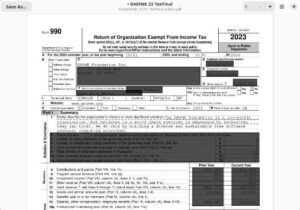Super Productivity isn’t just another to-do app—it’s like having a personal project sidekick that actually gets it. Give your workflow a turbo boost and see what you’ve been missing!
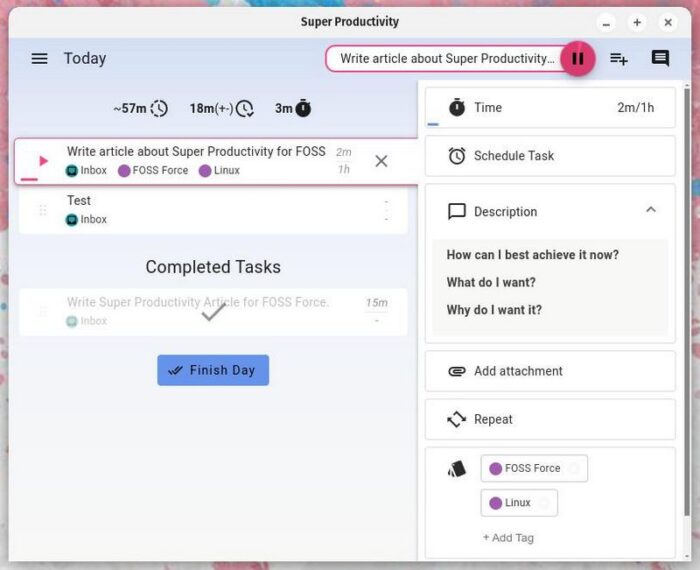
Linux is rife with task managers, to-do apps, and project management tools. Some of them are minimal, some have way too many features, while others hit the sweet spot.
One tool that falls into that middle ground is called Super Productivity. This app isn’t strictly for Linux (it can be installed on macOS, Windows, Android, iOS, and even offers a web app) and is marketed toward developers and professionals. If you’re looking for a simple task manager, Super Productivity might be a bit much for you.
About Super Productivity
Super Productivity integrates with GitHub, Jira, and GitLab, and it’s packed with features developers and power users will appreciate. Highlights include:
- One-click time tracking
- Procrastination helper
- Pomodoro timer
- Plugin support
- Cross-platform sync
- Advanced work logging
- Distraction-free focus
- Keyboard-first design
- Scheduler
- End-to-end encryption (in experimental development)
- Open-source licensing under MIT
Keep in mind that the only way to sync data across multiple devices is either via Dropbox or WebDAV (a standard protocol for remote file access). I haven’t bothered with the sync option because I don’t need it (yet).
The thing about Super Productivity is that you’ll probably find yourself needing to spend some time with it to get up to speed. This isn’t exactly your average task manager. You should think of Super Productivity as a hybrid task/project manager.
The workflow with Super Productivity isn’t quite as straightforward as you might expect, but once you get used to it, it comes naturally.
Essentially, the workflow goes something like this:
- Add a new task
- Add subtasks (if necessary)
- Add time estimates
- Track time
- Complete tasks
- Move completed tasks to the archive
- Finish your day
There is, of course, more to it, but that gives you an idea of how Super Productivity works.
What I like about Super Productivity is that it allows me to use the features that I want and skip those I don’t. For example, I’ll use the time estimating and tracking tools, but don’t bother with the metrics feature. For me, I create a task, add a time estimate, and then start the timer. By doing this, I can always tell if I’m falling behind on a particular task or if I’m (hopefully) ahead of schedule. When I’ve completed all of my tasks for the day, I click Finish Day, and I’m done.
Installing Super Productivity
The developer has made Super Productivity available for the following installations:
- AppImage
- RPM package
- DEB package
- Snap
- Flathub
Here’s how you install it for your distribution:
- Fedora-based distributions
- Download the RPM file.
- Open your terminal window.
- Change to the directory housing the file.
- Issue the command
sudo rpm -i superproductivity*.rpm
- Ubuntu-based distributions
- Download the DEB file.
- Open your terminal window.
- Change to the directory housing the file.
- Issue the command
sudo dpkg -i superproductivity*.deb
- Snap
- Open a terminal window.
- Issue the command
sudo snap install superproductivity.
- Flatpak
- Open your web browser and point it to the Super Productivity Flathub page.
- Click Install and then save the .flatpakref file to ~/Downloads.
- Open a terminal window and move to the ~/Downloads directory.
- Issue the command
flatpak install com.super_productivity.SuperProductivity.flatpakref.
You should find a launcher for Super Productivity in your desktop menu. Start the app, and you can then create and manage your first task. If you look at the screenshot at the top of this article, you’ll notice I add tags to tasks. The reason for this is because you can open the left sidebar, expand Tags, and open all tasks that share a tag.
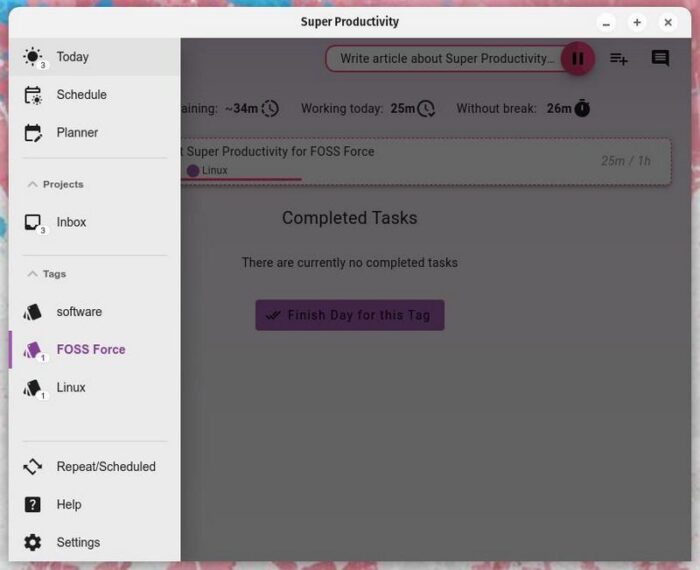
If you’re looking for what might be the single best task manager for Linux, look no further than Super Productivity. At first blush, it might seem a bit overkill, but once you start using it, you’ll realize that it’s just the app you’ve been looking for.

Jack Wallen is an award-winning writer for TechRepublic, ZDNET, The New Stack, and Linux New Media. He’s covered a variety of topics for over twenty years and is an avid promoter of open source. Jack is also a novelist with over 50 published works of fiction. For more news about Jack Wallen, visit his website.