The continuing adventures of a new open source tinkerer this week takes him to that part of the Linux Zone known as “oh-yeah-I-shoulda-checked-that-first.” We’ll resist the urge to poke fun and give him an A for effort.
The Linux Gadabout
As I write this, my Welcome screen tells me Ubuntu MATE turns two years old this week. Happy birthday, MATE! I’ve been enjoying your company for about 1.92 percent of your lifespan, and I think we’re getting along pretty well. Here’s to another many percentages!
But on the hardware side of things, let’s imagine I’m standing in an American junkyard, circa 1974. I’m surrounded by the detritus of the Nixon era, and proprietor Fred Sanford is loudly berating my intelligence by calling me a big dummy. Why am I here? How did I get here? That’s not quite as important as the fact that I probably am a big dummy. Why? Because I made the rookie mistake of not checking the RAM that was already in my ancient Sony Vaio before following the wise suggestion of reader Jeff and ordering a 512 MB upgrade. When the eagerly awaited package arrived and I went to install it, giddy with anticipation to see how much of a performance improvement could be coaxed out of this old laptop, I found both slots already occupied by two 256 MB chips.
Rats. Well, that wasn’t going to work, was it? For the sake of fun I tried to mix the new with half of the old just to see what would happen, but it wasn’t a strategy destined to win the day. In my defense, what fun is science without a little madness, eh?

[Photo credit: Public Domain]
Of course I should have expected it, and this is why Fred Sanford is not wrong in his assertions. Since I’m still awaiting the arrival of my second 512 MB chip to balance out the first one and restore order to my Sony Vaio’s tiny universe, I didn’t get the chance to delve too deeply into much FOSS fun this week. Plus I had a friend visiting from out of town and I had to show him around, so I’ll let him share at least some of the blame.
I’ll confess there was a little whisky involved, but it was all proprietary; I try to steer clear of the open source stuff thanks to wise advice from my great grandfather — it’s how he survived Prohibition. “No matter how thirsty you get, bathtub hooch ain’t no way to live a long life, Bobby,” he was fond of saying. I think in this particular instance I can be forgiven for straying into proprietary territory, no? Maybe some home distiller out there can prove (or perhaps proof?) me wrong.
Right now, I was planning on grabbing zRAM from the MATE Software Boutique as wisely suggested by Don Nadie to see what a little software magic might be able to do for me until I can maximize my hardware. Alas, it doesn’t seem to be available by that avenue, so I’ll have to find an alternative route. Adventure, ho! If all goes as disastrously as hoped, I should have much more to report next time around. Additionally to this purpose, I plan to avoid any and all friends who might try to intrude on my experiments between today and then. Ubuntu MATE’s my new girlfriend, now!
Please don’t tell my wife.
Oh! I almost forgot. My brainy friend David Teter had this to say in response to my sharing of his anti-Linux rant in the last column:
“Ha. Nice article, Bob. For what it’s worth, most of my experience was late ’90s through 2005. What’s funny is that after my rant, I ended up installing Kali Linux on my MacBook via VMWare Fusion for a special project. Yeah. Things are a lot easier now. Cheers.”
See? Things are getting better. Always.
“Bob” Fogarty was the editor-in-chief at Chris Pirillo’s LockerGnome.com for nearly 12 years, and has written for ReadWrite.com and TheArtofCharm.com. He lives in San Diego with his wife and a medium-sized menagerie of beasties great and small. Follow him on Twitter: @Fogarty




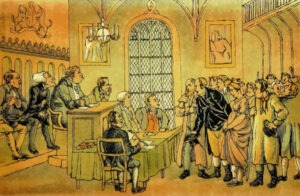


really took me back to 1972, when I upgraded my Heathkit H-8 from 16 to 64k RAM
At the time, John, I’ll bet it seemed like you were trading in a tricycle for a Lamborghini!
“Lubuntu’s next on the list to try once I get my bearings with MATE — it’s being pretty friendly so far, so I don’t want to put it out to pasture just yet.”
Nearly all the ‘newbs’ I’ve introduced to the world of open source freedom eventually spent a few weeks/months ‘distro hopping’ after the initial break in period. “Break” in every sense of the word. Welcome to the free world.
As a bit of free advice; I have had excellent results with the MX series distribution on even older systems than your Sony. Debian based, as is Ubuntu, but extremely light weight: http://www.mepiscommunity.org/mx
Regards;
It’s actually fairly unusual that your laptop wouldn’t work with one 512MB module and one 256MB one. All the Pentium M machines I’ve used in the past could deal with disparate memory sizes, but they also all had a 2GB max memory. Shortly after I got it, I replaced a 256MB module in my HP Pavilion ZT3000 with a 1GB module (it was much cheaper to upgrade after the fact than to order it with more), and happily ran with 1.25GB for its lifetime (the motherboard finally went, by which time the keys were all worn smooth and the machine had outlasted what was supposed to be its successor; I salvaged the screen to repair another laptop that I got for free with a broken screen, but with the additional few years it’s got on it now, the screen is starting to develop a dark spot in the bottom center).
It is possible that the Sony needs matched memory, though, or that the memory modules are of two types that are both compatible with the machine but not with each other (something like one parity module and one non parity module). Did you try running the 512MB module by itself?
As an old linux guy (since 0.99.13 kernel and SLS102)… I’ve been amazed at how nice the $20-30 Thinkpad T61’s I’ve been getting off of ebay are. Some have been in mint condition (minus hard disk only) and for under $100 with disk or ssd they make excellent Ubuntu Mate laptops. Most have 2gb or more of memory. I’ve been taking them to 4 and I actually emptied the wallet to take one to 8gb (needed to flash bios first).
There’s a new BIOS rom which runs the SATA controller at higher speed
as well as removing the blacklist on Wifi cards so you can upgrade to a newer IEEE 802ac card if you want to…
Actually they’re as good as my i5 T420 if they’re running an SSD and doing normal office stuff (web, LibreOffice… etc).
I have an old laptop that is so old it comes with an internal dial up modem. 256MB ram is all it will take.
However it has a huge 40GB drive in it. Huge for Linux anyway.
You can enlarge your swap partition and gain some speed maybe if you adjust your swappiness. That is a real term.
On my desktop box swappiness is set at 60. This means that even with my 8GB of ram I get some swap usage if doing ram intensive things like working on multiple images in Gimp.
This actually irritates me and I am going to drop it to 30.
Swap is slower than ram. But swap that kicks in early will give you better performance at least at the 256MB size of ram.
On that old laptop I set swappiness at 100. You can play with it a little bit to find what setting, if any, give you noticable improvement. I would jump it up to at least 80 or 90 to start with.
I suggest you look at this;
https://www.howtoforge.com/tutorial/linux-swappiness/
A search for;
linux swappiness
will give you more.
can you post some links, please? (bios, etc, not ebay)
@Bill Pechter: I also have had luck with Lenovo’s T-Series laptops, I personally use an old T-420 with an i5 and 8GB of RAM, I’ve been searching all over the internet to find out if there’s a BIOS upgrade that will allow me to put TWO 8GB sticks in it and get 16GB of RAM…..wish me luck. Also I find that the “best” of the bunch, (aside from the T-420’s) are the T-410’s, easy to fix, parts are everywhere, and the HDD’s can be upped to 1TB if need be. I guess compared to most other laptop makers, Lenovo really put a lot of thought into getting past the “Planned Obsolescence”?…..or did we just get lucky? LoL!
Hey, I think we’ve all done that in the heat of excitement. I would just hope that the pair of the 512’s are matched up and work too. I’ve seen some pairs of memory sticks that “should’ve” worked together not work together, due to brands or some other sniggly issue.
I look forward your article where you state that you’ve moved to a more powerful machine and are using a Linuxy distro for your main machine. – As for Ubuntu MATE it’s got some nice added features and IS the “Go To” Linux distro for me, and to recommend to someone new to Linux. I hope you’re spending a little bit of time in the Linux MATE circle on G+. It can be a good resource for some tips tricks, and “Whoops, don’t do what I just dids!”.
It looks like ZRAM is for the upstart init daemon, not systemd, which is what your Ubuntu-MATE uses. (The init daemon is what takes your box from useless at power-on to OS loaded, running and ready-to-use.) I don’t know too much about systemd since I’ve never really used it, but I don’t think ZRAM will work for you out of the box. 🙁
Perhaps someone more knowledgeable can tell you if there’s a way to use the upstart app ZRAM under systemd. Sorry if I led you down a blind alley.
Another perhaps is not using Ubuntu-MATE but switching to a GNU/Linux disto intended for older hardware. Note that this URL:
https://ubuntu-mate.org/about/
*recommends* 2GB of RAM, even though it says 512MB is a minimum hardware requirement.
Good luck and welcome to GNU/Linux!
Charley Mahan: Thank you! I may hold off on trying it out until I get the hang of Ubuntu MATE a little more, but I will add the link to my list of future adventures.
CFWhitman: You’re probably right — under normal circumstances, maybe it wouldn’t make much of a difference. Sadly, I’m finding the same response from my Vaio when I install the second new chip of equal size (two x 512 MB) — that is, nothing. I get a blank screen and it won’t boot — it won’t even let me into BIOS. I’ll be writing more about it in my next column, but I’m a bit stumped as the new RAM should work in this system.
Bill Pechter: That’s a great idea! I do have some other “dead” laptops in my closet that may serve as future experiments, but I’ll keep an eye out for old Thinkpad T61s and comparable, reasonably priced machines on eBay now!
widget: Good resource! Thank you! I will commence with the swappiness, post haste!
Just picked up one for $30 this weekend without hard disk. If it boots to bios it often is 100% solid… I’ve dropped in SSD drives and the performance is good.
RandyNose: Funny you should mention that. I’m finding the Vaio doesn’t want to recognize the new pair of 512s in spite of being compatible — at least on paper — so I’m in search of solutions (if there are any). I considered this as a possible outcome, but I haven’t given up entirely just yet. Thank you for the G+ circle suggestion. I don’t spend a lot of time on G+, but maybe this’ll give me a reason to!
Don Nadie: Ah! The recommendation of 2 GB of RAM does help explain why my 512 MB turns my laptop into “The Little Vaio That Could” from time to time. I’ll admit I haven’t gotten much feedback from my system as to whether the zRAM I thought I added is making any difference, so it’s perfectly plausible I did something wrong (or at least haven’t taken it as far as it needs to go). On the plus side: I haven’t killed this thing completely…yet!
William Pechter: A $30 machine seems to make the cost of an SSD pretty worthwhile. Out of curiosity, how often do you buy a machine from eBay that doesn’t boot to BIOS?
I only buy working machines or ones advertised as booting to bios.
Ah, good call!
Found some of the bios links. I haven’t tested them yet… I’m running a one-rev newer Lenovo bios and no one has modified that one.
http://www.mediafire.com/download/f9w4kv0k36vpgpq/Dual-IDA_SATA-II_Whitelist_SLIC21_Thermal_Sensing_Error_ThinkPad_T61_T61p_BIOS_%282.29-1.08%29.rar
https://t61.wikispaces.com/
http://www.thinkwiki.org/wiki/Problem_with_unauthorized_MiniPCI_network_card
http://blog.biernacki.ca/2012/07/adding-a-non-standard-wifi-card-into-an-ibm-t61-laptop/