It’s been almost a month since Linux Mint 18 “Sarah” was released, so we decided to take it for a spin and have our first ever look at the Cinnamon desktop.
The FOSS Force Distro Review
Being a longtime Linux Mint user, I was happy at the end of last month when lead developer Clement Lefebvre and the gang released Linux Mint 18, otherwise known as “Sarah.” As always, the new Mint was first released with two desktops that are based on GNOME, Mint’s default Cinnamon and the more retro MATE. Those who prefer Xfce (my personal choice) and KDE will have to wait a while longer while the developers get them polished and ready to work and play well with the rest of Mint.
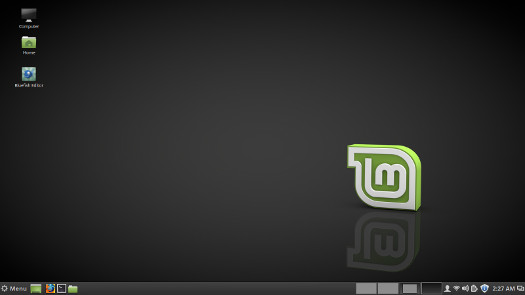
Normally I’d just wait until the Xfce edition was released and have a look at that, since it’s what I use to get my work done. However, with the buzz by some being that the new Mint is the best thing since sliced bread — SJVN seems to think it’s something akin to the best operating system in history — I was hankering to give it a look sooner rather than later. Besides, I see Xfce on Mint every day. I figured it was time to take a look at Mint’s flagship desktop, Cinnamon. Although based on GNOME, a DE I’ve never much liked, word from some users is that Cinnamon is a much better attempt to redefine GNOME than, say, Ubuntu’s Unity.
After downloading via torrent and making a bootable thumb drive, I booted the live version just long enough to make sure of a wireless connection before installing to the hard drive on the FOSS Force test machine, a System 76 Pangolin laptop with a quad core 2.53 GHz processor and 4 GB RAM. As I’ve been using Mint as my go-to distro for a number of years, the installer was familiar to me, so the installation was uneventful. In no time at all I was rebooting into a fresh install of Linux 18 Cinnamon.
Mint’s Welcome Screen always deserves a look on first boot, if for no other reason than for the “New Features” link that offers a heads up for additions and major changes in the new release. One new addition in Sarah is X-Apps, basically a reworking of GTK apps into a “generic” framework, primarily for the purpose of better integration. There’s also a new theme, called Mint-Y, which comes in three flavors, dark, GTK light and mixed. Mint 18 still defaults to the older Mint-X theme, but will probably be the last release to do so.
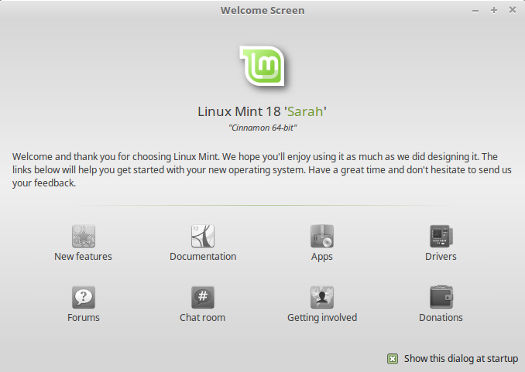
Other new features include some changes to the system that includes the addition of some easier ways to use the apt command. A complete list of Sarah’s new features can be found on the What’s New page on the Linux Mint website.
Out-of-the box, Cinnamon is beautiful. However, beauty and functionality don’t necessarily go hand-in-hand and the only way to tell if a desktop works — especially to tell if it works for you — is to jump in and start using it. I found that some things in Cinnamon required absolutely no learning curve for a Mint Xfce user like myself, mainly because the panel in Cinnamon is set up pretty much exactly like Mint’s default Xfce panel.
The first thing I did was to update the system using the update manager, which Mint keeps on the panel. Surprisingly for such a recent release, there was a long list of needed updates, which is a good example why updating a new installation should be near the top of every post-installation to-do list.
While the update was taking place, I putzed around in Cinnamon. The developers at Mint have done a pretty good job of melding a traditional desktop with GNOME’s newfangled way of doing things. While this hasn’t exactly pleased GNOME’s traditional users who’re still pining for the never-to-return days of GNOME 2, I found it to be quite easy to use and far preferable to both GNOME 3’s default UI and Ubuntu’s GNOME based Unity.
As with any desktop environment, most users will want to do a little tweaking so it’ll work according to their habits or workflow requirements. In my case, I found that the default way Cinnamon deals with workspaces is a little clunky for my tastes. That was easily remedied, however, by right clicking in the panel, clicking on “add applets to the panel” and selecting “workspace switcher,” which added the more traditional way of switching between workspaces through the panel. At the same time, I resized the panel to my liking by selecting “panel settings” and using the slider to increase the panel’s height.
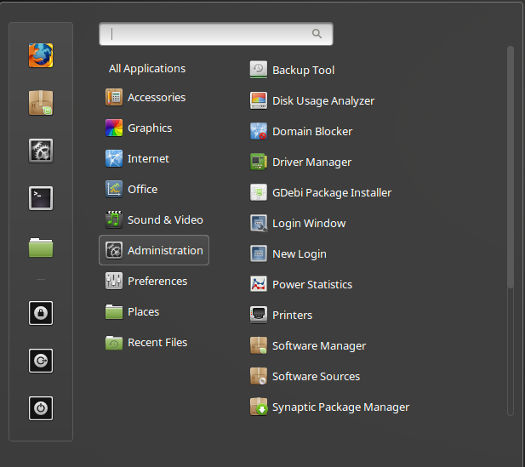
Creating application launchers on the desktop is easily accomplished by simply right clicking on the application in the menu and selecting “Add to desktop.” The same method can be used to “Add to panel” and “Add to favorites,” as well as to uninstall an application. Creating a desktop link to an often needed file or folder is accomplished by navigating to the folder in the file manager, dragging the folder with the mouse wheel to the desktop and releasing, then clicking on “Link here.”
Although Mint installs the full LibreOffice suite by default, I find that a word processor is a bit of an overkill for writing articles for the web and prefer using an HTML editor. Since I like to write distro reviews on the distro I’m reviewing, my next task was to install Bluefish, my editor of choice. I opened a terminal and first updated apt-get with the command “sudo apt update“. After the update was complete, I ran “sudo apt install bluefish” to install the latest version of Bluefish in the repository, in this case version 2.2.7. While not the most recent release of Bluefish — version 2.2.9 was released in June — it’s close enough for my needs.
While I had the terminal open, I also changed a setting in the terminal emulator itself. By default, Mint’s terminal has a translucent background, which might seem like a cool, gee whiz effect until it’s run over wallpaper, at which point it becomes nothing but an annoyance. To fix this, select “Edit>Profile preferences,” then click on the “Colors” tab and untick the box labeled “Use transparent background.”
At this point I decided to get a little music happening while I continued my look at Mint 18, so I imported my music collection into Banshee, the default music player. I was soon listening to Janis Joplin singing “Summertime” and “Ball and Chain” just like she was still with us as I wallpapered the Cinnamon desktop.

Adding wallpaper to Cinnamon is easy enough. “Backgrounds,” the wallpaper configuration tool, can be brought up either by right clicking a graphics file and then choosing the “Set as Wallpaper” option, or by accessing the tool directly through the menu under “Preferences.” As with previous versions, Mint 18 comes with some wallpaper selections pre-installed. However, I wanted to use a photograph I’d taken as an illustration for an article I’d written a year or so ago for another website. To do so, all that was necessary was to add the folder where I had the image stored, then select the graphic.
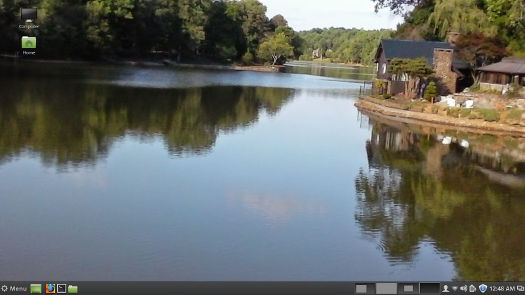
While setting the wallpaper, I remembered that I’d forgotten to enable the firewall. For some reason, the firewall isn’t enabled by default in Mint, and this should have been first on my to-do list after installation. Enabling is easy. The firewall configuration tool is under “Preferences” in the menu and the default setting is good for most users. Just click “enable” and it’s done.
Now that I’ve had about a week to play around in Mint 18, I find a lot to like and have no major complaints. While Cinnamon probably isn’t destined to become my desktop of choice, I don’t dislike it and find it, hands down, the best of the GNOME based desktops I’ve tried so far. Anybody looking for a powerful, all purpose distro that’s designed to work smoothly and which can be mastered with ease would be hard pressed to find anything better.
Christine Hall has been a journalist since 1971. In 2001, she began writing a weekly consumer computer column and started covering Linux and FOSS in 2002 after making the switch to GNU/Linux. Follow her on Twitter: @BrideOfLinux




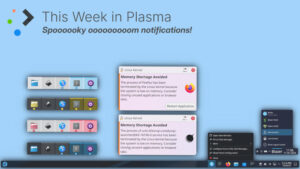




Cinnamon the Desktop Environment that still has a submenu with the title ‘internet’ cause the other programs don’t use internet.
Nothing beats Gnome 3 accept for those morons who want a MS Windows look-a-like.
Is this like saying that nothing beats strawberry except for those morons who want chocolate? Some of us just want to use the computer to do something (surf the web, calculate a spreadsheet, read and reply to an email, program an Arduino, look up a weed I found in the yard) and don’t spend time agonizing over the DE.
And I just know Christine wants pistachio. Or Key Lime. Or vanilla.
GNOME3 a look-a-like Windows? No!
I used Mint a few years ago but I am not stayed with it a very long time and I left it. Currently, my distro of choice is Manjaro, Cinnamon.
@YY: Demonstrating the ironclad rule of the Internet that if you insult somebody’s intelligence, you will make a spelling error within three words.
I’m an OpenSUSE/KDE guy, but Plasma’s been crashing like crazy recently so I’ve been trying other DE’s. My second choice, Xfce, keeps putting my monitor to sleep and then not turning it back on unless I SSH into it from another machine (even though I’ve disabled putting the monitor to sleep in settings), so I’ve settled on MATE for now. I tried Cinnamon but it didn’t have enough configuration options; among other things, its panel completely ignores the system settings for text size. (And yes, you can set DPI scaling, but then that scales up all the images in your web browser, too, and I hate that; it’s an ugly, blurry mess. I want to be able to change my text size without making images display above their actual size.)
I really don’t like GNOME 3’s desktop metaphor; it’s incoherent and silly. I don’t *want* my DE to hide my application launchers; I don’t *need* to save space on my 27″ 2560×1440 monitor. (It would be a great idea if I were running GNOME on my phone, but…I’m not.) And if they’re so interested in saving space, what’s the deal with the mostly-empty bar across the top of the screen?
I’m not thrilled with MATE but it gets the job done, at least until I get a patch that fixes my issues with KDE and Xfce.
@Thad
> “I really don’t like GNOME 3’s desktop metaphor; it’s incoherent and silly.”
Nailed it.
I’ve been running Linux for 18 years plus, LinuxMint 18 Cinnsmon to me is the best all around DE ever and I’ve tried them all from Gentoo, through Deian(including Slackware, Manjaro, Mangia, Ubuntu,BlackLab, etc.)
I keep trying to find something in Cinnamon that I like better than Xfce, with no luck. Cinnamon’s panels still aren’t very customizable, including the large, wasteful ‘white space’ around the menu vertical icon list. It seems oriented to the hidebound Windows immigrant who just uses the menu and is deathly afraid of customizing anything.
OTOH Xfce is what finalized my Linux migration from Windows. EVERYTHING on the panel(s) is relocatable. Customization is quick and easy, even elegant; panel prefs also lets you find and move hard-to-see widgets like separators. Xubuntu now has xfpanel-switch, which lets you back up your panel prefs.
MATE and LXqt are coming along well. The former is close to finishing migration to the GTK3 toolkit and may then work to escape some clunky GNOME2 ways. LXqt should result in a classic style DE that isn’t hamstrung by continuous gnome-shell oriented GTK changes.
These four DEs are worth following. grab some popcorn ….
I’ve been using cinnamon 3 since my copy of Mint Debian 2 automatically updated to it awhile back. It’s an excellent desktop that has good flexibility & a UI that any PC user can pick up with virtually no learning curve. The only downside is that I get fullscreen video tearing on Netflix in LMDE 2 Cinnamon, while it’s absent in Mint 17.3 KDE on the same hardware. The problem also showed up in Mageia 5 KDE, probably after some update. If it weren’t for that issue Cinnamon might be my pick for both easiest to use DE & best overall desktop.
Side note: I find that Gnome 3 seems to be designed by & for fools who like the idea of reinventing the wheel ‘just because’. Also, it is indeed a very silly & incoherent design – & I understand that many of the extensions that are meant to fix the broken design are rendered unusable after every new release & have to be reworked.
> “…Gnome 3…I understand that many of the extensions that are meant to fix the broken design are rendered unusable after every new release & have to be reworked.”
That’s by design…see systemd for another example of control through continuous breakage.
The way in which Cinnamon reworks the GNOME 3 desktop metaphor works just fine for me. In fact the only thing I see that is still really GNOME 3 is the way adding and removing workspaces works. The rest of it works just fine like a prettier version of Mate.
Well I’ve used Gnome for the past 10 years and recently tried Antergos with KDE 5.7, really surprised how far it’s come over the years. Would like to see your thoughts on it, if it’s not too much trouble.
The one problem I’ve had with Mint 18 so far is that the installed version of Network Manager (from the underlying Ubuntu 16.04) is buggy and repeatedly recognizes both an internal Atheros adapter and external Realtek adapter as “cable” instead of wifi – updating to the new and fixed 1.2.0 version from the repo requires being online in the first place. So haul your machine to ethernet cable distance from the router to do that first update – hahaha. The changes to Cinnamon are incremental, at most, but do seem to fix a bug that crashes Cinnamon in 17.x when Chromium uses hardware acceleration.
I’m pre-testing on Live USB, sticking with 17.x pending the Mint 18.1 point release in which Mint will introduce the new Snap update protocol – I’m anticipating (without knowing) that a fresh install will be the best for that major change to third-party software that is Snap optimized, e.g. Firefox, LibreOffice, etc.
I’m using LM18, Best Linux Distro but im waiting Eos0.4 that promese be one of most fastest and lihgth Linux distros.
To those who do not care about the look and colors Mint offers an amazing option to not change anything int eh look and feel.
All of it is Linux. And all of it is good.
@mikef90000: Thanks for the LXqt recommendation; maybe I’ll look into it. (Because my four different installed DE’s with their four different sets of default apps are *clearly* not enough…)
@Thad, you’re welcome :-). Be advised that LXqt still has a lot of things on the ‘to do’ list, basically Alpha quality at this time.
Take a look at the LM developed ‘X-apps’, one of the development areas where fewer, better applications for MATE/Cinnamon/Xfce should result. The objective is building apps around GTK3 that have common ‘classic DE’ look and feel, not what today’s GNOME dev design whim dictates. Adding features is another goal to negate recent arbitrary simplifications (looking at you, Nautilus).
You want MATE version. It’s the Gnome 2 style desktop you mentioned users yearning for in the article. I prefer it to Cinnamon, although Cinnamon is pretty, it’s just not as functional.
Mate performs even better than XFCE these days too, in htop.
@mikef90000: Yeah, I’m using X-apps in MATE and I’m pretty pleased with them so far. I still prefer the KDE app suite but X-apps are pretty dang close.
@Mike: I don’t think GNOME keeps breaking compatibility with other GTK3-based DE’s out of malice, but just out of not caring what its users (either downstream developers or end users) want. And while that’s been a major symptom of GNOME 3, it’s not a new development — when people talk glowingly about how much better GNOME 2 was, they leave out what a debacle Spatial Nautilus was when it launched.
Sigh!……SO tired of people “defending” THEIR choice as to what a desktop should be! Listen, this is gonna hurt a lot of feelings here, and I’ve been away for a while due to some of the nonsense I’ve seen written here.
1st – NO ONE CARES WHAT DESKTOP YOU USE!….you like Gnome 3?…cool. You like MATE?….cool. You Like Cinnamon, Openbox, IceWM…..Budgie…Enlightment…..LXDE…..XFCE……its ALL COOL! STOP trying to sway others to your point of view. Its not gonna work. If someone WANTS a more “Windows-ish” desktop?…that’s THEIR BUSINESS…and THEIR CHOICE!…I guess what I’m saying is? Grow Up.
2nd – I happen to use VARIOUS desktops…because I have various machines…comprising of desktops and laptops. And rest assured people I have and I AM using quite a few desktops….some in VirtualBox…others in partitioned hard drives etc. And to me?…there IS no “perfect” desktop, but there’s what’s perfect FOR ME!…As long as the developers who crank out this awesome collection of software keep pushing out there?…i will continue to use it! And I don’t need anyone’s “approval” or their validation to use which desktop I choose!….
K…I’m done!!
And for those who might not know?….just about that entire rant was aimed at the VERY FIRST COMMENT on this discussion! (Sorry but sometimes “morons” need to vent too!…Hahahaha!!)
@Eddie G. – I largely agree with your sentiments, though I suppose I feed the troll a bit above.
For my part I find the desktops that Mint tends to use desktops that fit my tastes very well. I think most of the 95% or more of PC users who have good familiarity with ‘Windows-ish’ desktops would tend to choose that style of DE just so they could get going quick & easy. I like the fact that Mint uses those sort of sane defaults that anyone can wrap their head around & then customize to their hearts content to meet their preferences. I think it’s the most logical & user friendly way to start out for everyone concerned & I know power users who want something different will change things quickly & easily.
I actually did like Gnome 2 back when I first tried Mint, but then Gnome 3 came out & it seemed to want to be different regardless of the preferences of old users & developers at Mint & elsewhere. It also seemed like Gnome 3 was breaking things like Mint Gnome Shell Extensions by design as Mike & I refereed to above. I think things like that contributed to my annoyance at the project & feed the hostility that still seems to exist between different groups of DE users. I will admit that gnome 3 has tried to do some interesting & innovative things, but it never wanted to do things in a way that I thought was good or easy for most desktop users. To top it off it was always harder to get things back to a familiar desktop in Gnome 3 than it ever needed to & there were always very strange/different defaults.
At any rate I think the comment about different desktops meeting different preferences is very true & I would personally recommend different DEs based on the following:
KDE – For those who like a full sized modern DE that can be heavily customized & made rather flashy while being as traditional or innovative as users prefer (it’s my favorite, but the down side is so many customization options that it can be complex to dig into).
Cinnamon – For those who want a traditional, intuitive, full & modern DE. It has good customization options without the level of complexity in KDE, while still offering some of the same slickness. I think the biggest downside here is the need for decent & well supported graphics hardware to get the proper effect.
XFCE & Mate – Both fairly traditional & relatively easy on resources while offering good customization. I think XFCE is a bit more slick, while Mate follows the path set forth by its Gnome 2 predecessor very closely.
Gnome 3 – If you want something modern that is trying to be totally different it might be worth checking out. I think most uninitiated users will find Gnome 3 to be like the crazy uncle that inspired Windows 8.
Tried older versions of Linux Mint on my old desktop a few years back. It ran slowly but I liked the distro a lot then. I put it aside, went over to Puppy linux on a USB and was content with that little gem, and still use it today. Then along came Windows 10. Over the past year, i’ve grown to despise Microsoft’s endgame OS as the final solution for all that ails that dreadful company and put Linux Mint 18 Cinnamon on a Toshiba Canvio hard drive I have and boot into it exclusively, with zero problems. If I didn’t need Windows for some necessary software I use that runs only on Windows, I’d abandon Microsoft forever.
Linux Mint is beautiful, runs beautifully, and being Linux is secure and solid.
Really, what else can anyone ask for?
Recently I installed Linux Mint 18 dual booted with Windows 7. Installation was trouble free. Now the 1st thing I do when I install a new distro is to update, enable Firewall, and install Google Chrome. But here’s the deal, I sign into my Google acct and select my apps. Then when I get into Facebook, I get screen tearing and screen shading. Does anyone know what the problem might be? Using Intel. Never had this problem with any of Linux distribution.
@Brian S, no need to ditch Windows apps completely. Run your (preferably older) Windows OS in a virtual machine. I recommended Virtualbox.
@Tom B, you might try switching window managers & compositors. LM 18 MATE now has a Desktop Settings option to make that much easier. Select Windows (!) and look at Window Manager options, I show Marco, Metacity, and Compiz. The Marco + Compton combo gets good reviews.
HTH, Mike
My thoughts about Linux Mint 18 are not so nice
http://linuxblog.darkduck.com/2016/07/linux-mint-18-cinnamon-pity-pity-pity.html
I love the comments in here about what desktop is best. Here’s one for you….What about the good old RedHat 2.0 days when there were no desktop. It was all commands in a terminal box.
Ahhh yes, that was true hardcore Linux right there. Compiling your own Kernel, Oh yes! Building your own drivers from scripts, double yes! I miss those days. It’s to bad most of you new comers to Linux will never experience the true meaning of what all this means.
Personally guys, it does not matter what OS or desktop you use. It’s all about what you need your computer to do. If it’s gaming, web page designing, or coding, All desktops do the same thing.
So which ever desktop or terminal you use, if it serves your needs, it’s a good one. (^-^)/