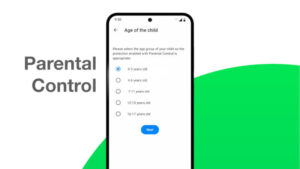Ah! Thursday! Who can we mess with using the half baked humor of our top 10 list this week?
You heard the news, we’re sure, that Ballmer & Company unveiled a preview of Windows 8 this week. We FOSS types couldn’t help but notice that the Microsofties seem to be copying more than a few Linux ideas with their new release, so we sent our crackpot investigative reporter Ms. Dos (well, she’s a crackpot, we know that much for sure) to nose around Redmond to see if she could find any unknown ways that the upcoming Windows operating system mimics the penguin.
Lo and behold! We discovered that Microsoft is secretly including Unix-like runlevels into their new OS. Some of these runlevels will be available to the user (although they won’t be called “runlevels”) and others will only be able to be activated by MS through the Windows Update feature, without user control. Doesn’t sound good, does it? Things from Redmond seldom do.
So, here it is, our list of the top 10 runlevels for Windows 8….
- Reboot. It’s predicted this will be the most used runlevel in Windows.
- Big Brother Mode. We can’t find anything about this because the information is classified and requires clearance from either Homeland Security or the Chinese government.
- Pre-Infected Mode. Why wait for a drive-by attack. Go ahead and get it over with. Offer your machine as a bot to the Russian mob.
- Reliable & Secure Mode. For enterprise users with really mission critical applications. Secretly boots system to a Linux kernel and runs the Windows 8 desktop using X. All Windows apps load via WINE.
- Normal GUI mode. Big, fat, gooey mode.
- Mobile Mode. Otherwise known as Windows Mobile 8. The entire Windows 8 OS is still loaded onto the cell phone, so even if there was an app for that, you wouldn’t have room for it.
- Command Line Mode. Oh, come on. No Windows user has known how to use the command line since version 3x.
- So-You’re-Thinking-of-not-Renewing-Your-Service-Contract Mode. Activated when an enterprise customer indicates they might take their support business to a third party vendor who is not a Microsoft partner. How many blue screens and reboots can your company take per day?
- Safe Mode. Runs a barely functioning, crippled version of the OS so you can attempt to figure out what the frack went wrong now.
- Halt. Shuts system down, allowing user to boot to a Linux live CD in order to wipe the hard drive and install a real operating system.
Well, that’s the top ten runlevels for Windows 8 that we know about. Perhaps you know about a few of your own that you can tell us about below….