I can’t remember when an upcoming release of Windows was more boring, at least not since the 3.X days. Essentially, Microsoft is downplaying this release — just as it did with Windows 7 after the Vista fiasco. While the Windows 8s haven’t been as much of a public relations nightmare as Vista (at least they work), they’ve been a big disappointment for the marketing department.
 Maybe there’s another reason for downplaying this release.
Maybe there’s another reason for downplaying this release.
Perhaps Microsoft isn’t making as much noise as usual because it’s afraid that if people look too closely, they’ll find that its latest and greatest is like an operating system put together at a Goodwill, with parts borrowed from Android, Chrome OS, GNU/Linux and iOS.
Except for a return to something akin to the classic Windows interface, which can hardly be called “new” and which is basically Redmond’s belated recognition of the old adage “the customer is always right,” there is little new in Windows 10 that might compel the public to rush to purchase Microsoft’s upcoming latest and greatest.
There’s Edge, a newly branded browser, but that’s only a replacement for Internet Explorer, which was put to pasture because its reputation has been tarnished beyond redemption.
Other than that, there’ll be some gee-whiz little widget apps that’ll be good to go both on desktops and phones (photos, maps, mail, calendar, music and video), and Windows Hello, biometric authentication using face, iris or fingerprints — but requiring the user to possess the necessary hardware, meaning it will mainly be of interest to the enterprise. It’s doubtful many home users will invest in expensive hardware for security reasons.
Oh yes, then there’s Cortana, Microsoft’s implementation of the personal assistants that are already available on Android and iOS — but with the twist that it’s available on the desktop. Time will tell if that will fill any need.
In other words, there’s nothing substantially new in Microsoft’s OS10. New to Windows, perhaps, but not new to computing. For the home user, it’s mostly about bringing mobile functions to the desktop and hoping that works better than bringing the touch-centric mobile UI to the desktop did with Windows 8. Again, time will tell.
This hasn’t stopped the PR guys and gals from working overtime writing press releases, which Internet news sites are posting while wondering aloud if Windows 10 will be enough to “save” the PC, and coming to the conclusion that if Windows can’t do it, then it can’t be done. They reach this conclusion with nary a whisper about Chrome OS, which is cleaning Redmond’s clock on the laptop — and with even less being said about traditional Linux.
There’s also little media mention on how Windows 10 is going to cut home users and small businesses short when it comes to security. According to a blog posted last week by Tony Prophet, Microsoft’s VP for Windows and Search Marketing, the Enterprise edition will contain security features not available in the (presumably cheaper) Home and Pro editions:
“It [Windows 10 Enterprise] provides advanced capabilities to help protect against the ever-growing range of modern security threats targeted at devices, identities, applications and sensitive company information.”
This seems to be something that should be on any Windows box, does it not? Especially since Windows is still the number one target of the black hats.
I would think that as important as security has become in this always connected networked world, that Redmond would be eager to include its entire security arsenal on each and every installation of the new OS. To not do so, simply for the purpose of exploiting “advanced security” as a sales tool to push the Enterprise edition, would seem to be negligent, or worse.
I suspect the PR folks would explain that these “advanced features” are complicated and if not configured properly can create a security risk, which might be true. But they could be shipped with a safe and clearly marked default setting — and buried deep within the operating system where casual users seldom tread, but available to advanced users. Oddly, it appears as if college students will have access to these features, as Windows 10 Education is built on the Enterprise edition.
Other than that, it’s all quiet on the Windows 10 front.
You can help FOSS Force grow our coverage by making a contribution during our May Pledge Drive. If you enjoyed this article, please help us by making a contribution. Get all of the details on our Indiegogo campaign page.
Christine Hall has been a journalist since 1971. In 2001, she began writing a weekly consumer computer column and started covering Linux and FOSS in 2002 after making the switch to GNU/Linux. Follow her on Twitter: @BrideOfLinux



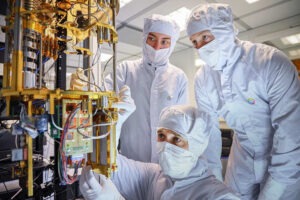



As long as Windows 10 uses legacy code (WinNT Kernel from 2000), it’s problematic.
So much so, Google Chrome engineers put up their own caveat which translates to roughly this:
“We’ve tried our best to put Chrome in a sandbox, but we cannot guarantee your PC will be safe from exploits. (shrugs)”
Here is the Chromium url with the exact verbiage:
http://bit.ly/1AfzZ5d
qq/
Other caveats
The operating system might have bugs. Of interest are bugs in the Windows API that allow the bypass of the regular security checks. If such a bug exists, malware will be able to bypass the sandbox restrictions and broker policy and possibly compromise the computer. Under Windows, there is no practical way to prevent code in the sandbox from calling a system service.
In addition, third party software, particularly anti-malware solutions, can create new attack vectors. The most troublesome are applications that inject dlls in order to enable some (usually unwanted) capability. These dlls will also get injected in the sandbox process. In the best case they will malfunction, and in the worst case can create backdoors to other processes or to the file system itself, enabling specially crafted malware to escape the sandbox.
/
Seriously, Windows is recycled bits. A new skin on top of recycled code with a few new levers and switches.
The Windows security software industry is alive and well.
— Dietrich
Ah Christine you’ve hit the proverbial nail on it’s head.
MS out there, in the real world. They know they are bad. Always have, always will be..
This has been MS’s modus operandi for decades! Can you tell me what the difference was between Windows 2000 and Windows Vista-XP? Nothing! And the same applies with Windows 7….8….10….12…14…21….56…etc. It seems that the entire business model for Microsoft has to been to repackage its software and sell it to the masses over and over again. I stopped drinking their Kool-Aid after Vista/XP failed me forever, guess it all depends on just how brainwashed you are into believing that there’s no other alternative out there other than Windows!…LoL! Here’s wishing them good luck with their latest offering, I hope maybe they can finally make something that isn’t: prone to all manner of viruses and trojans, buggy, glitchy, and full of “mysterious” error messages, doesn’t just crash asking you to restart the program, and won’t allow every “toolbar” in the world to install itself when someone tries to install an application they really need!
The PC doesn’t need to be saved…it is in no danger of going away no matter what some iDiot says. Sales have flattened because processor speeds hit a wall more than 10 years ago. After that, all that can be done is to add more (mostly useless) processor cores, and more memory (only useful for overly bloated OSs). The average home and enterprise user can get along just fine with the same hardware that they had 5 years ago or more. No need to upgrade every year or two. Now the same is true with Windows. No need to upgrade past XP or Win7. And if Windows would have ever been properly written and debugged correctly, before release, there would not need to be nearly so many updates, especially “security” updates. Windows 10 is as much of a non-starter as windows 8. Nothing new to see, move along!
@Nonya – LoL!
Agree with Nonya, but one thing that I fear they may try to add; I heard that they were giving Windows 10 away for the first year, if you had certain versions of prior OSes. I have wondered the way it was written, if they are going to a yearly subscribtion based OS charge (like Office 365)?
I use Linux, but parents still use Windows and I expect questions/complaints, if they do.
if interested in origins and “new” then check where from comes the new Edge’s logo https://cdn.pbrd.co/images/gDD3XyA.png
I know there has been much speculation about what Microsoft’s new plan on pricing would be, and whether they would try to switch Windows to a subscription plan.
I think that they know they have to be very careful about anything to do with converting Windows to subscription pricing. They have to account for this usual succession of events: A person goes to the store or looks online and buys a Windows computer. That person uses that computer for two to ten years and never worries about paying anything more for the operating system during the lifetime of the computer. Basically, a person considers themselves to have purchased a computer and its operating system, and has the freedom to keep using it as long as it continues to work without paying anything more.
I don’t think Microsoft can afford to alienate the people who do this by saying, “OK, you can use it for a year, but then you have to start paying a subscription.” So, whatever plan Microsoft has in mind, I think it has to continue to let people who purchase computers continue to use them without paying a subscription. If it doesn’t, then they are inviting a rebellion. Windows isn’t as untouchable as they were when the consumer operating system market was a complete monoculture. I think doing something like that would be a bigger boost to all alternative systems than anything else Microsoft has done.
@Dietrich
You talk about Windows legacy code, and you specifically mention the WinNT kernel. Really, the security issues with Windows that are nearly impossible to escape are related to the Windows API, not the kernel, and they have their origins in the insecure world of Windows 3.1.
Really, the current Windows kernel is probably the only part of the system that was actually originally written with security in mind, while the rest of the system has security tacked on.
The system is a lot better than it once was, but it’s almost impossible to change the API without saying, “I’m sorry but your old programs won’t work,” and Microsoft can’t afford to do that. Their best bet to attempt something like that would be to create a version of Windows where they run the old API sandboxed in a virtual machine and try to get developers to develop for a new API. That would really be an uphill battle, especially since Microsoft has so much invested in their current API.
However, Microsoft did start to try to introduce a new API with Windows RT/Windows 8. It’s really geared toward mobile, and it hasn’t exactly been a raging success. I would expect that it has fewer security holes than the old one, but I guess you never know. I don’t think desktop application developers are ever going to really embrace it in any case.