The FOSS Force Poll

In 1967, “the summer of love” to those of us who were around to take part, the communicator was impossible. There was no way a device that small, and with a tiny power source, would be able to connect and get a usable signal to or from an object in orbit hundreds of miles above the surface of the planet. Nowadays, of course, there are satellite phones that can talk to satellites in geostationary orbit, and even a cheap ten dollar burner phone is able to make a connection with a GPS satellite.
| [yop_poll id=”43″] |
There’s one thing that we still can’t do, at least not with affordable consumer technology, that seemed to pose no problem for Star Trek’s communicator, and that’s communicate through the earth and connect directly with an orbiting object that’s below the horizon without the use of relays or some such. Never fear, that technology will doubtlessly be developed long before the advent of Star Trek’s 23rd century — if the military doesn’t have it already.
Another problem with the communicator was it’s size. In 1967, consumer electronics were just beginning to emerge from the vacuum tube era, with most new televisions still loaded with 5U4s, 6AU6s, 1B3s and other common tubes that were the workhorses of then state-of-the-art electronics. Transistor devices had been readily available since the beginning of the decade, but these were mainly battery operated portable radios taking advantage of the transistor’s small size and much reduced energy requirements. The smallest transistor device of the day was the ubiquitous six transistor “pocket” AM radio, — a must-have for teens of the era — a handheld device that kinda sorta sounded okay when held directly to the ear so the volume could be turned below distortion levels. They were about the size of a Star Trek communicator, or maybe a little larger.
Then there was the tricorder, which although larger than the communicator was still a handheld device. It was also a full fledged computer, probably an order of magnitude more powerful than any mainframe IBM offered at the time, but probably not nearly as powerful as what you’re using to access this article. It was also loaded with apps and peripheral hardware.
Practically none of us, outside those who worked for IBM or Honeywell, knew anything about computers in 1967. Public utilities were just in the process of sending out bills that were essentially keypunch cards — a Stone Age computer storage scheme — with the ever present warning to not “bend, staple, mutilate or fold,” so we knew the computer was already our boss. We also knew what computers looked like, or thought we did, from TV shows like “The Man from Uncle”: gigantic room filling devices loaded with flashing lights that didn’t seem to indicate much of anything. A powerful computer that could be carried in your hand was, well, light years away.
Now we have something very much akin to a combined communicator and tricorder. It’s so common that practically everyone carries one with them and mainly uses it to phone home to see if anything needs to be picked up from the store on the way home, to play Angry Birds to kill time while waiting for an order to be filled at Burger King, or to send three line text messages since the use of pigeons has gone out of fashion.
The long and short of it: These days we have just about all of the computing devices seen on the original Star Trek. We even have some devices never dreamed of by Roddenberry and the folks at Desilu. Our memory is fuzzy on this, but we don’t remember ever seeing a PC sitting on or under a table or desk aboard the Enterprise, nor do we remember seeing anything resembling a laptop — although something that looked suspiciously like a Nexus Tablet did make a cameo in 1968’s “2001: A Space Odyssey.”
Today, we consumers have multitudes of computers at our disposal. We have computers we carry in our pockets and which have all but replaced traditional hardwired telephones, and we have tablets to carry around the house so we can play on Facebook or watch Netflix anywhere we damn please. There are netbooks, laptops and desktops, used for when we need to do some serious work. Not to mention utilitarian devices such as the Raspberry Pi, which we’re sure Scotty would readily understand, and might use to get the warp drive back online in a pinch.
And while all these forms have about the same technical capabilities, real life use is another matter entirely. They’re not always interchangeable, as anyone who’s tried to write a letter on an Android phone can attest. With computers, just as with auto mechanics and carpentry, it’s all a matter of using the right tool for the job.
What different hardware platforms are in use by you?
Although we’re hearing a lot about how mobile devices are killing the desktop, we don’t believe it and know that most of you are using “traditional” computers alongside mobile devices because…well, the right tool for the job. A smartphone is good at helping you find directions when you’re on the go, but it’s not so great for doing taxes, writing letters or any but the shortest emails, or doing some serious photo manipulation. By the same token, not many of you are going to hoist your desktop tower under an arm to take to Target to read some QR codes to do some comparative shopping.
We’re pretty sure that our readership here at FOSS Force, tech saavy group that you are, probably collectively use all of the hardware platforms that are readily available — from the smartphone to the desktop and even the Raspberry Pi. But to get a clearer picture, we’re running a poll which went up on our home page on Friday. We’ve tried to cover all bases, and have even included operating systems as part of the answers we offer, because a device running Windows is a completely different beast than the same device running Linux or Android, n’est-ce pas?
Take our poll. Let us know what hardware platforms you use, and what operating systems you run on them. And if you have more to add to the conversation than simply, “I use an Android smartphone and a Linux laptop,” feel free to post a comment below.
Help keep FOSS Force strong. If you like this article, become a subscriber.



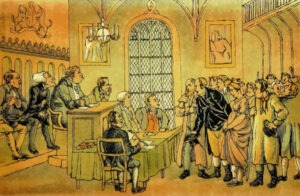

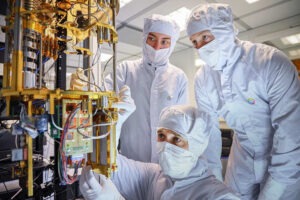

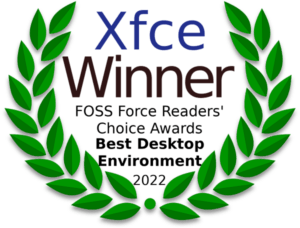
Curiously, an entire platform was based almost entirely on Star Trek: Pick. Legend has it that, upon seeing how the ship’s computer worked, Dick Pick knew exactly how the UI of his database system should be designed. There was no voice-recognition back then (And, frankly, who wants it?), but a blank-screen with flashing cursor just waiting for your (more or less) plain English query was pretty close. In fact, the query language was called English, and the whole paradigm was centered around nouns (data), verbs (procs, programs, etc.), and dictionaries (roughly equivalent to paths).
And Pick is with us still today (in a much more modern form which runs as a service on *n*x, Windows, and even Android) in a surprising list of well-known firms, like ADP and Men’s Wearhouse.
Nitpick – Windows can’t run on an original Raspberry Pi at all.
“Windows 10 IOT Core” can run on a Raspberry Pi 2, but it’s just a kernel for whatever app (singular) that you deploy to the Pi. The OS itself has no interface whatsoever: no GUI, no commandline, nothing. It requires a full-fledged Windows box to build and deploy your app.
Contrast this with Linux which will run on any Pi model – full GUI or commandline with as many applications as you care to put on it. You can even design and build them on the Pi itself using any number of graphical tools.
There’s no comparison. I don’t know why anyone would even bother with “Windows” on a Pi. It’s a hilarious joke.
I’ve already answered the Poll Android phone an laptop, actually it’s 5 laptops… 1 for recording and mixing music (currently Ubuntu Studio, but probably soon to be upgraded to KXStudio) 1 for my MIDI keyboard, also running Ubuntu Studio, two older machines with non functional monitors as file servers, then my actual day to day laptop. Then there’s the hardly used netbook that originally came with Windows XP that someone gave me, it’s been sitting in a box for several years nd the power cable is missing, it works and runs Linux Mint just fine on 1 Gig of RAM, as soon s I get a proper connector, I’ll rebuild it as a file server or something.
My Android phone get used mainly as a Wireless Internet router, and occasionally as a phone. Perhaps when I get an Ubuntu Phone I’ll start using such a device for something more.
There are some of us who also run servers (personally, not for a company) so I would have added that to the poll (Ubuntu GNU/Linux)
but what about the tablets used in Star Trek Enterprise? Picard had a ton of them on his desk… they kind of looked like basic kindle ebook readers.
Running gnu/linux (bodhi) on Acer chromebook – becoming a fave. Running Ubuntu Studio on laptop at home – Ubuntu 14.04 at work. Have Suse Leap ready to load, and have Elementary on stick ready to try somewhere. Love Libre Office 5 (best office software I’ve ever used, period). Been using since Mandrake years ago, experimenting with SQLite. Hardly ever had an issue.
An interesting failure of imagination with the star trek tablets was that they were seen as a direct 1 to 1 replacement for a paper book or paper note pad. They were load once (with 1 document) read many, and probably throw way after their usefulness was over.
@tracyanne
Don’t tell Amazon or Google, or that’s exactly what we’ll end up with.
Well, I have a windows 7Professional desktop for gaming, because Diablo Still hasn’t made anything for Linux that I can see; Then there is the Linux Notebook, which I use for most of faster internet and secure transactions, and sometimes run around the house with. Then there is the Samsung Tab A, 8.5 Titanium which replaced my google Nexus 7. The For work I use a Samsung Rugby cause that is what they bought for me, to use with AT&T. My personal Phone is a Nexus 5. The Tab A I also use at work with the EDUroam system the have on the Campus (and sometimes have to use when they blow up the regular network and my Desktop at work (Also a Wint7Pro) can’t hit the websites I need to hit for submitting service requests.
One point to make however, the cell phones do not hit the Satellites on their own, and in fact are pretty worthless unless your in an area that has cell towers pretty close by. Even here in Calif, a few miles out from main freeways, they don’t work at all. So really they are not connecting to the satellites with the power they are using and never will. It requires a massive web of towers close enough, that then boost the signal and send it to a central processing station, very similar to the old landline. But yes, the phone is a magnitude or two larger in computing power than what was in the 60’s. I used to go to work with my dad who was in the Air Force, and learned about the main frames, which really had not too many flashing lights. And then punch-cards were were still the top end of non-volatile memory for running batch files, or in today’s window Parlance *.Bat
An interesting failure of imagination with the star trek tablets was that they were seen as a direct 1 to 1 replacement for a paper book or paper note pad. They were load once (with 1 document) read many, and probably throw way after their usefulness was over. – TracyAnne
___________________________________________________
I don’t know that was an imagination failure, probably more like the “Log books” used in the Navy, where they would be stored as “hard copy” and would “unalterable” even if you made a mistake. Something that could be used in case of main Computer failure. I tried to see if they had anything in the Star Fleet Technical Manual, but they didn’t mention the tablets by name or device. But Star Trek was always built on ‘military Operations” and the military always has some form of “Unalterable” recording device that serves as permanent storeable hard copies.
@Padremellyrn
No GPS device transmits to satellite, they are all passive receivers.
Many phones do contain true GPS chipsets. However, GPS receivers eat battery power so phones will rely on cell towers to provide a sort of pseudo-GPS when they can.
It’s true that Windows 10 IoT isn’t really of a lot of use. FOSS users like the people that frequent these forums seem to have no use for it whatsoever. I sometimes wonder how dismal the total numbers of users for it are, even including people who got into single board computing from the Windows side. My guess is that they’re pretty dismal, regardless.
It’s funny, because a Windows RT/Mobile build for the Raspberry Pi would be mildly interesting. Not terribly interesting to me, true, but more interesting than Windows IoT. This would especially be the case since Android for the Pi hasn’t really materialized. Windows RT for the Pi might be a way to get more people interested in Windows RT apps. Of course, Microsoft’s efforts with the Raspberry Pi are about getting in early on the IoT craze, though I don’t think that effort is going to amount to much. I think a real Windows RT build for the Pi would have more chance of impacting Microsoft’s future than their Windows IoT efforts, even if that’s not saying much.
Cell phones don’t use satellites (usually not at all, but sometimes indirectly for certain calls). However, there are satellite phones that communicate directly with satellites. Their antennas tend to be, shall we say, rather prominent, but it’s not hard to imagine that changing in the future (considering they used to have separate dishes for antennas).
Acually in 1967 there were more computer manufacturers than just IBM and Honeywell: GE, NCR, Univac, CDC in the US, ICL in the UK, Bull in France, etc. etc.
I run mint 17.2/KDE on my media server (a mintbox with appx 30TB of attached storage), also on my main desktop, and my wife is running it on her desktop; 17.3/Mate on my asus laptop (the KDE flavour isn’t out yet); LXLE in the virtual machine I use for connecting to media streamers in other countries and on my old HP netbook; DD-WRT on my Linksys router.
Not sure what flavours of linux my Samsung tv and Dune media streamer use….