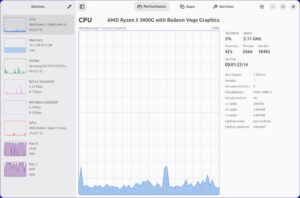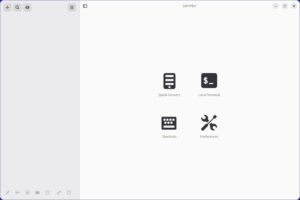The FOSS Force Screening Room
Sometimes learning how to use software such as Inkscape only seems difficult because you don’t have anyone to show you how it’s done.
I’d like to kick off this column by spotlighting not one video, but 116 outstanding screencast videos giving tips and techniques for using Inkscape, the vector graphics program that is popular on Linux, Mac and Windows. Created by two friends several years ago, these videos are exceptionally well done. If you’re new to Inkscape, start off viewing the short Microsodes. I particularly love the Photo Popping Fun screencast:
This collection of videos are freely distributable and could serve as the basis of a college or high school course on Inkscape. Did you know that some graphic designers use Inkscape as the primary creative tool for their design business? For some big time fun, try using Inkscape to create Dr. Seuss style drawings on a 2560 x 1440 monitor — or on a 4K monitor. I show some of the possibilities of this in a YouTube video I created using the public domain Inkscape-created clip art on the Openclipart website.
Friendly tip – the two creators of the Inkscape screencasts have moved on to new things since making these screencasts, so you might not receive an email response if you contact them. Honor their work by not burdening them with emails, but by using their incredible creative work to spread Inkscape skills. Maybe these skills can even spread to those who are incarcerated.
For the past 10 years, Phil has been working at a public library in the Washington D.C.-area, helping youth and adults use the 28 public Linux stations the library offers seven days a week. He also writes for MAKE magazine, Opensource.com and TechSoup Libraries. Suggest videos by contacting Phil on Twitter or at pshapiro@his.com.