The Raspberry Pi Report
Our Pi guy finds a lot to like as he gets down and dirty with Ubuntu MATE’s latest and greatest release for the Raspberry Pi.
Before 16.04 was released, Ubuntu MATE was already setting the pace for what an operating system for the Raspberry Pi should and could be. Prior to Ubuntu MATE, if you wanted to experience all the Raspberry Pi had to offer, then Raspbian was the only game in town. Although Raspbian is Pi’s official OS, it has never really had the look and feel to make the Raspberry Pi seem like it’s a desktop alternative.
 That all changed when Ubuntu MATE appeared. Since its release, the back and forth between Ubuntu MATE and Raspbian, matching one another in functionality, speed, and overall performance, has been a win-win for the Raspberry Pi community and the end user. Both distros have done an excellent job providing a feature rich environment for all Raspberry Pi users, regardless of what they might be using their Pi for.
That all changed when Ubuntu MATE appeared. Since its release, the back and forth between Ubuntu MATE and Raspbian, matching one another in functionality, speed, and overall performance, has been a win-win for the Raspberry Pi community and the end user. Both distros have done an excellent job providing a feature rich environment for all Raspberry Pi users, regardless of what they might be using their Pi for.
Ubuntu MATE 16.04 is no exception. Here are some of the newest and biggest features that it has brought to the table.
New Welcome screen: Once you’ve gone through the install process and boot up for the first time, you are greeted with a beautiful welcome screen. The first thing I noticed was how much better graphically the new welcome screen looks, which made me realize the time and effort that went into its design. But the thing that really made me appreciate the welcome screen was how helpful it has become.
Examples of its helpful features include a great “Introduction” to Ubuntu MATE, a “Raspberry Pi Information” section that contains helpful info on how to resize the file system and instructions on how to perform select upgrades and updates. For those looking to help out with the Ubuntu MATE effort, there’s info on “Community” and “Get Involved.” There’s also an excellent “Software” section that will walk you through selecting frameworks from the Software Boutique.
Normally, when it comes to welcome screens I give them a once-over the first time, then select to not display them anymore. This time, after about a week of use I still haven’t selected that option with Ubuntu MATE, and find myself using and appreciating the welcome screen more and more.
Working Bluetooth and Wi-Fi: Ubuntu MATE has finally been able to make it easy for the user to access and use the new onboard Bluetooth and Wi-Fi on the Raspberry Pi 3. Bluetooth on Linux has always been one of those up and down issues that works, but never to the level that users would like.
Having used Ubuntu MATE 16.04 for the past week or so, I have to say that the Bluetooth works beyond my expectations. I was able to connect to my phone, speakers and headphones with no problems. Also, none of the connecting was done through the terminal, which is the only way to get it to properly work in Raspbian, but rather through Blueman, a GTK based Bluetooth UI manager.
Wi-Fi works equally as well. Users should have no problem connecting to their network of choice, since Ubuntu MATE allows Wi-Fi to be accessed and configured to each user’s needs.
Accelerated Frameworks: While I am a fan of OpenELEC and OSMC, I’ve longed for a Raspberry Pi OS that can not only run Kodi, but also function as a desktop OS. Well that wait is now over since Ubuntu MATE can now run Kodi whenever I choose. With 16.04, Ubuntu MATE has accelerated the Raspberry Pi 3 to run Kodi extremely well, but the accelerated frameworks don’t end with Kodi. Also included in the mix is VLC and ffmpeg, which should round out most users needs when it comes to wanting better video streaming for the Raspberry Pi.
Sudo-less gpiozero: There are probably quite a few folks who aren’t too worried about being able to run gpiozero without having to using sudo, but to those of us who use and depend on gpiozero, this is great news. The gpiozero library is quickly becoming the de facto way of interacting with GPIO pins and if you are using gpiozero quite a bit, then security issues can quickly arise when you have to always access the pins through sudo. Raspbian has already been updated to accommodate this functionality, and now Ubuntu MATE has joined the party as well.
These are just the high points of Ubuntu MATE 16.04. I’ve been using the distro since it was first released for the Raspberry Pi, and I’m extremely happy to see it growing with each new release. If you haven’t tried out Ubuntu MATE for the Raspberry Pi, then I recommend you stop whatever you are doing and go download the image.
In addition to hosting a Raspberry Pi meetup in Washington D.C., Isaac Carter is a co-host on mintCast. He’s also a software engineer who enjoys working with Java, JavaScript, and GNU/Linux. When he’s not coding, you can find him reading on any number of subjects or on the golf course.




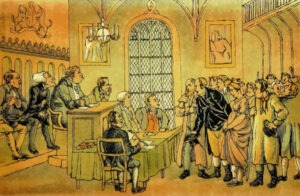
Isaac, I agree completely with you as to running MATE on a Pi 3. It’s a pleasant experience and, if I’m just wanting to dash off a quick email or something simple from the living room, I don’t have to go back to the den to fire up Evolution on my desktop machine. I just pick up the bluetooth mini-keyboard, scribble it off, and away it goes. I also like running Kodi ontop of Ubuntu MATE.
I did find that it’s still a pretty heavy load on a Pi 2, to attempt doing the same. That’s my “play” machine, and I find myself sticking with Raspbian to keep it peppy.
Thanks for the update!
Um…May I ask how did both of you run KODI ontop of Ubuntu MATE 16.06 on the Raspberry Pi???? no one has been able to do this yet…it is in Synpatic Package manager but when you install it, it wont work..and according to ubuntu…it is not supposed to yet as there is no GPU support…so how did you do it?
Are you using a Pi2 or Pi3? I am trying to run it on a Pi3 in Ubuntu MATE 16.04
Great article and i really want to know how you got it to work as Kodi just crashes every time i boot it