Although Ubuntu 22.10, “Kinetic Kudu,” is an interim release that will only be supported for nine months, it includes enough new features to perhaps cause some to drop the LTS they’re using long enough to at least give it a try.
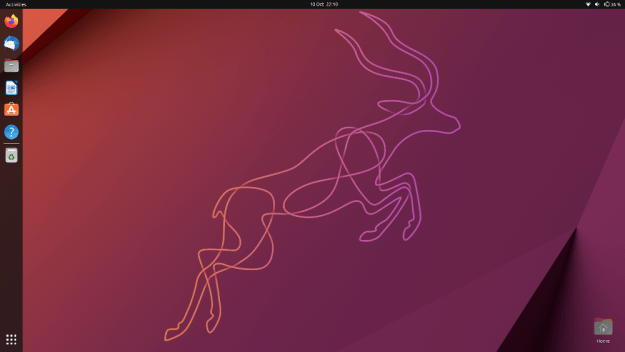
This morning Canonical released the production ready version of Ubuntu 22.10, codenamed “Kinetic Kudu,” the newest version of what is undisputedly the most used Linux distribution on the planet.
This is an interim release, meaning it will only be supported for nine months. In other words, unless you’re the kind of Ubuntu user who insists on always running at the cutting edge, you’ll probably want to stick with 22.04 LTS (“Jammy Jellyfish”), the long term support edition that was initially released in April, with a minor point update, 22.04.1, added in August. As an LTS release, it will receive hardware and maintenance updates through April 2027 — with security updates available through April 2032.
Ubuntu’s major focus with this release seems to be developers, with a strong emphasis of those developing for the Internet of Things, which remains the catchall phrase for those increasingly prevalent connected devices that often bring with them out-of-the-box security issues.
“Connected devices are an exciting area of innovation that also create new digital risks in the home and the business,” Mark Shuttleworth, CEO of Canonical, the company behind Ubuntu, said in a statement. “We are focused on enabling a new generation of easy to use and highly secure IoT, so these developers in particular will find a number of quality of life improvements for embedded device and remote development in Ubuntu 22.10.
“This release also brings new capabilities to our enterprise management story,” he added. “The new Landscape beta makes it easier than ever to administer your entire Ubuntu estate across any architecture.”
The new release ships with Linux kernel 5.19, because the latest Linux 6.0 kernel was released on October 2, after Ubuntu 22.10’s feature freeze. 5.19 is still a step up, however, since Ubuntu 22.04 shipped with Linux 5.15.
New for the Desktop
There are a couple of big changes to entice desktop users to this release. For starters, with this new release Ubuntu moves to GNOME 43, which includes GTK4 theming for improved performance and consistency. Also, the GNOME folks have made improvements to Quick Settings, meaning faster access to commonly used options such as Wi-Fi, Bluetooth, dark mode, and power settings.
The other big improvement is that with 22.10, Ubuntu defaults to the Pipewire audio system, with the WirePlumber session manager included as well. The switch to Pipewire brings a couple of things to the table: it broadens support for audio devices and provides a notable improvement in Bluetooth connectivity, which Canonical points out means improved performance for video conferencing.
Also, the move up to Linux 5.19 will improve the power performance on Intel devices, and now includes multithreaded decompression on Ubuntu to improve multi-core desktop snap performance.
Ubuntu Server
Again, the lion’s share of the improvements to Ubuntu 22.10 are focused on developers who use the distro as their goto workstations, and on admins who manage multiple incidences of Ubuntu, whether in on-premises data centers or in the cloud.
Additions and improvements here read almost like a laundry list, and also include improvements for using Ubuntu on small devices, such as Raspberry Pi:
- The new release includes toolchain updates to Ruby, Go, GCC and Rust.
- OpenSSH is configured by default to use systemd socket activation, which means sshd will not start until without an incoming connection request, which reduces the memory footprint of Ubuntu Server on smaller devices, virtual machines, or LXD containers.
- The release ships with a new debuginfod service to help developers and admins debug programs shipped with Ubuntu. Debugging tools like GDB (the GNU Project debugger) will automatically download the required debug symbols over HTTPS.
- Ubuntu 22.10 now supports MicroPython on a variety of microcontrollers, including the Raspberry Pi Pico W. Rshell, Thonny and mpremote are all available in the Ubuntu repositories.
- The Ubuntu graphics stack transition to KMS means developers can run Pi-based graphical applications using frameworks like Qt outside of a desktop session and without Pi specific drivers. This complements expanded support for a range of embedded displays for the Raspberry Pi, including the Inky eInk HAT series, HyperPixel, and the Raspberry Pi branded touch displays.
- RISC-V processors and hardware are also supported in this release, making it easy to deploy Landscape as a portable management system.
The new release also comes equipped with the new 22.10 beta release of Landscape, a platform that allows admins to manage up to 40,000 machines using a single interface, making it easier to run and manage Ubuntu on any architecture, with monitoring, managing, patching and compliance reporting all figured in the mix.
“Users can now install Landscape Server on computers with Arm or Arm-based processors, including Ampere Altra- based ARM64 virtual machines on public cloud and the Raspberry Pi, to simplify home administration,” the company said in a statement.
Complete release notes are available on the Ubuntu website, as are downloads of Ubuntu 22.10.
Christine Hall has been a journalist since 1971. In 2001, she began writing a weekly consumer computer column and started covering Linux and FOSS in 2002 after making the switch to GNU/Linux. Follow her on Twitter: @BrideOfLinux







On Ubuntu Mate 20.04 I had occasional problems with Firefox losing audio. I would have to exit and restart Firefox to fix it. I installed the Pipewire PPA and switched from Pulseaudio to Pipewire early this year, and never had audio problems again. So I’m excited by the switch to Pipewire.
Even though I don’t use Ubuntu, I’m excited too Mike. Bluetooth connectivity has been a big issue with me, plus things that are supposed to “just work” in Pulseaudio “just don’t.”