Our coverage of Linux desktop environments will include everything from “explainer” articles for those new to Linux, as well as articles for more experienced users. We’ll also be conducting a two-part poll to determine which desktop environment our users prefer.

Coming up in February, FOSS Force’s focus will be on Linux desktop environments, including window managers and the like.
This doesn’t mean that we’re going to be all desktops all of the time, however. Not only will we continue to cover all aspects Linux and open-source, we’ll be beefing-up that coverage. But during the month of February, we’ll also be adding in-depth articles on the desktop environments that are commonly used in Linux.
This will include a two-part Linux desktop poll, similar to our recent Linux distro poll, which is scheduled to go live on Feburary 8.
We think this month-long focus on the desktop will be valuable to Linux users, because desktop environments are in many ways as important to the user experience as the underlying operating system itself, because for most users the DE is the main way to interact with their machines.
The Importance of the Linux Desktop
A DE is a bundle of programs that running on top of an operating system, that share a common graphical user interface consisting of icons, windows, toolbars, folders, wallpapers and desktop widgets, along with drag and drop functionality and other features. A DE’s purpose is to supply an intuitive way for users to interact with the computer.
Nearly all computer operating systems meant for running desktop applications employ desktop environments. Some, like Windows and macOS, offer their users no choice and ship with a single DE baked into the OS. With Linux, BSD, and some other open source operating systems, however, users can choose from among many desktop environments that are available.
It wasn’t that long ago that there were basically only two DE’s for Linux desktop users, KDE and Gnome, meaning there really wasn’t a lot of choice for Linux users. There were others, such as Enlightenment and Xfce, but most distros defaulted to KDE or Gnome, and users pretty much used whatever was the default for their distro.
These days, that’s no longer true and there is a plethora of desktop environments available, many developed by Linux distributions to set their distros apart from others.
During the month of February, expect to see at least one if not several articles each week focusing on the desktop. These will include articles for those just beginning to use Linux to articles with dyed-in-the-wool Linux users in mind.
FOSS Force’s Next Six Months in a Nutshell
Looking beyond February, we’ve already filled in the blanks on our editorial calendar through the end of the second quarter. Although changes might be necessary, this is what our calendar looks like through the end of June:
- To open the event season for 2023, our focus in March will be on Linux and open-source conferences, and will include a poll that will ask something like “what is your favorite open-source conference.” It is our belief at FOSS Force that Linux and open source events are important to the health of open source communities, which is why we offer our support to nearly all open sources events. It’s also why we publish our Open Source Events calendar, and make it easy for all open source events, large and small, to submit their event to our calendar through our website (we’d appreciate it if you spread the word about our calendar).
-
April will be preinstalled Linux month. We’ll be looking at devices with Linux preinstalled, with a focus on desktop computers, laptops, and mobile devices, so we’ll be looking at System 76, Purism, Tuxedo, Dell, Lenovo and the like. A planned poll will likely ask “what specific device with Linux preinstalled would you consider purchasing,” or something like that
- During the month of May we’ll have in-depth coverage of the various open source word processors and office suites, which will also include articles on e-book software, like Calibre, and desktop publishing apps, such as Scribus.
Our poll for May, however, will focus entirely on open source apps containing word processing software, such as LibreOffice, OpenOffice, AbiWord, and KOffice. Our poll here will be simple (asking something like,”What word processor or office suite do you use?”) and will probably contain a mix of open source and proprietary SaaS software on the ballot, just to see how open source stacks up against the likes of Office 365 and Google Docs among our mostly Linux using readers.
- June‘s focus will be on open-source licensing. During the month, we plan to look not only at OSI approved licenses, with articles focusing on specific licenses and “explainer” articles covering things like permissive vs copyleft licensing and the Open Source Definition. In addition, we plan to delve into the recent rise in “almost open source” licensing, such as “source available” and “ethical open source” licensing schemes.
If you have any suggestions on any of these calendar items, or any suggestions on Linux, FOSS, or OSS subjects you’d be interested in having us cover on FOSS Force, feel free to tell us in the comment section below this article.


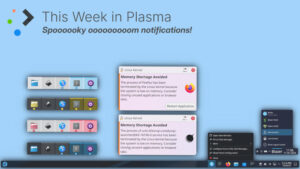



Here’s a question you should ask yourselves – every month.
Let’s assume Linux even has a chance to challenge Windows.
Then Linux need to improve in many areas, and the main one is “user friendly”.
Let’s start with: GUI.
It needs GUI for everything, and I mean EVERYTHING!
Absolutely no-one is interested in using the terminal.
Let’s assume Linux even has a chance to challenge Windows.
Then Linux need to improve in many areas, and the main one is “user friendly”.
Let’s start with: GUI.
It needs GUI for everything, and I mean EVERYTHING!
Absolutely no-one is interested in using the terminal.
You could do everything in GUI in Linux, but I prefer to use terminal for everything.
Same here, I might not *need* to use the terminal but I like it!
People shouldn’t be afraid of the terminal, it’s nothing like the CMD/DOS of Windows, Linux terminals are so much more powerful and user friendly than that.
That said, I know the majority of “normal” users prefer to use a GUI exclusively and that’s OK. It’s what desktops are for and I bet that 99.99% of the things a “normal” user needs to do are already covered by the various Linux GUIs.
Also, in sites/mailing lists/etc that provide user support usually CLI commands are given.
Why? Simple: a couple of commands are easier and more universal to give to a user than explaining how to accomplish the same from a GUI.
Add to that that the user requesting support might be using a different desktop (or a different version of the same desktop) than the one providing support, and the difficulty rises a lot.
More on-topic: I’m liking the renovated impetus!
It looks like 2023 will be the year of FOSS Force 🙂
BTW, I sent an email to KDE regarding the Events Calendar as I didn’t see any of their events listed.