EuroLinux, the Poland-based company behind the RHEL clone by the same name, has announced the first point release of EuroLinux Desktop, a desktop Linux distribution that was unveiled in September.

EuroLinux, the Poland-based ten-year-old startup that for many years has been offering a clone of Red Hat Enterprise Linux, today announced the release of EuroLinux Desktop 9.1. Unlike the company’s eponymous flagship distribution for servers that has been available for years, EuroLinux Desktop was introduced in September for companies wanting to move their employees from Windows or Mac Workstations to Linux.
In order to make it easy for employees to make the transition, the distro uses a modified GNOME desktop environment that presents a UI that will be familiar to users who have never worked in a Linux environment. EuroLinux is hoping that with a reduced learning curve for users, the distro will be an attractive alternative to Windows and Macs, and help the company gain traction in the EU where there has been pushback by government regulators against proprietary offerings from the U.S., mainly for privacy and security reasons.
Another motivator for enterprises is reduced cost. There are no licensing fees, of course, and support for EuroLinux Desktop is cheap. Basic support, which includes installation, migration assistance, as well as technical help by telephone, email, or online within a day for most support levels, is €10 ($10.89 US) per year or €25 ($27.20) for three years. For standard support, which shortens response time down to an hour or two and adds on-site support for companies with at least 50 subscriptions, the cost is €25 per year or €65 ($70.57 US) for three years.
The distro can also be used for free, without a support contract, and this new release comes with a live ISO, so you can even kick the tires on it before deciding to install it. The live version can be downloaded here.
“The system responds to the needs of public administration, the financial sector, educational institutions, and private users,” the company said in a statement. “EuroLinux Desktop is based on the source code of Red Hat Enterprise Linux 9, a system commonly used in the most demanding environments (banks, stock exchanges, industry). However, it includes additional functionality, extensions, and facilities.”
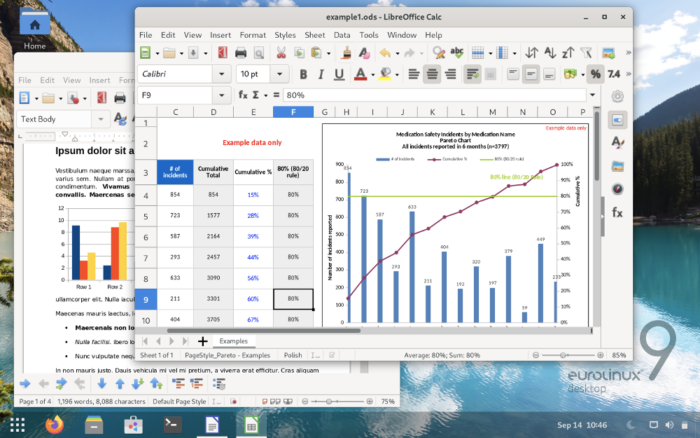
Each version of EuroLinux Desktop is supported for a full 10 years.
Windows-like Linux
The design team at EuroLinux has obviously put in a lot of work to develop a UI that looks and feels much more like a traditional Windows environment than most Linux desktops. This includes a taskbar where launchers for often-used apps can be placed, and the ability to put shortcuts to apps and files on the desktop. The taskbar (or dock) also contains a moon icon to switch between day and night themes with a single click.
Users are also able to easily install apps as AppImages, which pretty much makes installing apps on EuroLinux as easy as installing apps on Windows. Although AppImages bring some of the same security concerns to the table as Windows installs, EuroLinux developers have mitigated that a bit through the use of Security-Enhanced Linux (version 3.4 in this edition), which means that AppImages launch from the level of an unprivileged user, rather than from the level of an administrator.
Like most modern distros, there’s also an App Store for one-click installation of more than 2,000 applications over a wide range of categories.
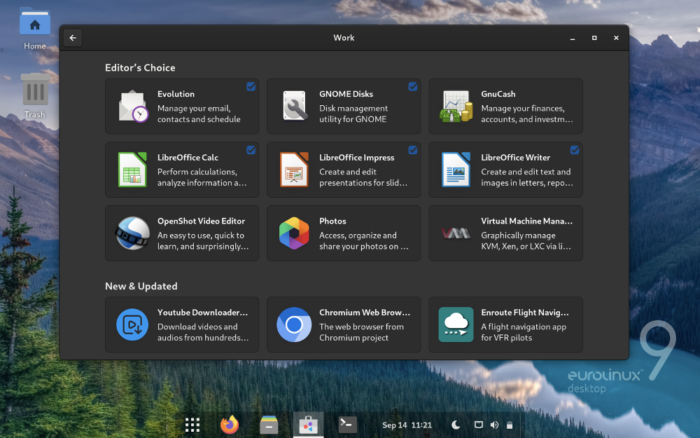
“With EuroLinux Desktop, you can use a huge database of applications designed for Windows,” the company says. “All you need to do is install Steam software or Lutris the open-source gaming platform, or Wine the compatibility layer for Windows applications.”
What’s Missing
Although I haven’t had the opportunity to check EuroLinux desktop out for myself, in September when the distro was unveiled, Jack Wallen took it for a test drive for TechRepublic. Although he gave the distro a mostly positive review, he did express some concerns:
I found that EuroLinux doesn’t really show off the server integrations as much as I would have expected.
For example, Active Directory or LDAP login support is decidedly missing, and another rather important business-centric piece of the puzzle that’s missing is Samba. Without Samba installed, users can’t share directories over the network. That’s a big miss for me. Because end users probably aren’t going to be savvy enough to install and use Samba, that means it’ll be up to the admin.
I concur. It seems that a distro being marketed to be used to run a business workstation would definitely need file-sharing available by default.
After spending some time poring over the release notes, I find no indications that the issues Wallen mentioned in September have been addressed in this release, which may cause difficulty for a large number of targeted users.
More information on this release is available on the EuroLinux Desktop webpage.
Christine Hall has been a journalist since 1971. In 2001, she began writing a weekly consumer computer column and started covering Linux and FOSS in 2002 after making the switch to GNU/Linux. Follow her on Twitter: @BrideOfLinux






