If you have to do research online you might want to bookmark this set of online tools that make exploring Mastodon’s federated world easy.

Wowie-zowie! I can now search for stuff on Mastodon, which to me has been the most unsearchable of the social sites. Before anyone gets their underwear in a wad, I should tell you that I’m not much good at searching on any social site, so I could be wrong about Mastodon being the hardest.
Anyway, thanks to Tara Calishain I can now search Mastodon like the pro I’m not — but which Calishain evidently is. She’s published a ton of books on the subject of search, starting with Official Netscape Guide to Internet Research. The title alone should tell you how long she’s been at it.
Calishain is a researcher who publishes ResearchBuzz, which you might’ve heard of. She not only writes books and research articles and the like, she also writes code, basically to scratch her own itches I think, but which she shares. She’s recently published a collection of online tools she’s written called MastoGizmos, which puts 11 different ways to do things on Mastodon at the fingertips of anybody… even dweebs like me (or folks that don’t have a Mastodon account).
If you don’t know, Mastodon is a social site that’s been around for a while but which rapidly took off a year or so back when X-factor Musk took over Twitter. The site isn’t quite as popular as it could be, because it’s unfairly reputed to be difficult to use because of its untraditional decentralized infrastructure. In truth, this only causes a tiny bit of a learning curve at account setup (because users have to pick a “server” before they can begin), but because it’s right at the beginning of onboarding, many people throw their hands up and go somewhere else — like to Bluesky or Threads, which are also decentralized but hide it better.
As far as I’m concerned it’s an easy-to-use use site, and anybody who knows me knows I don’t do anything that’s unnecessarily difficult or complicated.
Over the past two years it’s also become my absolute favorite social site, but that has more to do with the people I encounter there than it does with the site’s infrastructure.
Exploring MastoGizmos
MastoGizmos is basically just a heading for a collection apps for finding stuff on Mastodon. All of the apps are seriously simple but offer amazing results, even if a few of them are a bit eclectic.
Here’s a list of all the apps, along with a description of what each does:
MastoTrends: MastoTrends goes to 10 random instances — evidently all of them being instances run by news organizations — and displays random items from their “trending” lists. Calishain said that she “just made this for a quick look at what’s hot around Mastodon,” and for that it does a really good job. On my first jab it grabbed links from The Verge, AP, BBC, Washington Post, Irish Independent, CBC, New Republic, New York Times, Axios, ProPublica, and CNBC, which gave me a pretty good overview of the day newswise.
Gift Article Gazette: This one could be a useful hit or miss way to find a free version of a recently published paywalled news article on a site to which you don’t have a subscription. It aggregates Mastodon posts that have been hashtagged “GiftLink” or “GiftArticle,” and because gift links usually expire, only links posted during the last two weeks are posted. Multiple links to the same article are grouped together, so if one link has timed out you might be able to find another link that’s still active.
The first time I tried this one there was a long list of links to articles on WaPo, NY Times, The Atlantic, Der Spiegel, and the Philadelphia Inquirer. The list was long enough, and with enough articles, that I’m figuring that if there’s a trending article you want to find it’s very likely to make the list, especially if it’s on WaPo or NY Times.
The Big Mastodon Hashtag Search: This one should be really useful. While Mastodon only makes it easy to search a single instance at a time, Calishain’s app searches 14 popular Mastodon instances, and adds the option for you to add other instances to the list. It also offers quite a few other options for limiting search results. This one might not be something you’ll use often, but when you need it, it’ll be handy.
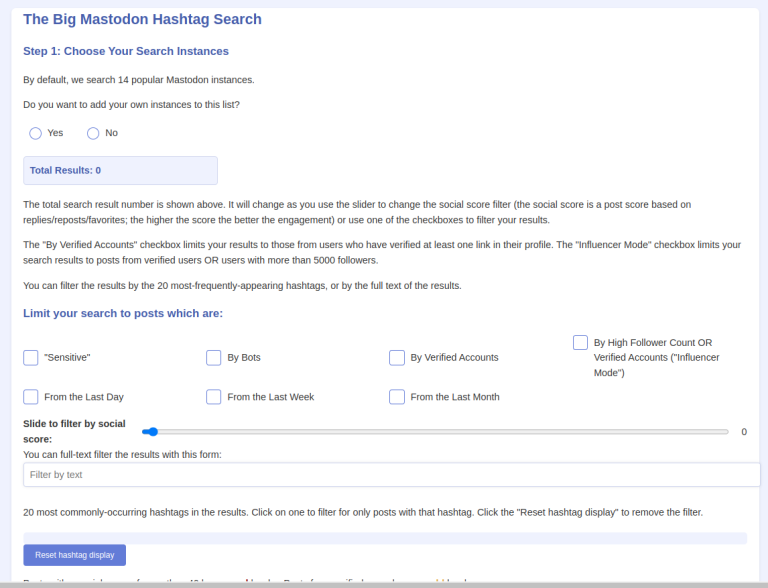
Mastodon Custom Verified User Search: I haven’t quite figured out exactly why this one might be useful, but here’s what the app has to say about itself:
Mastodon allows users to place links in their bios and self-verify them. Mastodon also makes the verified links available via the Mastodon API. That means you can make a Mastodon search that shows posts only from users who have verified at least one link in their bios. The Big Mastodon Hashtag Search allows you to filter your results by verified users. This tool is a little bit more.
Mastodon Verified User Search still finds results from verified users, but it looks specifically for users whose verified links have the strings you specify. For example, you might do a hashtag search for rstats and limit your results to users who have verified links containing the string github. You might want to search for digitalhumanities and restrict your results to users who have verified links containing the string edu.
Of course, the fact that I currently don’t see the use for this one probably means I’ll eventually be using it more than all the other’s combined. 😀
David’s Dex: Calishain says that this one is named after a guy named David August, “who gave me the idea.” What the app does is load the first 25,000 users of a specified instance and lets you browse/search them. You can filter by a number of factors, including follower count and how recently they have posted. You can also browse by bio links, verified or not.
Hashtag Harvest: Hashtag Harvest searches hashtags across four large instances and generates a list of related hashtags based on their frequency in the search results. It also lists Mastodon users who are associated with the hashtag being searched.
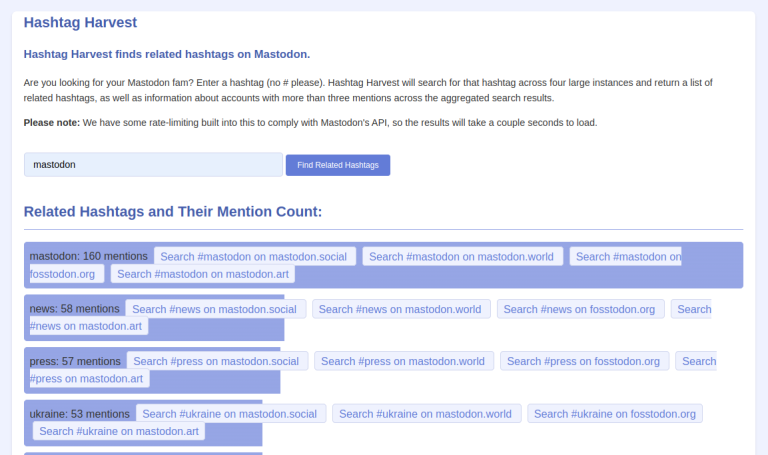
Wikipedia-Mastodon Thing: What this app appears to do is find pages on Wikipedia that have both your search term and a Mastodon address. Although Calishain’s a little dismissive of this one (“I did this as an experiment and decided to go ahead and put it up when I got way more results than I expected for some of my searches,” she wrote), I find the results to be fascinating, and figure I’m going to find this one useful before all is said and done.
An interesting example: When I search “Red Hat” the app returns only two addresses, for Rocky Linux and AlmaLinux — both Red Hat Enterprise Linux clones. If I search “IBM” three addresses are returned: OpenMPT, a free software audio tracker; MariaDB, the MySQL fork; and SpiderMonkey, Mozilla’s JavaScript engine. On the other hand, when I search “Linux,” the app returns 67 Mastodon addresses.
I’m not sure what that means, but it’s interesting.
Mastodon Web Search: Basically, this is as close as you’re going to come to finding an easy way to search all of Mastodon. Because it’s decentralized, Mastodon is more difficult to search than a centralized platform like TwitterX. But it can be searched, because every instance is a domain and domains are searchable by just about any search engine.
Mastodon Web Search lets you search for instances in two ways — by language or keyword — and then searches those instances using Google Search. It will only find instances with more than 200 active users.
RSStodon: Although some misguided people think that RSS is dead, that’s not true. All you have to do is look to the top of this page and click on the link to the FOSS Force News Wire to see that Really Simple Syndication is alive and kicking, and still a useful part of the internet.
RSStodon polls the Instances.Social API for the largest ten instances in the language of your choice. Those instances are then turned into RSS feeds for the hashtag of your choice and bundled into an OPML (Outline Processor Markup Language) file which you can use to import the feeds into your favorite feed reader.
Mastodon Username Helper: Input a Mastodon username into this app and it’ll return everything you ever wanted to know about the username but didn’t know to ask. The graphic below shows what it returned when I ran my username.
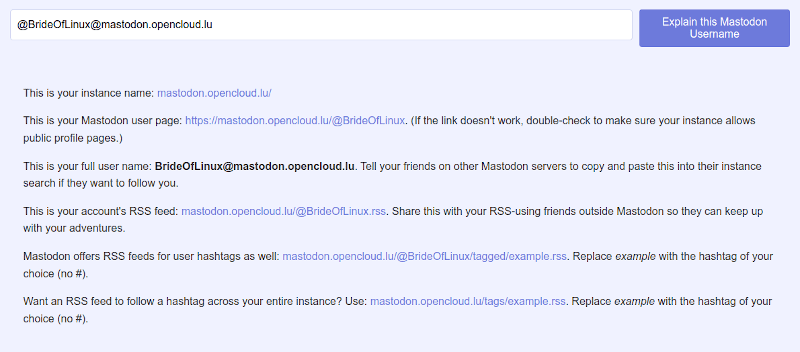
Local vs Fedi: Ok, this app isn’t probably destined to be one of the most used apps on the list, but there’s something to be said for taking the kitchen sink approach and making sure everything is included in a set of toola because… well, you never know.
With this app, input a Mastodon instance and a hashtag and it’ll display two lists. The first will be a list of posts with that hashtag from local users — meaning users registered to that list. The second displays posts with that hashtag from federated users registered on other instances.
“Sometimes it’s interesting to compare them,” Calishain said.
If you try any or all of these out, I’d be interested in hearing what you think. You can scroll down below this article and use our comments if you wish, or you can answer on Mastodon using the hashtag #MastoGizmos .
As Number Six used to say, be seeing you.
Christine Hall has been a journalist since 1971. In 2001, she began writing a weekly consumer computer column and started covering Linux and FOSS in 2002 after making the switch to GNU/Linux. Follow her on Twitter: @BrideOfLinux








