Elementary OS continues its tradition of being easy to use, with many improvements made to its Flatpak-based AppCenter.

The Linux distribution Elementary OS 8 was released a little over two weeks ago, and it could be the best advertising ever for Flatpak, which these days is (almost) its sole method for software installation. I put almost in parentheses because there are other ways of installing software on the distro that the developers seem to be keeping slightly hidden, but we’ll get to that later.
If you don’t know, Elementary OS (officially styled all lower case) is an easy-to-use Linux distribution that’s been around since 2011. Since its beginning, it always got kudos from reviewers for being easy on the eyes and for the polish of Pantheon, its Gnome-based but otherwise made-from-scratch desktop environment.
It’s also received both praise and pushback for its “pay-what-you-can” funding feature. On the site’s download page, instead of a download link there’s an offer to “purchase Elementary OS,” with $10, $20, $30, and “custom” options available. While this confuses some people into thinking that payment is required (there would be nothing wrong with that; it’s allowed under the GPL) users can lower the custom option to zero and download the ISO for free.
The good news here is that this approach has paid off enough to make it worthwhile. “The majority of our income is from the pay-what-you-can download on our website,” Danielle Foré, who these days runs the show at Elementary, told me when I asked in an email. “GitHub Sponsors is our second greatest source of income.”
The pay-what-you-can option also applies to the distro’s app store, where app developers can opt-in to have their open-source app moved from the “free” section to the “paid” section, which again prompts the user to make a donation that can be reduced to zero for free access to the app for those who’d rather not pay.
“AppCenter doesn’t run at a profit,” Foré said. “We operate AppCenter at a loss as a service to our developer community. As far as I know, app developers monetizing through AppCenter aren’t able to fully sustain themselves through that income at this time. The company itself is operating at about break-even right now, with me as the only full-time employee.”
In addition, the distro has “sponsorships,” which are individuals who contribute to the project.
Flatpak Front and Center
From the beginning, the goal was to make Elementary as easy to use as possible and to relieve users, as much as possible, from having to use a terminal.
Being a Ubuntu-based distribution, Elementary started life defaulting to apt as its package manager for installing software. In 2019, or about four years after the containerized software packages Snap and Flatpak came on the scene, the distro first added the ability to install Flatpaks out-of-the-box, breaking with Ubuntu which supports the competing Snap technology that’s developed by its parent company, Canonical.
These days Flatpaks have replaced apt as the default way to install software on Elementary, which totally makes sense for a distro that’s striving to be easy for Linux newcomers to use. Flatpak apps install with a single click and never put a system into “dependency hell,” making them perfect for users with limited computer skills. They also bring added security to the table because Flatpak apps run in a sandbox with limited access to the operating system.
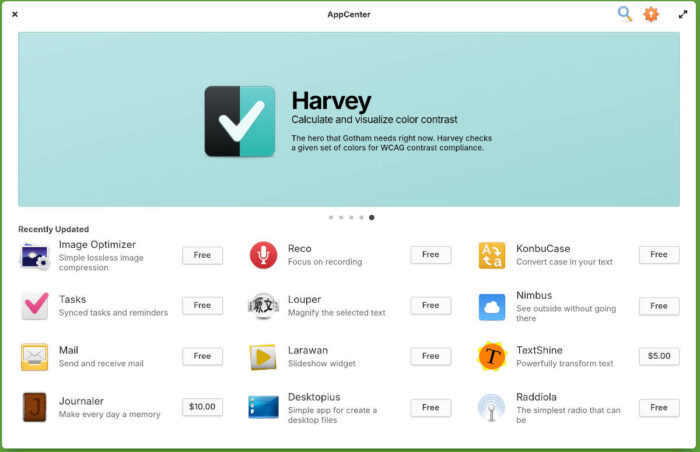
Elementary has doubled down on Flatpak security with this latest release. While the distro has had the capability to auto-update Flatpaks for a while, in the past it’s done so with nag screens that some users found to be tedious. Starting with version 8, updates happen silently in the background, which is great for the everyday Linux user, because it keeps software vulnerabilities patched without normally requiring any action from the user.
“Updates have been basically completely rewritten for OS 8,” Foré said in a thread on Reddit back in July when development on Elementary OS 8 was in high gear. “System updates are handled in Settings Daemon now and can be applied automatically. Flatpak updates still happen in AppCenter but there’s been a huge rewrite and everything is handled in an update manager class there now that’s way simpler and more reliable.”
I’ve long been sold on Flatpak and Snap, mainly because they’ve made it possible for software vendors to make their software available to Linux users without the deal killer of having to develop separate ports for multiple distributions. Now, with Flatpak and Snap, developers can (to borrow what Sun Microsystems used to say about Java) “write once and run everywhere” — or at least on any GNU/Linux distribution.
An Underrated Advantage
There’s another huge advantage that Flatpak and Snaps have over traditional software installs from a repository using a package manager. This one hadn’t occurred to me until a couple of weeks ago when I was putting Elementary through its paces for this review.

What I found during this testing was that not only was there virtually no difference in how Flatpak and “native install” apps opened and responded when running, which I already knew because Flatpaks are already my goto for software that’s not in my distro’s repositories, but that the Flatpak apps I was opening in Elementary (all apps I use on a daily basis on my machines running Mint) often came with features I’d never seen before.
The reason of course is that the constantly updated Flatpak versions are the latest and greatest, while the “native installs” on my Mint desktop are much older, because new versions of an app are rarely added to a distro’s repository until the version already on the repository reaches end of life and is no longer supported.
For some examples, when I installed the audio recording platform Audacity from Elementary’s AppCenter, I got version 3.7.0 which came out in October. On my Mint desktop I’m running version 2.33, which was released in 2018. Another app that I use almost every day is Gimp. Elementary handed me version 2.10.38, which was released in May. Mint has me running version 2.10.18, which was released in 2020.
While this isn’t a huge thing, especially since I’m not the type of person who wants bleeding edge software, it does come with a lot of appeal. I don’t have enough fingers and toes to count the number of times during this year alone that I’ve read about some new feature that’s on the latest release of an app I use that I’m probably not going to see for at least several years down the road.
Apt and Deb Files
One of the first things I wanted to do after I installed Elementary OS 8 was to install my password manager of choice, Buttercup, to make it easier to access all of the sites I use that require a login.This became a big roadblock, which led to a missed communication incident, which is the reason why this review is appearing more than two weeks after the distro’s release instead of on release day.
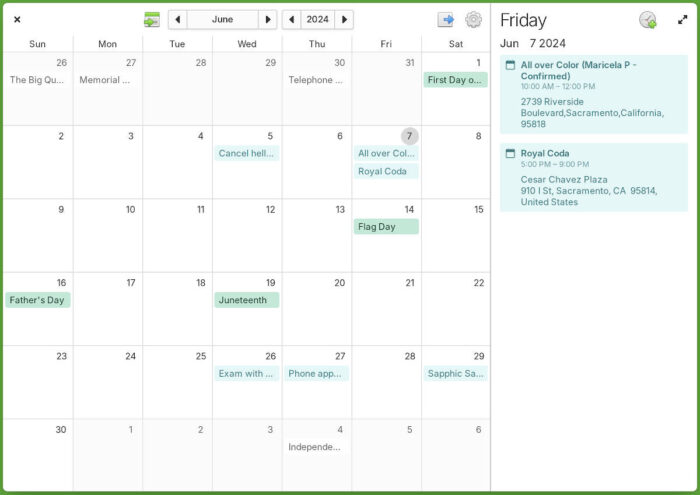
The problem was that the only way to install Buttercup on Linux is through an AppImage, which is usually a drop dead easy way to install software on Linux since all it requires is for the app to be made executable. With Elementary, however, I spent the better part of two hours trying to do that “easy task,” with absolutely no luck. Finally I dropped a note to Foré asking how to install an AppImage on Elementary.
“AppImage is not supported, sorry,” she replied. “The only package format we support for applications is Flatpak.”
That was not good news.
Being unable to install an AppImage would not have been a deal breaker — I rarely use the format because from a security angle it requires complete trust in your source. Not being able to install anything but a Flatpak however, which is what I thought Foré meant in her email, definitely was a deal breaker. In my business, installing a deb file of this, that, or the other thing is a frequent must. So I folded up my laptop and dropped my plans to review Elementary OS, because I have a rule about not reviewing open-source projects if I’m going to give them a failing grade.
It turned out to not be quite true that the only way that software can be installed in Elementary is by Flatpak. I think that what Foré meant to say was that Flatpak is the only package format that Elementary officially supports. I discovered today, almost by accident, that apt works just fine in Elementary, where it connects to Ubuntu’s repository. I used it to install GDebi, the app for installing deb files, and then used GDebi to install the deb file version of Zoom’s desktop app, which went off without a hitch.
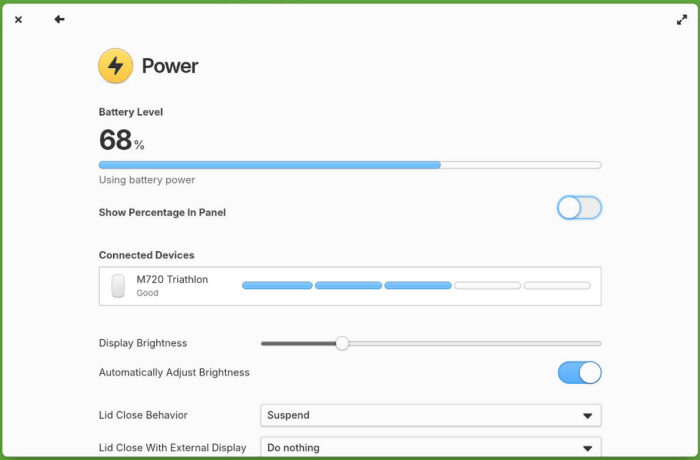
This means that Flatpak is Elementary’s “preferred” and officially supported software installation method, but apt — by default using Ubuntu’s repository — remains available under the hood, which opens the door for deb file installations after a GDebi installation.
This also opened the door for me to continue reviewing the new release because Elementary OS 8 wouldn’t get a failing grade after all.
Beauty and the Eye of the Beholder
Flatpak — and the availability of apt as an under the hood artifact — isn’t the only thing about Elementary that gets a thumbs up, even though the other biggest positive on the distro’s resume doesn’t have much of anything to do with how well it performs, or how suited it is to get the job done.
Ever since the first version of Elementary OS became available for download 13 years ago, just about everybody who’s written about the distro has noted how easy it is on the eyes.
This new release has been no different. The keywords “beauty” and “beautiful” would be appropriate for just about any of the reviews that have been written about Elementary’s latest and greatest.
Bobby Borisov at Linuxiac said, “One of the most visually stunning and user-friendly Linux distros, blending a polished look with powerful new features that enhance privacy, productivity, and accessibility.”
The headline to Jack Wallen’s review on ZDNet reads: “Elementary OS 8 continues the tradition of a beautiful, user-friendly desktop.”
That’s true enough, I guess. It is pleasing to the eye. But with a couple of clicks of a mouse to download some photographs or art, any distribution can be made to look good. In my estimation, the true beauty of an operating system is in how it performs. From that perspective, Elementary OS 8 remains a beautiful work of art, even without the eye candy. If I had to give it a grade, I’d give it four and a half out of five stars.
Christine Hall has been a journalist since 1971. In 2001, she began writing a weekly consumer computer column and started covering Linux and FOSS in 2002 after making the switch to GNU/Linux. Follow her on Twitter: @BrideOfLinux








Hey Christine
Indeed elementary is a beauty in so many cases. Since Hera it’s my preferred OS.
I wanted to share a solution for the appimage case. For me ‘sudo apt install libfuse2’ done it.
But I am not able to get FreeTube running. And I did not find a workaround until now.
Hi Gregoa,
just tipe in the Terminal:
sudo chmod 4755 /opt/FreeTube/chrome-sandbox