Vivaldi, the proprietary Norwegian browser that’s largely built on open-source code, further distinguishes itself from other Chrome-based browsers by adding a baked-in on-demand Proton VPN implementation.
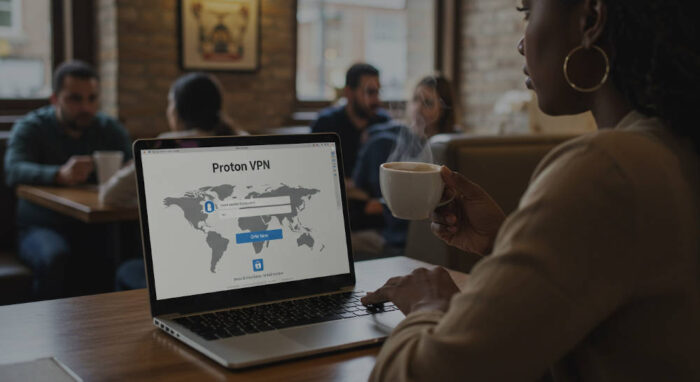
Vivaldi’s Chrome-based browser now includes Proton VPN built-in. The official announcement came Thursday morning in the form a blog post from Jon von Tetzchner, co-founder and CEO of Vivaldi Technologies, the Norway-based company behind the browser.
“In a world increasingly defined by tech giants and monopolies, users are waking up,” he wrote. “They’re choosing privacy over profiling, sovereignty over surveillance, independence over inertia. And at the heart of this shift are tools that respect users, not exploit them. That’s why we’re proud to announce something big: Proton VPN for Vivaldi.”
Here at FOSS Force, we discovered the addition early Thursday morning, even before we saw von Tetzchner’s official announcement. It seems that on the evening before, we’d run the Update Manager on our main Linux Mint machine, which updated our Vivaldi installation alongside updating Mint. That meant on Thursday morning we were greeted to a “your browser has been updated with Proton VPN for Vivaldi” notice when we booted and loaded the browser to go online.
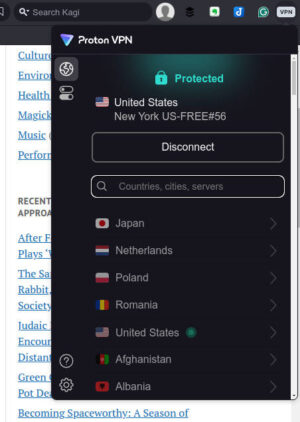
Making the new VPN operational was easy. The addition adds a “VPN” button on the far right side of the address bar. After clicking on that and logging in to our Vivaldi account, we were given a list of server countries from which to choose. We chose the United States, and within a second we got word that we were operational on a Proton server in Ashland, Virginia. After that, we’ll remain connected until we manually disconnect by clicking on the VPN button and choosing “disconnect.”
Actually, we found that the easy ability to disconnect and reconnect is useful. When working on our social network feeds using the Buffer social media management platform’s browser add-on, we were pestered time and again to prove we’re human when using the VPN, so disconnecting for the hour or so that we’re working on our social feeds each morning comes in handy.
Why a VPN?
When you’re using a VPN, you’re basically just routing internet traffic through a cloud-based server, which also encrypts the traffic between your machine and the VPN server. There are numerous advantages for doing this. The encryption protects sensitive data such as password, financial information, and the VPN itself keeps information about what sites you’re visiting from being seen by hackers — and even by your service provider. Similarly, when using public Wi-Fi, like at an airport or a coffee hangout, VPNs offer protection against a host of threats.
In addition, a VPN can often be used to gain access to content that is blocked in your area due to geographical restrictions. For example, until a few months ago I had a weekly show on an internet radio station which a friend who lives in Panama couldn’t hear because copyright restrictions forced the station to block access outside the US, Canada, and the UK. However, she was able to listen to the show after I suggested she use a VPN with US-based servers.
There can also be disadvantages to using VPNs. Encryption can make a VPN connection slower for those using older computers with limited processing power, and can also eat into battery life on some devices. A VPN can also introduce latency issues, which can be a deal breaker for some use cases. In addition, in some countries — such as Russia, China, Iran, and Iraq — VPN use is either restricted or illegal.
Why Proton’s VPN?
Trust is important when choosing a VPN, because you also need to be able to trust your VPN to not collect data and sell that data to third parties. That’s not a problem with Proton VPN. From its start in 2017 it’s had a “no-logs” policy that’s been independently audited annually for at least the last three years.
It’s owned by Proton AG, which got its start in 2014 with Proton Mail, the popular end-to-end encrypted email service. Proton AG isn’t a company solely motivated by profit: last June the company announced it would be transitioning to non-profit status under the Proton Foundation, which has since been fully accomplished.
It should also be noted that running a browser-based version such as the one that Vivaldi is offering, only protects online activities that are conducted through the browser, and that online activities that aren’t going through the browser remain unprotected. This includes the likes of messaging services, non-browser-based email clients such as Thunderbird and Evolution, as well as video conferencing services such as Zoom or Microsoft Teams if using client app instead of signing-in through a browser.
Proton does offer app-based services for protecting all online traffic instead of just browser traffic — or which can be used on a dedicated firewall to protect your entire home network. The free version is limited to one connected device at at time, and comes with a few other limitations such as limited server access, meaning you can only connect to servers located in certain countries; speed limitations, especially during peak hours when server loads are high; and no support for peer-to-peer file sharing or torrenting.
Its paid versions, which don’t have these limitations and which have added features as well, start at $9.99 when paying month-by-month, $4.99 per month when you pay for a year in advance, or $4.49 per month if you sign up for two years. For comparison shopping, you might take a look at plans being offered by NordVPN, another trusted VPN company which is a FOSS Force affiliate sponsor.
Christine Hall has been a journalist since 1971. In 2001, she began writing a weekly consumer computer column and started covering Linux and FOSS in 2002 after making the switch to GNU/Linux. Follow her on Twitter: @BrideOfLinux



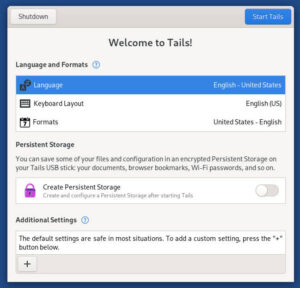
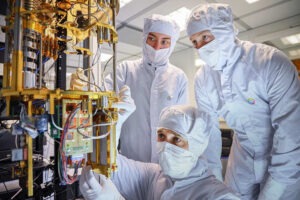

Personally, I don’t think NordVPN is trustable. I’ve read too many problems with cancelling their service.
I’m a paid subscriber to Proton, though. I was wondering – does Vivaldi allow you to use your own Proton account for the VPN? And, do you have to sign in to Vivaldi if you have a Proton account?