The FOSS Force Distro of the Week
This week’s episode of Distro Fever finds our hero revisiting BunsenLabs, where he discovers that this blast from his past is more than good enough for his present.
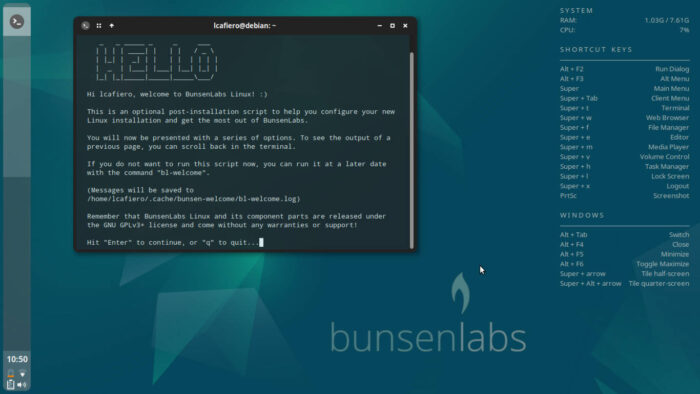
Click image for larger view.
Allow me a truth-in-advertising moment wrapped in a bit of history…
Roughly 15 years ago, British software developer Philip Newborough put out a lightweight distro for 32- and 64-bit machines called CrunchBang Linux, or #! for short. Yours truly happened upon this distro and found it to be the best thing since sliced bread, going so far as to blog about it as “Larry the CrunchBang Guy” for a few years.
Newborough put aside developing CrunchBang in February of 2015, saying that the distro had run its course.
Fast forward to about a decade later. Two offshoots to CrunchBang have by then been developed: CrunchBang++ and BunsenLabs Linux. Developers of the latter have faithfully kept the community spirit that CrunchBang had alive and well in their distribution.
And here’s a fun fact: BunsenLabs’ naming convention is based on the Periodic Table of the Elements. The distro started in 2015 with Hydrogen and is now up to the fifth element on the table, Boron.
But I digress.
Meet BunsenLabs “Boron”
Released a year ago in January, BunsenLabs Linux Boron offers a lightweight and easily customized Openbox window manager. That’s right, no desktop environment here, which may be a twist for beginners. You’ll be right-clicking a lot more than usual, but it’s an easily learned method that saves many megabytes of resources in the long run — helpful for older hardware with less memory
Speaking of which, the system requirements for BunsenLabs Boron, both the 32- and 64-bit versions, are a minimum 1 GB RAM (with 2 GB or more RAM recommended) and a 20 GB hard drive.

Unlike many distros these days, BunsenLabs still provides both 32- and 64-bit versions. Based on Debian 12 “Bookworm” and X11 — Wayland is not available — the installation is pure Debian. Once you’ve installed the distro, you are greeted by “Boron-Aqua,” the Openbox theme that serves as the default for the BunsenLabs Boron release. The X11 compositor Picom provides menus with rounded corners — a minor detail, but one of the little things that make the menus look really sharp on the desktop.
If you’re like me, immediately after installation is the time to tweak the desktop image and the panel. Boron provides a left-vertical panel, giving it a fresh look. I tried it, but I’m committed to a bottom-panel look. That’s a matter of preference for me, and your mileage may vary.
Looking Under the Hood
BunsenLabs Boron comes with a wide range of software, including LibreOffice, Firefox, Thunar file manager, Synaptic package manager, VLC media player, Gdebi package installer, Filezilla, Transmission torrent client, jgmenu, tilt2 panel, Catfish file search, GNOME archive manager, and the Gparted partitioning tool, among others. What is glaringly and sorely lacking is – surprise! – an email client. So being a Debian distro, it’s “sudo apt-get install thunderbird,” and off we go.

Of special note is BunsenLabs’ inclusion of Conky. For the uninitiated, Conky is a free, lightweight system monitor for Linux that displays system information — such as CPU usage, memory, and network stats — right on your desktop. It can be configured to show a wide range of data in visually appealing widgets, and the possibilities for tweaking Conky are almost boundless. Again, it’s not for beginners, but the default Conky sits on the right hand side of the desktop and is configurable for those with the knowledge — and courage — to go there.
By default, Conky provides a long list of hot-key combinations on the right-hand side of the screen, but little in the way of system information. The workaround is simple, just edit the Conky file by deleting the hash in front of each line of data you want to see.
Kicking the Tires

One of the cool features of this distro is how BunsenLabs has carried forward the high standards and community ethos established by CrunchBang. The forum — packed with helpful information — reflects the collaborative spirit that defined CrunchBang and continues to build on that legacy. In fact, one of this distro’s strong suits is the wealth of information on its forum, which puts a lot of other distros — even much larger ones — to shame.
If you’re still a Linux beginner, you may want to run the live version of the ISO from a USB stick to see how you feel about it. Window managers like Openbox are a different animal compared to the familiar point-and-click of desktop icons. But if you’ve taken off the proverbial training wheels on your current Linux distro and want to explore something new, BunsenLabs Boron might be for you.
To download BunsenLabs Boron and try it yourself, go to the projects Installation page.
As a footnote, I’ve been a long-time Fedora Xfce user, but after testing this distro for a week I’m going to keep it on my laptop as my main day-to-day distribution.
BunsenLabs Boron’s pluses… |
Where BunsenLabs Boron needs improvement… |
|---|---|
|
|
And suddenly we’re in the mood for some Dire Straits:





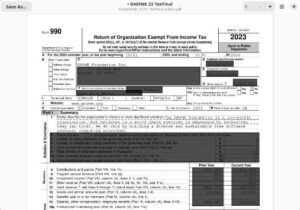
I remember CrunchBang, and it is great to see a distro that is still supporting the 32 bit space.
Thanks for the article!
Openbox with round corner windows and menu??
Great article, thanks for sharing! Based on the screenshots, it blends a modern, sleek design with the essence of Linux’s original spirit.