The FOSS Force Distro of the Week — BigLinux
Brazil’s BigLinux delivers a feature-packed, user-friendly Linux experience — with a few playful twists along the way.

You all know the saying: Go big or go home.
Even though I’m actually at home while writing this, BigLinux is a distribution that puts Brazilian developers squarely in the game, offering a solid distro packed with programs you don’t usually see in the Linux universe.
A little history: BigLinux was originally based on Kubuntu, but in 2017, the distribution was reborn and based on Deepin. Shortly after, it offered two desktop environments—Cinnamon and Deepin—and in 2021, it switched bases and desktops again, moving to Manjaro Linux with KDE Plasma.
According to its website, BigLinux’s motto is “in search of a perfect system.” Whether or not a “perfect system” includes less-than-free software is up for debate. However, BigLinux doesn’t disappoint with the wide variety of software included right out of the box.
BigLinux has an average footprint. Minimum requirements are a 64-bit Intel, AMD, or compatible processor, 2 GB RAM, and 8 GB storage, but ideally, 4 GB RAM and 40 GB storage are recommended for best performance.
BigLinux Installation Pong and Tons of Default Software
One thing’s for sure, BigLinux definitely offers an installation experience with a difference: While the installation is going on, there’s a Pong game for passing the time. The download isn’t really any longer than other distros, but it gives you something to do. And, for the record, I beat the computer with a score of 42-32.
But I digress. Meanwhile, back at the distro…
To BigLinux’s credit, the list of included software is more comprehensive than any distro I’ve tested so far. Gamers get Lutris and Steam ready to go. Music lovers can jump right into Deezer and Spotify. You also get the Microsoft Office 365 web app set up by default as a shortcut (for those who need it), plus a link to Google Drive. Chatters aren’t left out either, with Telegram and Jitsi Meet included.
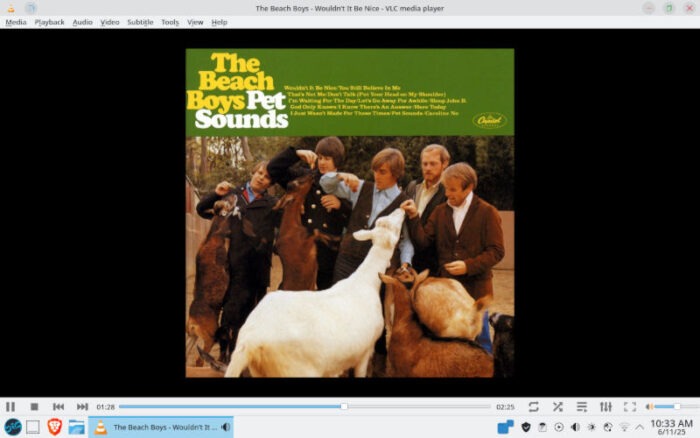
Other programs in the mix include the KDE family of software (thanks to KDE Plasma), including Dolphin file manager, KPatience card games, Gwenview photo viewer, qBittorrent, Kate text editor, LibreOffice suite, Brave browser, a document scanner, Spectacle for screenshots, and more.
A Trip to the Big (Software) Store, Performance, and Finding Help
If you need to add software, BigLinux makes it easy with the Big Store—a straightforward way to install apps. This is handy, since one of the few downsides to BigLinux’s default software selection is the lack of a default email client (hello, Thunderbird). Adding personal favorites like GIMP was a breeze thanks to the Big Store.
Once installed, you can choose between the Wayland or X11 display server protocols at login, with Wayland as the default. In my experience, performance was consistent with both.
BigLinux’s performance is up there with the best: quick and responsive, even with multiple programs open. The only minor issue I found was that some Control Center menu items—like Driver Manager, Hardware Information, Kernel Manager, and Restore Settings—were still in Portuguese. But if you’re sticking with the default settings, you probably won’t need to mess with those anyway.
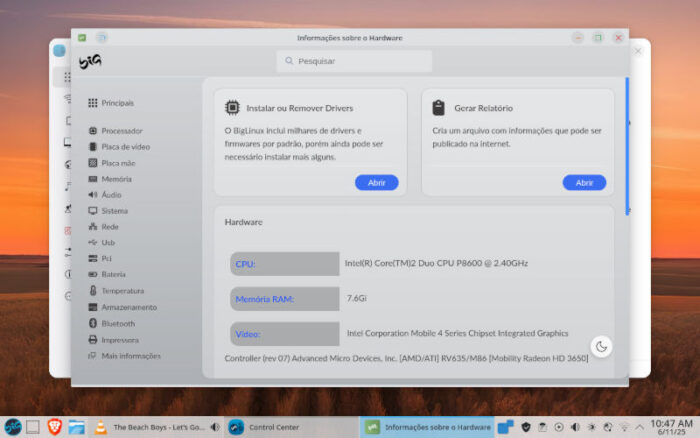
If you do need help, there’s always the forum. It’s packed with information, though it’s in Portuguese — but thanks to a translation button you can easily read it in English. Oh, and if you need it, there’s even a step-by-step installation guide.
It’s surprising that BigLinux isn’t more widely known in the Linux world. It offers a broad experience out of the box, and tweaking it to your liking is simple.You might think BigLinux is just for newcomers, and while it’s a great choice for them, the included software makes it appealing for more advanced users as well.
BigLinux gets high marks as a solid distro for users of all levels. It’s definitely worth a try.
BigLinux’s pluses… |
Where BigLinux needs improvement… |
|---|---|
|
|
…and suddenly we’re in the mood to say goodbye to Brian Wilson with a song he wrote for “Pet Sounds,” being performed by a “Who’s Who” of performers that features a lot of people, including… Brian Wilson.






We certainly have different ideas about ‘feature-packed’. I tried BigLinux in VirtualBox and I liked it but I thought there was a minimal amount of software installed by default. I really liked the choice of 6 desktop styles to choose from. There have been many great Brazilian distros that have come and gone. Last time I looked on Distrowatch, I counted 27 that are now discontinued.
If you want a truly impressive Brazilian distro, have a look at RegataOS. It’s based on OpenSUSE and has the best-presented App store of any distro I’ve ever seen.
I concur with Mark B regarding the sad loss of so many great Brazilian distros of which maybe Kurumin and Dream Linux were two of the best examples. Although I’m British I’ve lived in Brazil for 21 years and would dearly love to use a home grown distro but sadly they all have issues one way or another not least as to whether they’ll still be around in a years time. I’ll also argue with BigLinux getting “high marks as a solid distro”. If anything with this base was indeed solid and reliable then the Manjaro support forum would be empty but it’s not, far from it. Another example is Br OS. Their latest version is listed thus: “Due to the introduction of KDE 6, this version came with some missing features and design elements, since many things are still under development, or were not stable enough to implement now.” They then go on to say the LTS version (Ubuntu base) is preferred for a production environment but then talk about the ‘safeguard’ Debian version although this also has things missing and other bits still to be implemented. How on earth anyone is meant to feel confident enough to use use any of these options beats me. Brazil is a huge country with a wide Linux user base and it would be great to see something really worthwhile emerge other than rebranded stuff or novelty distros and preferably without an Arch base.
The comparison table has the distro labelled as “Endeavor OS”