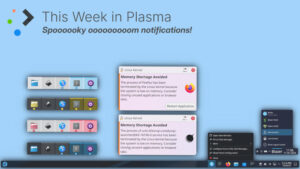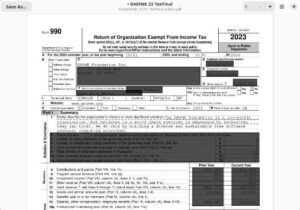This minor point release of KDE Plasma 6.4 packs enough new features to make it worth your attention.
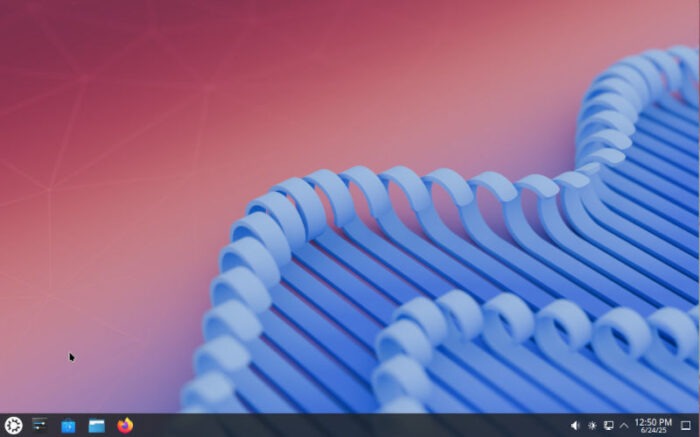
Huzzah! KDE Plasma 6.4 has arrived, and although this may not be a game-changing release, it does offer plenty that will go a long way to make new and long-time users appreciate the upgrade.
But what is new with KDE Plasma 6.4?
To start, the KDE team has billed this update as “smoother, friendlier, and more helpful.” What exactly does that mean? Does that equate to improved performance on the KDE Plasma desktop?
Maybe.
Does it mean the KDE Plasma desktop is more user-friendly?
Possibly.
Let’s dig in and see what’s new.
KDE Plasma 6.4’s Improved Color Management
First up is color management—6.4 really ups the ante in that arena with the addition of a new High Dynamic Range calibration wizard. This new app makes it possible to improve the color and brightness of HDR displays. Along with that, you’ll find support for limiting color depth and P010 video color format.
These additions will have a positive impact on those who work in graphic design, print, video, and even gamers, all areas where accurate colors are crucial.
What About Wayland?
Unlike the GNOME developers, the KDE team isn’t ready to dump X11 just yet. The reason for this is that there are several outstanding issues that must be resolved before they are ready to ditch the X11 code.
Currently, the plan is to jettison X11 in KDE Plasma 7, which means X11 is still supported in the KDE Plasma 6 series.
At the same time, the KDE team has worked to ensure that apps can be better integrated with KDE Plasma Wayland sessions by adding support for a number of Wayland protocols, such as tablet dial support, idle notify, color management, FIFO, toplevel tag, and single pixel buffer.
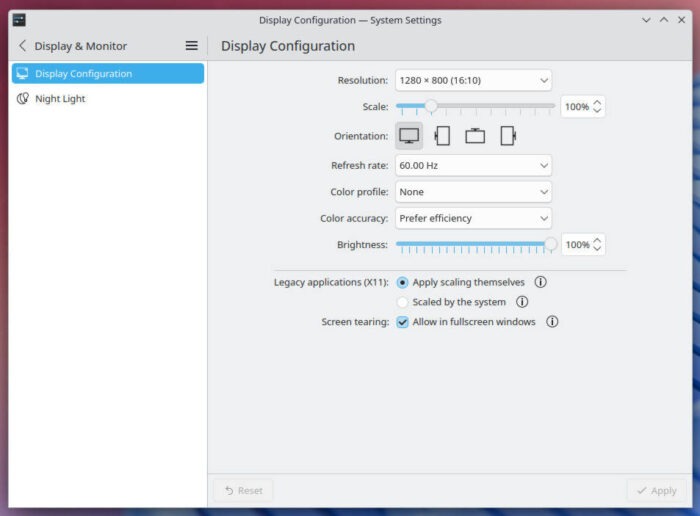
Better Screenshots
There are also improvements to be found in the Plasma screenshot tool, Spectacle. Now, when you take a screenshot with the rectangular region option, Spectacle offers on-screen editing options so you can add text, arrows, and other annotations.
Animations
You’ll also find a new Animations option in System Settings, which allows you to configure global animation speed, choose custom animations for various actions (such as window close, minimize, maximize, etc.), as well as fading effects for actions such as login, logout, and pop-ups.
Tiling
This feature will have tiling fans all atwitter with excitement. In KDE Plasma 6.4 you can now customize tiling on a per-workspace basis. This means you can customize one workspace’s tiling options differently than another, so you can wind up with variations on the theme for different workflows.
Miscellaneous Improvements
There are also additional various and sundry improvements, such as:
- You can now monitor CPU and memory usage for background services in the Plasma system monitor.
- Add color code support in KRunner.
- See newly installed applications in the start menu with highlights (so you know exactly what apps are new).
- Disable system tray icons for apps without internal settings.
- The Plasma dark theme has darker darks.
- View details on active file transfers.
- See an overview of connected USB devices and external drives.
- The Bluetooth widget now shows a badge with the number of connected devices.
- When an app is in full-screen mode, Plasma automatically enters Do Not Disturb mode.
- GPU usage can now be monitored on a per-process basis.
When can you get KDE Plasma 6.4?
As of this writing, Plasma 6.4 has yet to hit distributions such as KDE Neon. It is possible, however, to upgrade to 6.4 on Kubuntu, with the following steps:
Add the necessary repository with:
sudo add-apt-repository ppa:kubuntu-ppa/betaRun the upgrade with:
sudo apt full-upgradeWhen the upgrade finishes (which can take considerable time), reboot and log into KDE Plasma 6.4.
As for as other distributions, you’ll simply have to wait until the latest iteration hits their respective repositories.

Jack Wallen is an award-winning writer for TechRepublic, ZDNET, The New Stack, and Linux New Media. He’s covered a variety of topics for over twenty years and is an avid promoter of open source. Jack is also a novelist with over 50 published works of fiction. For more news about Jack Wallen, visit his website.