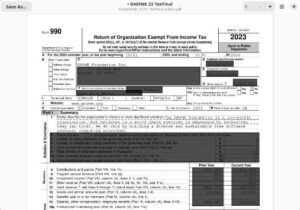The FOSS Force Distro of the Week — KaOS
KaOS doesn’t follow the crowd; it sets its own course with a bold KDE twist. This just might be the Linux distro you’ve been waiting for.

KaOS wasn’t always so chaotic.
Once upon a time – let’s say 2013, just for good measure – Anke Boersma, a Dutch open source advocate and developer, thought it might be a good idea to build a Linux distro around the KDE desktop and its family of software. The original goal of this distro would be to offer a highly optimized and polished KDE Plasma experience while remaining fully independent — built from scratch and not based on any other Linux distribution.
So that year, the distro KdeOS was born, and by nearly all accounts it was a solid distro. However, to prevent confusion between the distro’s moniker and the desktop environment of the same name, later that year the distro was renamed KaOS.
Fast forward a dozen years to today, when KaOS has just released its 2025.07 release with several changes from the previous release. The 3.7 GB ISO includes the KDE Plasma 6.4.3 desktop — no surprise — and the latest version of KDE’s software suite.
This release also features KDE Applications 25.04.3, Linux kernel 6.15.7 (with Linux-next available in the repos after the 6.15 series), Calligra office suite, LibreOffice 25.2.5, Elisa music player, and the latest Falkon web browser. It also comes with the Octopi package manager (the graphical package manager for Pacman), the Neochat chat application, and more.
The most notable change in the new version of KaOS, however, is the transition to Qt6, as well as the complete removal of Qt5-based KDE Frameworks and applications from the default install. Qt5 remains available in the repositories, but the conversion to Qt6 is now essentially complete.
A rolling release, KaOS requires a 64-bit processor (sorry, 32-bit folks), at least 2 GB RAM and 25 GB storage. For optimum performance, however, the distro suggests 4 GB RAM or more. As a caveat, you may want to use KaOS with newer hardware, because in my tests it tended to bog down on 64-bit hardware that’s a little longer in the tooth.
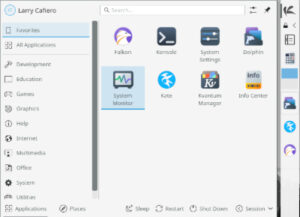
But I digress.
What’s interesting, in a philosophical way, is the reasoning behind KaOS being an independent distro, which the KaOS website explains this way:
“Moving away from proprietary operating systems to open source options (Linux-based, BSD-based, Solaris-based) is about wanting freedom and choice in almost all cases. But should any such operating system or distribution not make some choices of what it believes is the best fit? KaOS sees a lack of focus in that respect. To create the highest quality distribution possible, there needs to be a focus to make sure the user gets the best possible for whatever choice they made.”
Getting started with KaOS
Thanks to a modified version of the Calamares installer, users can opt to include an additional step while installing the OS, specifically on whether to add LibreOffice (yes, please!). But it doesn’t end there: The post-install sequence includes a program called Croeso which invites installers to add more software.
Croeso, which is Welsh for “welcome,” provides users with a wide range of post-install options. This includes tweaks like Widget Style, Plasma Theme, and Mouse Behavior, among others. It also gives users the option of post-install software additions in the Packages tab – which is one of several tabs at the bottom of the window.
This garners KaOS high marks from those of us who are compulsively adding software post-installation. Croeso offers the addition of Firefox, Thunderbird, and Gimp — all available at the switch of a tab. Even adding the VLC media player was a breeze using Octopi.
Not only this, Croeso gives the user options for changing the wallpaper, has informative About and News tabs, and the advanced tab is a place where only the most experienced – or the naively stupid – dare to tread.
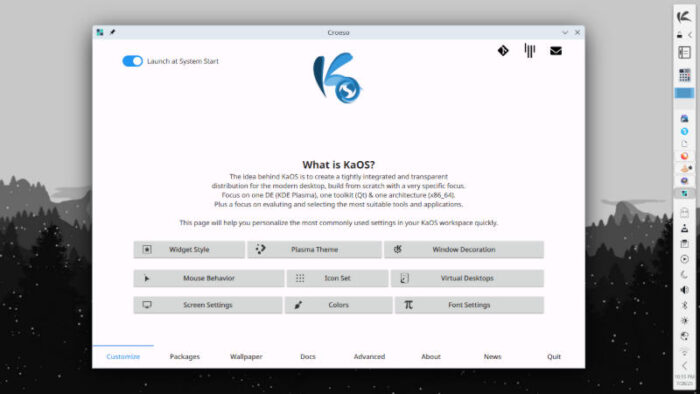
Using KaOS
KaOS is designed with an unequivocal KDE focus and includes the entire family of KDE-based software. The Plasma desktop itself is clean and unassuming. A panel sits on the right side of the screen while the choices in what software to use sit in the upper right where there is a stylized “K,” for KaOS I assume. Parked in the panel are the Dolphin file manager and the Kate advanced text editor – both KDE software – while at the bottom are the Octopi notifier, the Clipboard, Brightness, Volume, Bluetooth, Screen Brightness and Networks.
Overall, the KDE-based software worked well. For example, I used Falkon web browser while doing the install from a USB stick, and it handled my web requests quickly and admirably. Once KaOS was installed, I even tried using the available music software, and had a pleasant experience with Elisa, which includes a wide variety of radio stations.
It also included most of the usual suspects: Konsole, for example, is easily the go-to for a terminal emulator, as is Dolphin for finding and managing files. Even peripheral programs like System Monitor provided a wealth of information when invoked.
Most of the day-to-day software ran flawlessly on newer hardware. However I could feel my older machine – the ThinkPad T500 – laboring under KaOS’s weight, which of course is a hardware issue and not a software one.
One more software caveat, and it’s a pet peeve directed more at an app’s devs than anything related to KaOS. VLC has apparently changed the album art display to something significantly smaller. Really, VLC?
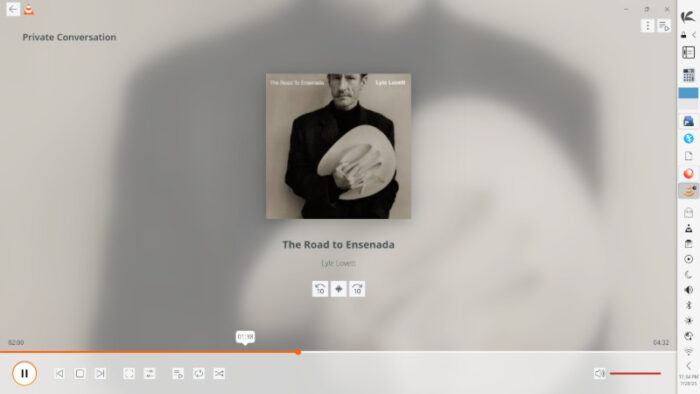
The Yin-and-Yang of KDE
Which leads to the yin-and-yang of using KDE, which offers such a wide range of software that it’s something of a Swiss Army Knife of solutions. The abundance of software checks all the boxes and provides advanced users with a great daily distro. Average users, on the other hand, might find the sheer number of options to be a daunting labyrinth that comes with a sharper-than-average learning curve.
And what about beginners? For many, KDE is a desktop godsend—its default setup and features are easy to appreciate. But with just a few missteps in software choices or settings, what started out as a desktop nirvana can quickly become a confusing or even frustrating experience.
This isn’t to say that newcomers won’t find KaOS to be user-friendly. On the contrary, it most certainly is new-user-friendly, and if this is the start of your Linux journey, you could do a lot worse than KaOS. I’ll go one further – if you’re committed to learning the intricacies of the KDE desktop and its family of software, then KaOS should be at the top of your list.
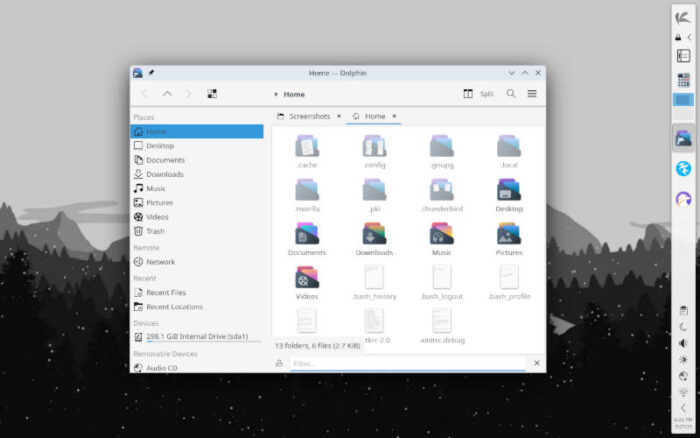
To download KaOS, visit their website here.
KaOS’s pluses… |
KaOS’s minuses… |
|---|---|
|
|