The FOSS Force Distro of the Week — RefreshOS
After spending nearly a week with this distro, our Larry Cafiero tells us that RefreshOS “would be flawless if it wasn’t for the long boot time.”

To put it mildly, Linux distros provide a wide range of responses to folks installing them onto their systems. But very rarely does one make you want to sit up and say, “Who’s a good boy?”
RefreshOS just might. From the moment you land on the desktop, you’re greeted by an irresistible portrait of a beagle—one that’s hard not to fall in love with. While the project’s earlier version 2.0 went by the codename “Boundless Beagle,” the beagle spirit clearly lives on in version 2.5, released this past June.
Based on Debian — specifically on Debian 12 “Bookworm” Stable for the 2.5 release — RefreshOS has been known historically for its user-friendliness, speed, and elegant design that focuses on stability and customization. The latest iteration of the distro does not disappoint in any of those areas.
It should be noted that RefreshOS’s ties to Debian are strong; so much so that there is no native Snap or Flatpak support — only APT is spoken here. The distro features the KDE Plasma desktop, and some of its main features include a wide range of apps from the KDE software family as well as extended driver support.
The minimum system requirements for RefreshOS are: 2 GHz dual-core processor, 4 GB of system memory and 20 GB free hard drive space. Internet access is helpful for installation, but not required.
Installing RefreshOS
RefreshOS 2.5 uses the Calamares installer, which walks you through choices such as physical location (country or region), keyboard layout, and disk usage, before asking you for your name and login/password information. Once all that is done, the installation may take a little longer than you’d expect from a 3 GB ISO.
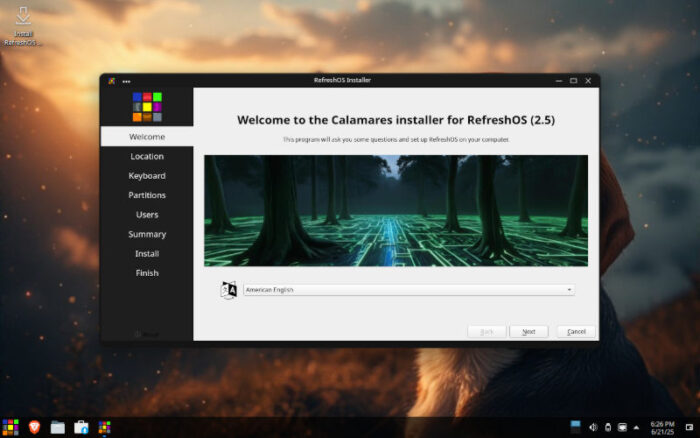
The installation includes Debian 12 “Bookworm” Stable, along with the 6.1.0-23-amd64 kernel. KDE Plasma 5.27.5 is also included, as well as the Brave browser, the LibreOffice suite, the GNU Image Manipulation Program (GIMP), and a variety of productivity tools. Once installed, the reboot of RefreshOS tends to be a little slow.
On first boot, when you reach the login screen, you’re given the option of logging in with Wayland—the default—or X11. Booting into either doesn’t seem to affect the performance of the distro, based on my experience, but my first boot was with Wayland.
And voila! You’re up and running, treated to a desktop illustration dominated by the “Boundless Beagle” on the right side of the screen. A bottom panel features the Brave web browser, Nemo file manager, and the Discover software center to the left, while some of the system incidentals – desktops (two of them), volume, battery, Bluetooth, wireless network, and time/date – sit on the right.
Using RefreshOS
One of the first things you might notice is RefreshOS’s menu system, found behind the menu icon on the far left of the panel, which presents software in alphabetical order. What makes the menu unique, however, is that instead of going the usual route and listing the program’s name next to its icon, it describes what the software does, with the name following in parentheses. For example, the first item on the list appears as “Archiving Tool (Ark)” rather than just “Ark” next to its icon.
This approach continues all the way down the list. While it may take experienced users a bit of time to adjust, it gets high marks from me for helping newbies learn to navigate Linux.
KDE’s Discover Software Center, included with RefreshOS, deserves special mention. As someone who’s always installing extra software after setup, I found Discover often seemed one step ahead of me when searching for new programs. For example, I almost always add VLC media player after every install—something I don’t mind, since it lets me see how a distro handles additional software. In this case, the first item in Discover’s list of options for installation was — you guessed it — VLC.

Not only did the installation of VLC — and a few others, including the Thunderbird email client — go smoothly, but the performance of the distro was on par with the best distros I’ve reviewed since starting this column. Also, using RefreshOS on both the Dell Inspiron 3521 and the older ZaReason Alto laptops was nothing short of remarkable, with both machines handling multiple apps running simultaneously in a flawless manner.
For day-to-day use, RefreshOS gets high marks for stability and speed. The Brave web browser deserves special mention for delivering high quality with impressive quickness — and it handled both serious internet research for this article and social-media lunacy with equal aplomb. Email via Thunderbird worked very well, though I should note that RefreshOS comes with KDE’s KMail client installed by default, which I unfortunately overlooked before installing Thunderbird.
Final Thoughts
On the whole, RefreshOS 2.5 offers a solid Linux option for both neophyte users and grizzled greybeards seeking a purely Debian-based system hooked up to a KDE Plasma experience. These features, alongside the distro’s tailored optimizations, ensure that it offers a distinctive experience compared to conventional KDE-based distributions, making the distro an ideal choice for users who value both aesthetics and functionality.
Also, RefreshOS’s focus on a clean environment and user-friendly features makes it appealing to users from a wide range of backgrounds. It’s especially suited to users transitioning to Linux from other operating systems.
To get RefreshOS 2.5, visit the download website.
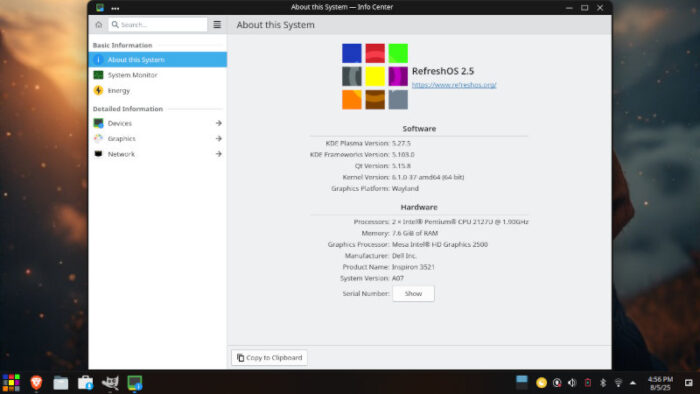
Do you have a distro you think would make a great feature for FOSS Force’s Distro of the Week? Don’t be shy—let us know! Offer your suggestions in the comments below (or use the “contact us” link under our masthead) and we’ll make an effort to make it so… No suggestion is too mainstream or too niche—let us know what you’d like to see!
RefreshOS’s pluses… |
RefreshOS’s minuses… |
|---|---|
|
|





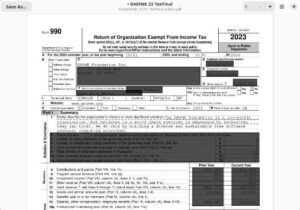
Hi Larry!
While I’ll probably never use RefreshOS, I’m curious to know why booting takes so long.
Any chance you could run “systemd-analyze blame | head” and see if there’s any obvious culprit?
It could be nice to report a bug against the distro if something pops up.
Cheers!
PS: about “RefreshOS has been known historically” I gotta say I believe this is the first time I read about it, and I’m a Distrowatch follower!
PPS: No music this week to accompany such a nice distro?
Is it possible that the long boot-up time was only the first boot after installation? It’s may be that the first boot was still setting some things up and initializing processes that run under the hood. Subsequent reboots may be faster. Just a thought…
Robert
Ricardo: I will try what you suggest. Meanwhile, RefreshOS has been around since 2022, and it peaked at 81 in Distrowatch’s list. As for the music, we’re working on it.
Robert: I realize that the initial boot time after an install takes a bit longer, since things have to get into place, so to speak. However, the long boot time extended to subsequent reboots thereafter. Nevertheless, this is a very minor issue on a very solid distro, and for this to be its only “flaw” speaks well of the development team.
I have a distro review request. Please review the minimal “SpiritOS.” TIA
The “Long” boot time on RefreshOS in this case is hardware related and stems from the use of old HDD’s. The OS itself doesn’t have a long boot time on SSD’s and that needs to be taken into account when reviewing operating systems, as most PC’s these days use SSD and with how affordable they are there’s no reason to still be using HDD for anything more than a backup drive.
Outside of that scope, this article is very nice and greatly appreciated.
No long boot time here and comparing that to over 30 other linux distros.
Anonymous — A couple of things: You are probably right on the hardware issue, as I am not using the latest hardware (Dell Inspiron 3521 laptop and a ZaReason Alto, which is no longer being made, as well as a IBM ThinkPad T500). As an aside, Lars Day must have newer hardware 🙂 . . . but I digress. Nevertheless, they all have 8 GB of RAM and handle most everything I throw at them, and I usually take this into account when writing this column.
More importantly, let me emphasize that the longer-than-average boot time on my part, and possibly others, is at best — AT BEST — a minuscule hiccup with RefreshOS, which was one of the best distros I’ve used while writing this column.
I tried to like this distro, I really did. It had so much to like about the appearance & theming. The complete APT was a winner in my book. Having raised beagles for 40+ years I was initially drawn to the wallpaper. The quick boot shows that my older (2013) laptop is still useful. The default debian driver package did not include the Intel drivers my machine needed, but once I loaded those, WiFi & Bluetooth worked flawlessly. The grub config was overly pretty but offered no real functionality in my single OS system.
Security is a different story. The USB ISO will not boot on a UEFI system unless you enable legacy boot in the BIOS. Once installed, the legacy boot must remain enabled or it will not boot. For this reason, I’m going back to Ubuntu.
How does it integrate with Google Drive?
Can apps open files from Google Drive mounted with a human readable path?
On Ubuntu by default with Gnome Google Drive is partially supported in that Google Drive can be mounted but the paths and folders in human readable format are not supported, for example recent files opened, instead the unique Google I’d is used, which is a long alphanumeric string that looks like gobbledegook.
Linux does need to interoperate with other systems, love Google Drive or not, people use it. Pragmatism over ideology.
I’m sorry but I do feel this kind of article is superficial: polish, appearance, where things are organised, menus, what package manager is used – all not very deep and hard use cases. Sometimes articles also talk of “a Linux for beginners”: how patronising. An OS should be for all abilities.
There are too many distros and this just adds to it. Too much false superficial choice. People don’t want to have to choose.
And what about touch screen support? No: this isn’t a niche; iPads have sold quite well as has touchscreen Windows. So Linux should offer an alternative to those in touch – and it does: Zorin OS works well on my Panasonic FZ-G1 MkIII toughpad touchscreen PC, with a few one off tweaks it’s close to perfect.
There’s a great quote: “Linux is only free if your time has no value”.
Don’t get me wrong I love Linux and use it as a daily driver,as Ubuntu and Zorin OS as well as macOS and Windows 11. But I won’t make excuses for Linux. If it isto compete it needs to step up.
Rather, heavy duty things of substance are: interoperability, compatibility and hardware support.