The FOSS Force Distro of the Week — Linux Lite 7.6
Though feature-rich, Linux Lite 7.6 might come off as patronizing to new users abandoning Windows 10, and too simplistic for the Linux faithful.

If nothing else, at least you have to give credit where credit is due: New Zealand’s Linux Lite is putting its best foot forward with its latest 7.6 release to corner the Windows-to-Linux market.
Is that a good or bad thing? You decide.
In this latest release, Linux Lite prioritizes system stability, documentation accessibility, and application updates — continuing its tradition, since 2012, of being new-user friendly.
The Linux Lite 7.6 update was released on Sept. 1 of this year. Built on Ubuntu 24.04.3 LTS Noble Numbat with the Linux 6.8 kernel – with numerous other kernels being available in the distro’s repository – this update demonstrates the distro’s commitment to providing a reliable computing environment for users either transitioning from Windows or seeking a lightweight Linux experience.
Installing Linux Lite 7.6
According to the Linux Lite website, the minimum requirements for Linux Lite 7.6 are a 1.5 Ghz dual-core processor, 4 GB memory, 40 GB storage, a monitor with a VGA, DVI, DP, or HDMI connector that’s capable of 1366×768 resolution, and either a DVD drive or a USB port for the ISO image. You also have to disable secure boot on newer machines, which according to the Linux Lite wiki, can be a pain — but instructions are provided.
The 3 GB ISO downloaded relatively quickly, timing in at under three minutes, and installing Linux Lite 7.6 using the Ubiquity installer took a minimal amount of time.
The installation brought with it a lot of software that other distros leave out. Included by default were apps like Google Chrome 139 (instead of the open-source Chromium, which is a bit of a mystery), Thunderbird 128 e-mail client, the LibreOffice 25.8 productivity suite, VLC 3.0.20 media player, GIMP 2.10 image editor, while a lot of in-house tools like Lite Welcome, Lite Upgrade, and Lite Themes were given usability improvements ahead of this release.
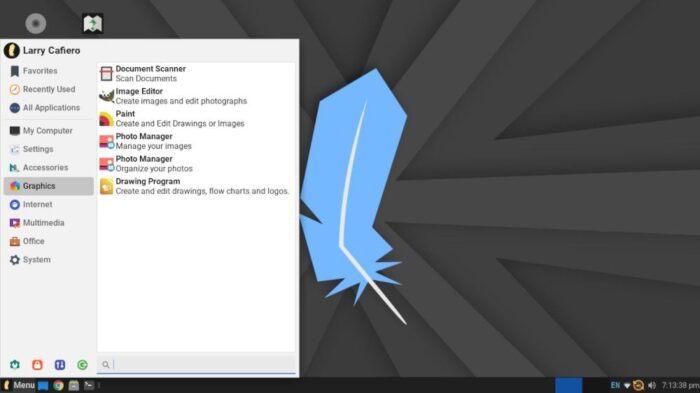
Using Linux Lite 7.6
Once you log in to your new Linux Lite 7.6 install, you are met with resounding welcome in the form of the Lite Welcome screen. From here, you can follow the Start Here button and install updates, drivers, set a restore point, install language support, and select a dark or lite theme. While this may be handy, it could be a bit much for those who know what they’re doing via the command line or with the included tools, but as this distro is focused laser-like on new users, we will give it a pass here.
This focus on new users extends to the desktop, where the icons reveal an affinity for being helpful. On the right side of the screen, from top to bottom, there’s an icon for the Thunar file manager, followed by a Network icon, an icon linked to the Linux Lite Help and Support Wiki, a This PC icon (which again gives you a Thunar screen), Trash, and then the Control Panel.
The Linux Lite Help and Support Wiki icon deserves special mention. Apparently, for this version of the distro, the folks at Linux Lite have ramped up their wiki game with their new documentation wiki. This very neat and detailed wiki is chock full of helpful advice. While clearly it’s a lot more than what most distros offer their users, a little more organization might do the trick in making the wiki a little more comprehensive.
Linux Lite features the Xfce 4.18 desktop, configured with a conventional-style taskbar at the bottom of the screen. The System Menu brings up a variety of groupings, including Favorites and Recently Used, and rather than list the programs by name, the software is listed by what they do. For example, GIMP is listed as “Image Editor” next to the GIMP symbol, again a nod to the new users in front of the screen.
Nevertheless, Linux Lite 7.6 gallops through the daily paces with relative ease. Multitasking is a breeze for the distro, whether it’s e-mail, social media use, or just goofing off — performing one task at a time or several at once. Use of web apps was simple as well, as the distro handled a LibreOffice file and photo transfer to Google Drive with ease.
Another thing to note is that neither Snap nor Flatpak are part of Linux Lite 7.6. In its place is the Lite Software program, which has a curated checklist of software to install. If you’re more old school, you can always use the Synaptic package manager.
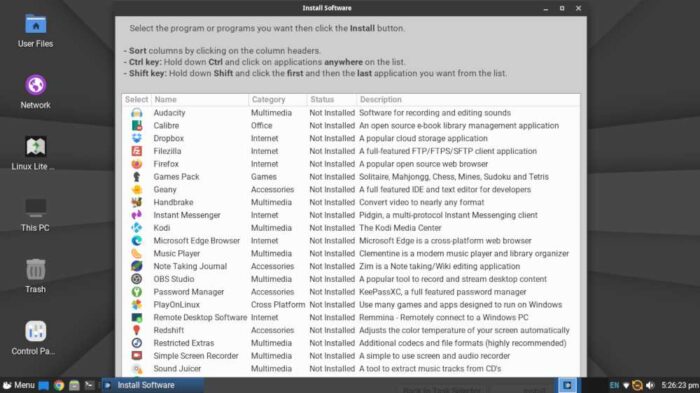
Final Thoughts
First things first: Linux Lite 7.6 checks all the boxes in the superior distro department, and it’s clearly one of the best distros for those who are new to Linux, especially for those coming from the Windows world. It’s nimble in daily use, and with a good set of tools included, it’s easily modifiable if and when the spirit moves you.
However, there’s a significant downside.
While it’s very commendable that Linux Lite is going after a particular user – people who might be unhappy with Windows 11 – treating these new users like digital imbeciles leaves a lot to be desired.
To be fair, the distro and its wiki don’t do this overtly, but the new wiki – as well as things like the Lite Welcome screen and the menu that describes what the software does rather than give its name – seems to fuel a viewpoint about how dumbed down a distro needs to be to accommodate the Windows’ users’ comfort zone.
In other words, Linux Lite 7.6 may get high marks for attracting new users, but unfortunately the trade-off is that it essentially alienates current experienced Linux users who could also benefit from this distro but might feel hamstrung by, for lack of a better term, its oversimplicity.
Nevertheless, if you’re thinking about changing distros and don’t mind the training wheels that accompany it, by all means download Linux Lite 7.6 here.
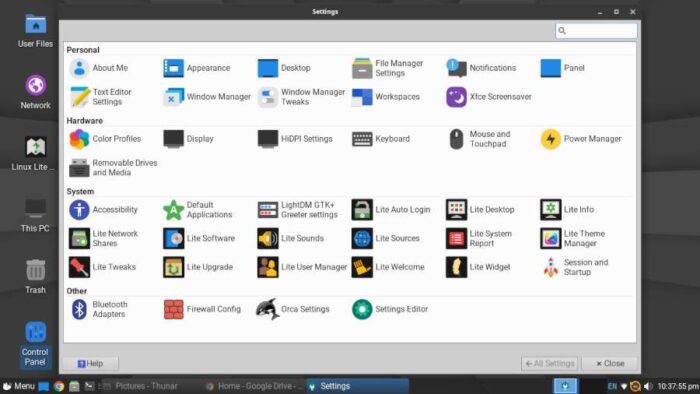
Do you have a distro you think would make a great feature for FOSS Force’s Distro of the Week? Don’t be shy—let us know! Offer your suggestions in the comments below (or use the “contact us” link under our masthead) and we’ll make an effort to make it so… No suggestion is too mainstream or too niche—let us know what you’d like to see!
Linux Lite’s pluses… |
Linux Lite’s minuses… |
|---|---|
|
|
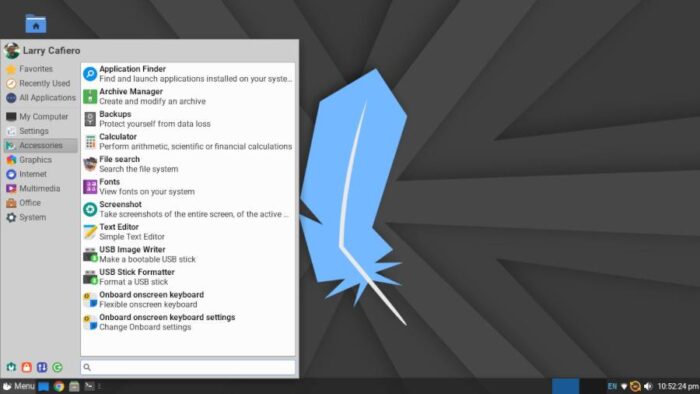





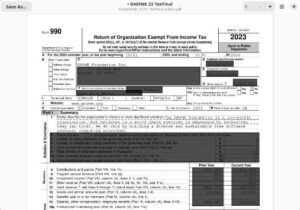
What seems a bit ironic to me is you comment on the dumb down approach and yet the download mirrors are seemingly old world Linux index, pick the .iso file and version you want. I recall being very intimidated by these kinds of listings and options when I first started using Linux all those years ago. So many distros have a much more simple click a button and get the download now that this felt strange after reading your review.
Thanks for a great review as always…
Capn
I guess many Win users are expected to have already heard of VLC, LibreOffice, Thunderbird, maybe Gimp, but then much less about Thunar, Timeshift, Evince and GParted, so displaying the description may seem like a sane choice.
Also I guess that many users are just expecting to enter their Google account into Chrome to get their bookmarks and data.
Linux Lite project states that it want to offer a “smooth computing experience”, so it reflects this goal, to not change users habits, that for most people, just want to use their computer as usual.
I agree that the download links, by selecting the version, then the mirror, then the file, is too cumbersome for many people. There is also Secure Boot that may have been to be disabled, that could be the step where many people just give up (but Linux Lite cannot do much to help on this one).
My mother used to tell me, “if you want to get people to your position, you can be at most one stap away from them. Two steps, you’ve probably lost them, and three, you definitely have lost them.” Years of subsequent experience has shown the wisdom of her advice. You’ve got to get to people where they actually are if you want to effect change.
This distro attemps to get as close to a whole lot of people, where they actually are, as possible. This is exactly the right approach if we want more people to adopt Free Software platforms. Since I’ve had to use Microsoft Windows (10 and 11 these days), I have found that they change the user interface enough to where you essentially have to re-learn how to use Microsoft Windows in a lot of ways. Adopting this distro arguably would be a less disruptive change to those computer users.
I took a similar approach with my father years ago. First, on his Windows NT 4.0 machine (yes, this was some years ago), I migrated him from MS Outlook Express to Thunderbird. I installed Mozilla Firefox and OpenOffice.org. This was in preparation for what I knew would soon have to be a computer upgrade, complete with new operating system. For the next year, he got used to those applications. He loved them.
So, at my next visit, I built him a new computer, running the then-current CentOS 5. Since he was already accustomed to Firefox, Thunderbird, and OpenOffice.org, and since I selected the KDE 3 desktop (looked more like Windows NT to him), he accepted the changes with just a little hand-holding. I also migrated him from Quicken to KMyMoney. Even wrote him a little backup script, complete with USB thumb drive. All he had to do was double-click on the desktop icon for the script, and the backup happened. That’s it.
Some years later, I was ready to update him to CentOS 7, though his passing made that no longer necessary. But for those years, he used CentOS 5, with other Free Software, as his daily driver. Before you ask, no, he was not a “computer person”. To him, it was just a tool to get work done, like with most non-techies. And he did it.
That’s what this new distro is meant for. It’s meant for the average user, like my Dad was. So, I say, bully for them, and may they succeed smashingly.
“But..but…Google Chrome!” Yeah, Google Chrome. Not my first choice for sure, but we can get them to Chromium later. First, we have to get them to that F/OSS platform, and that means meeting them where they actually are. Remember that most smartphones run Android. So, for now, Google Chrome. For now.
I took the same route when I knew I was moving from Windows XP to Linux Mint. When you are using applications you are familiar with, the underlying OS matters a lot less, I think.