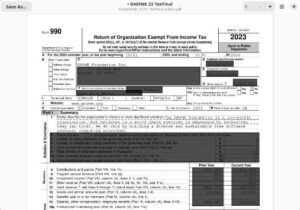Big names are pushing AI browsing as the future of the web, yet open source options are rare, leaving users to either weigh features against control and privacy… or fight back.
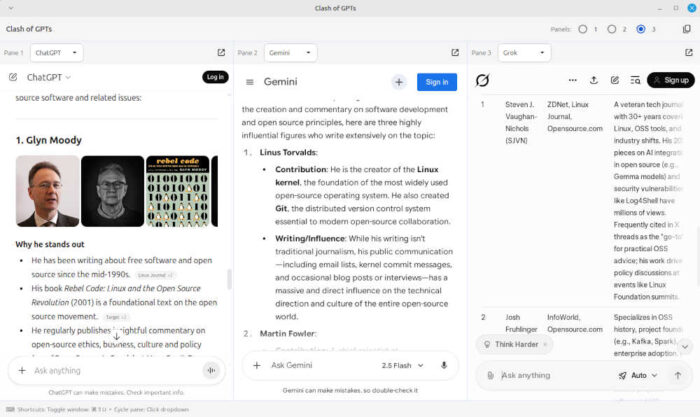
You might have noticed that for the last month or so it’s seemed like everybody has been coming out with a browser. By my count, there are currently at least nine browsers on the market that are either completely devoted to AI, or have a major AI component.
The thing that all but two have in common is that they’re proprietary (also, one of those two is an open source browser with a proprietary AI platform — so not completely open source). The thing that all of them have in common is that they were late to the fair, considering that Google Search — which is probably more their competition than other browsers — was offering AI search summaries before any of the others came along.
Currently only three of these newly minted AI browsers support Linux, and only two of the others have announced that they plan to offer Linux versions in the future.
Here’s a rundown of some of the AI-focused browsers that are currently available:
- BrowserOS is an entirely open-source (released under the AGPLv3 license), privacy-focused AI browser designed to automate everyday web tasks from inside the browser. Users use plain English to describe their goal — whether that be data extraction, research, or automating repetitive form entries. BrowserOS executes actions like clicking, typing, and navigation while keeping all data local for strict privacy. It’s designed to be an alternative to ad supported browsers or cloud dependent AI platforms that dominate the market. Because it’s based on the open source Chromium browser, it supports Chrome extensions. It also integrates with all popular AI models, whether in the cloud or local.
User feedback: Some users complain about the complexity of this browser for new users (I just installed it, and found the on-boarding tutorial too confusing to be helpful), and its lack-of-polish when compared to other browsers. However, power users and privacy advocates generally see its community-driven development and local AI integration as an overall benefit.
Supported platforms: Linux (AppImage, Debian package), Windows, macOS
- Brave Browser is released under the Mozilla Public License 2.0, although its in-house developed Leo AI assistant is proprietary. Leo is integrated directly into the browser, giving users access to AI-powered summarization, translation, contextual chat, and content generation, all from within the web page. It can analyze and summarize web pages, PDFs, Google Docs, and images; as well as provide language translations, write emails (or anything else — even code) all the while keeping things safely stored on your local machine. You can select your preferred AI model (including cloud and local options) or let Leo choose the best fit automatically. In other words, it’s flexible. It has free and paid versions, with safeguards against cloud-based storage or training on user data built-in, according to Brave developers. I kicked the tires on Leo a few months back, but found the free version to be practically useless, as I ran out of tokens and was prompted to upgrade to a paid version in less than fifteen minutes.
User feedback: Users say they like being able to select between multiple AI models. However, some mention minor quirks, such as occasional generation misfires and wishes for expanded features in business or workflow settings.
Supported platforms: Linux (deb, rpm, AUR, Flatpak, Snap, AppImage), Windows, macOS, Android, iOS
- Opera has been around longer than all of the other browsers on this list. It also incorporated AI early, in 2023 — shortly after Google added AI to its search results. Its AI offering — Aria — is a free built-in assistant that delivers on-page AI chat, up-to-date answers, translations, image generation, and contextual page analysis, all accessible from within the browser’s sidebar or through its context menu. Aria also has real-time web access — meaning answers are current and actionable — and it can summarize content, generate text or code, explain highlighted terms, and read articles aloud.
User feedback: Aria seems to be well liked by users and feedback is mostly positive and centers on ease-of-use, quickness of response, and accuracy.
Supported platforms: Linux, Windows, macOS, Android, iOS
- Strawberry Browser is a scratch-built proprietary browser focused on AI-driven automation. It integrates autonomous agents — called companions — that can perform complex, multi-step tasks directly inside a browser. Instead of a chatbot sidebar, Strawberry enables AI agents to read, click, type, and navigate across tabs and services as instructed, turning research, workflow automation, and data management into a process requiring minimal user supervision. There’s a free tier for basic browsing and limited AI-powered automation, suitable for testing workflows and occasional research. More intensive use — including higher volume, access to advanced features, and team collaboration — requires a paid account, starting at $20–$30 monthly for individuals. Custom pricing for teams and enterprises is available.
User feedback: Strawberry’s early adopters have been mostly positive, and like its speed, resource efficiency, and robust AI-driven automation tools. On the negative side they point to a limited selection of browser extensions.
Supported platforms: macOS, Windows
- Comet is Perplexity’s proprietary browser based on open source Chromium. Perplexity is deeply integrated into the browser, serving as its default intelligent search engine and as the core of its conversational assistant and agentic features. Instead of relying on a separate sidebar or simple extension, Perplexity’s capabilities are woven into the browsing experience — putting the AI agent at the center of every search query, contextual help request, or workflow automation needs.
User feedback: Mixed. Some users say the browser is noticeably slower than Chrome or Brave when performing automation-heavy or multi-step AI tasks, and say that using advanced features causes RAM spikes and increased resource use.
Supported platforms: Windows, macOS (Linux, Android, and iOS are in planning stages)
- Atlas is another Chromium-based web browser, this time developed by OpenAI and integrating ChatGPT directly into the browser interface. Like most AI browsers, its core functions include AI-powered content summarization, and the ability to interact with and analyze text directly from any site. It also ships with a “browser memories” feature, which allows it to retain context from recently visited pages for a user-adjustable period of up to 30 days. It includes an agent mode, which can automate online tasks such as filling out forms or booking services, but this feature is limited to paid ChatGPT Plus/Pro users (the browser is a free download, but some advanced features require payment). Data privacy policies specify user browsing context is stored on OpenAI servers for a limited time.
User feedback: Again, mixed. Many say that the integrated ChatGPT sidebar can sometimes be helpful for summarizing content and automating simple tasks, but some are frustrated by its tendency to provide generic — and often irrelevant — answers. Another complaint is that the AI sidebar reduces the usable space for web pages.
Supported platforms: macOS (Windows, iOS, and Android versions are in development)
- Dia Browser — developed by The Browser Company — comes with built-in AI features that include chat with tabs, in-line text editing, context-aware AI assistance for webpage content, “skills” shortcuts for citation and research, and integration with browsing history and open tabs.
User feedback: The convenience of Dia’s chat and contextual writing aids get positive remarks from users, although there have been complaints about stability issues, and feature gaps when compared to mainstream browsers. The browser is free for light AI use, but heavier use requires a $20 monthly Pro subscription, with a 14-day free trial available.
Supported platforms: macOS
Fellou.ai stands out from other AI browsers because it prioritizes “agentic” automation. Based on Chromium, its AI can plan, execute, and chain together complex multi-step tasks such as research, form-filling, and workflow orchestration directly from within the browser. Its developers say its architecture is built for persistent, autonomous web actions working across multiple tabs and sites, which enables users to delegate not just queries but entire processes. The browser has a free plan with a limited amount of AI use. Paid plans start at $19 monthly.
User feedback: This one scores high for user satisfaction, with many users praising its ability to handle complex, multi-step agentic tasks. However, some users express frustration with its steep learning curve.
Supported platforms: macOS, Windows
As you can see, because of AI’s influence the browser field is rapidly getting crowded, and seems to be getting more crowded with each passing week. Whether this is sustainable for the long term is anybody’s guess. While history indicates that the market won’t support more than a few browsers (and even then, some funding tricks are necessary), these AI browsers are not the browsers your parents used, and they offer a lot more than the mere ability to render websites with reasonable accuracy — which has been the browser litmus test for decades.
Time will tell how this will play out.
Christine Hall has been a journalist since 1971. In 2001, she began writing a weekly consumer computer column and started covering Linux and FOSS in 2002 after making the switch to GNU/Linux. Follow her on Twitter: @BrideOfLinux