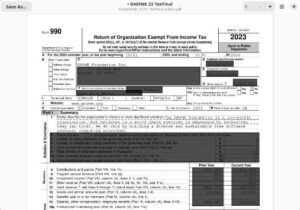A dinosaur mascot, a read-only core, and a huge ISO– here’s our hands-on experience after taking Bluefin GTS for a ride.
The FOSS Force Distro of the Week — Bluefin GTS

At Distro of the Week, we are always focused on our readers. After a suggestion from a reader who calls himself Karl, today we put aside what we had planned and went with his suggestion, Bluefin Linux.
Bluefin Linux is designed for ease of use and minimal maintenance. It’s also immutable, meaning that almost all of the file system it’s read-only and can’t be overwritten by hackers or anyone else. The exception to that is the home directory, along with the directories /etc and /var for configuration files.
According to the Bluefin website, what sets this distro apart is that its developers “believe that the desktop experience needs to change…. By introducing cloud-native patterns to the desktop we hope to ignite interest in desktop computing while catering to the next generation of open-source contributors.”
The Three Faces of Bluefin
Bluefin comes in three flavors. Bluefin LTS — the long-term support version that’s based on CentOS Stream 10 and features the Gnome desktop – is aimed at professionals and AI engineers. On the other end of the spectrum is Bluefin for Enthusiasts, which features Fedora Silverblue 42 and Gnome 48.5-1.
Between the two is Bluefin GTS, which Bluefin’s downloads page marks as “recommended” and “for everyone … pick this one if you’re not sure, so it’s what we chose for this article. It’s based on Fedora Silverblue 41 with the Gnome 47.5-2 desktop environment.
Installing Bluefin GTS
At 5.3 GB, the Bluefin GTS ISO is a bit hefty, so the download took around 15 minutes, which is a little long. The distro’s minimum system requirements are a 64-bit processor using “any modern Intel/AMD GPU,” a whopping 16 GB RAM (although we ran Bluefin adequately on 8 GB RAM), 128 GB storage, and UEFI activated.
Those are the minimums. Ideally, Bluefin recommends “as much as you can spend” in the CPU department, 32 GB or more RAM, once again “as much as you can spend” in the Storage domain, any modern GPU “except NVIDIA Maxwell and older,” and UEFI with Secure Boot.
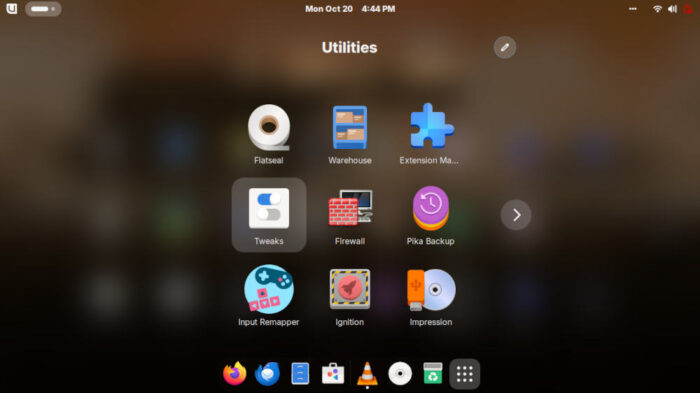
The distro’s website also states that the distro “is designed to get out of your way.” With minimum system requirements like these, maybe we should have gotten out of its way and opted for another distro to feature on this Distro of the Week.
However, despite the fact that we didn’t have all that horsepower at our disposal, we persevered.
Once the ISO was downloaded and we booted to the Live USB, we were met with an installer that should look vaguely familiar to Fedora users, as it’s an adaptation of the Anaconda installer called Readymade. Once we set up our system the way you want it, the installer did its thing, and we were on our way.
Using Bluefin
After updating the system post-install, I took a look at what software installed by default with the larger-than-usual ISO. There was the usual family of Gnome tools available, as well as the Firefox web browser and the Thunderbird e-mail client.
That was pretty much it.
If this is part of the grand design to get out of the user’s way, then Bluefin succeeds with flying colors. Fortunately one of the tools included in the download is Gnome Software, the utility to add software, and I were able to add such staples as LibreOffice, VLC media player, and the Gimp photo editing tool, among a few others.

To be fair, the amount of software available to Gnome Software is fairly complete by anyone’s standards. Given the distro’s immutable status, Bluefin lacks a traditional package manager and primarily utilizes Flatpak for application installation, which ensures that apps are isolated and maintained. It also supports Homebrew for command-line users, a package manager that gets around the distro’s immutable nature by installing applications in the user’s home directory.
Once we got the system where we wanted it, it was time to put Bluefin through its paces. Despite the fact that both of the laptops I use were woefully underpowered at a measly 8 GB RAM apiece, the distro still handled whatever was thrown at it easily, and without overwhelming my hardware. Both web surfing and e-mail use were adequate, and using the installed software worked well, as did web-based apps like Google Drive.

Final Thoughts
You might wonder about the distro’s dinosaur logo/mascot. According to the Bluefin website, “Bluefin is a Deinonychus antirrhopus, a theropod dinosaur whose name means ‘terrible claw.’ Before Deinonychus, dinosaurs were often seen as slow, dim-witted creatures.” But this particular dinosaur, discovered in the 1960s, blew a hole in these misconceptions. “We aim for our desktop to embody a similar nimbleness, power, and adaptability.”
That’s a noble effort. But it remains to be seen whether or not Bluefin is that distro.
The complete lack of software included in the default installation – especially with an ISO that’s over 5 GB – is a significant mystery, although once again Gnome Software saves the day with a wide variety of additional software available.
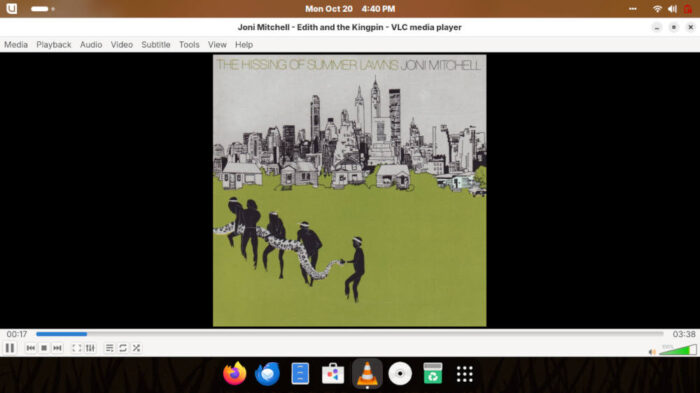
But couple the lack of software with the unusually high system requirements, and arguably Bluefin runs counter to some of Linux’s more basic software and system-requirement principles. Also, I ran the distro on hardware with half of the minimum system requirements, so the distro’s developers may want to take a look at that.
Nevertheless, once installed, Bluefin is most suited for users who prefer a cloud-native environment. That said, the ease of use makes it ideal on a newbie’s computer, as well as right at home on the most experienced Linux user’s rig. The Gnome desktop can be credited for making it user friendly, and touches like the terminal being very helpful with suggestions is a plus.
However noble their intentions are, however, Bluefin may have a way to go to achieve their goals, and frankly, I’m pulling for them to succeed.
You’re welcome to give the distro a shot by going to the project’s website and selecting the Try Out button.
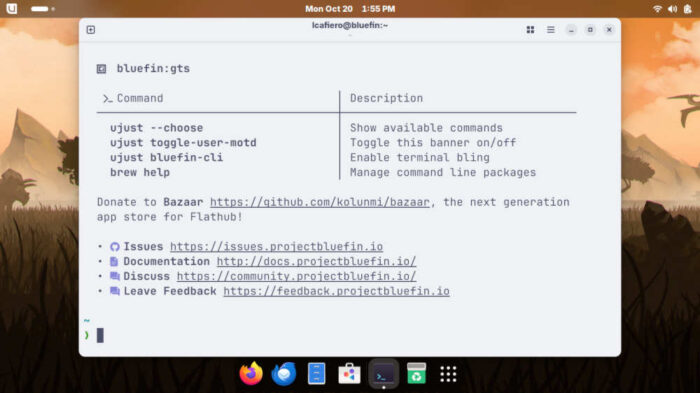
Do you have a distro you think would make a great feature for FOSS Force’s Distro of the Week? Don’t be shy—let us know! Offer your suggestions in the comments below (or use the “contact us” link under our masthead) and we’ll make an effort to make it so… No suggestion is too mainstream or too niche—let us know what you’d like to see!
Things I like about Bluefin GTS… |
Things I don’t like about Bluefin GTS… |
|---|---|
|
|
Suddenly we’re feeling like listening to some Joni Mitchell…