Open source’s premiere office suite keeps getting better with each new release. Here’s a look at some of the new features in LibreOffice 5.3.
The Screening Room
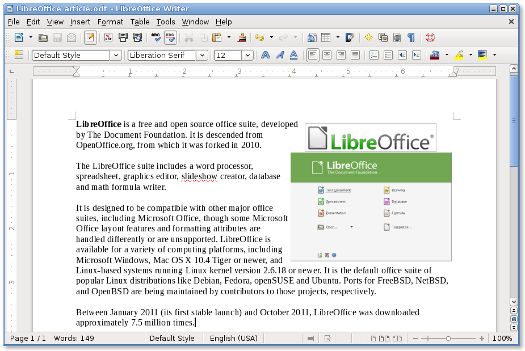
LibreOffice, an already very strong free office suite, keeps getting better and better. See an overview of the new features in LibreOffice 5.3 in this video.
At the public library where I work, whenever someone shows me their new laptop, I offer to download and install LibreOffice. I explain, “You could also buy Microsoft Office, if you have no better use of your money. But you should first try this out and see if it meets all your needs. Come and ask me any questions you have about the software, too. We offer LibreOffice here on our public computers because the library is confident it will meet people’s needs.”
For the past 10 years, Phil has been working at a public library in the Washington D.C.-area, helping youth and adults use the 28 public Linux stations the library offers seven days a week. He also writes for MAKE magazine, Opensource.com and TechSoup Libraries. Suggest videos by contacting Phil on Twitter or at pshapiro@his.com.


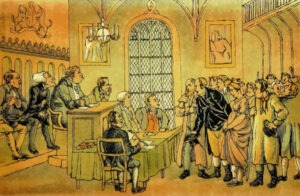
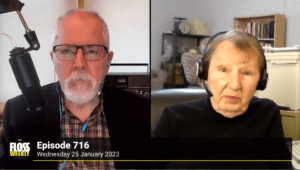

They need better way to create some user interference, so that all menus don’t get to much content…
I’m forced to use MS Office at my office but I use LibreOffice at home for the most part. I am trying to get my daughter to switch her non-profit office to LibreOffice but there is resistance there. She says they get a lot of their software at a huge discount, which is true, but I say free is better than a discount any day of the week. But no go yet.
A friend of mine, a Butchulla Elder, who used to manage an Aboriginal Health service, tried to move their systems to FOSS, Linux Servers and Ubuntu Desktops with LibreOffice. But he gave up in the end, as the Federal and State government funding agencies refused to allow him to implement his vision, even though it would have cost them less.
@tracyanne: Not everyone can see the bigger picture. Some companies are so “tied” to M$ and their products that they’ve literally stuck paying licensing fees and per-seat prices, that they can’t even conceive of using something else.
I for one stopped using Linux at home and even though they use Windows at work? I still prefer all the open-ness of the apps I use. I love LibreOffice because for the average office user (like me!) it just works. I have access to features programs and apps that are similar enough to Microsoft’s that I can create anything and save it in the usual formats without having to worry about compatibility issues. I also have the pleasure of setting up and theming my office suite to suit my tastes, which is something you can’t do in other office suites. (Yeah you might be able to change the default color or give it a colored theme, but in LibreOffice I can change the ICONS….and the themes?…make the other office suites look NAKED!…LoL! Gotta hand it to the folks at LibreOffice, when they created it? they had the USER in mind throughout most of their UI development.
Correction that should say I stopped using WINDOWS at home…NOT Linux! Need more coffee!!!
Although I work in an environment dominated by ms office, I managed to do very well with LibreOffice. It was very difficult at the beginning and I’ve got many compatibility issues. But LibreOffice has come a long way throughout the years. I even managed to convert a few colleagues to this wonderful suite. Many thanks to the people who have contributed in one way or another to make this excellent opensource alternative available to everyone who wants to get free from the chains of proprietary software.