In many ways, KDE Gear’s apps supply the backbone on the Linux desktop experience. Newly released KDE Gear 23.08 brings many changes to these apps, and we look at them here.

A few weeks ago KDE released KDE Gear 23.08, which featured numerous changes to key applications. So many changes, in fact, that I thought it might be a good idea to go through them to offer an overview of what’s changed in this new release.
KDE Gear, for those who don’t know, is a collection of 100 essential applications that are maintained and developed by KDE for its Plasma desktop environment. I say they’re essential, because they’re generally necessary components for running a computer, being things like terminal emulators, file managers, text editors, and the like. KDE Gear apps are generally cross-platform, and will run on both Windows and Linux machines, but like Plasma (which is also cross-platform) they are generally used on Linux.
Although many of Gear’s apps are as old as KDE itself, which was born in 1996, KDE Gear started life in 2014 as the KDE Applications Bundle after the apps were split from the KDE Software Compilation, which was the umbrella term used to cover the KDE desktop as well as all of its apps. In 2021, the apps bundle name was changed to KDE Gear.
For this release, developers have been working in high gear (no pun intended) as there were important improvements made to many of Gear’s most iconic applications. Not only that: just a little over a year after its arrival, the Kalendar app is going through a name change as it morphs into what appears will eventually become a full-featured email application.
Kalendar Is Now Merkuro
The new name for Kalendar is Merkuro, and its scope has already been expanded to include a contact manager. According to KDE, before the dust settles Merkuro will also include an email client, which probably means a repurposing of KMail.
Those who liked Kalendar just as it was and don’t want it mussed-up with a contact manager or email client don’t need to worry. This new expanded application is a use-what-you-want offering, for those who don’t need the whole enchilada.
KDE explains: “Apart from renaming and revamping its looks, Merkuro splits the application in two, so you can have just calendaring, only contacts, or both, depending on your needs.”
I’m going to wait until the email client gets merged, then I’m going to take Merkuro out for a test drive.
Dolphin
I’m sure that I’m not the only person around who still thinks of Dolphin as KDE’s “new” file manager, even though it’s been around since 2006, when it partially replaced Konqueror, KDE’s browser that served double duty as a file manager.
Some of the tweaks to the new Dolphin don’t necessarily seem that useful to me. For example, to unclutter the workspace and to help keep users from accidentally making a mistake they’ll regret, the new Dolphin hides temporary and backup files. While this sounds good in theory, it might be a problem for many users. I know that one of the first things I do when I install a new file manager is to tic the “show hidden files” option in the “view” menu, and I think I’d just as soon keep temporary and backup files visable as well. Your experience may vary.
There are some changes I think I’d like if I were a Dolphin user, however. In 23.08 you can open a duplicate of a tab just by double-clicking on it, and in split view mode there are new context menu items and keyboard shortcuts to let you quickly move or copy items from one view to the other.
Okular
While I quit using KDE as my desktop environment about a dozen or so years ago, KDE’s document viewer, Okular, remains my preferred way to work with PDFs, and the changes made to 23.08 has me looking forward to taking this one out for a test drive if it ever manages to make it to Mint’s repository.
A key change is that it’s added some new features to its digital PDF signing abilities, which have become increasingly important in this remote working world. Signees can now add metadata, such as “reason” and “location,” to their signature, and also have the option to add a background image behind the signature. The “Digitally Sign” action is also easier to find and access, as it’s now placed at the top level in the hamburger menu.
In addition, users now have the option to choose a default scaling mode when printing PDFs, and an annotation’s text can now me copied to the clipboard using the context menu for the annotation’s entry in the “annotations” sidebar.
Itinerary
KDE Itinerary is a digital travel assistant with a priority on protecting your privacy that I wish I’d known about it in the pre-Covid days when I was travelling a lot. Even before this release it could do things like reading and importing data from confirmation emails and SMSes sent by airline companies and extract data from transit documents. Now it can do even more.
For example, not only has document extraction from a long list of transport companies been improved, developers have added to the types of documents that can be appended to reservations, passes or program membership cards, and email messages.
“We have redesigned the pages to query connections and they now display the graphical line identifier (if available) and you can select which type of public transport you would prefer to use,” KDE says. “In a similar vein, Itinerary’s timeline has been revamped, making more entries editable.”
The app is also working at becoming more useful for rail travelers. Although it currently only works for two railway companies, Germany’s Deutsche Bahn and France’s SNCF, Itinerary can now import online railway tickets using the booking reference and passenger name, and grab booking details directly from the operator’s website.
Tokodon
Tokodon, KDE’s third-party Mastodon client, has received a visual overhaul and KDE says the timeline is now much smoother.
This new release lets folks who run their own Mastodon instances manage and moderate directly directly from within Tokodon, since version 23.08 gives instance operators the tools to manage users and list the instances with which they want to federate.
Users can also now share posts through other apps, save access tokens securely in KWallet, view all blocked and muted accounts, and pin their status to their profile.
In addition, Tokodon’s multimedia framework has been upgraded, which has improved the reliability of the media player.
Skanpage
Skanpage is KDE’s scanning utility, which now lets user re-order multi-page scans using drag-and-drop. It also offers more adjustment options, like brightness, contrast, gamma, and color balance.
The preview has also been improved, making it possible for users to select multiple specific parts of the image to scan, or automatically split the area into two pages, which is especially useful when scanning books.
Other KDE Gear Improvements
While those are the major changes in this release, changes have been made to about all of the KDE Gear apps across the board.
Other changes in KDE Gear 23.08 include:
- Kate (text editor): Added support for the GLSL language and Godot’s game design engine in its LSP client, and includes a QML language server option when using Qt 6. Also, the debugger plugin has received interactive GDB navigation buttons in its toolview, as well as a configuration window.
- NeoChat (Matrix-based chat app): In addition to a visual overhaul, NeoChat can now display location events and also a map with the location of all the users currently broadcasting their location using Itineray’s Matrix integration.
- Elisa (KDE’s music player): Improved ability to find cover graphics and introduces a smooth transition when switching from one album cover to another. Also: Elisa Shuffle and Repeat settings are controllable via MPRIS, which means they can be controlled from the Media Player widget or from KDE Connect on your phone.
- Kwordquiz (flashcard-based educational app): Ported to QML and redesigned from the ground up.
- Gwenview (image viewer): Improvements in the transition from image to image, as well as in the usability of the zoom bar. Cleans up toolbars and options.
- Spectacle (screenshot utility): Users can easily select annotations, because an outline is shown when the cursor is hovered over them.
- Partition Manager: Gets a new icon which distinguishes it from Filelight.
- Konqueror (web browser/file manager): Restores the last tabs and windows on restart and the browser identification can be changed.
- Konsole (terminal emulator): Can now send a notification once a long-running task completes.
The next release of KDE Gear, 23.12, will be in December.
Christine Hall has been a journalist since 1971. In 2001, she began writing a weekly consumer computer column and started covering Linux and FOSS in 2002 after making the switch to GNU/Linux. Follow her on Twitter: @BrideOfLinux





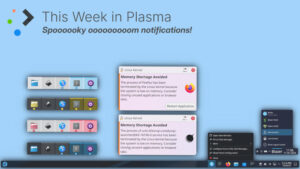


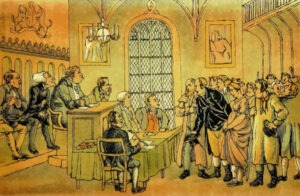
“Okular … and the changes made to 23.08 has me looking forward to taking this one out for a test drive if it ever manages to make it to Mint’s repository.”
Do you live under a rock, dear Christine, or how many years or decades ago did you write this article?
I have used Okular for about eight years now, and it has been in the Mint repository since the first installation, about eight years ago.
I would really appreciate it if you would base your statements on empirical reality.
Rob
@Rob
The statement you quote is quite clearly referring to version 23.08, which obviously can’t have been in Mint’s repos about 8 years ago 😉