The FOSS Force Distro of the Week — antiX
We find a Linux distro that runs on computers big and small—and centers its identity on an antifascist stance—surprisingly refreshing!
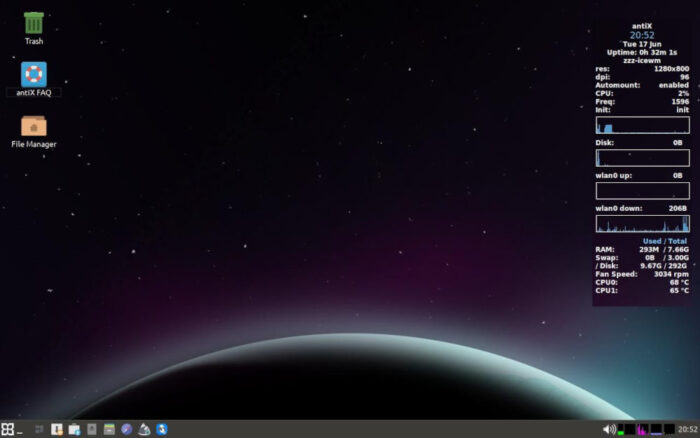
Imagine, if you will, that you have a very old PC—one you might assume the latest Linux distros left behind ages ago. Now, consider how much you’d hate to see it end up taking space in a landfill.
But what if there were a distro that not only worked, but worked well, on what many would call outdated hardware?
Even better, imagine how much more impressively this same distro would perform on much newer systems.
antiX Linux: What’s in a Name?
Enter antiX—pronounced “antics.” Today we’re running the latest iteration of this Debian-based distro: antiX 23.2. Codenamed “Arditi del Popolo,” this version was released in October 2024 and has received two updates since.
As an aside, the name “Arditi del Popolo” comes from “an Italian militant antifascist group founded at the end of June 1921 to resist the rise of Benito Mussolini’s National Fascist Party and the violence of the Blackshirts (squadristi) paramilitaries,” according to Wikipedia.
In other words, for what it’s worth, there’s definitely a left-wing vibe to this Greek distro, politically speaking. But then again, the project was founded by someone who goes by the nom-de-guerre anticapitalista, so make of that what you will.
In any case, antiX is a fast and lightweight systemd-free Linux distribution—it uses a customized seatd daemon to replace it—based on Debian Stable for both 32- and 64-bit Intel/AMD systems. It offers users the “antiX Magic” in an environment designed for both old and new computers, according to its website.
Under the antiX Linux Hood
While the goal of antiX is to run on both new and old hardware, it also provides a light but fully functional Linux system for both newcomers and experienced users. The distro can run on 32-bit computers with as little as 256 MB RAM—”but don’t expect miracles,” as the ISO page on the antiX website notes, since many software projects have stopped supporting 32-bit systems. For best results, 512 MB RAM or more and at least 7 GB storage are recommended.
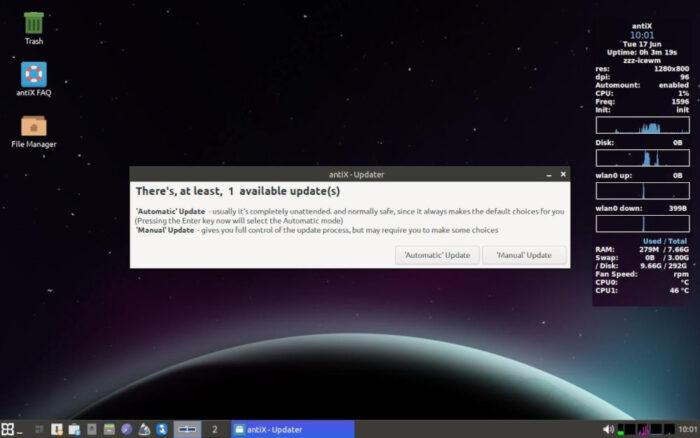
One of the highlights of “antiX Magic,” as described on the distro’s website, is its unique optimizations, designed to provide a fast, lightweight, and user-friendly experience—especially on older hardware. This “magic” may also refer to the fact that the ISO is only 1.9 GB in size, yet once installed, it offers a virtual plethora of software.
Installed by Default
A partial list of the large amount of software that installs by default in an antiX-full download: LibreOffice suite, Firefox, Claws Mail e-mail client, CUPS for printer support, XMMS audio player, SMTube for playing YouTube videos, QpdfView for reading PDFs, both zzzFM and Rox-Filer as file managers, Geany and Leafpad text editors, Transmission-GTK torrent downloader, Xfburn for CD burning, and much more.
The antiX 23.2 desktop features the zzzFM-IceWM window manager, with the IceWM Settings Manager as the place to change things like the desktop background—I changed the desktop to one picture called Space. The sheer number of options here might be a bit intimidating for new users.
Adding software was a breeze, which I quickly discovered when I needed VLC to round out my antiX experience. The Package Installer is straightforward, organized into categories that make finding and installing software simple.
A special mention goes to the somewhat complex Conky system monitor, which sits at the upper right of the desktop. Not only does it provide basic system information, but it also displays disk and network usage in graphical form, giving users a comprehensive view of what’s happening under the hood.
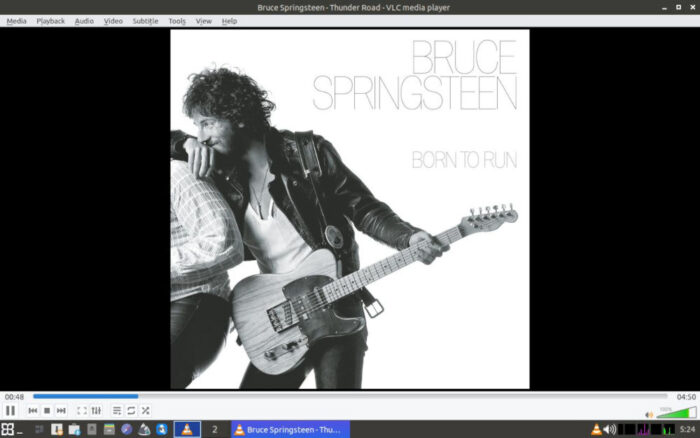
This proved useful for my own antiX experience: For some reason—possibly due to my hardware—the system temperature seemed a bit high after a couple of hours of use. Tweaking Conky to show fan speed and CPU temperatures revealed that the fan was operating normally, but the temperature was in the upper 80s Celsius, which is warmer than I’d like. I had been using the ThinkPad T500 for a few hours and running several programs, which may have contributed to the higher temperature.
Despite this, my antiX experience was nothing short of flawless. Exploring new software was a treat, and running the distro with 8 GB RAM allowed me to do everything I’d normally do: surf the web, check email, and even write this article in LibreOffice. Customizing Conky was a personal achievement—I’ve tinkered with it in BunsenLabs before, but the Conky setup in antiX is a clear step up from what I’m used to in BunsenLabs.
On the whole, antiX gets high marks across the board for providing a solid and usable Linux distribution to a wide range of hardware, as well as to a wide range of users.

AntiX’s pluses… |
AntiX’s minuxes… |
|---|---|
|
|
…and suddenly we’re in the mood to listen to some Bruce Springsteen…






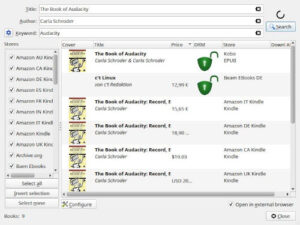
I tried both Antix and MX, in my opinion they are Debian plus some “utilities” you may need and you may not. I don’t.
I ran AntiX on a very old laptop and it was great until the laptop died. Very fast and it looked cool with Conky in a retro green font. a very useful, fun distro. Right now I have Linux Mint Debian and Ubuntu running on 8+ year old computers.
a very good distro until you need 802.1X
The heating is not because of conky, heating still persists if conky is disabled.
the heating in MX Linux and antiX linux is due to aggressive kernel settings which those 2 distros use and it is a known “feature for games” of those distros.
It is not a big deal for people who use desktop computers, cause coolers handle this and gaming on antix/mx is more pleasing with bigger fps numbers.
but it is overkill for laptop users who dislike always hearing the fan.
Hey mircea — thanks for that.
I didn’t suggest — or at least I didn’t think I suggested — that the Conky was the cause of the potential overheating, but the “aggressive kernel settings” you mention may be the cause (and, to be sure, I don’t mind hearing my fan).
Thanks again
I am eternally grateful for the braintrust and the tools that AntiX Linux has provided MX Linux, but having tried both distros on older, 32-bit PC’s, I’d have to recommend to anyone to use MX Linux 32-bit on those older computers. Updates are smoother, and MX is less buggy out of the box, with a greater compatibility and program availability for MX compared to AntiX Linux.
The main reason I’m leaning towards antiX vs MXLinux is that I detest bloat–having a LOT of 32-bit laptops (Acer; H-P; Asus; EeePC)
MX comes with LibreOffice installed; can’t be removed, near as I can tell.
antiX comes in 3 versions: full, base, and core. ‘Full’ and ‘base’ are almost identical except for the considerable size difference–which is almost entirely due to LibreOffice being included in ‘full’, and not in ‘base’. ‘(core’ is too very, VERY minimal for a decent Linux distro…)
As a dynamite SMALL ( 25-50 *MEGABYTES*) and extremely capable word-processor, text-editor, jack-of-all-trades-you-name-it word-thingy, I use Abiword exclusively, and have for many years–even on my 4 high-powered Lenovo / Acer 64-bit machines (you owe it to yourself to try it; you’ll be amazed).
(and OBTW—I long ago discovered a dynamite, lightweight spreadsheet (25-50 MB) which rounds out MY personalized Office Suite–it’s called Gnumeric. MUCH more powerful than what’s in LibreOffice)
TL;DR: I’m going to use antiX “Base’–with Abiword and Gnumeric. I’ve never needed to generate any slide presentations. Almost NO one needs to.
Can’t wait to try it on my old Acer Celeron laptop that was slow with Win 7!