The FOSS Force Distro of the Week — Ultramarine Linux
When Ultramarine Linux 42 was released just as Larry Cafiero was wrapping up his evaluation of the previous version, he couldn’t resist taking a look to see if number 42 is indeed the answer to everything…
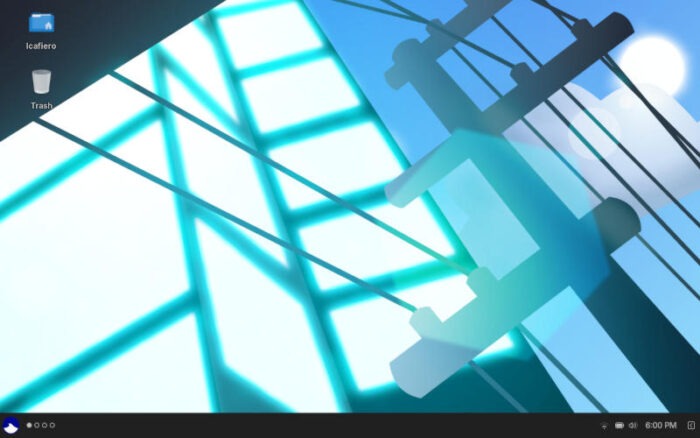
In what may be a first for FOSS Force, and definitely a first for Distro of the Week, you’re going to get a twofer today.
That’s right: Two distros for the price of one. Sort of.
The reason? I was lucky: while reviewing Ultramarine Linux from Thailand (yes, Thailand, that’s not a typo), the distro upgraded from version 41, code named “Cyberia,” to version 42, code named “Heart of Gold.” And so, being the curious sort, I did the update from Cyberia to Heart of Gold, and now you get two reviews for the price of one.
You’re welcome.
About Ultramarine Linux
Ultramarine Linux, touted as the successor to Australia’s Korora Linux, is based on Fedora and is part of the Fyra Labs constellation of software. The minimum to run Ultramarine is a 64-bit processor (being derived from Fedora there is no 32-bit version), 1 GB RAM, and 10 GB of storage, however according to the Ultramarine wiki, “using Ultramarine on a computer of this caliber will not be a good time.”
For a daily driver, Ultramarine suggests a 64-bit computer with at least 4 GB RAM (8 GB is preferred) and at least 20 GB of storage (32 GB or more is ideal).
It has Raspberry Pi and ARM versions as well, with the following recommendations: For Raspberry Pi, use a Raspberry Pi 3 or newer, 4 GB of RAM (or 1 GB of RAM without a desktop environment), and a 16 GB Class 10 microSD card. ARM devices using UEFI require a 64-bit processor, 4 GB RAM, and 16 GB storage.
Ultramarine 41 “Cyberia”
Named after the nightclub Cyberia in the Japanese anime series “Serial Experiments Lain” (which, quoting the Ultramarine wiki, “It’s an overwhelming but excellent show, go give it a watch!”), Ultramarine 41 takes the best of what Fedora has to offer and cloaks it in the Ultramarine experience. That is, Ultramarine is a good starter system for anyone dipping a toe in the Linux pool, because it includes essential software programs and multimedia codecs—the secret sauces that make audio and video formats work—straight out of the box.
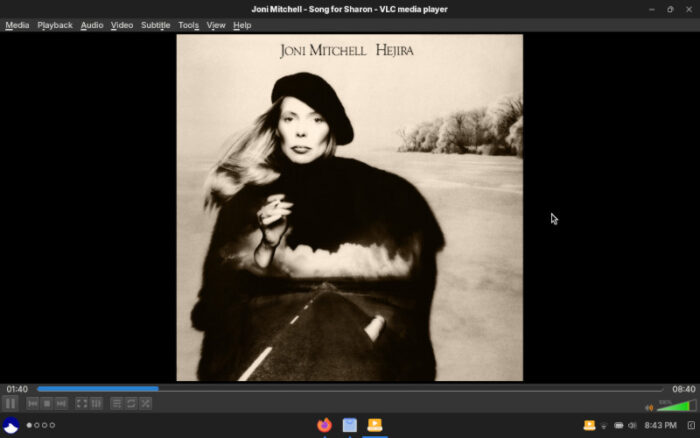
However, while it may appear to be for beginners, Ultramarine retains advanced features from the Fedora/Red Hat family for experienced users as well, giving users a high degree of customization and control. In other words, Cyberia harnesses the power and flexibility of Fedora while focusing on ease of use.
Ultramarine’s Flagship version comes with the Budgie desktop environment, while there are also a Gnome edition, an Xfce edition, and a KDE Plasma edition. While resisting the temptation to play it safe with my go-to Xfce desktop environment, I opted for the Flagship version and went into the uncharted waters of the Budgie desktop environment.
The distro’s 3.7 GB ISO was a little disappointing because it did not contain as much software as I would have liked. The upside here is that the install included a Gnome app called, quite appropriately, Software, a package manager for installing and updating applications that provides a graphical interface for managing software packages and repositories. It supports Flatpak, and allows users to browse, search, and install applications easily.
I installed the usual suspects: Thunderbird e-mail client, the GNU Image Manipulation Program (otherwise known as GIMP), and the VLC media player, all via Software. All downloaded easily.
Overall, Cyberia handled well, with multitasking being a breeze and not causing any errors.
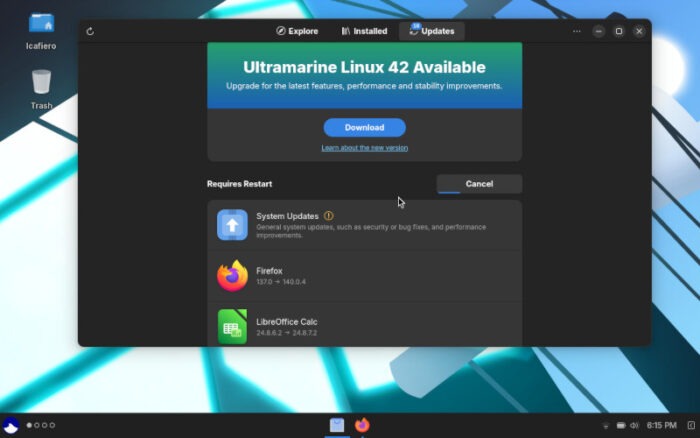
Over the weekend, after doing a few laps on social media and e-mailing, I decided to see if there were any updates, and interestingly there was; a big one. The update wasn’t a minor point upgrade to Cyberia, but an upgrade to the next major version of Ultramarine.
It was time to say goodbye to Ultramarine 41 Cyberia and hello to Ultramarine 42 Heart of Gold.
Updating to Ultramarine 42 “Heart of Gold”
Sorry, Neil Young fans, but Ultramarine 42’s code name “Heart of Gold” isn’t paying homage to the Canadian rocker’s classic tune from his brilliant Harvest album as much as it’s a tip-of-the-cap to Douglas Adams’ “Hitchhikers Guide to the Galaxy.” Heart of Gold is the name of the starship that figures prominently in Adams’ short saga, which features, among other things, the Infinite Improbability Drive as a means of propulsion.
Nevertheless, Heart of Gold takes the Douglas Adams motif to a new level. The very attractive yellow desktop featuring a Babelfish jumping out of a lake while a ringed planet hovers in the upper right is very appealing.
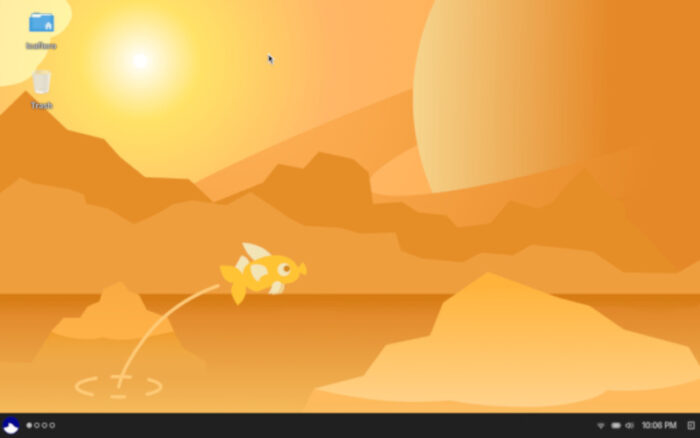
But I digress…
According to the Ultramarine Linux wiki, Heart of Gold addresses issues where Taidan, Ultramarine’s login setup, wouldn’t launch on VirtualBox or VMware, and would also fail to run if the system was shut down or lost power for any reason during or before setup. It also fixes various kernel panics that some users—primarily Nvidia and Microsoft Surface users—experienced after upgrading due to boot partition space limitations, and is now installable on select Chromebooks.
Because I had kept Ultramarine’s previous version updated, all the software worked as expected in Heart of Gold. The only catch was boot time. For some reason, Heart of Gold took quite a while to boot, and I confirmed it wasn’t a hardware issue by installing the hard drive in a second laptop. If memory serves, this could be a by-product of its Fedora roots. That said, once the computer was up and running, overall performance was optimal.
This may not be surprising, as various industry benchmarks show Fedora — the distro on which Ultramarine is based — offers some of the best I/O performance among Linux distributions. With BTRFS as the default file system, backups are quick. With a lightweight desktop environment like Budgie in its Flagship edition, Heart of Gold looks great while working flawlessly under the hood.
Like Cyberia, Heart of Gold did not seem to break a sweat when putting it through its daily paces. Switching between multiple programs was a breeze, and tweaking the program to the user’s will was simple. Again, a shout-out to Software for allowing a wide variety of options in updating and adding software to the user experience.
Both Cyberia and Heart of Gold get high marks in usability, and if it wasn’t for the longer-than-usual boot time for the latter, it would have been almost perfect. Ultramarine Linux serves the wider Linux universe both in being a good introduction to new users while being an adequate distro for those with Linux experience under their proverbial belts.
If you’d like to give Cyberia or Heart of Gold a try, you can download it from the project’s website.
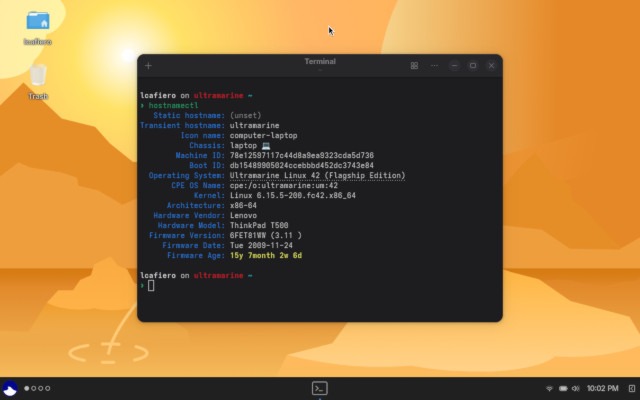
Do you have a distro you think would make a great feature for FOSS Force’s Distro of the Week? Don’t be shy—let us know! Offer your suggestions in the comments below (or use the “contact us” link under our masthead) and we’ll make an effort to make it so… No suggestion is too mainstream or too niche—let us know what you’d like to see!
Ultramarine Linux’s pluses… |
Ultramarine Linux’s minuses… |
|---|---|
|
|
…and suddenly we’re in the mood for some Joni Mitchell…







Well dammit, you got me distro hopping again brother. It’s been ages.