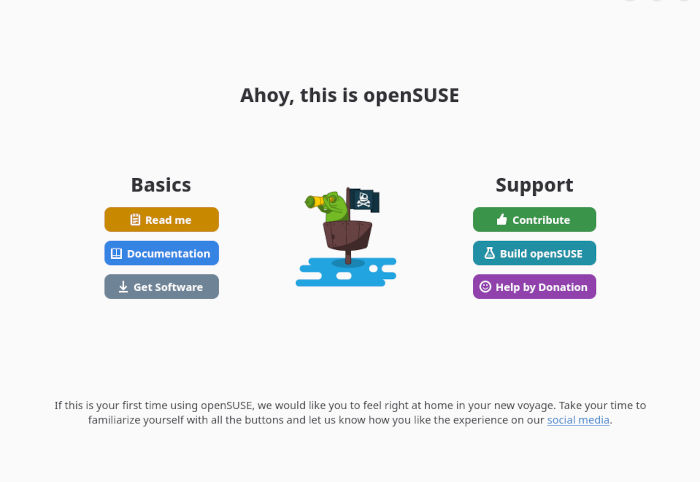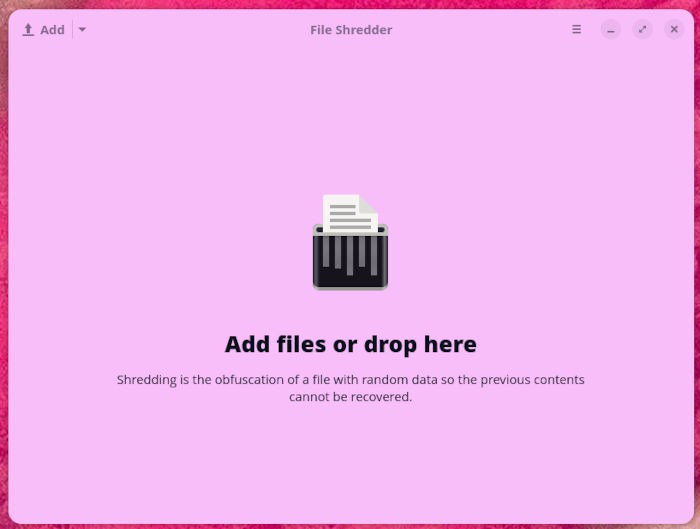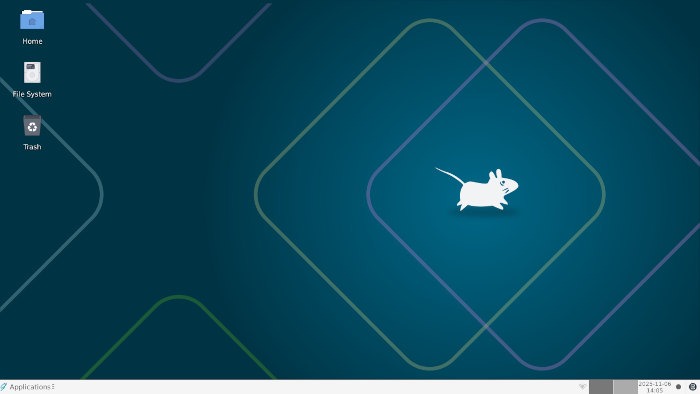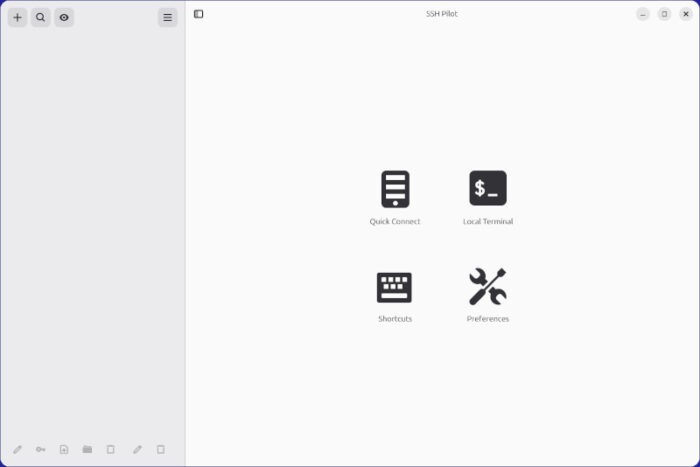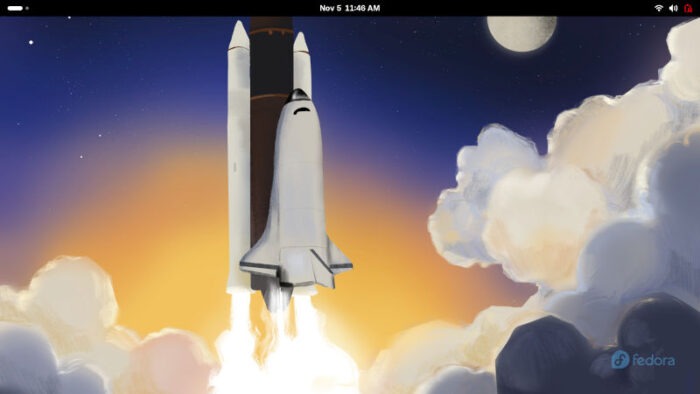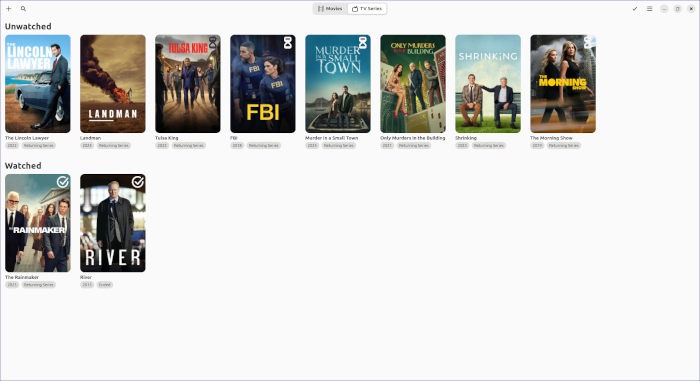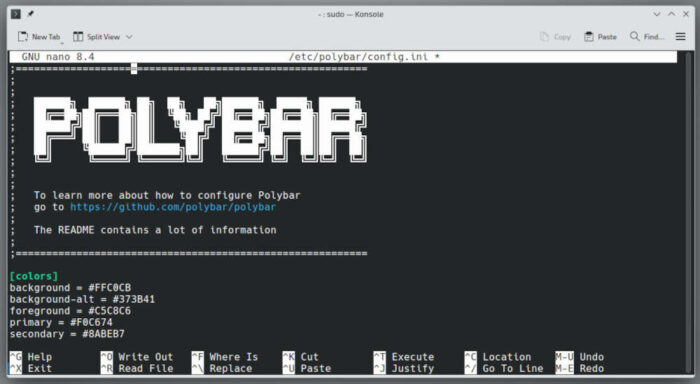For Thanksgiving’s Distro of the Week, we put openSUSE Tumbleweed Xfce through install, configuration, and multitasking tests to see how its classic tools and newer additions hold up in everyday use.
Posts published in “Reviews”
Don’t leave deleted files behind—Raider File Shredder offers an uncomplicated solution for permanently erasing data.
FTP's simplicity came with security risks; SSH Pilot offers a familiar workflow for secure shell management and encrypted file transfers -- without sacrificing security.
Take Fedora 43 Workstation for a spin with our hands-on review -- plenty of screenshots, but don't trample the Easter egg.
No more guessing where your favorite series lives—Ticket Booth lets you keep your database of titles up to date.
With performance boosts and seamless cloud connections, Zorin OS 18 is quickly becoming the top gateway for Windows refugees.
A dinosaur mascot, a read-only core, and a huge ISO-- here's our hands-on experience after taking Bluefin GTS for a ride.
With small steps and steady progress, Gimp's latest release tightens performance and makes theme support more consistent.