The Raspberry Pi Report
If you want to add ‘Internet of Things’ functions to your home, you can now do so with relative ease using Raspberry Pi and Cayenne, an easy-to-use online service.
As the Internet of Things gets bigger and bigger, some of you may be wondering how you can get started with IoT without having to purchase an expensive setup. Companies such as Nest and Wink are great for automating your home, but who wants to spend a lot of money only to realize that home automation isn’t for you? This is where the Raspberry Pi can be a great tool for figuring out if the IoT world is right for you. But even if you own a Raspberry Pi and are tech-savvy, getting started in the IoT realm can be quite daunting, which is where Cayenne comes into the picture.
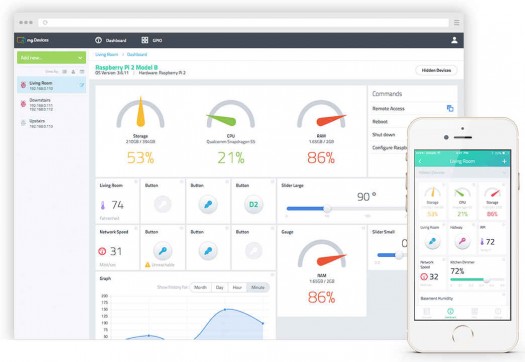
Click to enlarge
Created by the folks at myDevices, Cayenne allows anyone to use a Raspberry Pi to easily implement their own IoT project. I’ve been using the software for a couple of months now and I can’t begin to say enough good things about what the company has done and the steps it has taken to create an easy to use IoT project. Let’s talk about what exactly Cayenne brings to the table and how to get started using it.
Once you create an account, you then add your Raspberry Pi device so it can be seen in the online dashboard. It’s from the dashboard that you can really harness the power of Cayenne, as it allows you to see how your Raspberry Pi’s memory, processor, and storage are all performing in real-time. Not only can you view a live feed on how your Raspberry Pi is doing, you can also access GPIO pins from the dashboard.
This is the beauty of Cayenne. It allows you to wire up your Raspberry Pi, put it wherever you need for your IoT project and not have to physically touch it. Through the dashboard, everything on your Raspberry Pi is accessible. You can tell certain GPIO pins to turn off and on, reboot or shutdown your Raspberry Pi, and it even allows remote access.
Cayenne can support multiple devices as well. Beyond adding as many Raspberry Pis as you want, you can select from a range of sensors, extensions and actuators that will be wired to your Raspberry Pi. Once the device is wired, you can then assign it to the GPIO pins. With your GPIO pins registered to certain devices, you can now set alerts or triggers to occur on schedules that you create through the dashboard.
Not only can you do all of this on a laptop or desktop, but they also have an easy-to-use phone app available for both iOS and Android. Using the app, you can now interface with your IoT project on the go.
If you run into problems with Cayenne or something isn’t working as expected, then check out the community supported by myDevices for assistance. Contained within the community forum are links to FAQs, getting started documentation and step-by-step videos. You can also expect any question you post in the community will be answered in a welcoming and timely manner.
Overall, I’ve been very pleased with what myDevices is doing for the Raspberry Pi. Using Cayenne made the IoT learning curve much easier and I plan to keep using it with my future IoT projects. If you are curious about IoT projects and aren’t sure where to start, or have a Raspberry Pi that you aren’t sure what to do with, I recommend checking out Cayenne.
In addition to hosting a Raspberry Pi meetup in Washington D.C., Isaac Carter is a co-host on mintCast. He’s also a software engineer who enjoys working with Java, JavaScript, and GNU/Linux. When he’s not coding, you can find him reading on any number of subjects or on the golf course.







Thanks, Isaac. I’ve been wondering how to create an IOT project, and this sounds like something I’d like to try out. I’m headed off to see what Cayenne can do for me (other than season my hamburgers)
Bah.
Why would I take my FOSS based Raspberry Pi and load it up with proprietary “cloud” crap?
No thanks. It’s easy enough to do this sort of thing without adding proprietary software onto my Pi.
However for those masochists out there, I hope you enjoy the kinds of things in store for you: http://community.mydevices.com/t/uninstall-cayenne-mydevices/229/3
Here’s another fun one:
http://community.mydevices.com/t/bug-filed-on-04-06-2016-getting-email-notifications-every-minute-cant-stop-them/464
Why do I need a cloud service when the pi is more then capable of serving Web pages… Hmm…
IoT/Cloud security…pretty scary.
Cayenne as a SPICE, is a NeuroTOXIN, and for some, very BAD!
Without a dedicated offline mode, this is worthless. YOu build a nice, big system out of it and a year later they shut down the cloud service bricking your system.
I think MySensors + OpenHAB is a safer combo even if it is harder to set up.
Remember the Revolv !
> “they shut down the cloud service bricking your system”
Yep.
Not to mention the security and privacy implications of sending all that data to a third party in the first place.
There are ways to do all of this without resorting to surrendering control to a third party, if only people would bother looking past the “shiny-shiny”.