The Best of Ken Starks
My Dad’s side of the family was an amazing mix of loggers. lawyers, bank robbers, bankers, cattle rustlers, ranchers, soldiers, policemen and Gypsies.
No, really…I’m talking real Gypsies.
In some parts of Europe they are referred to as “travelers.” Today, many have been assimilated into the various ambient populations and cultures, but many have not.
My uncle Emil claimed to be of the Romnichel clan. He maintained his wandering ways throughout his life, right up until his 84th year when a State Trooper found him frozen to death on New Year’s Day at a rest stop outside of International Falls, Minnesota. His car had stalled, along with the heater, as it sat idling while Emil slept. He froze to death in his sleep, an empty pint of Four Roses whiskey on the seat next to him.
 I remember, as a young boy, waking up to find Uncle Emil’s 1950 Chevrolet and his old Airstream trailer sitting in front of our house. He had arrived sometime during the night and I could always count on him to be sitting at the kitchen table with my parents, chain smoking camel cigarettes, drinking coffee and regaling them with his latest adventures.
I remember, as a young boy, waking up to find Uncle Emil’s 1950 Chevrolet and his old Airstream trailer sitting in front of our house. He had arrived sometime during the night and I could always count on him to be sitting at the kitchen table with my parents, chain smoking camel cigarettes, drinking coffee and regaling them with his latest adventures.
Then, on any given morning, I might wake up to find him gone. He was with us only long enough to “borrow” money for gas and food, then disappeared with the wind.
Uncle Emil wasn’t a reliable person by anyone’s stretch of the imagination, but he was a charmer. He made promises I am sure he meant to keep, at least at the time, but when it came time to make good on those promises, he was either gone or had concocted a wild tale of events that conspired to work against him and his promises.
It just wasn’t his fault…to hear him tell it.
Nothing ever was, including his three failed marriages, five abandoned children, two felony convictions and more overnight stays for drunk and disorderly than I could count. Somehow though, these misfortunes only seemed to add to his wind-burned good looks and roguish charm.
Failure was the one thing you could count on with Emil, who drank away success the way many people drink away bad memories. That’s not a judgment, just an accurate observation. And even when you could count on him…well, your mileage varied.
And that’s the way I view the default desktop search on KDE. It’s the crazy uncle of KDE.
I’m no stranger to complaining about KDE desktop search. My complaints are not lonely. I’ve talked with a lot of people who have a hard time settling in on a reliable search method in KDE. Now, Nepomuk has finally come of age and is actually a great tool to index your files. It no longer uses a machine gun to chew through your files and RAM, and most times stays out of your way. I was hoping that this somehow would improve the search function in KDE itself.
No. In my experience it has not. Here’s what I mean.
The prime mover for search in KDE is Kfind. In my humble, never-too-opinionated view…
Kfind Ksucks.
Kfind is Kfired.
Here’s how I came to that conclusion. It’s the same conclusion I experienced in 2009, 2012 and today.
I give a brand new OpenSuse KDE install 72 hours for Nepomuk to index my home and root system. I open KFind and see that the default folder to search in is file:///home/helios. Well, I’m not sure of that file path but it’s what comes default when I open it so that’s what I go with. I choose the search term “Santana.”
10 seconds…30 seconds…60 seconds… It tells me that there is no file or file name with “Santana.”
I assured KFind that there is most certainly a file or file name with “Santana.”
Maybe I’m doing something wrong. Maybe the search folder file:///home/helios should just be /home/helios. Maybe I need to tick the box asking KFind to use indexed files.
Nope…that wasn’t it either. Well crud…
One of the reasons I liked GNOME as much as I did was the gnome-search-tool. It was machine gun fast, sniper rifle accurate and it had little to no overhead as far as using resources. But I’m determined I am going to make KDE work for both me and the Reglue organization.
I honestly like KDE. It’s not only my DE of choice now, but the primary driver for Reglue computers. We will place over 1,000 computers in the next 3 years. I would very much like to have KDE on those machines. It delivers the polish, stability and beauty we are looking for.
So now I open Dolphin and click on the find icon at the top and type in the search string “Santana.”
Boom! Boom! Boom!
Results show up immediately. Now that’s better…I think. I mean, at least I got some results in the first 15 seconds. It showed a couple of stray files and a folder that is named “Santana,” but no individual files with that name in them. It does allow me to open the folder and see what other files with the word “Santana” are in there.
But it doesn’t list them individually.
Some folks will surely argue that just offering the folder named “Santana” cuts down on search time and is neater, that we should just intuitively know that every file with the search term “Santana” in it is inside that folder. This may be. But what if I want to find and play the song “Singing Winds, Crying Beasts” by Santana?
Well, Ken, open the file folder and find the song in that folder.
I contend I shouldn’t have to do that. I want all the files with that particular name in it and I want to see them listed. Maybe there’s a way to configure Dolphin to make that happen.
Just like there is probably a way to get KFind to work.
But folks, if it doesn’t work out of the box, to a new user it just doesn’t work and Linux sucks. No one should have to tinker to get a default application to work. That’s the job of a developer, not the end user.
I know that the abbreviated search results in Dolphin are probably due to it using the locate tool instead of find. I suppose that’s fine; I just find it a bit inconvenient to have to dig through a folder when I expect all files to be listed individually. It’s a quibble really in the scheme of things, but one that I find important enough to mention.
And look…I’m not picking on KDE. I’m liking KDE. I want to like KDE and I plan on using KDE.
But I am sure to hear from someone telling me that all one has to do is open some_config_file.txt as root and comment out lines bla bla bla, and replace those lines with bla bla bla, save it, log out then log back in and it will work.
Really? This is new-user friendly?
Please reference the mention above about the impression that Linux sucks.
I installed a search app I use in Xfce and I didn’t have to drag in too many GTK dependencies to do it. It’s called “Catfish.” Below is a screenshot of the results of all three search tools, giving me their individual results. I find it a bit odd that a third party app surpasses the native KDE search application. Catfish gets it right. It’s a darned shame that it isn’t native to KDE.

Command line tools just help you find the file. So why use the command line when you can have one stop shopping with a GUI? We geeks and professionals use the command line because it’s how we work. The other 99 percent of people don’t know what a command line is, nor should they have to. When they open a search tool, they expect to find the files they are looking for without a bunch of drama and broken promises.
Long story short, Catfish found all the files in the directory with “Santana” in it and listed them alphabetically with live, clickable links if I want to play a song in those search returns, or even delete them if I choose to.
That’s the way it’s supposed to be.
So it seems the crazy uncle of KDE desktop search is in the wind. Maybe in the next few years he’ll stick around and hang out with all of us.
At least we don’t have to loan this crazy uncle money.
Editor’s note: This article was originally published on The Blog of Helios on November 27, 2013 under the title “Desktop Search…The Crazy Uncle of KDE.”
Ken Starks is the founder of the Helios Project and Reglue, which for 20 years provided refurbished older computers running Linux to disadvantaged school kids, as well as providing digital help for senior citizens, in the Austin, Texas area. He was a columnist for FOSS Force from 2013-2016, and remains part of our family. Follow him on Twitter: @Reglue




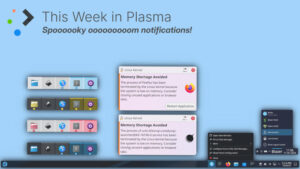

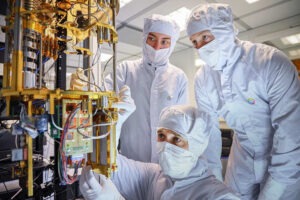



Hey Ken! Good to read your stuff again. Love the anecdote re Uncle Emil. Sounds like you could make a movie about him. I can see the 50 Chev and gleaming silver aluminum Airstream in my mind’s eye. Very cool.
Agree re Kfind. Will check out Catfish. Been following it for a bit, but haven’t taken the time to install. Looks like Mageia has it in their repos.
Then I need to dig out my Santana albums and digitize all the vinyls. You just had to bring up Santana. Then I need to do Jefferson Airplane, Starship, Cream, Hendrix (obviously).
I hope your recovery is complete and fast. I’m also busy recovering from a bilateral total knee job. Yah! Limit the mobility of a type-A personality and see what happens. I’m surprised my eternally patient wife hasn’t chopped me up yet and tossed me in the trash pickup.
I’ll have a “cup o’ Joe” in honor of you and Uncle Emil this morning and then give Catfish a try. Thanks for the insight, mon Frer.
From a KDE discussion in the Slackware forums:
“When most of the core components reach sort of a “stable” state (meaning some several hundreds of open bugs) developers loose interest and move to the next brand new shiny KDE-next that takes several years to stabilize. In the meantime the user is left with unsupported and still not quite production ready KDE-old and completely flawed and buggy and constantly changing KDE-next.”
That’s exactly why I left KDE and moved to Xfce.
Why wave an elephant around by the tail? Just use grep and find.
Thank you for writing this. I gave SuSE 72 hours about a year ago. I loved almost everything about it, especially Kmail when if it worked right. But the Nepomuk/Strigi/Kmail/password problems drove me crazy, and finally I gave up and went back to Linux Mint, which Just Works (TM). At this point, I’m not interested in links to fix SuSE, because I invested too many hours already. When I researched it, I found I was only one of many, many people who had a similar experience. It’s too bad because KDE has many great things about it.
The best part of nepomuk is the virtuoso-t program that uses 100% of your cpu 100% of the time. You can use cpulimit to restrict it to, say 10% of the cpu or whatever – but a better option if to turn off the nepomuk file indexer (second option, leave the semantic search enabled). This reduced cpu usage by virtuoso-t from 100% all the time to under 2%. The file indexer doesn’t work anyway, so you’re losing nothing by turning it off – broken for *years*, btw.
Gnome has it’s own issues with gvfs-metadata using 100% of the cpu 100% of the time – it’s some problem with nfs and gvfs-metadata interactions that will never be fixed.
I used linux for a while but then gave up, i does not play well with citrix receiver i need to connect to my office network and most apps are half backed.
‘ve given up on akonadi – it seems to be at the root of the kde performance problems I’ve seen. Its disabled now. Kmail corrupted itself one time to many so its retired too. Now a combo of dovedot/sieve/fetchmail/trojita is handling mail better than I’ve seen since kmail4 hit my system – I can now subscribe to high volume mailing list again without akonadi/kmail attempting to do full text indexing. Folders with 100k message work just fine without a database to record message status. The akonadi/kmail4/indexing/nepomuk/Strigi backend has been a SERIOUS problem on kde for much too long.
God, I loved KDE3. Konqueror was the best file manager ever, previewing files worked instantly, you could even edit metadata like mp3 tags from the file manager. And I was so excited by what I was hearing about what KDE4 would bring with its legendary semantic desktop. Until I tried it.
OK, so the first few versions of KDE4 were alpha or beta software, it wasn’t until 4.3 or 4.4 that it was even usable. But even now at the EOL for KDE4, 4.14, the last version before we start the rollercoaster over with KDE5, desktop search has never been anything but a useless clusterfsck, eating cycles, filling up hard drives, and never yielding a useful thing, ever, ever. It doesn’t matter whether it is called virtuoso, nepomuck (sp), akonadi, or the latest iteration, baloo. Maybe if you only have a few tens of GB of data on store all of it on your local machine and have a fast processor and happen to use the KDE apps like kmail, kopete, kontact, etc., it will do you some good, but none of those conditions apply to me. I use thunderbird and pidgin (and I’m hardly alone, among the KDE users I know, those are pretty much the default). The better KDE distros come with desktop search disabled BY DEFAULT. Some of them come with not even installed! A friend recently installed Debian KDE desktop and file previews didn’t work until I suggested he check if baloo4 was installed. Also, I noticed that the “find” function on the latest couple of versions of KDE dolphin simply did not work unless I disabled desktop search, but I had to have baloo installed to get it to work even then.
I use locate and find from the CLI 90% of the time, but that is because of the atrocious state of KDE desktop search. But I still use KDE because some of the applications are still my favorite, configurable, powerful, great, kate, k3b, gwenview, even dolphin (though it never quite measured up to KDE konqueror which KDE could never bother to fix, and in fact, some distros dropped it from their default KDE install).
I look forward with dread to KDE5 instead of hopefulness that I had when waiting for KDE4. I played with an Kubuntu alpha, jeez is it ugly. I plan to stay with LTS Trusty and let my Debian testing machines rest on Jessie when it becomes stable until KDE5 goes through its protracted teething problems, but I still am not hopeful it will recapture the glory that was KDE3.
Fancy that particular Santana being freshly put to eternal pasture, and no sooner than that, you demand he be 3d-printed. Kfind just finds it nervy is all.
It should find a similar stylist and present her along with nutmeg biscuits, of course.
So, if your uncle were intensely private and reserved in his madness, he would be the do-not-track champion and over-deliver every time; if it were 2009 https://forum.xfce.org/viewtopic.php?id=5105 would be trousers to know (kdefind.desktop to negate NODISPLAY=TRUE. HA.)
2014 updates us to rather start indexing (that ‘Choose a database. Choose a pager. Choose minimum living until you find 5 flatmates. Choose nodb. Choose 7 flash storage devices.’ install bit) per http://www.linuxquestions.org/questions/fedora-35/kde%27s-kfind-149142/
Perhaps you find Black Lab Linux KDE’s setup agreeable? The SuSE and KDE people understandably like it if the machine never ever spins up the disk and upsets the quiet of the day, so it’s understandable that having the most RESTful file indexing policy is important and has to be told if you want something more like PCLinuxOS (with the movie in the zsh console.) Lab’s new: http://www.blacklablinux.org/2015/01/black-lab-linux-kde-60-sr1-released.html
You probably want the fish shell, htop and most in there, depending on how many of your fans like to stare at binaries with shell tools (it can be off-putting.)
so sad, so true. I use linux everyday as a sysadmin; server side linux has won. for dekstop ..omg. U can change the word “kde ” for “audio system” ” graphic system” “audio/video libraries” ..and so on. the developers will always look to the new shiny things ( audio , video, kde , mediaplayer ..and so on and on …meantime the “stable” is not stable at all. Apple got the “ugly cousin” freebsd ( i’m joking,ok? ..just talk about devices names and other things..) and build a wonderful system over it. Linux could be better …what a pit..
Sorry to disappoint you Ken, but catfish is now new and
improved, and consequently completley buggered.
I tried Mint 17 (XFCE) and had to go back to 13!
I won’t try again to upgrade, until I can find how to retain the working version of Catfish, and the “Sound Recorder” gadget.
The KDE people claim that Baloo, the new incarnation of KDE Search, is considerably better. Maybe this should be put somewhere at the beginning of the article, for the sake of correctly informing the readers.