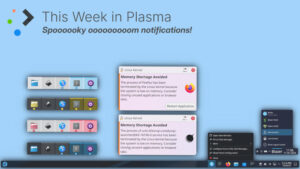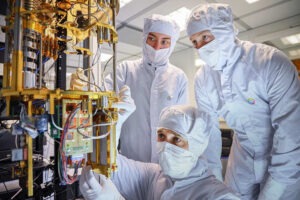The Bodhi development folks have been busy bees since lead developer Jeff Hoogland returned to retake his place beneath the Bodhi tree. First, there was the release of version 3.0.0 back in February. Then, a couple of weeks ago came the release of 3.1.0. Although this might be supposed to be a “minor” point grade release, it’s a “big deal” according to the distro’s website. Why? Because it introduces a new desktop called Moksha.
The Bodhi development folks have been busy bees since lead developer Jeff Hoogland returned to retake his place beneath the Bodhi tree. First, there was the release of version 3.0.0 back in February. Then, a couple of weeks ago came the release of 3.1.0. Although this might be supposed to be a “minor” point grade release, it’s a “big deal” according to the distro’s website. Why? Because it introduces a new desktop called Moksha.
A new desktop for Bodhi might seem crazy, even heretical, since Bodhi has always been about the Enlightenment desktop. This has never been a distro for running KDE, GNOME, or any other desktop but Enlightenment. Sure, running another desktop could certainly be done, but it would be silly, as Bodhi has always been designed from the ground up to be a showcase for the simple elegance of Enlightenment. Running anything else on Bodhi would be akin to buying a bucket of Colonel Sanders’ Original Recipe and trying to fix it up to taste like Bojangles’.
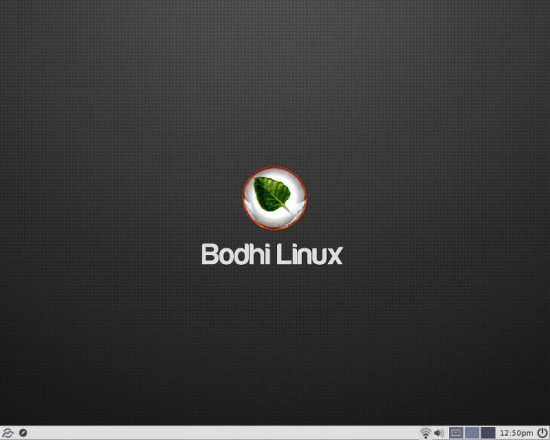
Click to enlarge
Not to worry, Bodhi fans, nothing has really changed — not drastically anyway. As I explained yesterday, Moksha is a fork of Enlightenment 17, mixed with a few of the improvements from E19 and 20. Any dyed-in-the-wool Bodhi user will feel right at home with this new desktop.
Earlier this week I downloaded and installed the 32 bit version of this latest and greatest Bodhi on the Symple PC that we reserve for trying out new distros here at FOSS Force. The machine has 2GB RAM and a 2.8GHz dual core processor — not top-of-the-line specs, to be sure, but enough power to run a modern Linux install doing normal office chores — even if running KDE.
So far, except for an anemic default screenshot tool, I haven’t been disappointed by this new Bodhi, not in the least.
The download, at 525MB, was small enough to fit on a CD if needed, although I used a thumb drive. As I usually do, I booted into live mode to make sure the distro would recognize the USB Wi-Fi dongle we use on that machine, then found and clicked the install link hidden within the menu and sat back with a cup of coffee.
The install went as expected, which isn’t surprising as Bodhi is based on Ubuntu and uses the tried and true Ubuntu installer. The install was quick, and in no time I was pulling the thumb drive from the socket and rebooting. First up, I ran an update using eepDater, Bodhi’s update tool, which went off without a hitch.

Click to enlarge
Out-of-the-box, Bodhi installs hardly any software, only just enough to get the user up and running. At first boot, there’s a lightweight browser (Midori), a file manager (PCManFM), a text editor (ePad), an image viewer (Ephoto) and little else. This is in keeping with the Bodhi team’s minimalist philosophy, based on a belief that users should make their own software choices and not have them made for them.
However, Bodhi does maintain it’s own web-based repository, Appcenter, similar to Lindows’ (or Linspire’s) old Click’N’Run feature, which can be used to install apps through the Midori browser. Although the selection here is rather limited (I count 74 programs), it features the best-in-breed in many categories and is a quick way to get the basics. Using Appcenter, I installed Firefox (version 40.0), LibreOffice (4.4.2.2) and GIMP (2.8.10).
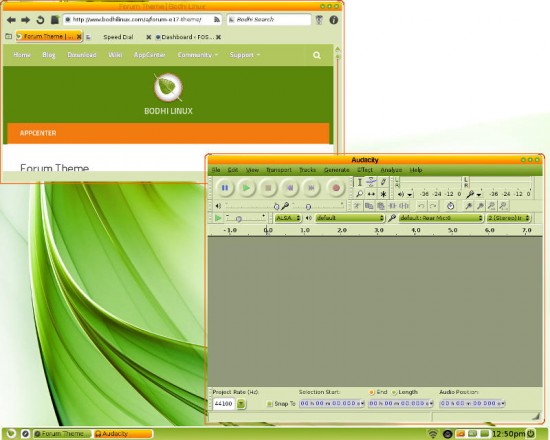
Click to enlarge
Software not on Appcenter can be installed through the Ubuntu repositories, using either the command line or Synaptic, which will first need to be installed through Appcenter. As a test, I installed Synaptic, then used it to install Audacity. Everything worked as expected. There are a couple of themes available through Appcenter which users might want to investigate, as some might find the default theme to be a little plain.
In this unveiling of the Moksha desktop, there is little difference from the old E17, except that a few of the best features of later versions of Enlightenment have been incorporated. As expected, the desktop is lean and mean, leaving processing power and memory free to do work instead of keeping the computer running.
Although Moksha/Enlightenment is very easy to customize and configure, there may be a bit of a learning curve for those new to the desktop. However, back when I first started using E17, I found that the best way to learn it was by playing around in the Enlightenment/Moksha Settings panel (Settings>Settings Panel). Some terminology is different from other desktop environments — a “panel” is called a “shelf” for example. Luckily, there is a special forum on the Bodhi website that specifically deals with Moksha.
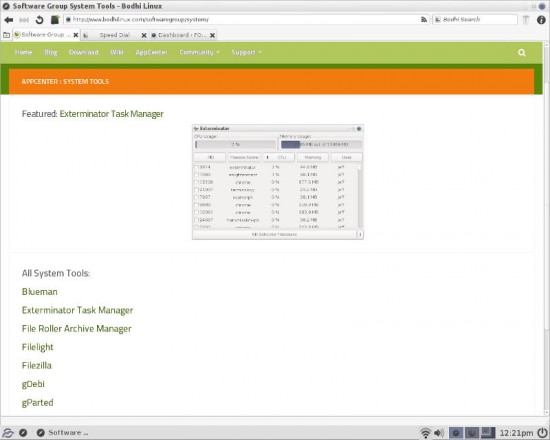
Click to enlarge
As with earlier versions of Bodhi, I’ve found 3.1.0 to be stable and responsive, even on the somewhat limited system on which I’ve been testing it. With three virtual desktops all loaded with open apps, I’ve found no issues whatsoever after nearly three days of testing.
Although Bodhi probably isn’t a good choice as a first Linux distro for those coming from Windows, those with even a minimum amount of experience using Linux will find much to like here. This release continues the distro’s commitment to well oiled simplicity and elegance.
Help keep FOSS Force strong. If you like this article, become a subscriber.
Christine Hall has been a journalist since 1971. In 2001, she began writing a weekly consumer computer column and started covering Linux and FOSS in 2002 after making the switch to GNU/Linux. Follow her on Twitter: @BrideOfLinux