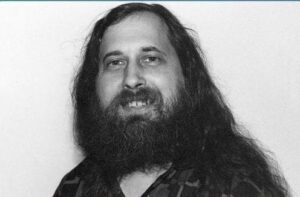A free webinar being presented this week by Social Movement Technologies might be just the thing for disgruntled Twitter users making the move to Mastodon.

Thinking about making the move to Mastodon? Then you might want to take a look at a free Mastodon-focused webinar that will be taking place this Tuesday and Thursday. The Mastodon training comes at a time when many people are seriously considering moving from Twitter to another platform — if they haven’t done so already.
The webinar will take place in two Zoom sessions. The first will take place on Tuesday, January 31 at 10 am Eastern Time and the second, which is being billed as “an advanced session for movements and organizations exploring setting up their own Mastodon community site,” will take place on Thursday Feburary 2. Both sessions will begin at 10 am Eastern Time.
The event is officially targeting the needs of “activists, organizations, movements, and journalists.” That’s a pretty broad highway, but to me it means that just about anyone interested in Mastodon is likely to find this webinar useful — at least the first session. The second session will be more focused on the unique needs of the target audience, and might not be as useful for the general public.
That being said, I’m certain there are plenty of tech-savvy folks on Mastodon who will be interested in hearing what the event’s speakers will have to say to those who want to set-up a Mastodon server.
The online training is being presented by Social Movement Technologies, a Connecticut-based grassroots nonprofit that helps unions and other advocacy groups effectively and safely harness digital technology, in collaboration with Open Rights Group, another grassroots organization that works to preserve digital rights and freedoms in the UK, where it’s located.
According to Crunchbase, SMT has been around since 2012.
What You’ll Learn

Again, it looks to me that the first session will be useful to about everybody who’s just starting to use or is thinking about using Mastodon, and not just to the folks who are listed as the event’s target audience.
Potential new users to Mastodon are often confused from the start, as the process of opening a Mastodon account might be the supreme roadblock to those wanting to give Mastodon a try.
While the platform has pretty much the same look and feel as Twitter, Facebook, or any other social network, making it relatively easy for new users to learn their way around once they’re on the platform, getting on board isn’t as easy as clicking a “sign up” link and filling out a form.
Because of Mastodon’s “federated” nature, clicking the platform’s “open an account” link on its website’s home page leads potential users to a list of about 200 “servers” (or “instances”) from which the new user needs to choose before proceeding. Each instance is its own independent social platform, but linked to the Mastodon federation, meaning that once signed up with one, a user then has seamless access to the entire Mastodon federation.
This makes opening an account actually more difficult to potential new users than learning to use the platform once an account is open.
The process of choosing a server should also be done with care. While you could just go eeny, meeny, miny, moe to pick one at random, that solution doesn’t work well. Many instances have rules about who can sign up to use their server, others are full and have hung out a “no vacancy” sign, others are specifically for users with a common interest and require approval that can take anywhere from a few minutes to several days, while others are immediately available to all comers.
Also, picking the first one that will accept you isn’t a good idea. Because each instance sets their own rules of conduct, you could find that a post that wouldn’t raise an idea through most of the federation will have your account immediately terminated without recourse if you chose the wrong server. This unlikely, but it does happen, and you don’t want it to happen to you.
That’s why I was glad to see that “recommendations on how to select the right instance (Mastodon server) for your needs” topped the list of bullet points on the first session of this webinar (and the main reason why I’m recommending it for everyone).
The complete list of what will be included in Social Movement Technologies’ web presentation:
- Recommendations on how to select the right instance (Mastodon server) for your needs
- How to find and activate your people on Mastodon
- Strategic considerations on how to approach it in relation to your Twitter account
- A workflow for building Mastodon into your activist pipeline, including the use of hashtags, lists, direct messaging and more
- Key differences between Mastodon and Twitter features that impact how we might want to use the tool
- Cultural protocols on the platform
- Several extensions and nifty tools that we think are especially useful
The second session that will be happening on Thursday probably isn’t for everybody, but I’m seeing a lot of people on Mastodon talking about setting-up their own Mastodon server, so it will probably be worthwhile for them.
Registration for the event is available online or through the event’s listing on our Open Source Event’s Calendar.
Christine Hall has been a journalist since 1971. In 2001, she began writing a weekly consumer computer column and started covering Linux and FOSS in 2002 after making the switch to GNU/Linux. Follow her on Twitter: @BrideOfLinux