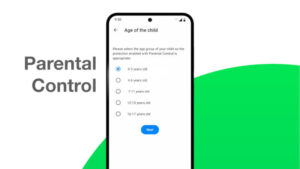As you might expect from the folks at the eFoundation, the new Parental Controls do a better job of protecting child users than the controls that Google ships with Android.

The folks behind the Android replacement operating system /e/OS announced on Wednesday that they’ve added a new Parental Control feature that goes several steps beyond what Google offers on Android. The new feature not only filters harmful and age inappropriate content and prevents online harassment, it also blocks tracking attempts and more.
That’s pretty much what you’d expect from a parental control implementation from /e/OS, because privacy protection has been the platform’s main reason for being from its beginning.
“As a parent myself, I know that navigating children and smartphones is one of the greatest challenges of the modern parent,” Gaël Duval, the founder of eFoundation said in a statement. “As children and teens head back to school, many will be doing so with their first smartphone and we want to help parents keep children safe.”
The eFoundation that Duval heads is the non-profit organization that develops and maintains /e/OS, which is an open source mobile operating system focused on providing top-shelf data privacy and security for both individual and enterprise users. Because it’s an Android fork — based on LineageOS — there’s no learning curve for those moving from Android. That also means it will run all your favorite Android apps, available through App Lounge, the OS’s app store.
What it doesn’t have that Android has is Google’s preinstalled ways to track and record your browsing habits. It’s been deGoogled, meaning it doesn’t contain any of the Google apps that are normally installed by default on Android.
But new users making the change from Android who have a have a favorite Google app that that they think they can’t do without need not worry however, because most of Google’s apps have been replaced with privacy respecting open source apps that do the same job. If you don’t like the way any of the open source replacement apps work, also don’t worry, because all of Google’s Android apps are available for installation through App Lounge.
/e/OS’s Parental Control in a Glance
/e/OS’s Parental Control is simple to set up and highly effective at creating a safer online space for kids. Android also comes with its own parental controls, but Google’s implementation doesn’t offer as many options. /e/OS’s key features includes:
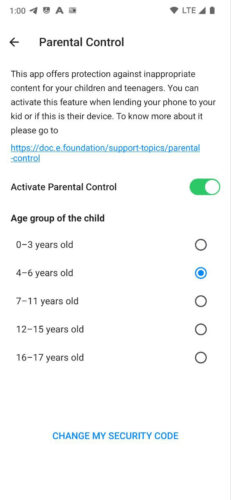
- Blocking inappropriate content with Family-Friendly DNS: All DNS queries are intercepted and routed through Cloudflare’s family-friendly DNS, which blocks adult content, filters out malware, and prevents access to harmful or violent content.
- Preventing online harassment: Online harassment can lead to severe emotional and social consequences for children, including anxiety, depression, and isolation. With Parental Control, parents can closely monitor their child’s online interactions, fostering a safer digital environment.
- App restrictions: Only age-appropriate apps can be installed through App Lounge, with content ratings verified by Google Play or F-Droid. Apps unsuitable for the child’s age group (which is confirmed during setup) are automatically blocked or greyed out.
- Unbreakable & childproof security: Children cannot bypass the restrictions by creating new users, clearing app data, or resetting the device to factory settings. Parental Control settings can only be modified by entering a PIN or password set during the initial setup.
- Screen time management: Parents can monitor and limit screen time, ensuring that children engage in healthier, more balanced activities.
- Set restrictions by age group: Parental controls available for ages 0-17 are in age groups, so no need to disclose the child’s date of birth.
- Enhanced data privacy: Automatic tracker blocking protects their privacy, stops big tech and third-party apps collecting their data and using it to show them increasingly relevant content which can be addictive.
“We have gone further than big tech providers with our tracker blocking – many adults do not fully comprehend the magnitude of the data privacy problem and we believe everyone, especially children, should have control over what surveillance they are subjected to as its affects their futures, as well as present,” Duval said.
If you’re still wondering why you should use /e/OS’s Parental Controls instead of what Google ships with Android, let me ask you a question: Is it really a good idea to trust your children’s privacy to Google, a company whose income depends on gathering data on its users?
Where Do I Sign Up?
There are pretty much only two ways to take advantage of /e/OS’s Googleless features: either by wiping Android from your current phone and installing /e/OS in its place, or by buying a phone from Murena, the for-profit company that sells phones with /e/OS preinstalled.
Whether you should choose the first method and install it yourself depends on whether your device is supported by the OS and then on whether you have the the proper technical expertise to proceed.
The good news here is that eFoundation offers an Easy Installer app for installing the OS on 21 supported devices with just a few clicks. A beta version of the app is available for Linux, Windows, and MacOS on the foundation’s website, along with a list of the supported devices and some instructions on using the app. If your device isn’t supported by Easy Installer, but is one of the more than 200 devices that /e/OS supports, installation will require using a command-line interface. For further details on the the latter, see /e/OS’s Smartphone Selector, which also has a list of supported devices.
The second way, just buying a phone from Murena with the operating system pre-installed, is so easy that anyone who can swap out a SIM card can do it. The company offers a variety of models, with prices starting at 349€ (about $388 US). Currently there are four models listed on the company’s website — three new and one refurbished.
All new phones come with at least a two year warranty, and refurbished phones ship with a one year warranty. If you’re worried that maybe you or your kids won’t like your new phone or the /e/OS operating system when it arrives, Murena has your back. Any phone can be returned within 14 days after it’s received for a full refund.
If you’e already running /e/OS and you want to take advantage of the new Parental Control feature, you can activate it on your phone by following instructions on eFoundation’s support site.
Christine Hall has been a journalist since 1971. In 2001, she began writing a weekly consumer computer column and started covering Linux and FOSS in 2002 after making the switch to GNU/Linux. Follow her on Twitter: @BrideOfLinux