What happens when a seasoned Linux user returns to BSD for a hands-on review? GhostBSD delivers unexpected surprises.
The FOSS Force Distro Operating System of the Week — GhostBSD
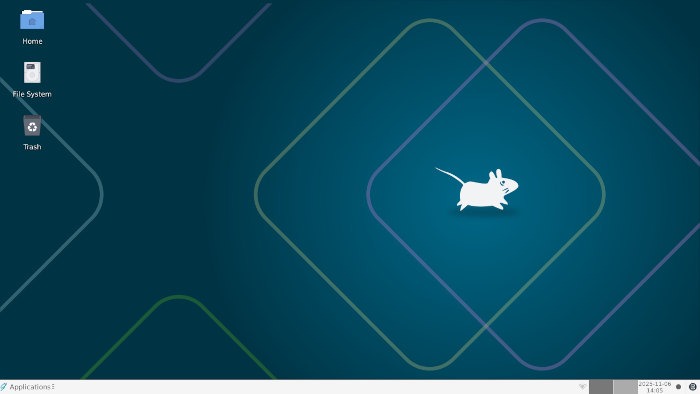
For the uninitiated, the difference between the plethora of Linux distributions and the several operating systems based on BSD is minuscule. While both offer a high degree of flexibility and performance, they have distinct histories, philosophies, and technical characteristics. There’s also the license differences, but each of them are free and open source at their core.
There’s more, of course, and if you want the minutiae on the matter, check out the article Differences Between Unix, Linux, BSD, GNU by Francesco Galgani.
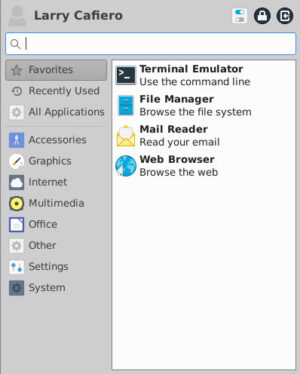
That said, this week’s FOSS Force Distro of the Week crosses the street to take a look at GhostBSD 25.02 Xfce.
Based on FreeBSD 14.3, GhostBSD is one of the more popular BSD flavors, available primarily with the MATE desktop environment, but with separate community editions featuring the Xfce desktop and Gershwin, a still under construction DE which is intended to offer a user experience reminiscent of early Mac OS X. For purposes of this article, I am going to stick to my roots and choose Xfce.
Installing GhostBSD
GhostBSD 25.02 Xfce’s 3.3 GB ISO downloaded relatively quickly. To its credit, the GhostBSD download site has the instructions for loading the ISO on a USB drive, broken down into how to do so from various different platforms — BSD, Linux, Mac, and Windows. Documentation is nothing if not thorough.
Minimal system requirements for GhostBSD are fairly typical: 64-bit processor, 8 GB minimum RAM, 15 GB or more storage, and a network connection.
Despite the fact that GhostBSD is working on the installation software to make it more user-friendly, the installer for this version was adequate. It walks you through standard operations like setting the keyboard layout, system language, time zone, and passwords. Once that was done, it was just waiting for GhostBSD to load itself up on the laptops.
On GhostBSD’s implementation of Xfce there is only one panel, at the bottom of the screen. Many distros or operating systems featuring Xfce have a top panel for incidentals, and a bottom panel for software, but here there is only a bottom panel, with the menu on the left and WiFi, desktops, and date/ time on the right.
That was slightly disappointing, but not enough to stop me from putting this operating system through its paces.
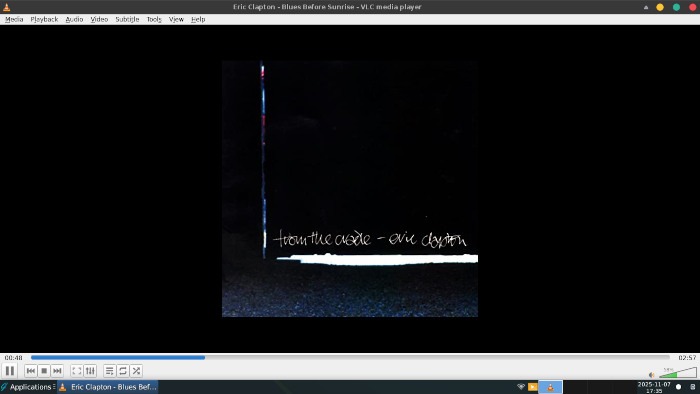
Kicking the Tires
GhostBSD takes the latest released version of FreeBSD, packages it with a bootable installation medium that loads to a graphical desktop and provides an easy-to-use graphical installer, then adds graphical setup and administration tools. I understand this is quite radical stuff in the BSD world, although it’s commonplace in Linux circles.
Nuances remain, however, which might lead Linux users to say, “Toto, I don’t think we’re in Kansas anymore.”
One of these nuances is the terminal, which is called Fish — short for Friendly Interactive SHell. It’s a modern command-line interpreter that aims to be user-friendly while still being feature-rich. Known for its vibrant syntax highlighting and extensive man-page documentation, Fish enhances the command line experience.
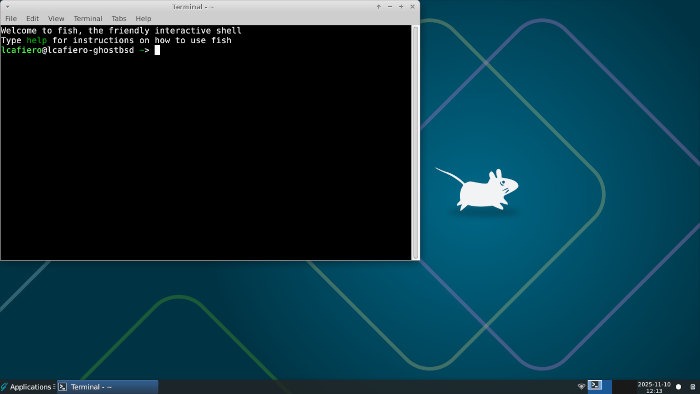
Another is Software Station, that gives users what at first glance seems to be an overwhelming number of options for adding software, but which can be pared down by using the search window in the upper left. For the most part, I didn’t have to add much to GhostBSD. It comes with Firefox, VLC media player, and the Evolution e-mail client, so I only needed to add LibreOffice and GIMP. Using Software Station, the downloads were quick and simple.
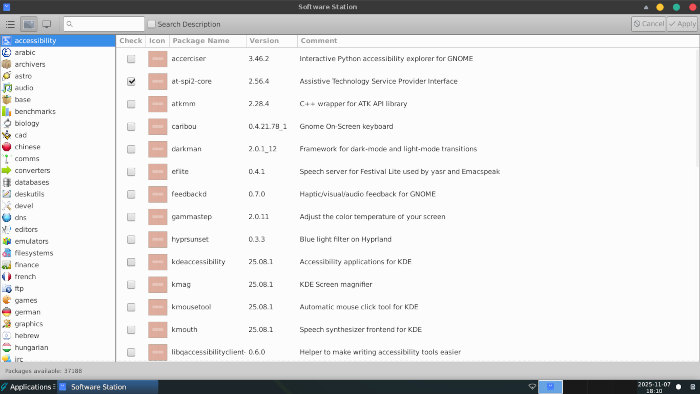
Once everything was to my liking, it was time to give the distro a go, and GhostBSD did not disappoint. Apprehension melted away as I opted to put the bottom panel across the top and put together a second panel on the bottom with icons for regularly used software, as is commonplace in most Xfce-based distros.
Like nearly all of its Linux counterparts, GhostBSD handled each and every request easily. Multitasking went as expected, going back and forth between programs went without delay. Also, using web apps, like Google Docs and Google Drive, was also problem-free.
The only minor glitch I encountered was that the earphones didn’t work on my Dell laptop. Whether that is the fault of the operating system or a hardware malfunction was not determined.
Final Thoughts
While it’s been nearly a decade since I last used BSD as a daily driver, I returned to BSD for this review with fresh eyes and a healthy dose of skepticism. When I put GhostBSD on two of my laptops, I had serious reservations. Was it going to work? Am I going to spend my time in Google purgatory looking up answers for mundane things that would not been an issue in Linux?
The truth is that GhostBSD performed as well as any Linux distro I’ve tried over the past several months. In several cases, it performed better. All of which is to say that any fear of the relatively unknown was quickly diminished by the performance and practicality of this operating system.
See for yourself. Download one of the three versions of GhostBSD from the project’s download page.
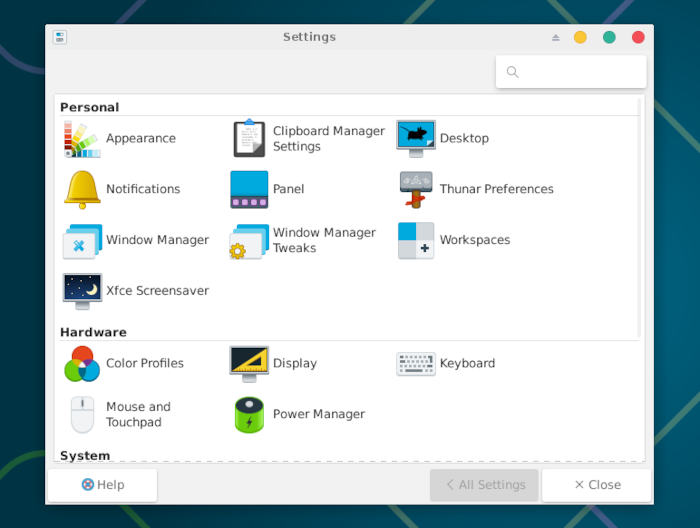
Do you have a distro you think would make a great feature for FOSS Force’s Distro of the Week? Don’t be shy—let us know! Offer your suggestions in the comments below (or use the “contact us” link under our masthead) and we’ll make an effort to make it so… No suggestion is too mainstream or too niche—let us know what you’d like to see!
Things I like about GhostBSD… |
Things I don’t like about GhostBSD… |
|---|---|
|
|
…and for some explainable reason, we’re suddenly in the mood to listen to some Slowhand.







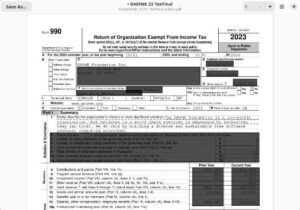
I was the Linux-only user since 2005, and stay with it until 2023 when i tried NomadBSD first, and GhostBSD after. From that day i’m using only GhostBSD, a great operating system for my daily usage (editing html document, graphic, video, youtubing and so on).
Forgive my very bad english.
It’s great if you don’t need full-disk encryption or and easy way to use openvpn or wireguard.
The latter two are possible by editing network- and DNS-related text files in the OS, and your VPN provider’s own configuration files (if they offer any; I use AirVPN which does offer them). It’s a pain, but Perplexity is your friend.