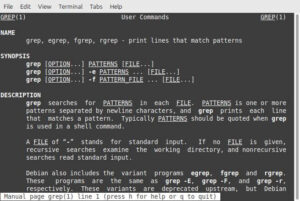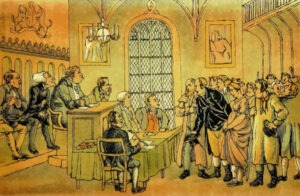Weighing the tradeoffs between open source and freemium software reveals why free-as-in-freedom tools are almost always the better option.

Because I believe in tech freedom — and hence, software freedom — I’m not opposed to the notion of people installing proprietary software on their computers. It’s your computer, and I firmly believe that you have the right to install any software you want on it. By the same token, I don’t take issue with developers releasing their software under proprietary licenses. Again, they wrote it, it’s theirs, so they should be able to release it under any license they like.
That being said, I never install software on anything other than my mobile devices without checking to see how it’s licensed. That doesn’t mean I don’t use proprietary software: I have Zoom, Slack, and Otter clients on all my Linux machines and they’re all proprietary. I also use Vivaldi as my default browser, which is mostly open source, even though it’s user interface — which includes its tab management, navigation, mail client, notes, and customization features — is proprietary.
Even so, I never install proprietary software without checking to see if an open source alternatives exists. Usually they do, and in most cases I’ll choose the open source alternative. Here are 10 reasons why:
- Access to source code. Even if you don’t know enough code to tell Morse from Rust, having the source code available means the hundred or thousands of users who can have examined the code to make sure everything’s on the up-and-up. This means you can be assured that there’s no back doors built into the app, waiting to send your data or secrets to bad actors.
- Open source software usually conforms with open standards, so you’re not likely to find yourself being held captive to vendor lock in. Productivity apps will almost always save to an open format, meaning you’ll always be able to access your work, even if that particular app should cease to exist.
- Bugs and security issues get fixed quickly. Because a global community of users and developers continually review, test, and improve open source software — bringing problems to the attention of developers — problems don’t tend to lie around forever waiting to get fixed. Also, in almost all open source projects, known security vulnerabilities never go unpatched, unlike proprietary software where security holes have been known to go unfixed for long periods, often until they’re exploited in the wild.
- Open source apps almost always respect user autonomy and ethical principles. Exploitative monetization schemes are discouraged, as are data collection practices that aren’t entirely opt-in.
- Free support from the project’s users and developers. Community support forums provide assistance from both other users and project developers at no cost. In addition, often comprehensive documentation is available.
- Performance and resource efficiency. Many open source applications are designed with an eye on efficiency and avoiding bloat. This means that most — but not all — open source apps will perform like new even on older or resource-constrained hardware, meaning you can hold onto your hardware longer.
- Scalability. Many open source projects are developed with scalability in mind, making it easier for you to transition from small personal projects to organizational or cloud scale without the need to switch software or pay new fees.
- Long-term viability and lifecycle control. Because open source projects can be taken over by the community or forked if the original maintainers leave, you’re not likely to become stranded if vendor priorities change, ensuring your workflows and data remain accessible and supported for as long as there is user interest.
- Complete and Unhindered Functionality. Unlike freemium and open-core models, which deliberately cripples a free version to force an upgrade or in-app purchase, FOSS apps provide all features to all users… and for as long as you use the software.
- The Four Software Freedoms: Choosing FOSS upholds the fundamental principles of The Four Freedoms (run, study, modify, and distribute) that were put on paper by Richard Stallman long before the concept of open source existed. This choice aligns with the ethical movement that makes Linux possible, treating software as a matter of personal autonomy and not simply as a commercial product.
That being said, there are times when choosing non-free software is prudent. Here’s a few off the top of my head:
- Specific, Professional Tooling. Sometimes, a proprietary application — say, in professional design, media production, or CAD — has spent years or decades of focused, paid R&D on features that an open-source alternative simply has not caught up to yet.
- Seamless Cross-Platform Interoperability. If a user must collaborate with colleagues who are locked into a proprietary format — maybe an enterprise suite or a specific file type — using the vendor’s freemium client may offer the most reliable compatibility.
- Professional SLAs. For mission-critical tasks, the ability to pay for a Service Level Agreement means you can pick up a phone and have a contractually obligated fix from a vendor, rather than relying on community forums.
- Clear Liability/Warranties. Proprietary software often comes with legal warranties or guarantees that FOSS software, which is typically provided “as-is,” cannot offer.
- Time Constraints. If you need a solution right now, you might not have time to evaluate or configure a FOSS alternative that requires more initial setup.
Christine Hall has been a journalist since 1971. In 2001, she began writing a weekly consumer computer column and started covering Linux and FOSS in 2002 after making the switch to GNU/Linux. Follow her on Twitter: @BrideOfLinux