Released last week, Zorin 16.3 has two paid Pro editions, two free editions for everyday Linux users, and two educational editions.
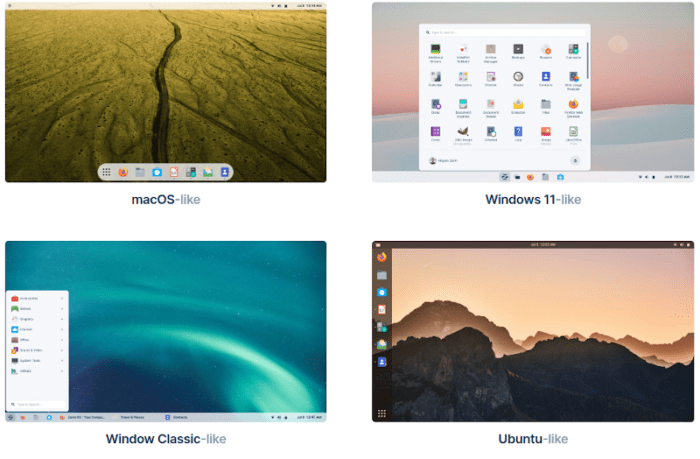
On Thursday, the Ireland-based Zorin Group announced the availability of its new Zorin OS 16.3 release across all of the Linux distribution’s six editions. Yes, you read correctly. I did write six editions, which is a lot.
If you’re wondering why there’re so many, it’s mainly because Zorin monetizes its Linux distro by selling licenses (much like Microsoft and Apple, just cheaper), so it markets a variety of free and paid versions. There’s a free and a paid “core” version with the Gnome desktop for folks installing on machines with modern specs, and a free and a paid “lite” version, with Xfce’s desktop, for installing on older hardware with limited resources.
In addition, Zorin produces core and light “educational” versions, loaded with educational software for both students and teachers. These are available without support for free, but which are also available in either of the paid versions.
In other words, for every free version of Zorin there’s a corresponding paid version, and by moving to the paid version, users unlock some features that aren’t in the free version. It’s kind of like the old open-core model, except here everything is open-source.
Linux for Hire
Paying for Linux distros is nothing new. Indeed, back in the 1990s that’s pretty much how it was done, and practically almost all Linux distributions were either purchased, or gotten from a friend who’d purchased a copy. That carried over into the first decade of the 21st century. In 2002, for example, I paid Best Buy something like $75 US for the shrink wrapped “PowerPack” edition of Mandrake 8.2, complete with “more than 2,500 applications.”
Considering that 2002 dollars were worth a lot more than dollars today, that makes Zorin’s $39.00 price tag seem like a bargain, especially since the one-time price includes updates within the 16.x series, and technical support and software updates “until at least April 2025.” Home users can buy a single pro license, then install fully supported Zorin OS Pro on every computer in the house. Business users will need a separate license for each machine running Zorin Pro.
Zorin is far from being the only company offering desktop Linux with a price tag attached. For the enterprise, Red Hat has long offered Red Hat Enterprise Linux Workstation, which will run you $179 a year ($299 if you want support), and SUSE offers SUSE Linux Enterprise Desktop for $129 yearly, with limited support. Paid options for home users include Linspire, which is available for $19.95 a year, and Elementary OS, which is available on a “pay what you want” option.
While paying for a distro like Zorin certainly isn’t for me (I prefer to make donations to support open-source software I use), there are some value adds here that might make Zorin Pro attractive for many users. This is especially true for Zorin’s targeted user base: folks moving to Linux from Windows or Mac. For starters, the price tag includes installation support — which is a scary process for first time Linux users.
The pro versions also come with “premium” desktop layouts that mimic the look and feel, as well as the workflow, of macOS, Windows 11, classic Windows, and Ubuntu. Both Pro and free users have access to “standard” desktop layouts as well, which are based-on Windows, ChromeOS, and Gnome.
What’s Inside Zorin OS 16.3
There are three major improvements in this latest and greatest version of Zorin, starting with some new capabilities for Zorin Connect, which is the distro’s way of letting users integrate with their Android devices by way of a free Android app that’s available through Google’s Play Store. These include the ability to run commands on your computer from the power menu in Android 11+, more playback controls when Spotify is playing on your computer, and automatic reconnects to trusted networks on Android 10 or higher.
Zorin Connect is available by default in both the Pro and Core editions.
The new version is also the first to come with Zorin OS Upgrader installed by default, which the folks at Zorin said will help remove the pain from the upgrade process.
“This is the feature our community has requested most throughout the years,” the company said. “It allows you to easily upgrade between releases and editions of Zorin OS, without needing to re-install the operating system. That means you can upgrade seamlessly from Zorin OS 16 Core → Pro or Zorin OS 15 → 16 while keeping your files, apps, and settings.”
Zorin Grid Is MIA
Missing in action from the new release is Grid, software that the distro announced as “coming soon” back in February that might be a game changer for enterprise adoption of Zorin when it’s ready for prime time.
Grid is software that Zorin is developing for installing and maintaining Zorin OS within a network from a central computer, so that a single admin can maintain an entire fleet of workstations, whether the machines are being used remotely or by on-prem users. Since this will be mainly aiming at enterprise and educational users, I’m figuring that developers are resisting any urges to release Grid before it’s relatively bug free. Expect this one to be included in Zorin OS 17, which Zorin has said will “tentatively” be released in late 2023.
“However, we follow a ‘release when ready’ policy, so we don’t have an exact date set for the launch,” the company says on its website. “This time frame is subject to change based on development progress.”
All editions of Zorin OS 16.3 are available for download from the Zorin OS website.
Christine Hall has been a journalist since 1971. In 2001, she began writing a weekly consumer computer column and started covering Linux and FOSS in 2002 after making the switch to GNU/Linux. Follow her on Twitter: @BrideOfLinux





Have they updated their underlying Ubuntu and GNOME versions?