Although downloading the distro might feel like a confrontation with an overzealous panhandler, once installed, elementaryOS rewards users with a robust Linux experience.
The FOSS Force Distro of the Week — ElementaryOS 8.0.2
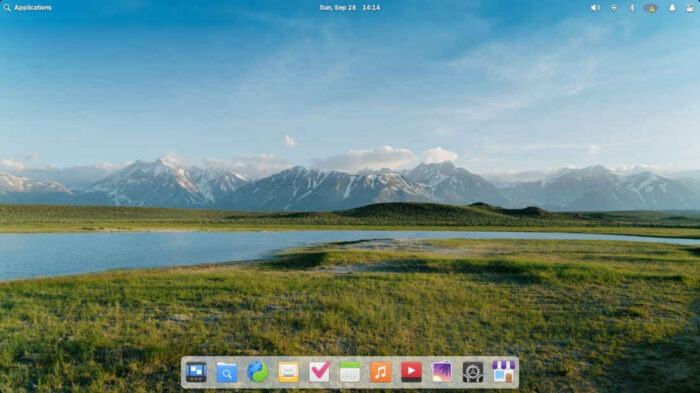
About a week ago, elementaryOS — yup, the distro that defies convention with a lower case beginning and an upper case ending — released its version 8.0.2.
The distro needs little introduction. Since its inception in 2011, it has been getting high praise from the FOSS press, generally for being easy on the eyes and for the polish of Pantheon, its Gnome-based but handmade desktop environment.
After November’s release of elementaryOS 8, Bobby Borisov at Linuxiac wrote, “One of the most visually stunning and user-friendly Linux distros, blending a polished look with powerful new features that enhance privacy, productivity, and accessibility.” Jack Wallen’s ZDNet review of the same release reads: “Elementary OS 8 continues the tradition of a beautiful, user-friendly desktop.”
That’s high praise indeed.
That being said, new users might be disappointed to discover that elementaryOS 8.0.2 arguably falls short of the hype, starting with the download.
Downloading and Installing ElementaryOS 8.0.2
First things first: Before you can even download elementaryOS’s latest version, you’re prompted to make a “pay what you can” to “purchase elementaryOS.”
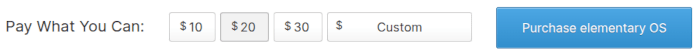
Is that allowed? Under the GNU General Public License, sure it is. Is it just a little off-putting? In my opinion, more than “just a little.”
The good news isn’t obvious to those looking at elementary’s website for the first time: If you want to try elementaryOS and don’t want to add to their coffers just yet — just in case, I don’t know, maybe you don’t like the distro for some reason — you can just add a “0” to the donation box and download the ISO to start the install process.
Conversely, if you download the distro and absolutely love it, then donate to elementaryOS to your heart’s content. It’s completely up to you.
The 3.1 GB ISO downloaded relatively quickly onto the USB stick. As usual, I installed the distro onto two laptops.
The installer — with a custom front-end designed specifically for Linux-based operating systems — is user-friendly and aims to simplify the installation process. At the Welcome Screen, you have the option of trying out elementaryOS, booting into a live session directly from the USB drive, or installing elementaryOS directly, initiating the install process.
The system requirements for elementaryOS are a 64-bit Intel or AMD processor, at least 4 GB RAM, at least 32 GB of free storage, and a minimum display resolution of 1024-by-768. An internet connection is also recommended for downloading updates and additional software during installation.

elementaryOS 8.0.2 is based on Ubuntu 24.04.3 LTS and features Linux kernel 6.14, bringing increased overall performance, particularly when it comes to gaming. Speaking of which, the distro also includes the new ntsync subsystem, which helps emulate Windows NT synchronization for games running through Proton, as well as providing reduced power consumption for certain AMD and Intel chipsets.
The distro’s installation process takes you through the usual options, although in an order that differs from most installations: keyboard, and optional network setup for either ethernet or wifi connection, hard drive setup (either partition disk or erase the entire disk), all before confirming your time zone and setting up your user account.
And a few minutes later, this new user was off and running.
Sort of.
Using elementaryOS 8.0.2
Ironically, for a distribution taking up 3.1 GB of space on a USB stick, elementaryOS provides very little in the way of software installed by default. Clicking on Applications in the upper left of the screen brings a drop-down menu of the software installed, with names like Mail, Music, Photos, Calendar, Code, Videos, and Web.
Well, OK then.
To be fair, the Mail software worked well, connecting without issues to my e-mail account, and sending and receiving email effortlessly, with the notification icon in the upper panel notifying me of new mail. Also, the Music program played CDs without complaint, provided I clicked on the disc icon to bring up a list of the songs on the CD.
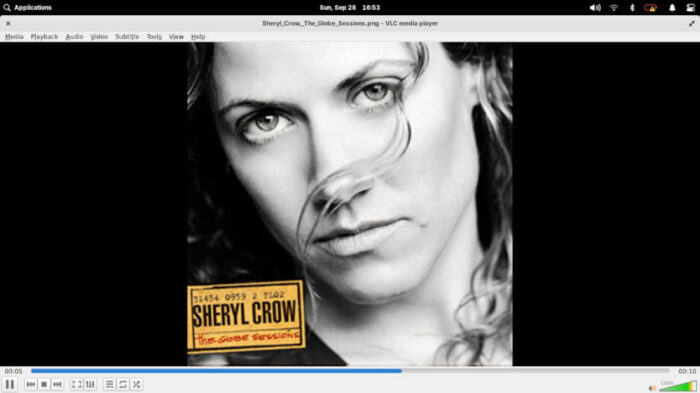
But thank each and every deity of all the peoples on the planet for elementaryOS’s AppCenter. To its vast credit, AppCenter provides an almost infinite range of software — some with a price, but most of them are free — arranged by category to make browsing easier. So hello Firefox web browser, Thunderbird e-mail client, the LibreOffice suite, GIMP image editor, and VLC media player, among some other utilities and additions, to make the distro – at least for this week – home.
According to a FOSS Force article from December, we all have Flatpak to thank for that. Since the release of elementaryOS 8 in December, Flatpak has been the sole supported method for installing software on the distro. This makes complete sense for a distro that’s striving to be easy for Linux newcomers. Flatpak also brings added security to the table, since the apps run in a sandbox with limited access to the operating system.
Once I had elementaryOS 8.0.2 set up the way I wanted it — complete with replacing icons in the bottom panel on the desktop — the fun began. The wide variety of online activity I undertook — alongside listening to various CDs — was seamless, with the distro perfectly handling each and every multitasking request I handed it. Transferring files to and from the cloud was simple and straightforward, and went off without a hitch.
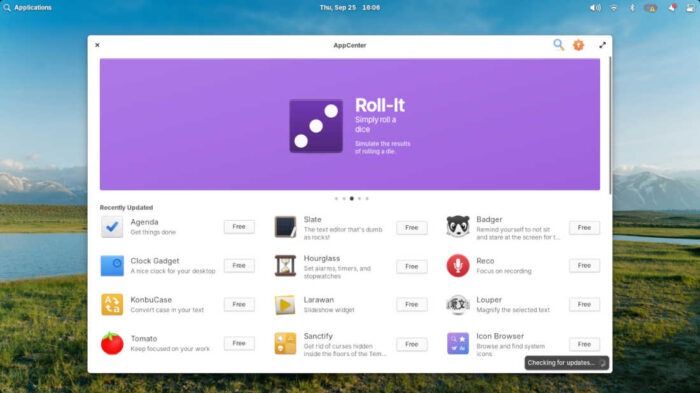
Final Thoughts
I mentioned earlier that users might be disappointed in elementaryOS’s latest release. The consistently high praise that the distro has received over the years aside, the fact is that the combination of software that is merely marked “Mail” or “Music,” accompanied by an upfront request for a donation prior to downloading the ISO brought elementaryOS to bat with an 0-and-2 count.
However, after adding what I think was the proper software (and then some) thanks to the AppCenter, the elementaryOS experience went immediately from one of drudgery to one of joy. Make no mistake, I had to add more software to the elementaryOS’s default install than I usually do for these weekly distro reviews, but again AppCenter should get high marks for having the software available as well as for piquing my curiosity in seeing how much software is available in the modern Linux world.
In other words, the elementaryOS experience, on the whole, was a positive one. Though aimed primarily at beginners, once you set this distro up to your liking, it is more than adequate for beginners and experienced users alike. And while this particular version doesn’t exactly hit it out of the park – if I can be excused for using two baseball metaphors in quick succession – it does easily get on base safely.
You can download elementaryOS 8.0.2 on the project’s website, but don’t forget to first zero-out the payment amount.
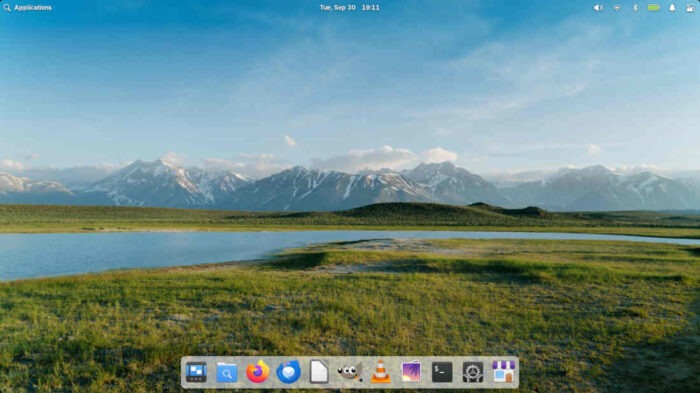
Do you have a distro you think would make a great feature for FOSS Force’s Distro of the Week? Don’t be shy—let us know! Offer your suggestions in the comments below (or use the “contact us” link under our masthead) and we’ll make an effort to make it so… No suggestion is too mainstream or too niche—let us know what you’d like to see!
Elementary OS’s pluses… |
Elementary OS’s minuses… |
|---|---|
|
|
Suddenly, we’re in the mood for some Sheryl Crow…






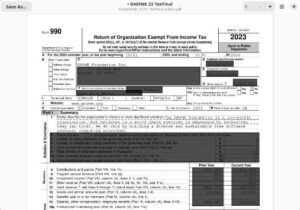
Honestly, since I got used to Debian (now at v13, and 12 on my picoservers running DietPi) I’ve found little need for anything else. KDE looks a bit silly sometimes with a design that looks like it’s rooted in some weird past life with bouncing cursors (so early 1990s, I know because I wrote one for the Amiga!) and just doesn’t feel polished. Far too much is rooted in looking cool while not being that great compared to Gnome which (now 3.x as stabilised) is equally usable on traditional AND touch displays. A massive boon to people with convertable PCs.
And there’s no prying that we’re used to with Ubuntu. In fact, I’m struggling to find a reason for Elementary to exist. Almost everything it does, other large distros do better.
The same can be said about Linux Mint or any other Debian- or Ubuntu-based distros. Frankly, I believe Ubuntu itself has already done its job by making Debian more beginner-friendly, which was the whole point of Ubuntu in the first place (Dapper Drake, the first LTS version, really nailed this). This example shows one big benefit of Free Software. Derivative projects can re-pollinate the upstream project, which happened here; Debian’s GUI installer came from the Ubuntu project.
Others, however, would suggest that, “simpler is better”. My daily-driver desktop runs Debian with KDE. Perfect? No; nothing is. Pretty good? Yep, to me at least. In my experience, Debian with LXQt is quite good for new GNU/Linux users. Simple, looks enough like Microsoft Windows to navigate, and easily updateable. But I’ve still got to give it to the Linux Mint and elementaryOS developers. They’ve made things even simpler. For the non-techie, that’s a good thing. That’s a huge benefit of Free Software; we can do this sort of thing with it.
Here’s one example. A little while back, I built a computer for some older neighbors running Debian, and I used LXQt. It’s easy for them to use. However, I very nearly used Linux Mint for its particular polish on the end-user experience. I could’ve used elementaryOS as well, which for this particular couple, might’ve been slightly better even than Mint for its simplicity, and that’s saying something, because Mint is pretty darn good.
For us techies, though, distros like elementaryOS or Mint may not be as preferable as the original Debian. Heck, my actual favorite distro is Slackware! 🙂 And I just built another computer to put Slackware 15 on it. Why am I running Debian? Because, why not? It’s a good distro, too, and I wanted to see if it could be user-friendly for non-techies the way my wife’s Kubuntu box is (the answer is yes, with me setting it up).