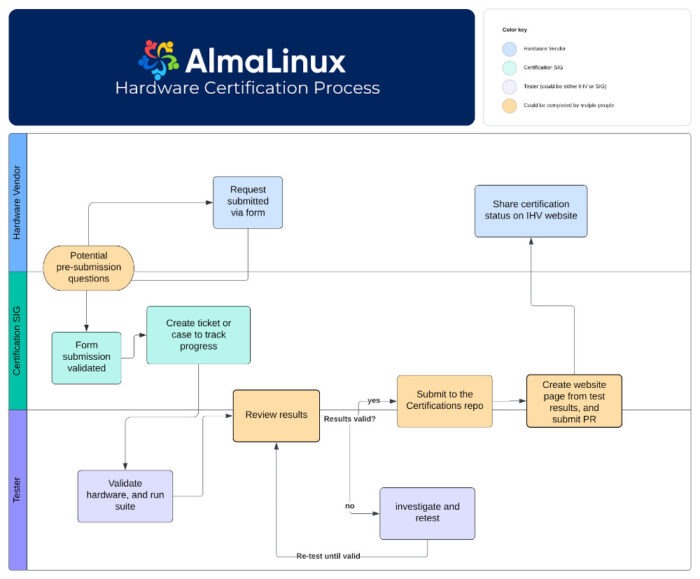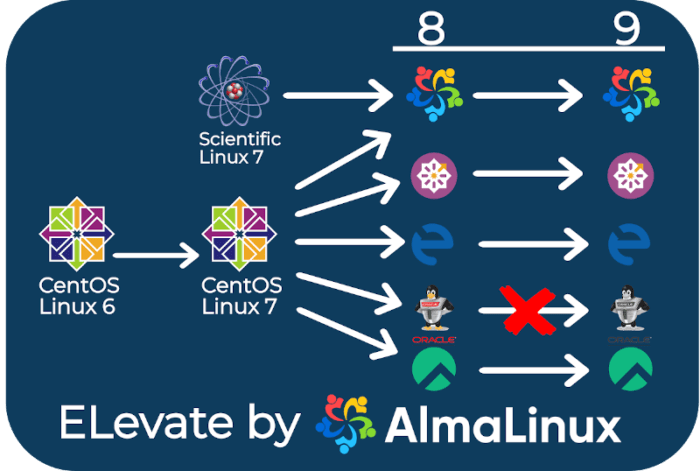A new SIG now helps server manufacturers certify that their hardware works as it should on AlmaLinux, and will soon do the same for software vendors.
Posts published in “Distros”
As you might expect from the folks at the eFoundation, the new Parental Controls do a better job of protecting child users than the controls that Google ships with Android.
The lift and shift app, ELevate, for easily migrating away from no longer supported distros, adds Scientific Linux support as well as new features. The…
We can file this as a plug if we wish, Christine said. "I'm basically writing it because… well, you can color me impressed by an Enterprise Linux distribution that listens to its users and is quick to action. That's a little old fashioned for the digital age, isn't it?" We're filing it as an interesting trip down the rabbit hole that's Christine's mind.
AlmaLinux is turning into the RHEL clone with a difference, by patching RHEL security holes that are given a low priority by Red Hat.
Although Sunday will be the last day that CentOS 7 will be officially supported, you don't have to move to something else right away. There are plenty of support services you can use to keep your workloads safe and secure until you're ready to migrate.
After recently patching a security bug that Red Hat decided not to patch, the RHEL clone AlamaLinux has now returned support for many devices that are no longer supported by RHEL in beta releases of AlmaLinux 9.4 and 8.10.
The Gentoo Linux distribution is in the process of shuttering its Gentoo Foundation now that it's become a Software in the Public Interest project, which gives it tax exempt status and much, much more.
AlmaLinux can now develop and apply security patches and bug fixes ahead of RHEL, because it no longer seeks to be a line-by-line exact copy of Red Hat's operating system.
Time to put on your birthday hat and sing Happy Birthday. Today the AlmaLinux OS Foundation turns three!