There are no profound revelations here…at least not in this post. It just serves to reinforce something we already know.
When we go into a home to give a child a computer, one of the first things we do is explain to them that we have installed Linux on their computer, not Windows. This announcement is usually met with blank stares or shrugs. They don’t care. They are just jacked that they are finally entering into the tech age at home.
 Most times, any concern expressed is coming from the parent. Of course it would be. Their minds are locked into doing things one way.
Most times, any concern expressed is coming from the parent. Of course it would be. Their minds are locked into doing things one way.
We often address this concern quickly. Once we boot the computer, the machine becomes the realm of the child and aside from parental controls, the machine belongs to the child. We explain that explicitly. If the child had any qualms about what Linux is, they evaporate once we start the computer and click the applications menu.
Our custom distro, based on Linux Mint 17 KDE LTS, is a playground completely filled with learning opportunities. Many of the applications were taken from standard Linux educational apps available from the regular repositories. The 3.3 gig ISO file produces a live cd/install disk which not only provides hours of entertainment, it includes educational software that meets most any academic need the child will encounter. Many of our kids, however, are at the age where they like to play simple games. We’ve provided an abundant environment for that.
Once the kid sees and understands the opportunities available to her, any questions or concerns about this not being Windows evaporates.
 We haven’t explored the correlation yet, but many of our students are musically inclined or gifted. Along with Audacity and score-writing software, we include an application called ZynAddSufFX. This is an open source synthesizer that absolutely competes with, and in some cases outshines, commercial offerings costing hundreds of dollars.
We haven’t explored the correlation yet, but many of our students are musically inclined or gifted. Along with Audacity and score-writing software, we include an application called ZynAddSufFX. This is an open source synthesizer that absolutely competes with, and in some cases outshines, commercial offerings costing hundreds of dollars.
In addition, we also include some planetary and space exploration software. Through user comments and interviews, we’ve found that Stellarium is the best program to offer our star-watching kids.
No installation would be complete without a way to teach our kids typing. Knowledge of the keyboard is becoming increasingly important, so we give them several programs from which to choose, including some excellent online teaching tools. Parents come to realize the importance of these educational programs quickly.
However, we’ve had our speed bumps…
Recently we gave a student entering his first year of college a Dell D610 laptop. The next week, his father called and asked if we would install Windows on his son’s computer. He stated that the small community college his son was attending “required” Windows. After contacting the school, we finally drilled down to a two man IT staff, with both sporting MCSE certs and considering Linux to be a “hobby” for geeks.
These days we pick our battles wisely, and a small junior college in South Texas just isn’t worth the effort. Now, the Texas Workforce Commission is and they still insist on restricting access to their website to Windows computers. Stay tuned…that battle may be played out publicly here on FOSS Force, probably near the end of December.
So yeah, we occasionally run into people who have reinstalled Windows. We refuse to do it for them even if they supply a legitimate copy of Windows. Many of them have called after the switch to ask for help with virus or malware infections. We simply tell them that if they had left Linux on their child’s computer, we would not be having this discussion.
 We have yet to discover a situation where the child wanted Windows installed. It has always been the parent or guardian who wants Redmond’s finest. I tell every parent that if Windows is installed on the computer, we will not support it further. Sometimes they later forget that part of the visit. We remind them of it and politely point them to Microsoft.com. Fortunately, we’ve only encountered this eight times in the past year. We’ve installed 102 computers during that time.
We have yet to discover a situation where the child wanted Windows installed. It has always been the parent or guardian who wants Redmond’s finest. I tell every parent that if Windows is installed on the computer, we will not support it further. Sometimes they later forget that part of the visit. We remind them of it and politely point them to Microsoft.com. Fortunately, we’ve only encountered this eight times in the past year. We’ve installed 102 computers during that time.
One theme we’ve found to reoccur is that when our kids have to sit in front of a Windows machine, they complain about how “hard” it is do do things. I find that mildly amusing myself, but then again, I would.
A small victory of sorts occurred in late August when one of our kids, thirteen year old Ami, sent her aunt a document she was preparing to turn in for homework. It was an .odt file, and right on queue, the aunt called and said she could not open the document.
Ami could have done the simple thing, open the assignment and then save it as a doc file, but she didn’t… Instead, she sent her aunt the link to LibraOffice with installation instructions for Windows.
Geez, I love the audacity of children.
One thing I would like to mention. Your support for our reglue.org efforts are extremely important to us. We are currently in the last days of our fund raising campaign and we still have a long way to go before we are funded for the next full year. Please feel free to take a look at our Indiegogo campaign and see what we are doing.
And as always and forever…thanks for helping us do what we do.
Ken Starks is the founder of the Helios Project and Reglue, which for 20 years provided refurbished older computers running Linux to disadvantaged school kids, as well as providing digital help for senior citizens, in the Austin, Texas area. He was a columnist for FOSS Force from 2013-2016, and remains part of our family. Follow him on Twitter: @Reglue







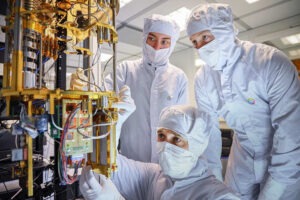
Which score-writing software are the kids most comfortable with? Do you install Canorus, Lilypond/Denemo, Rosegarden or something else?
We have found that Rosegarden supports more music keyboards than most any composition software. Admittedly, ZynAddSufFX is there for the golly-gee-whiz effect than any other. Although a few of our older music students have found real funtionality for that app. From my standpoint, ZynAddSufFX is a GUI nightmare, but given the fact that it is so powerful, I encourage all of our muscially-inclined students to get comfortable with it.
There needs to be a concentrated push in the U.S. (and worldwide, really) to ensure schools will accept work done by students using open source tools like Libre office and to prevent schools from placing mandatory requirements on proprietary software.