Jim Anderson
There’s been a lot of interesting Linux news of late. Not just GNU/Linux, but all types of Linux, Android, Chrome OS, Firefox OS, embedded (IoT), cloud computing, cars, TVs, just about anything you can think of. But truth be told, I’d like to see more Linux on the desktop — just as Linus Torvalds said he would like to see.
The recent purchase of a Chromebook for my son got me thinking about a new opportunity for Linux on the desktop. This is not an idea for getting a standard GNU/Linux desktop to automagically replace all existing Windows desktops, but to leverage the cloud computing paradigm with a bulked-up Chromebook-like system that would be workable for 80 to 90 percent of personal, school, and business needs.
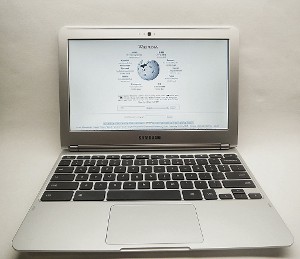
At the most basic level, people need a computer to go on the Internet, which is why Chromebooks are starting to get popular. They do this well, with a minimum of fuss, fixing, and malware problems. Schools are looking at Chromebooks because of these pluses, in addition to their ability to be used productively, as opposed to consumption oriented tablets.
While Chromebooks are great network computers, not everything needs or can be done online. Then there’s the issue of Chromebooks’ requiring a Google account, which puts you into one company’s sphere of influence (otherwise known as vendor lock-in).
Businesses need manageability, security, net workability, and the ability to run applications beyond what Google offers. For the most part this has meant a Microsoft world of Windows desktops and servers and MS Office. However, businesses are increasingly looking at the cloud and the web, and this can create a new opportunity for Linux. Imagine schools and offices with Chromebook and Chromebook-like devices, with available core local applications that are easily networked and managed with existing infrastructure, running off cloud services and/or local servers.
These devices could run the open source Chromium OS, a desktop version of Firefox OS or something similar, only it would be beefed up with a local office productivity suite and various types of accessories, such as a file manager, calculator, media player, PDF viewer, scanning tool, and a printer manager. Somehow Puppy Linux manages to do something like this using only 300 MB.
Not tied to any particular vendor, the device would be able to join any networking domain and be managed seamlessly. It would have a choice of cloud computing services as well as local storage, printing and the like. If specialized software and databases are needed, it could happen through a web based interface or via an app. With an emphasis on web based software, it would avoid the complexities that Linux distributions and desktop environments pose for software providers. Nothing would prevent browser based software from being used by traditional Linux desktops.
As for us regular folks, we maybe don’t need network management, but cloud storage/services, local printing/scanning, lightweight open source local applications and not being tied in to either Google or Microsoft — maybe so.
I think there might be a general market for a low maintenance desktop like this. Certainly it would help prevent trading one monopoly (Microsoft) for another (Google). There’ll always be a market for a fat desktop because of its power and flexibility. However, not every worker or student needs a powerful computer to go on the Internet, get email, or write a report (or listen to music or watch a movie).
Would my idea fulfill everyone’s computing needs? Probably not. But we’re in a world of multiple computer devices with differing goals for many in school or business. A lightweight productivity tool may be all that many people need.






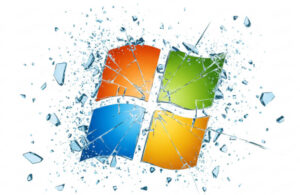

Wow. I’m surprised no one has responded to this yet! I for one have a love/hate relationship with Chromebooks, but bear in mind I’m old…so for me local storage, and the ability to back it up locally as well without the need for an online connection is perfect. i don’t mind the Chromebooks and devices that are similar to it, but this low storage count, and inability to crack it open to add more ram…memory…or a bigger hard drive doesn’t sit well with me. I guess your idea would be perfect for schools and SMB’s that don’t have their own servers or don’t need desktops at east station, but an enterprise level company? needs more than what the Chromebook offers, there might be a department that coud get away with havfing them…(PR…Media…Developers & programmers who need very little in PC tech, but a large part of any company is Accounting and Database manipulation and i don’t think Chromebooks have that kind of HP under their hoods, but this is just my opinion…I’m sure someone wlse will be able to prove me wrong!!! LoL!
Chromebook = Google
Google = invasive
The Colonel is with Eddie G. on this. My head may be in the
clouds but my feet and data are on the ground.
I have the impression that EvolveOS is working towards this.
Aren’t you really just discussing PeppermintOS ?
EvolveOS and PeppermintOS both look like really nice Linux desktops (two I’ll have to try out), but I was focusing on a browser-based desktop. Evolve and Peppermint are lightweight desktops but still full Linux distros. My idea was to use the open source base of Chromebooks, ChromiumOS or a FirefoxOS alternative, instead of the Google-dedicated ChromeOS. It would be aimed at potential Chromebook users looking to use their existing email and cloud options with additional offline functionality. Rather than Google, a user or business could use Kolab for email/collaboration and cloud storage, for example.
Forgot to mention that an important part of would be that the device would include 64 to 128 GB of onboard storage so that a user would not be so tied to the cloud.
It *would* be nice to have an open source alternative to Google’s Chrome OS.
Some 2nd thoughts though:
1. If the OS permits applications to be downloaded, then you’ve opened the way for malware, viruses, etc. and thus you’ve eliminated the security and easy maintainability advantages. It looks as if you’ve got to choose one or the other: downloaded applications or security/maintainability.
2. Can’t you get most of the other advantages of the Chrome OS by simply downloading the Chrome browser onto a Linux machine?
3. I wonder if Google would be willing at some point in making the Chrome OS an open source project. They really don’t have much direct financial interest in it. They just want people to use Google search and be exposed to the ads.
@Bart
It would be true that downloaded applications could harbor malware or be a security risk, but apps and extentions to Chrome get downloaded all the time and I’m not aware of a large security problem. Apps could be sandboxed to better secure them.
You could get the same advantages by using the Chrome browser then you’re back to a full desktop whereas this would be intended to be a lightweight alternative.
Google has released Chrome OS as open source. It is based on the Chromium OS project located at http://www.chromium.org/chromium-os. I think it’s a BSD license and source code is available. This means that apps and extensions written for Chrome are compatible.
With Chromebooks soon allowing
1) boot from USB and possibly external drives
2) crouton mediated chrooted Linux in a window
3) dual booting
you already have all the bases covered. Fast boot to browser in a stable environment when needed (i.e. most of the time) , with a option to have a variety of alternative configurations for offline work or when you want to experiment.
The notion of “heavier” and “lighter” distributions is, to some degree, a sort of superstition in the Linux community. Having a lot of applications available does not make a distribution run slower. There are some differences in apparent speed of desktops – which is partly subjective and partly real – but desktop speed doesn’t make applications faster or slower. Having lots of background processes running does make a difference, but now you are into deciding what you really want your computer to be doing or not doing. Once you say “like chromebook but with this and this and this…” you might as well install a nice full Linux distro.