The Screening Room
Our video editor takes a look at GalliumOS, a distro designed especially for use on Chromebooks.
When a group of talented people get together to create a Linux distribution optimized for use on Chromebooks, a suitable way of giving thanks is to install that operating system on a Chromebook and make a screencast showcasing the operating system at work. Back in December 2015, I did that with the outstanding GalliumOS distro.
I would love to buy a laptop with a Chromebook form factor and GalliumOS pre-installed. If any company launches a crowdfunding campaign to make that happen, you’ll likely read about that right here on FOSS Force.
Some very smart country, such as Hollard, should pass a law saying that GalliumOS is the only operating system that will be used on school laptops starting in the 2017 school year. Denmark, Sweden, Norway and Finland would quickly follow suit and students around the world would benefit from such courage. Computer companies sometimes feel as if we live in their world, but that is not the case. They live in our world. We should be telling them what to produce, rather than them telling us what to buy.
Friendly tip – in the above screencast, I plugged my Dell Chomebook 11 into an external 23-inch LCD monitor to capture a full 1920 x 1080 screen. When showing this video to friends, family or co-workers, be sure to view it at highest resolution on YouTube. Three cheers for the creator of the SimpleScreenRecorder screencasting software program, which is totally excellent and is what I used for this project. The arc of the universe bends towards open. GalliumOS just bent that arc a little more. What are you doing to bend the arc?
For the past 10 years, Phil has been working at a public library in the Washington D.C.-area, helping youth and adults use the 28 public Linux stations the library offers seven days a week. He also writes for MAKE magazine, Opensource.com and TechSoup Libraries. Suggest videos by contacting Phil on Twitter or at pshapiro@his.com.

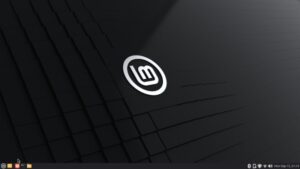

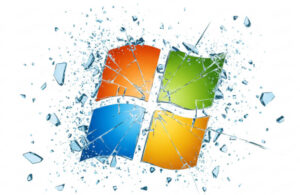

From reading various articles about GalliumOS, it appears to me that it doesn’t actually replace ChromOS, as you can overwrite Gallium with Chrome at any time, and it still requires you be in “developer” mode and you still have to interact with the machine during the boot process to actually get Gallium to load.
When there is an OS that completely replaces ChromeOS, then I’m interested. Until then it doesn’t suit the people I would install it for.
You will find the volume control at the right end of the taskbar/panel at the bottom of the screen in Galliumos.
Unfortunately “Linuxhelpguy” has been banned on you-tube and all his videos are gone. But his excellent reputation and memory live on.
@traceyanne: There are a few installation options for GalliumOS. You can bypass all of the boot process interaction and boot directly into GalliumOS if you choose.