Let’s say it finally happens and the big OEMs get tired of dealing with Microsoft and decide to make Windows only one choice of several on new computers. Not a world like we have now, where the likes of Dell halfheartedly offer half baked and broken installs of Ubuntu, installs that need serious tweaking before they’ll work. Not that world, but a pretend world of Linux being offered across all models, with a choice between two or three distros. You know, OEMs giving Linux exactly the same treatment as they give Windows today.
Sounds like Tux heaven does it not? Don’t be in too big a hurry to celebrate.
Say this day has arrived. You wake-up in the morning and go to check your email, only to discover your computer won’t boot. Right away you know it’s the motherboard, because it’s been showing signs of dying for about a year but you haven’t been able to afford do anything about it. Not to worry, though. Not only have you been making regular backups on an external hard drive, so your data is safe, you also saw an advert just the day before on a sale in progress at the Big Bytes store on Huddle Palace brand Linux boxes.
So you eat a bowl of genetically modified corn flakes and head for the store, where you walk past a small display of Windows computers that are being ignored and gathering dust, much to your inner pleasure. In a much larger, cleaner and brighter area, set-off by a gigantic cut-out of Tux holding a clearly branded Huddle Palace laptop with the words “I run Linux!” on the screen, you are immediately approached by a salesman who asks if you’d be interested in buying an extended service contract.
The timing of the question seems somewhat strange, prompting you to ask, “On what? I haven’t bought anything yet.”
The salesman, a boy really, is unfazed. “Well, what are you looking for?”
Duh! “A computer. Something that runs Linux. I think I saw on Yahoo that you’re having a sale?”
“Ah, Linux,” the salesman says, his eyes lighting-up. “You’re in for a treat! Have you ever used Linux before.”
You nod and tell him you’ve been using Linux since the 1990s, but he doesn’t seem to hear that.
“Don’t be afraid of it,” he says. “People love it. Most people never want to go back to Windows after they try it.”
“I can understand that,” you say, growing a little impatient. “You have some computers on sale?”
“Indeed we do,” he answers, pointing to a tower and flat screen monitor display, replete with fake keyboard and cardboard mouse. The specs printed on a stand-up card taped to the countertop indicate the system, running a remix OS called Ubuntu Huddle Palace, is more than adequate for your purposes. You tell the salesboy you’ll take it–box only, no monitor or keyboard–and ask what software is already installed.
With feigned disdain the salesboy explains that “something called AbiWord” is already onboard, adding “it’s kind of basic” and “not very good” before offering you the opportunity to purchase Microsoft Office for Linux at a price that’s only about half again what you’re paying for the whole computer. When you turn the offer down, he says, “We can install Microsoft Works for Linux for you for only $50.” When you decline, he says somewhat cryptically, “Most people will go ahead and spend the five dollars for LibreOffice when they get home.”
Since LibreOffice is free, even on Windows, you figure him to be the most uninformed Linux salesman on the planet. Or else he thinks you’re a helpless dweeb who’ll have to pay someone to get anything installed. You just let it go, tell him you like AbiWord, it’ll be just fine, pay for your purchase and leave.
Back at home you unbox the unit, hook everything up and boot. When instead of the expected GRUB or LILO boot screen you’re treated to a Huddle Palace splash screen, you’re only a little surprised. This reminds you how, in the old days of Windows, computer makers tried to brand their boxes during the opening stages of the boot. How cute and harmless, you think, now they’re doing the same with Linux.
The machine boots lightening fast, which you expect. After it brings up the Unity interface, a window opens without being prompted to do so. It contains a clickable graphic advertising, telling you the computer is at-risk and strongly suggesting you take advantage of the free thirty-day trial of the ZoneDefender firewall that’s already installed on your hard drive, ready to go, just awaiting activation.
That’s not harmless by any metric. You click “no” and move to check that the iptables are configured correctly. You can’t , however, as another box pops-up asking you to register for your thirty day trial of Norton Antivirus, also already installed and only awaiting activation. You can’t help but chuckle at the hubris of trying to sell antivirus on Linux, as you click that away as well. Then another box immediately pops up, by now not completely unexpected, this one for thirty free days of “Tux Clean,” an online service to “keep your Linux computer optimized and virus free, no matter what distribution. We’ll put a smile on Tux’s face.”
Eventually the free software offers quit, but leave you with a mess of programs that’ll have to be removed. You’re not sure you know how best to do that as you’ve never used Ubuntu before and figure you’ll probably need to seek help on the forums. The good news? The iptables were set securely by Ubuntu and had escaped any Huddle Palace modifications.
After taking a quick gander at the GNOME menu, seeing that hardly anything’s installed, you bring up a terminal and sudo apt-get to install Bluefish. After you comply with the prompt for user and password for sudo privileges and hit enter, the terminal unexpectedly disappears and Firefox launches, taking you to Magic Carpet Linux App Central, evidently a website for installing programs in Ubuntu Huddle Palace.
Hoping this is a one-off glitch, but pretty much knowing it’s not, you bring the terminal back up and run the command again, getting the same results. The terminal minimizes, the browser takes over and goes to the Magic Carpet website. You try info apt-get which just brings up the man pages about the use and parameters of apt-get with nothing about any open-a-browser-and-go-to-Magic-Carpet modification made by the Huddle Palace folks.
Indeed, this is obviously a Huddle Palace modification. So what, you figure with resignation, even that can be fixed. You go through the GNOME menu looking for Synaptic, but it’s nowhere to be found, which just figures. Maybe, you’re beginning to think, you didn’t ask the right questions at the time of purchase.
You go back to Magic Carpet’s website, which offers an extensive list of software, both proprietary and open source. The service, which offers a one click install, reminds you of the old Click & Run service Lindows/Linspire was pioneering in the days just before Ubuntu came along. Much like Linux menu schemes, available software is cataloged by type. Beneath each software title is a brief description, maybe a screen shot, and a price. Payment is by credit card. FOSS titles are free–with a $5.00 per installation fee.
Then you remember: “Most people will go ahead and spend the five dollars for LibreOffice when they get home.” Or Bluefish it would seem. As you’re not about to pay for Bluefish on Linux, especially on the brand new box you just bought for more money than you could afford, you look for a workaround, but find yourself blocked at every corner.
At least a browser is already installed. You go go the Ubuntu forums, where you find a kindred spirit and get a play-by-play workaround to disable Magic Carpet on Ubuntu Huddle Palace. Once that’s done, you find how to get a working implementation of Bash going, which turns out not to be as easy as you’d hoped. Finally, you’re able to connect to the Ubuntu repository via the command line.
By now you’re pissed because Huddle Palace has sold you a Linux computer you will always distrust as much as you have any Windows machine you’ve owned–even if you were to wipe the hard drive and start anew by installing another distro. You’re also convinced that the next time you buy a computer it definitely won’t be a Huddle Palace. Nor will it be HP, Dell or Lenovo.
No, the next time you buy a computer you’ll do like you’ve always done before. You’ll buy a white box from the local mom and pop computer store where you trust the people. You’ll then install Linux yourself, from your own download, just as you’ve always done. Enough of this preinstalled crap.
Christine Hall has been a journalist since 1971. In 2001, she began writing a weekly consumer computer column and started covering Linux and FOSS in 2002 after making the switch to GNU/Linux. Follow her on Twitter: @BrideOfLinux




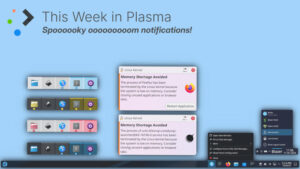



Very amusing insight, which was kind of replicated already in the netbook OS’s that trhived about 3-4 years ago.
Let’s hope that we will always have non-commercial builds available.
Or not. Lots of OEMs are cranking out Android/Linux systems that work pretty much as Google intended. OEMs don’t need or want to waste time customizing some OS. They want to rush a product to market with the latest hardware and the flexibility to install stuff. There have been examples of what TFA suggests but they died of natural causes. No one wants to deal with all that crap, including consumers and OEMs. The software is $free so the OEMs don’t need to add crap to help pay for the OS.
@Olivier Zanchetta Thanks. It was fun to write. And I don’t think we need to worry. We’ll always have non-commercial and community distros. Probably. Of course, this is sort of a thinking-out-loud piece, a what-if visit to the tech Twilight Zone. 🙂
@Robert Pogson I guess a lot will depend on how low the margins really are for the OEMs on consumer PCs. Many of them certainly don’t mind loading new Windows boxes with tons of “free trial offers” or software that you have to buy online in order to activate.
Actually, a cross-distro installer like Click and Run or the old Red Carpet service that Ximian used to offer might come in handy if the OEMs start pushing out Linux boxes to a customer base that only knows Windows.
Thanks for joining in. I enjoy your blog, and recommend it.
Well I for one don’t think I would buy a box OR laptop with Linux pre-installed on it. Although I’m no “guru” when it comes to Fedora / Ubuntu / Saybayon / Linux Mint / CEntOS/ Scientific Linux / Oracle Linux and Fuduntu, I know my way around a Terminal command line, and the usual .iso-to-CD/DVD installs, why would I want someone ELSE to give me a machine with applications I might not want/need when I can install the OS…..the apps…..and any other customizations MYSELF!? As long as the distros remain free…I will ALWAYS install them myself! And I know there’s a segment of people who will fault me for this, claiming that “You’d spend money for Windows but NOT for Linux?” but to that I would counter with: I never bought Windows either…I usually hit the torrent sites and got me a “pirated” copy! LoL! And I might not pay for Linux but I DO “support” it with REGULAR DONATIONS!…a lot of people think that the “Donations” tab on most of those distribution’s web sites is only for decoration…but in truth if 10,000 people gave just $5.00 each…that’s enough money to keep the repository servers up and running, to keep paper in the printers for printing up various code, to keep COFFEE in the coffee pot for the developers who work through the night (sometimes!) working on something they don’t even EARN a salary for! But I would rather send my money to them DIRECTLY…than to give it to some big-box retailer who’s going to get a cut selling something that should REMAIN free!…..but hey……that’s just me!