Yesterday on Datamation, Matt Hartley wrote what could best be described as a reminder piece about the folks using Windows XP at home or in small businesses having options when it comes to replacing that particular operating system, and that the best option — go ahead and say it with me — is Linux.
Hartley mentions an adequate lineup of distros — Linux Mint, Ubuntu MATE, PCLinuxOS, and Puppy Linux (okay, for the really old machines, I’ll go with that one) — but in the wide world of Linux, there are more. Several more. Okay, maybe more than several more.
I understand that Matt may not have wanted to get bogged down in a distro food fight, and while I enjoy that as much as the next guy or gal, I’m not looking to hurl edible projectiles either. But I don’t shy away from it either.
Starting with the simple premise — lost on some FOSS elitists (and you know who you are) — that most Windows XP users are actually people of average intelligence or better, and not digital Neanderthals who need to be shown where the on-button is, the path from Windows XP to Linux is somewhat simple.
The key here — drumroll, please — is offering something familiar to those taking this significant digital step. Bear in mind the fact that familiarity is a plus does not stem from the assumption that folks do not want to try new things. For those who wish to try desktops like GNOME and Unity — and even ready-for-prime-time desktops like those on Elementary OS or Bodhi Linux (to say nothing of a variety of window managers) — they’re certainly welcome to knock themselves out.
That’s why first on my list to expand the Datamation article’s is any distro with either the Xfce, MATE or Cinnamon desktop environments. This would include Xubuntu, Korora, Manjaro or any other distro with these desktops available on them. They essentially look and work like what most folks are used to on older Windows versions. That’s a good thing, not a knock.
Next, we can take this a step further: Let’s go to KDE-based distros as well, which come in the cast-of-thousands variety. The reason I didn’t start here is because all the bells and whistles that come with KDE — too numerous to mention here — are both a blessing and a curse. The upside is that no stone is left unturned in providing a user quality software, but the downside is that when one of these bells and/or whistles fails to work properly — and it does happen, especially on older hardware (voice of experience here, in three-part harmony) — and brings down parts or all of the system, it doesn’t paint a good picture of Linux to the new user.
So, boys and girls, here’s the question of the day: If you had to convert and XP user to Linux, which distro would you provide them with? Don’t be shy — put your answers in the comments below.
You can help FOSS Force grow our coverage by making a contribution during our May Pledge Drive. Get all of the details on our Indiegogo campaign page.

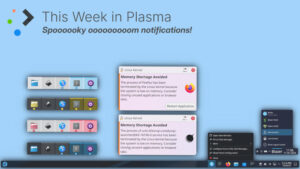





Depends on their computer. For really old ones, Puppy Linux. Otherwise either Linux Mint Cinnamon (what I use since MS quit supporting XP) or Mint Xfce (what I plan to put on an older netbook that only has 1GB of RAM).
I’ve updated a few fellow seniors’ computers from barely working XP PCs to slick, fast, and functional xfce Linux Mint PCs. They were all very thrilled and impressed.
Also, I’ve been putting together a custom Puppy Linux spin for a group that gets donated computers with no hard drives but has no money to buy replacements. We create USB flash drive installations that replace the missing hard drives for less than $8 each. I add LibreOffice, the GIMP, and LibreCAD into the mix on the custom ISOs.
I would not leave lxde out of the question if they are the type that doesn’t like shinny. I am of course biased for lubuntu. I think interface depends on the user and what they want.
I think some features like the Hud in unity are only useful if you spend lots of time in libreoffice gimp or other programs with large menus.
Also oddly is keyboard launchers become more useful over menus the more programs you have installed.
Xfce, hands-down. Easy to customize, hard to break, lightweight, and (lately) a beautiful desktop.
I’m just going to whisper “OS X” as I pass through the thread.
If they are casual users who do net browsing ,music,movies then any linux would do, but if they connect to their corporate env from home, laptop in third world countries where powercuts are frequent you need high power savings and only windows is your option.
I use citrix receiver to connect to my office network and citrix does not have pure 64bit package and hence i have to install hell a lot of 32bit dependencies which is a real pain in archlinux also opening and application in citrix on gnome is a pain as windows applications do not match screen resolution leading to mouse cursor location issues.
Please not Puppy! I say this as somebody who routinely uses Puppy as my main OS, and somebody who changed from XP.
Puppy is a fantastic OS and my six year old runs it on HIS computer. However, the learning curve is very steep, even if it is not your first foray into Linux. The big distros “just work” for most people, while puppies need more attention. And sometimes less than playful nips.
If I had to recommend something, I’d look at one of the Ubuntu-based distros, especially Mint, Lubuntu, Xubuntu, or Lite – all give a gentle intro to Linux for those not terribly interested in playing with the OS. They also make finding software a trivial process.
I’ll admit a bias toward Mint distros. I’ve often said that Mint is Ubuntu the way Ubuntu should be. My opinion anyway. I live in a single dwelling retirement community. Think Sun City without the golf courses and the Lincolns and Cadillacs.
I’ve suddenly become The computer guy for our complex. And of course every one here is still using XP. As an aside, you should see the astounding string of malware and viruses parading across these hard drives.
I took the long way around to tell you that Mint Mate is the favored Linux distro replacing these XP nightmares. I do have 2 to do this weekend and they are both extremely resource-challenged. I’ll be putting Lubuntu on them. We’ll see what the reaction is.
Without information on your client or their hardware?
You think one size will fit all?
Jim is there a method we fossforce readers could try out your PuppyLinux Custom .ISO file? Torrent it some where? I have a website I would like to post your .ISO file to be FTP downloaded or me learn how to make it a torrent seed. Email me details of your custom puppy .ISO file to: “net in a flash” at yahoo dot com.
Tools I have used from Windows 7 or WinXP to burn a USB Flash Drive. Rufus USB Installer https://rufus.akeo.ie a single .EXE windows file to run. or the Windows application Linux Live USB http://www.linuxliveusb.com which will FTP download a linux distribution .ISO file from 350 choices and then burn into a USB Flash Drive. http://www.distrowatch.com learn about other linux distributions.
PC too old to boot from a USB flash Drive, Boot plopkexec kernel on hard drive to access PuppyLinux on a USB Flash drive.
http://www.plop.at/en/bootmanagers.html or install Plop Boot Manager to Master Boot Record (MBR).
Anybody up for PCBSD, about 24 minutes to install to an external USB hard drive, after downloading and burning to a 8 gB usb flash drive. http://www.pcbsd.org (based on FreeBSD version with GUI utilities). http://bsdnow.tv weekly PCBSD news
Yes, I have used PuppyLinux full install on my PCs 4.11 version upto 5.2.8 version Lucid Puppy. Now typing this from TahrPup 6.0.2 booted up from a USB flash drive. Any comments from others who have used FatDog64 http://distro.ibiblio.org/fatdog/web/ or other version of Puppy like Slacko (slackware 14 based repository) https://www.01micko.com/slacko57/ or Carolina? http://puppylinux.org/wikka/Carolina
Thanks Larry for discussing how to move from WINxp. Did you visit the PCBSD booth at Northwest LinuxFest?
Just did one yesterday. Linux Mint KDE, slightly tweaked to emulate Windows even closer than default.
In my opinion, if the machine is not capable of running KDE, it is not suitable for general use. Users expect to run the heaviest everyday app: their browser. If they can’t smoothly play youtube videos in full screen, they won’t be happy. And guess who gets the blame?
Linux Lite has already been mentioned, so I’ll go with Q4OS. Debian 8-based with the Trinity desktop (aka KDE3).
They even provide a set of installation packages with a very InstallShield-like appearance for a couple of must-have programs to get you started.
Only thing that bugs me is that I have yet to find the source code for these scripts.
@Andrew
I think you missed the point that we are talking about rebuilding old Windows machines. I’m assuming you don’t expect people to turn their XP boxes into hackintoshes.
My usual distribution is Ubuntu Studio (Xfce based) because that is what I use on a lot of machines, and I know it well. However Xubuntu and LXLE are not unfamiliar (neither is Debian, but I don’t put that on other people’s computers generally), and I’ve been considering running some Mint desktops on test machines just to see if that is something I want to put on someone’s machine when they ask me to revive it with Linux.
@CFWhitman, I thought the lack of seriousness in my comment was pretty obvious. XD
@Andrew; Well, I didn’t think it was completely serious, but sort of a good-natured troll, so to speak. I just thought that you would have done it differently if you realized we were talking about rebuilding the system on the old hardware, unless of course the impracticality of your suggestion was part of the joke.
Linux Mint KDE is the ONLY choice!. I am running it on a desktop and 3 laptops, the newest of which is 6 years old. No problems at all.
Tools (Linux or Windows) for USB (flash?) drive:
Easy2Boot (may be slower, most flexible, GrUB4dOS)
MultiBootUSB (some *.cfg text-files may need a tweak)
YUMI or UUI (syslinux-based)
…
Good resource: forum at MyDigitalLife.info
> unless of course the impracticality of your suggestion was part of the joke
^
I’ve got my father-in-law using Mint XFCE for a cobbled-together media center to extend his DVR’s capacity (to give you an idea, until late 2014, he was still using and re-using VHS to record excess programming that the DVR [a new thing to him] didn’t have the capacity for).
He seems quite pleased with it. He being technologically curious helped. The mother-in-law thinks it’s all just magic and won’t countenance anything but Windows.
mint xfce, lubuntu or zorin lite.
Without a doubt Linux Lite, which is also xfce.
https://www.linuxliteos.com/
Their stated target audience are Windows users, and I’d say it’s getting very close to being an easy replacement for most XP users.
It appears to be on the way up on http://distrowatch.com/
I’d recommend Mint MATE or Ubuntu MATE 1st. Then move on to XFCE versions, if the hardware was older. Puppy Linux might be a choice, but it’s rather hard to use when one is used to the windows world, and I’ve found it a bit crashy and not as easy to use. SALIX might be a better solution if they can get the packages they want right from the repository. I’ve got Salix on an older PIII machine with 512 megs of RAM. It works well as a digital picture frame…
From day one I preferred KDE to Gnome or Xfce and, while I love Linux, I resent having to learn what amounts to a “whole new OS” with each new release, for which reason my current favorite distro is Kubuntu 14.04, and what I like best about it is the “LTS” on the end. 🙂 [Note: for anyone who didn’t “get” that reference, the LTS stands for “Long Term Release” and that, in turn, means I won’t have to learn a new OS for several more years.]
Self Correction: “Long Term Support” 🙂
I am using Manjaro KDE on my 5 years old laptop. No problems at all.
Hi guys and girls, just thought I’d put my 2¢ worth in. I run PCLinuxOS LXDE version on my IBM ThinkPad 600x, yes that’s right a Pentium III, single core running at 500MHz, with 563MB of memory and 160MB Hard drive. OK the drive is an upgrade but the rest is original!
Libre Office is a tad slow and SeaMonkey can lag a bit but I’m kinda slow these days anyway.
Everything else I want works like a bandit.
I always recommend Linux Mint or Manjaro to those interested in trying something else, even though it rearely goes beyond that.
Although I did manage to convert one of my friends totally by simply putting Manjaro Xfce on his new mini-computer and telling him to call me as soon as something didn’t work (I was already administering his old Windows machine. It gave me an excuse to drink his coffe and have a chat. :p ).
He was happy as a lark with it, and only needed help with the updates once in a while.
s/rearly/rarely/
(I’m not good at typing ^_^; )