We’ve been in this bid’ness for ten years now. The business of giving Linux-powered computers to kids who cannot afford this technology, or any technology for that matter. And so far so good. There have been some lessons learned along the way. Some of those lessons small but valuable. Some of those lessons so painful that we had no choice but to change the way we do things. And never doubt…there were uh, spirited discussions about this change. Yeah, we’ll stick to “spirited”. I’ve been to football matches in Great Britain and Germany that couldn’t come close to such levels of “spirit.” So which thing could bring about this measure of “spirited” discussion?
 The Linux desktop environment. Environments such as Unity, KDE, Mate, Cinnamon, etc.
The Linux desktop environment. Environments such as Unity, KDE, Mate, Cinnamon, etc.
These environments all have their strengths and their weaknesses, just like any number of things you might put up for comparison. But this business of desktop environments, well…there are a lot of moving parts here. A lot of things to consider, and most importantly, the mechanics that lead us to our decision to use one environment over the other.
In our case, there is no “one size fits all” environment. I wish there were such a beast. We would not be having this discussion and I would have much more hair on my head than I do now. We are going to look at one allegedly simple task. Changing the desktop graphic.
It isn’t as simple as assigning one distro for one set of hardware and another distro for a more robust hardware configuration. There are little things, things you wouldn’t think would make a difference but do. Trouble is, I’ll be dunked in Windows Sauce if I can tell you what grouping of components make that so.
Our two basic environments are KDE and Cinnamon. Friend and former Reglue Volunteer of the year, Randy Noseworthy, has created enhanced Linux Mint distros for our Reglue Kids. They come with all the educational games and apps you would normally find in Linux Mint, but with a few other things thrown in, such as the game Machinarium and World of Goo. Both distros have sparkling presence on the desktop, but you have to take completely different routes to gain said sparkle. Let’s take, for example, the simple matter of changing a desktop background. That should be a simple thing, right? Well, yeah, it is…until it’s not. We’ll look at two popular environments, both of which we use on our Reglue machines.

What’s this top bar offering? Let’s see…it says “layout.” Upon dropping down that menu, I’m offered several different options. There is “default desktop” and there is “folder,” among others. You click against the “folder” option and all of a sudden you have folder icons and other things all over your desktop. Closing that and putting it back on “default desktop” makes the world right again. You file that away under “good stuff to know,” but that doesn’t give you any means to change your desktop.
Then you discover that by clicking on “Wallpaper” you are presented with a whole lot of options. Things you never knew your desktop was capable of doing. You can put a time-keeping world globe on the desktop; you can put various animations and slideshows on the desktop…heck, you can do a lot of stuff on your desktop. But all you want to do is put a single, different picture on there and leave it. Period. So you finally decide that the option “image” is the best place to leave the drop down — the place it was before you started all of the exploring. That’s twenty minutes of your life you will never get back. Consider yourself lucky. There are much worse rabbit holes by which to be swallowed.

Easy enough, as long as you are not like me and are determined to create your own rabbit hole by figuring out what all those other options are and what they do. In that case, settle in with your hot pockets and your choice of rocket fuel. We’ll see you in a week or so. Fact is, we will go deeper into that rabbit hole in the next couple of weeks. We’ll talk about that in a minute.
For many of us, all of this unexplored territory is hours of fun and entertainment. But to other users, real users, everyday users, it can truly be a “rabbit hole” in which to disappear. My suggestion? Put a lot of those options under “advanced settings” and leave the most basic settings as they are. Most of the kids we give computers to will only want that option anyway. Placing them under “advanced” will keep more stuff from being broken. Most times anyway. The people who click the “advanced” tab are the ones we’re going to be teaching five years from now. Teaching them the real stuff…the stuff that will lead them into technology careers. Boots-on-the-Martian-ground. Those kids. They open the “advanced” tab.

I like the burgundy and gold stuff. The heavy, velvet, smooth to the skin and eyes stuff. The deep, rich colors. I like reflections and the little tweaks that make the desktop shimmer and shine. In Cinnamon, I had a lot of trouble making most any of that happen. To my level anyway. When I discovered that I could not change the look of the icons on my panel, I filed for an annulment immediately. It was two years again before I looked the girl up and took her out for the night.
Changing the desktop turned out to be a simple task. Right clicking the desktop opens a simple dialog box in which you can easily choose the picture you like, from the folder you like. In fact, Clem-n-company have made the different wallpapers from different releases all available from the menu, each within that respectively-named release. The graphic included shows those menus to the left.
Now, what is the big deal? For most of you, this is, uh…big deal-less? Un-bigdealed? Deal without bigness? Un-bigdeal-o’-fied — I dunno. But the answer is, for most of us, not much. Now, most of the Reglue volunteers are not “Linux people.” Fact is, many of them are not particularly talented in anything tech at all. They just want to help a project that makes a difference.
The problem is, when I change the environment from something they know to something they don’t…then my text and email blow-the-frick up. When they are tutoring the new Reglue kid on the basics, well hell; they can’t teach what they don’t know. So here we go on a two hour class for volunteers on a Saturday, teaching the basics one more time. In that two hour period, most volunteers do make the trip to Reglue to get the needed training.
“So Ken,” you may ponder, “are you suggesting that environments should follow a sort of guideline when building such desktop tools? Some sort of unification?”
Well, now that you mention it, yes. That is what I am suggesting.
And by doing it so, I will be told to blow it out from any part of my southern regions and just deal with it. Deal with it I shall. People use the tools they are most comfortable using. In other words, I’m suggesting that the big players get together at times and discuss the ways they can work together to help the non-tech folks have easy-to-use tools to do this or that. Defining what “this or that” is will be another five year holy war, and God forbid that changes are made for the improvement of new user experience.
Let the sky fall.
But it’s something we might talk about in our respective forums. Let’s see what momentum can be gained, or at least what opinions are. Let’s talk about how the simple matter of changing a desktop background can be unified across different distros. I understand that no one is going to adopt these changes, but I’m betting a lot of people would be interested in how it can be done and simplified.
Ken Starks is the founder of the Helios Project and Reglue, which for 20 years provided refurbished older computers running Linux to disadvantaged school kids, as well as providing digital help for senior citizens, in the Austin, Texas area. He was a columnist for FOSS Force from 2013-2016, and remains part of our family. Follow him on Twitter: @Reglue




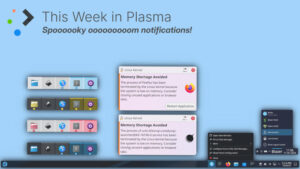




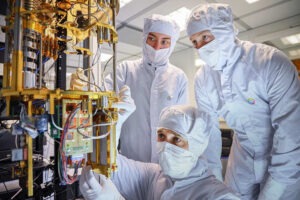
Dear mr. Starks,
I always enjoy reading your articles. However this one rather puzzles me.
Why would you give a kid who has never used Linux before a KDE desktop? It’s not just that it is ‘a desktop for the adventurous’, the settings have always been a mess. Very confusing for someone new to Linux. I’m not trying to start a holy war, but I would like to know if KDE offers you and the Reglue kids something no other desktop has to offer.
How do you select a desktop environment for these kids, do you just show them all and let them choose?
One a sidenote:
I think the pictures got mixed up. The first picture is clearly Cinnamon, not KDE. Also it would make more sense for the KDE picture to be next to the text about KDE.
The problem of being old, but not mature, is you do things you see online without giving them much thought. Like (1) clicking on the “layout” button Ken mentioned above, to see what it will do and (2) THEN remembering you told yourself never to touch that button again. The reason is it will scramble the layout of shortcuts, links, and icons you had carefully laid out in logical groups, Arduino over here, Office there, quiet music over here… As of a few minutes ago, they’re in a neat 6×6 grid sorted alphabetically by height or something.
Old people like things to stay the way they put them and get really annoyed with the responsible people when they get changed without a good reason. Since I know the responsible party whose finger was on the mouse button and I’m REALLY annoyed. I guess the advantage is I found links I can’t identify or are long useless and need to go.
Jeroen, I don’t know whether there is an ideal plan for the desktop. If we remember that the new Linux user probably came from some flavor of Windows, the display settings are going to be different, anyway. If I set up a computer for somebody, it’s going to get KDE, because that’s the one I know and I can probably do phone support.
There are varied reactions to “desktop for the adventurous.” My wife won’t do anything to her desktop, so when there is a request (“request”) for another capability (e.g., convert JPG to PDF), someone else in our two-person household gets invited to deal with it. No sense of adventure at all. I told my grandson, who lives a state away, to try things and the worst that could happen is we might have to reload the whole thing. (Advantage of a separate /home partition–files he saves PROBABLY won’t get messed up in the rebuild.)
Adventurous. Yeah, that’s me.
Ed
Good story. Standards matter. We use them in our daily life for all manner of different things.
I know you like KDE Ken. But, as for myself, I’ve ‘adopted’ GNOME. Adopted, because I felt for that period of time when 3.x was just released, it was a ‘problem child’. Eventually, the chaos, hate, and turmoil subsided to reveal a stable version that was actually usable around 3.8.
Red Hat provides infrastructure for the GNOME Foundation and GNOME Project.
Red Hat also, as you know, contributes a lot of coding and design to GNOME.
It isn’t perfect, but, nothing ever is. It has its own set of niggling issues, like when an update to gnome-shell comes along and one finds their customized shell extensions no longer work. Going into the respective ~/.local/share/gnome-shell/extensions/ and editing the metadata.json file to add a new version of gnome to the supported array group usually fixes that.
This isn’t an example of a standard. A new user wouldn’t like this happening to them. But it’s part of the GNOME Landscape and hopefully will get rectified in the long run.
Otherwise, you don’t get into trouble fiddling in the KDE layout widgets with GNOME. With GNOME, you literally have to get grease under your fingernails by drilling down to edit the shell CSS file to mess with any of that.
It’s assumed users will stay away from that and they do.
My point is that GNOME really has come a long way and is what I recommend to end users who ask for an opinion.
Oh. You didn’t ask. Never mind. 😉
— Dietrich
I don’t understand the author or the commenters; I would never put an inexperienced user in front of a GNOME system. KDE has always been a very usable environment, and it’s worked very well for my family from day 1 and it also works very well for my students.
As far as your changing the wallpaper, when you go to folder settings, it immediately opens up to the dialog to change your wallpaper and automatically lists the choices (with thumbnails!) installed in the default system wallpapers directory, and if you want to use your own file you just hit Open…, it doesn’t get much easier than that. Ken’s criticism is off base here. I’ll admit some things are more complicated than they need to be (even including configuring some other things about the Plasma desktop), but this isn’t one of them.
It would be good if this were added to the xdg-settings utility.
On the system I’m typing this on xdg-settings can only change the default browser, and I suspect that’s all it does on any desktop environment, but it seems to be meant for this kind of things.
Of course typing “xdg-settings set background-image ~/Images/coolbackground.jpg” is not right for your use case, but it would then be easy to make a common settings GUI that could be used with any desktop environment. Also, it would make customization scripts much easier to write and portable between desktops if xdg-settings supported more than one feature.
Generally, desktop features are classified as to whether they fall under the ‘this should be standard across all desktops’ category or the ‘you should be able to do whatever you want’ category. Usually, things that are classified as standard deal with application interaction where two different applications from different desktops may need to communicate with each other. By that measurment, this would be considered in the ‘do what you want’ category.
The problem with trying to get developers of various desktops to collaborate on something like this is the same as everything else. Since there is no compelling reason to stop someone from doing whatever they want (i.e., their desktop won’t fail to fulfill some function or be incompatible with a popular application), they will do whatever they want. Some may see this as a negative, but it’s this freedom that has allowed Linux to be successful. You can consider this either a side-effect of the necessary freedom or part and parcel of that freedom, but you are unlikely to find any way to change it.
Personally, I tend to put either Xfce or sometimes LXDE (that may change to LXQT at some point) on desktops for use by other people. There may be some occasions where I use Fluxbox or IceWM on very low powered hardware (not to say I never use Openbox or some other window manager either), but those are usually for my use. It’s very easy to change the wallpaper in Xfce. The hardest part is probably deciding between “Desktop Settings” and “Properties” when you right-click on the desktop (“Desktop Settings” is the correct choice).
I probably have (perhaps too much of) a tendency to ignore bling on the desktop. I finally figured out after odd reactions to a very plain IceWM desktop that I had on (at the time) powerful hardware that other people don’t respond well to utilitarian austerity as their first impression of a Linux system. So by all means, if you are going to show your Linux desktop to somebody else, make sure it has at least a moderate amount of bling (you can overdo something like this as well).
I guess I should clarify that Fluxbox and IceWM share a feature that I like on the desktop, the ability to right-click anywhere for your application menu. Somehow, though, that is not nearly as impressive (“Look, you can right click anywhere for your menu! Isn’t that great?”) to regular users as I found it useful for myself.
Ok. So as a long time user of Linux (entered this Open Source world around the time of Fedora 12 / 13 came out!) I can say with some authenticity, that to me KDE is way too (don’t want to say complicated, so instead lets use the word “cluttered? instead!) Mind you I’ve noticed that these days the next iteration of KDE is looking to have pared down it’s relentless wave after wave of menus. Seems like whomever is still developing for KDE is finally starting to pay attention. My Mum had a Dell Inspiron laptop, it was running Windows XP, and she had it upgraded to Win7. After a few years that machine gave up the ghost, and required a complete overhaul. After I refurbished the heck out of it, I installed Linux Mint for her, with the MATE desktop, and she had no problems using that as a stand-in for the WinXP. Funny thing is….after about 1 year the machine needed a few more things done to it that would require me taking it apart. I only had a machine running openSuSE with the KDE desktop environment. She hated it, nothing worked like it should and there was a feeling of disappointment. I TRIED showing her a few things and she survived the week, but it just goes to show you, if it DOESN’T need to be THAT complicated, then why DO it?…KDE is great for “experimentalists” but for those people who just need to “Get It Done” and who don’t have time to be bothered with anything other than work. This is where the Cinnamon…..MATE…GNome..etc environments come in and help to make a transition from Windows / Mac OS X to Linux a lot easier
@Eddie G.
Meh, the problem with Gnome is it goes too far the other way. The developers have decided “We know best. This is all you get.”
I don’t know why a lot of developers these days seem to think it has to be one or the other extreme: either no confgurability at all, or an overload of it. Certainly Microsoft/Apple/Google have all chosen the “no configurability” camp.
Good design that appeals to both non-technical and highly technical users means using sane defaults and providing common customization options in easy to find locations for the non-technical people, yet still allowing total customization via advanced options and/or configuration files. Anyone not desgining their applications that way is DOING IT WRONG.